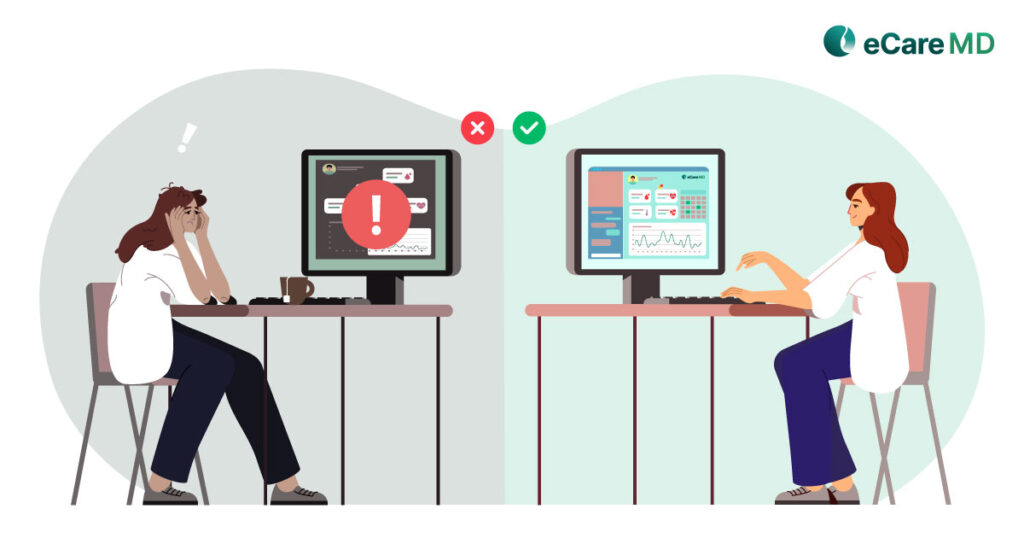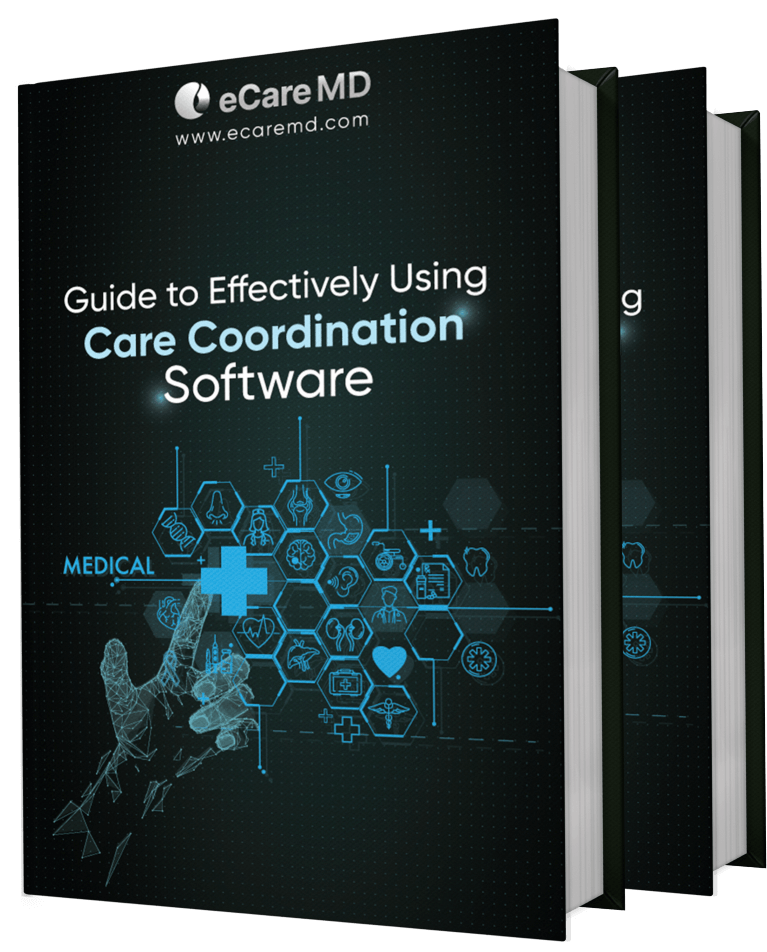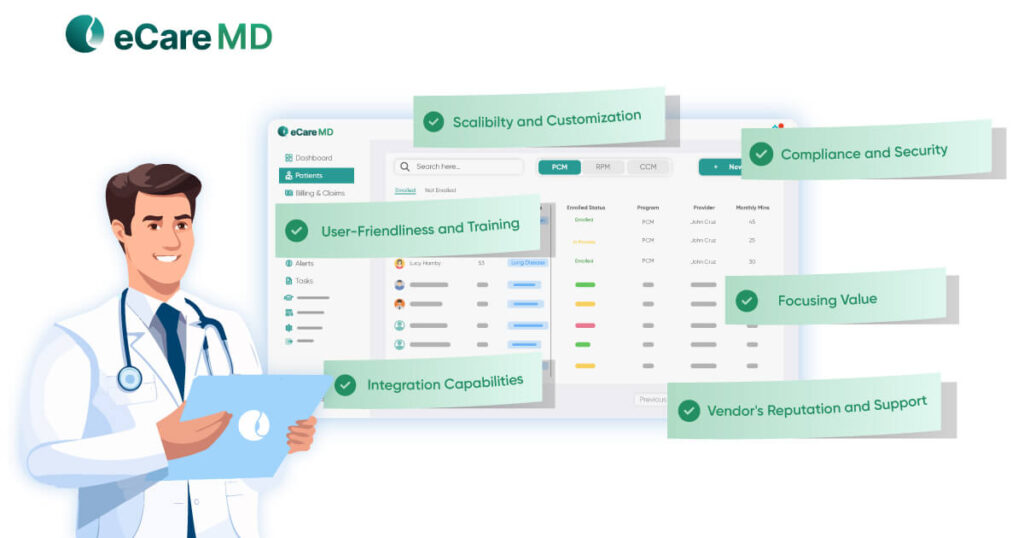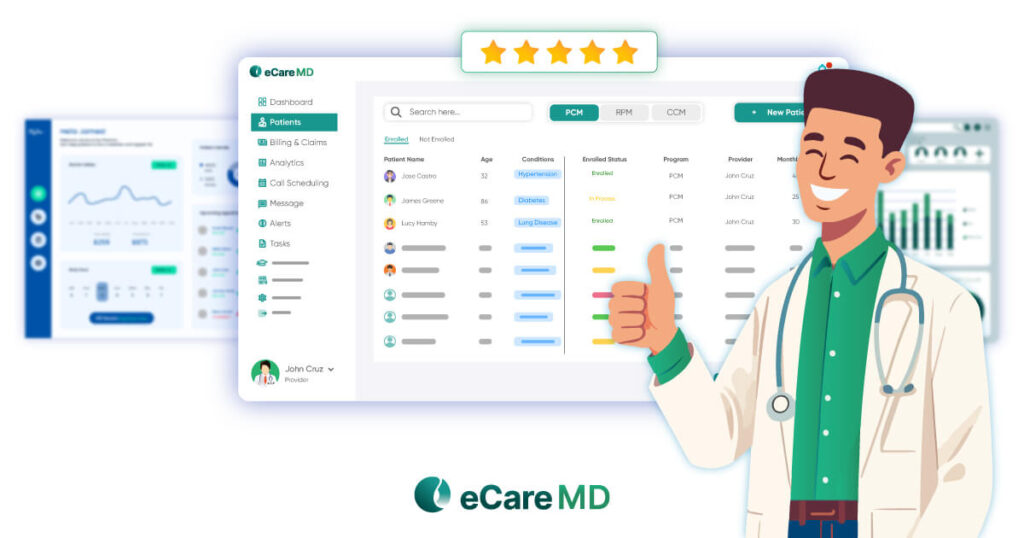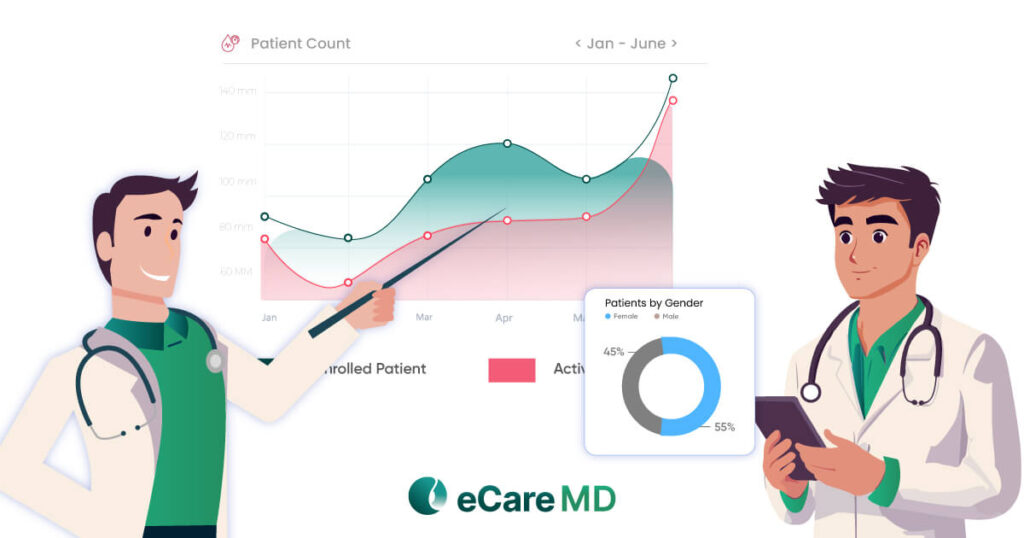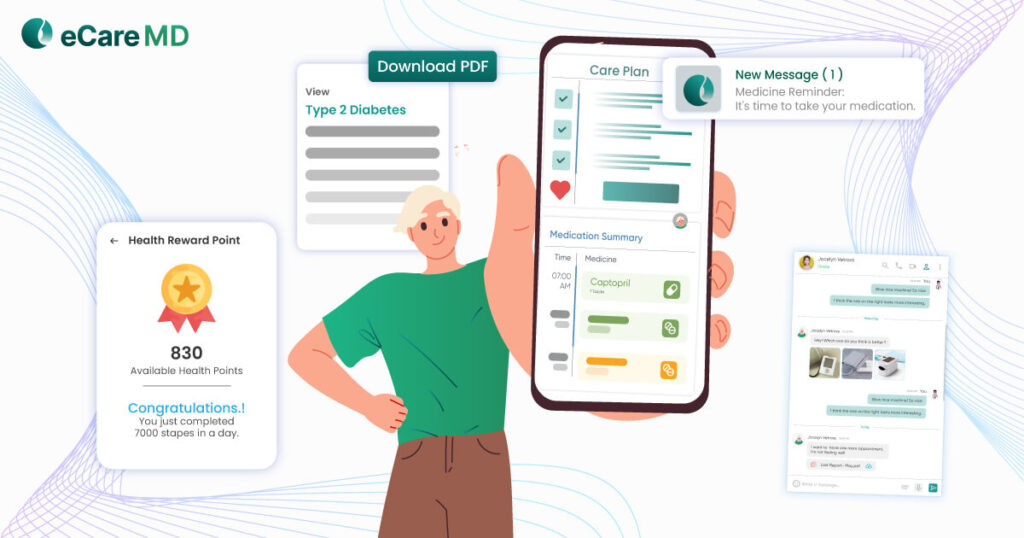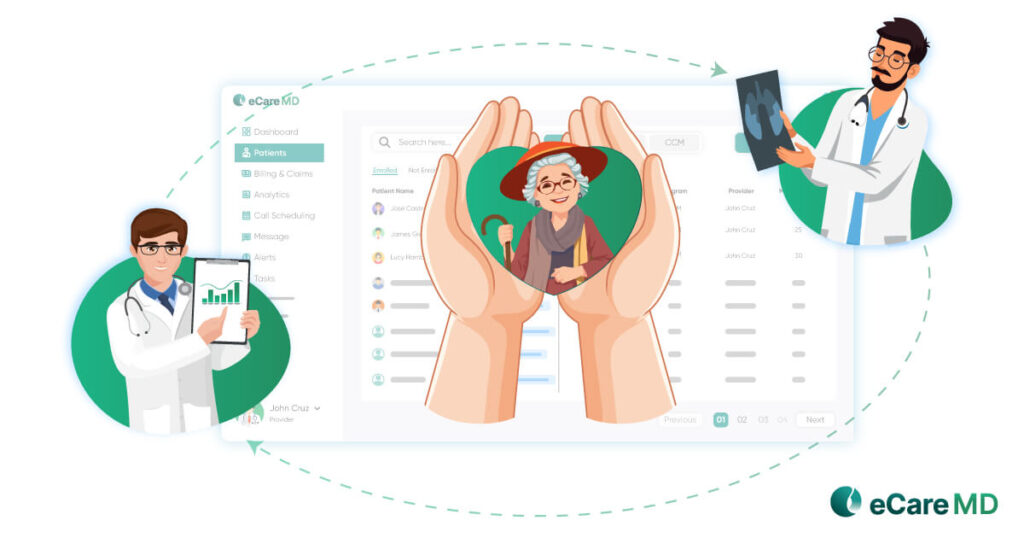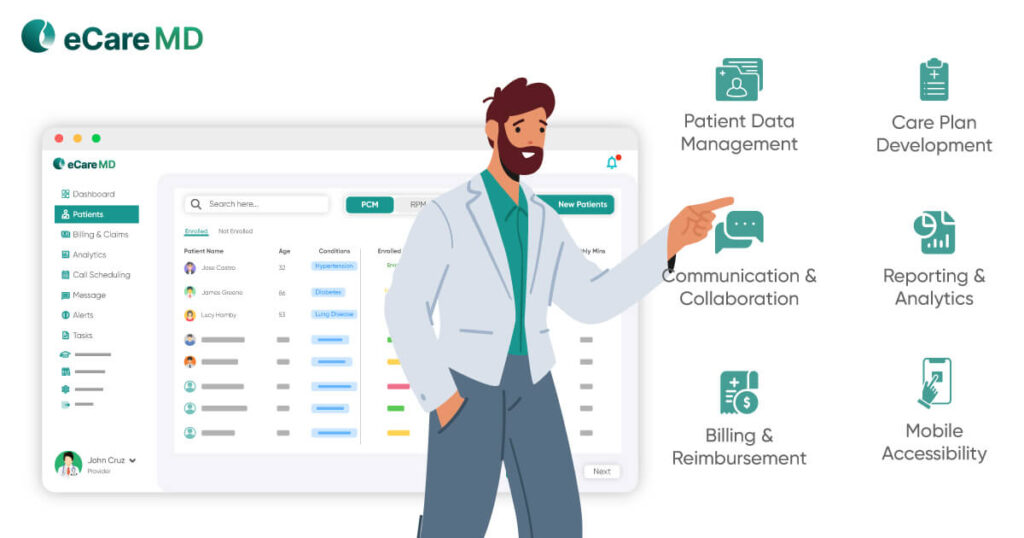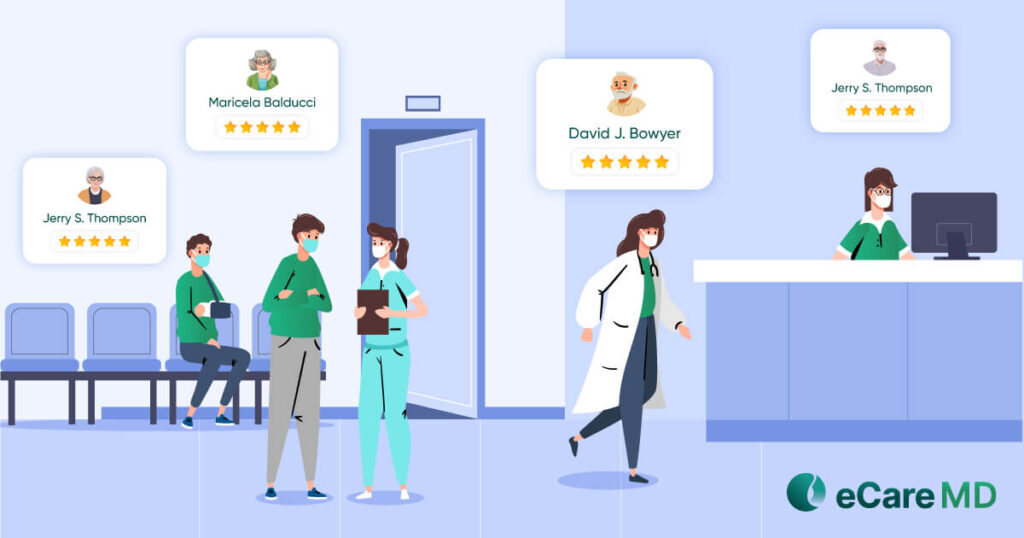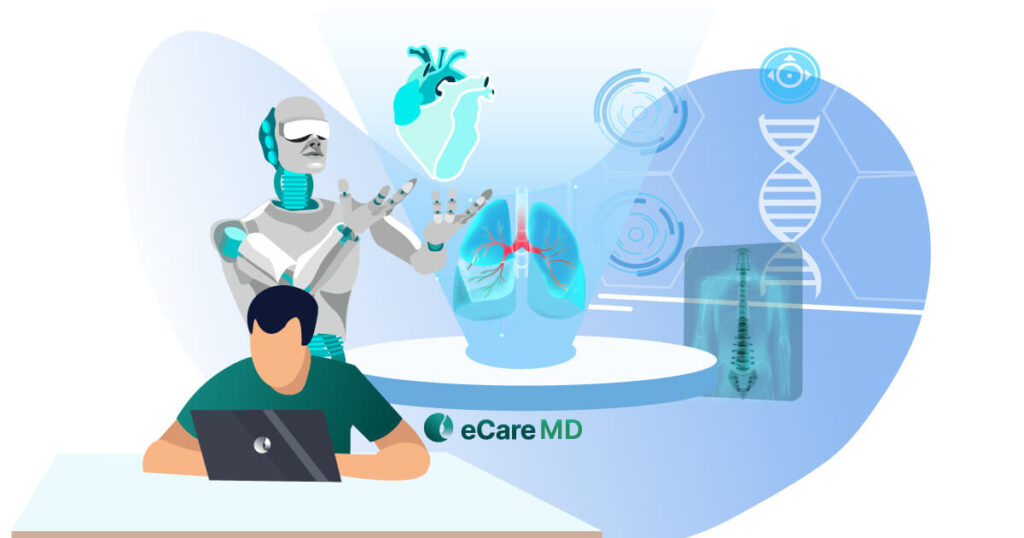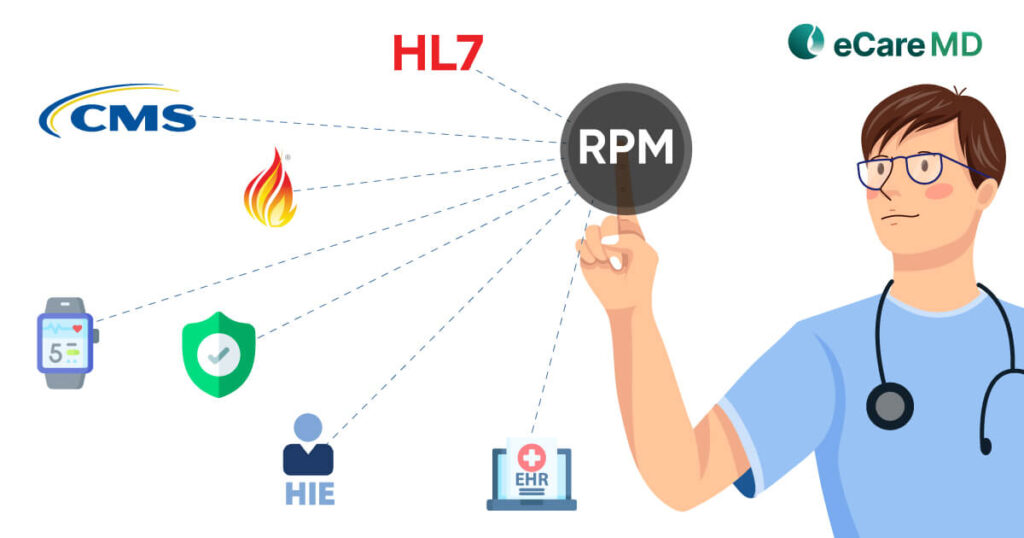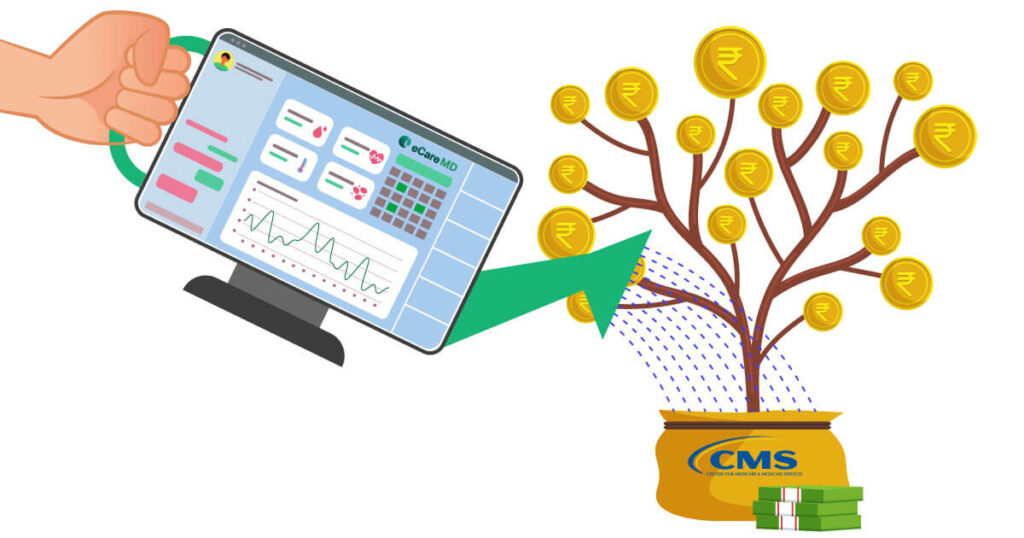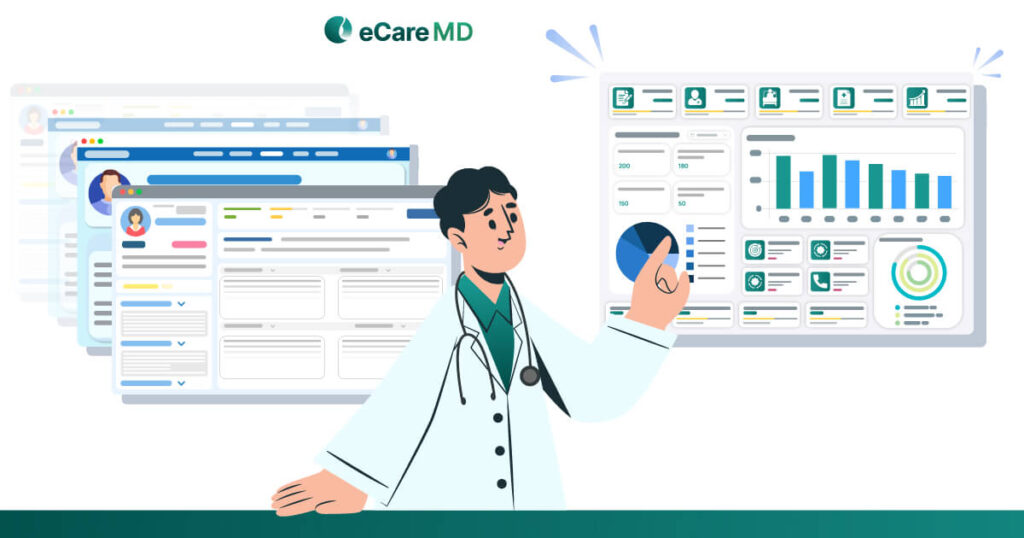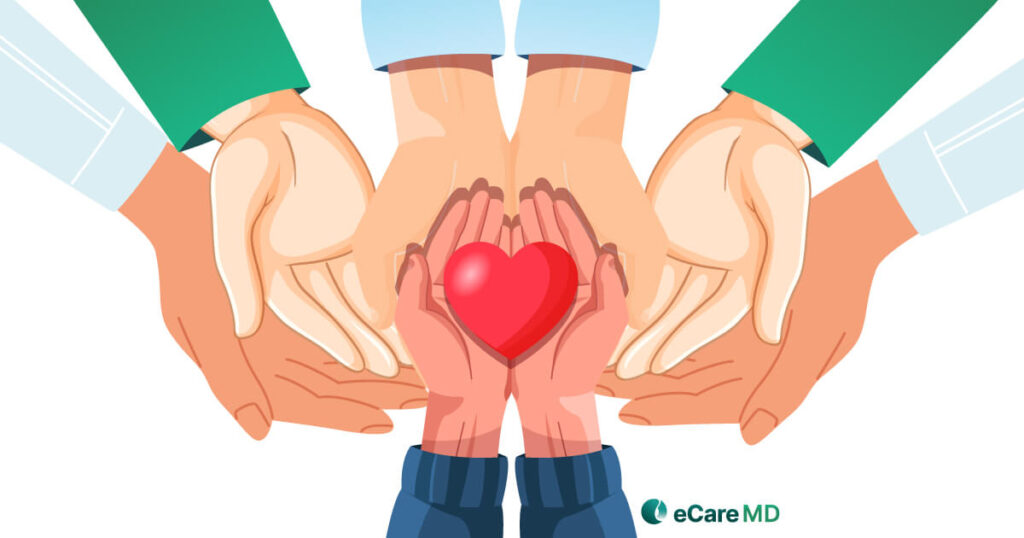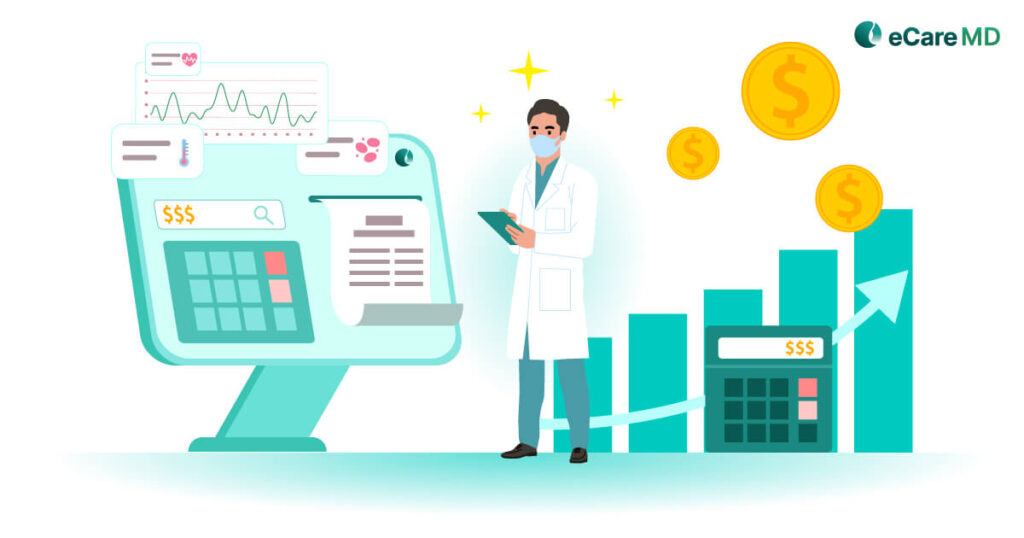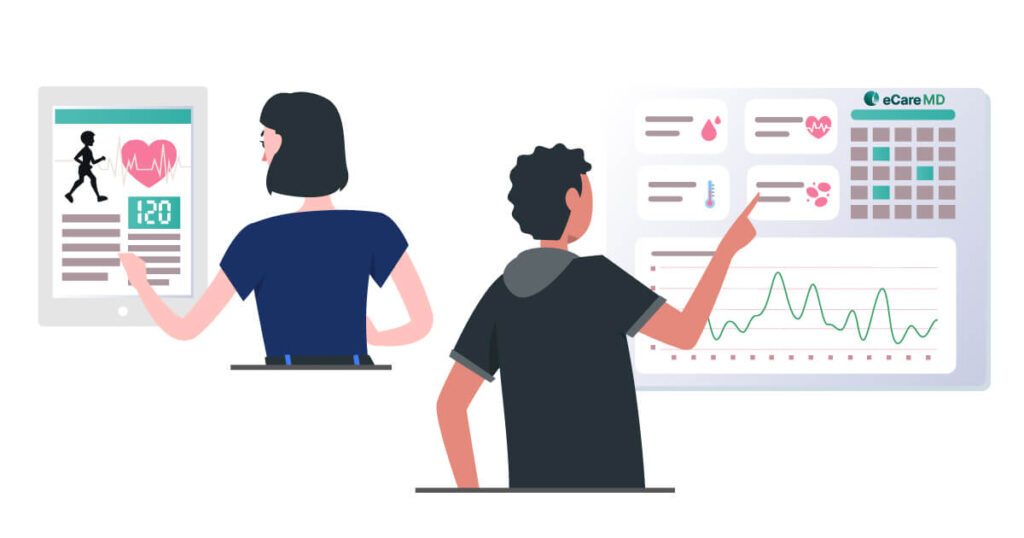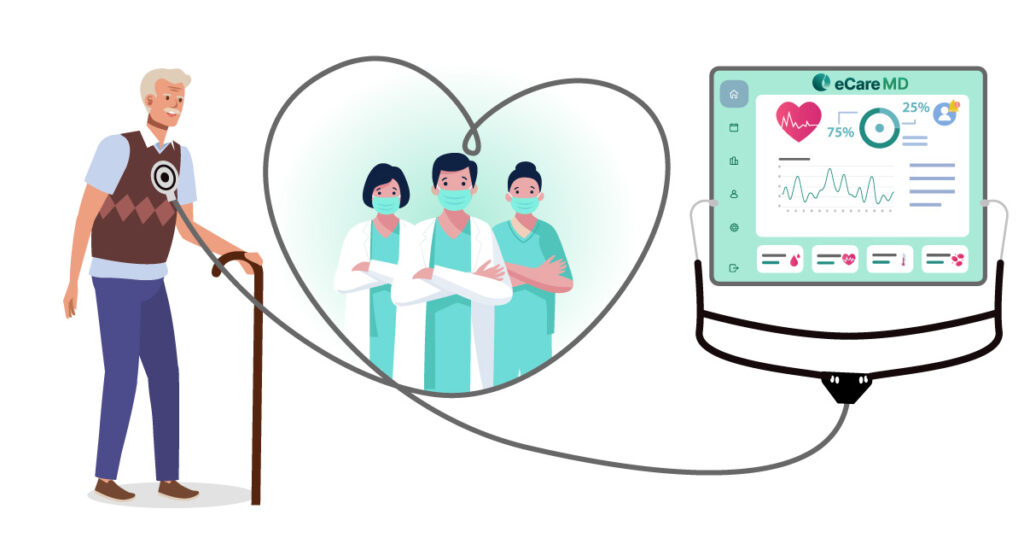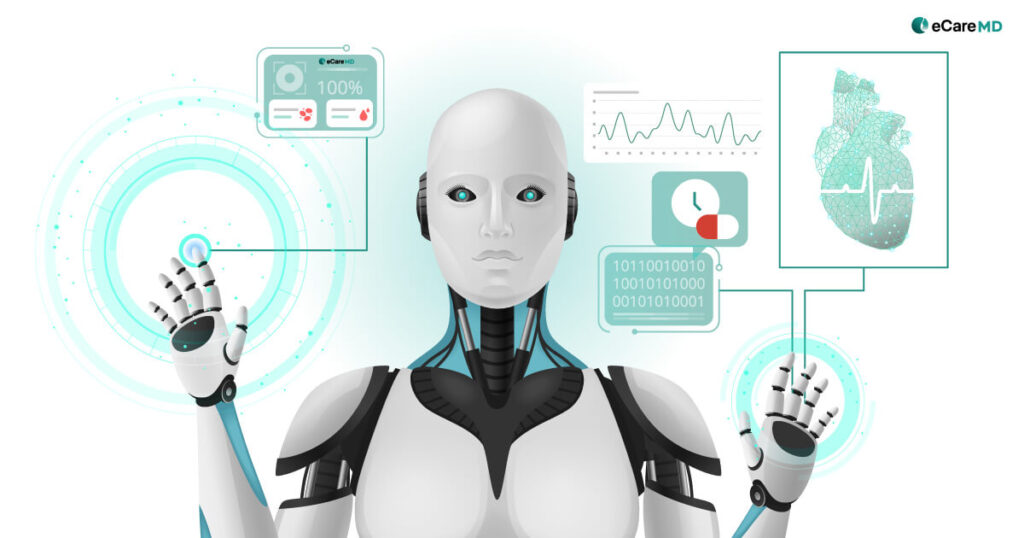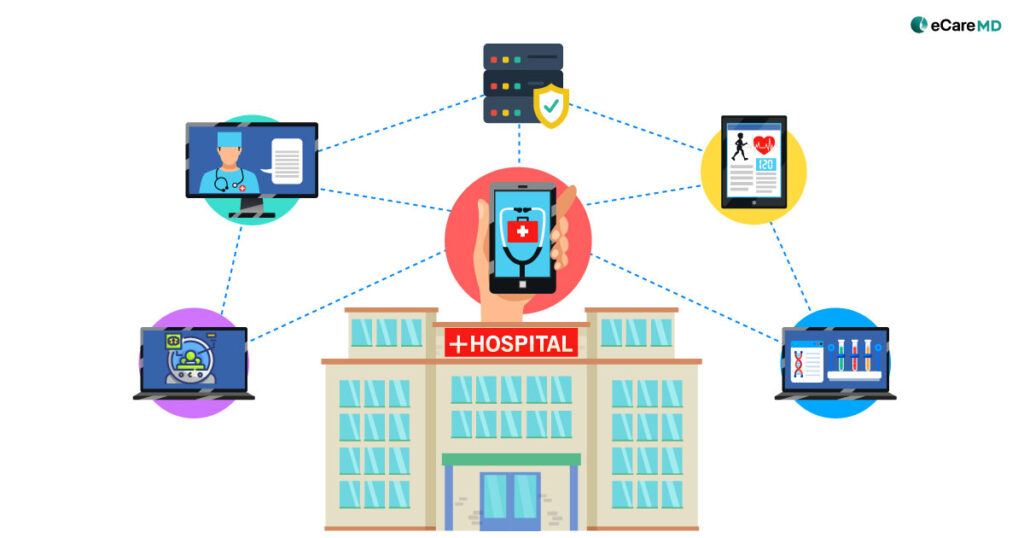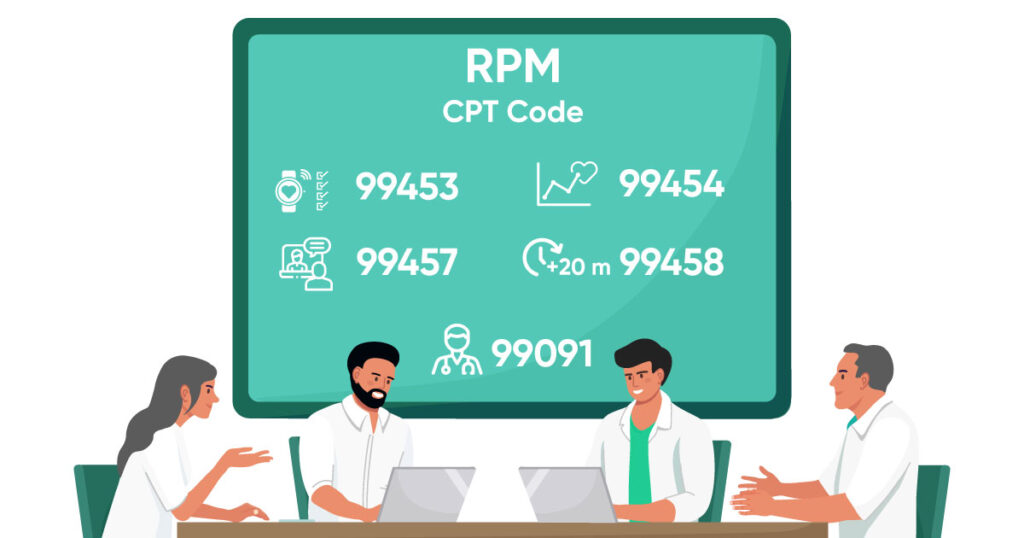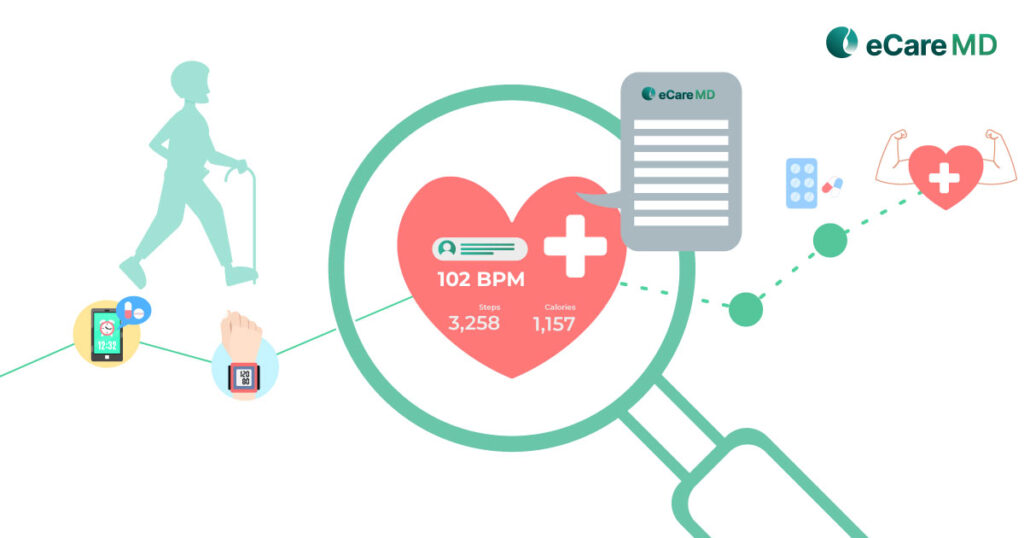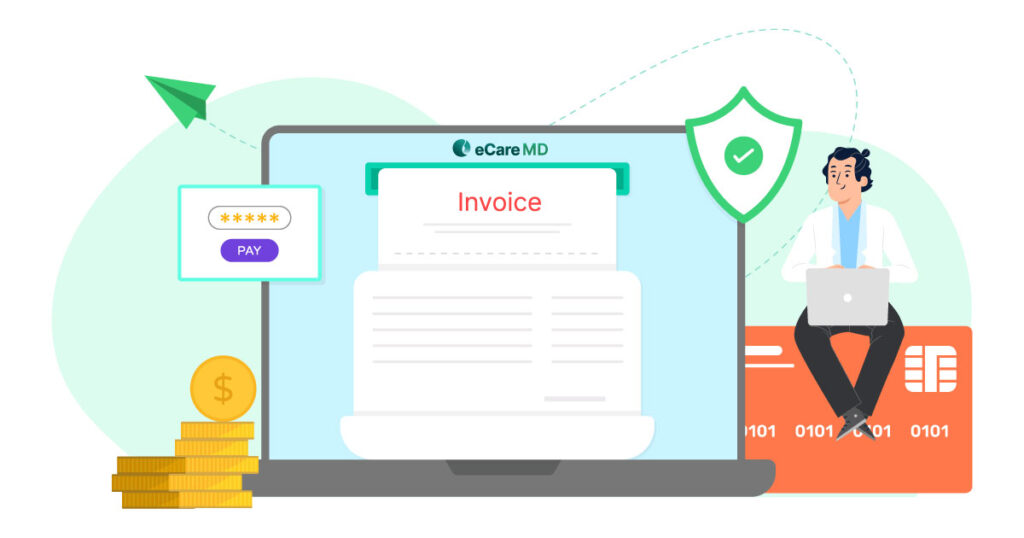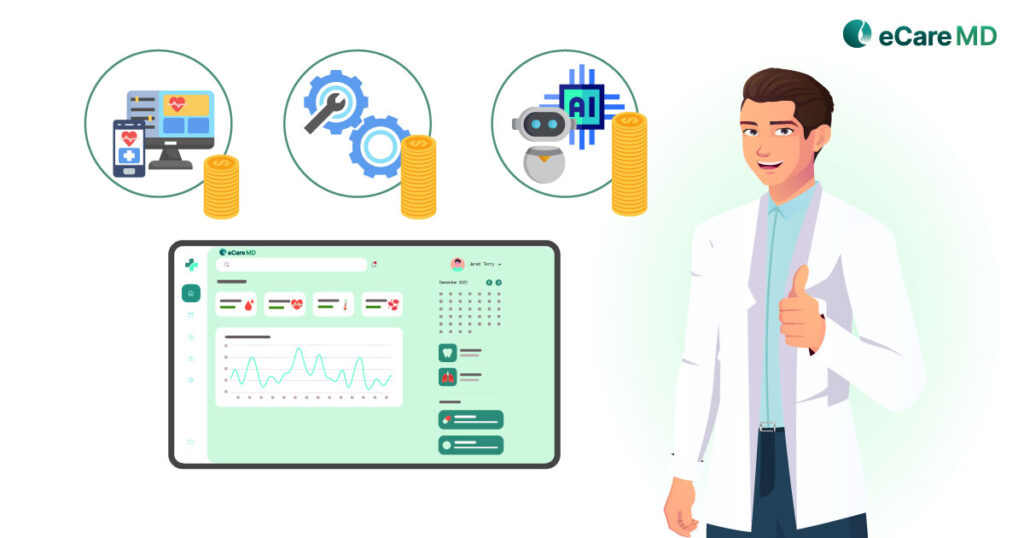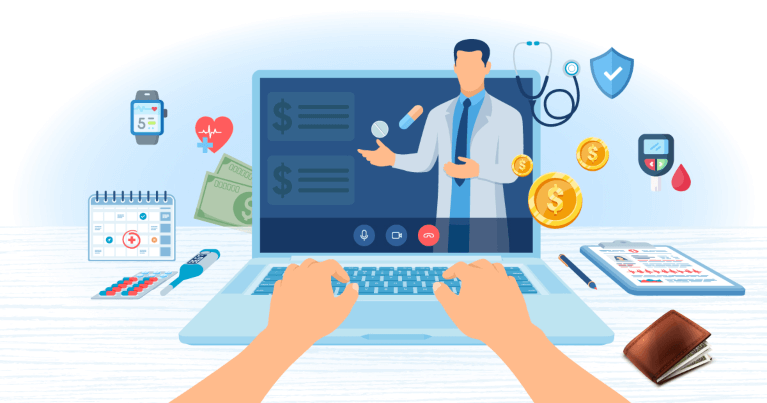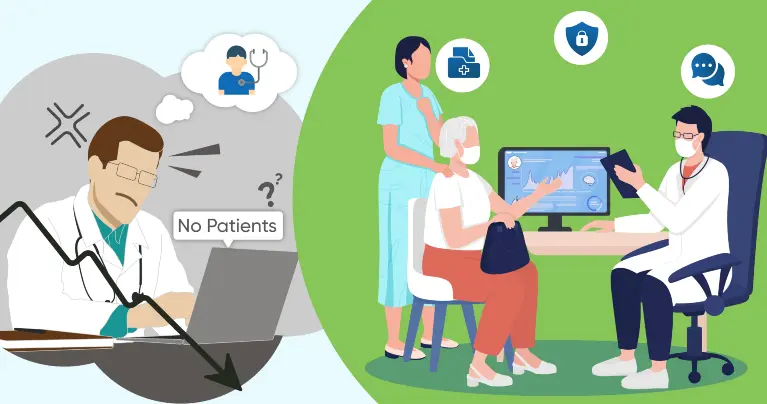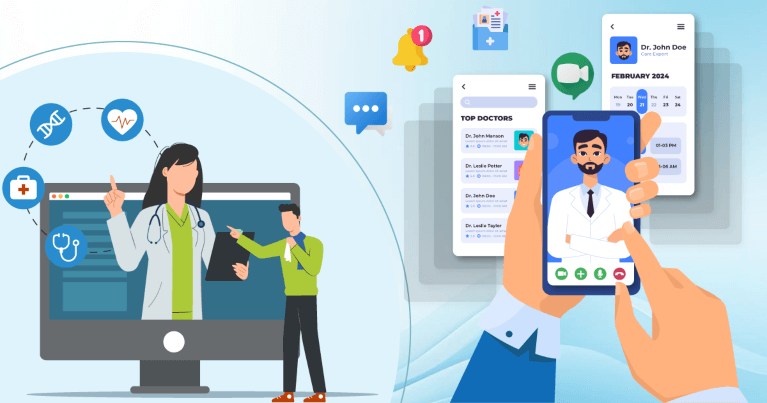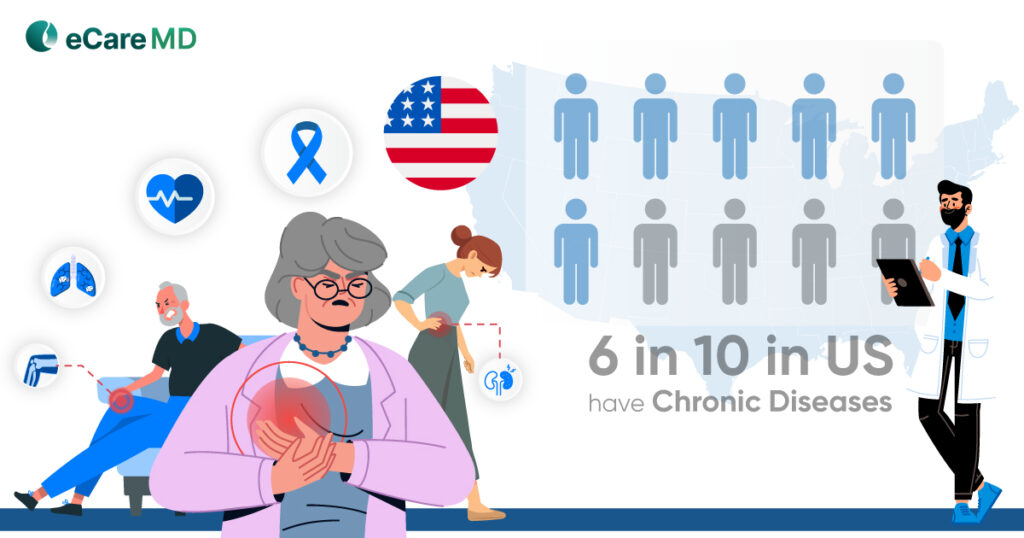According to the University of Pittsburgh Medical Center, hospital readmission was reduced by 76% because of remote patient monitoring devices
Yes, you guessed it right, it’s the Remote Patient Monitoring software.
Understanding Remote Patient Monitoring & Your Monitoring Needs
Key Considerations for Choosing RPM Software

1. Compatibility with Healthcare Devices
The main components of your remote patient monitoring program are the RPM devices and the software. So, it’s fairly logical for your RPM devices to be compatible with the RPM software. However, the tricky part here is the variety of RPM devices we use to enable seamless monitoring. From wearable devices to sensors and other monitoring tools, the data collected from the devices should be transmitted to the software in real time to enable real-time patient monitoring for care providers.
2. Data Security & Compliance
One of the key considerations while choosing remote patient monitoring software, or any software for that matter, is data security and its compliance with the regulatory bodies. Ensuring security and safeguarding the data is important because of the sensitive patient data the software deals with on a regular basis. One of the key software compliance for RPM here is HIPAA, which has set standard security protocols to protect patient data.
3. User-friendly Interface & Accessibility
RPM Software Necessary Features Checklist
Key Features to Consider in RPM Software

1. Data Collection & Monitoring
2. Patient Engagement & Communication
3. Reporting & Analytics
4. Security & Data Privacy
Since the remote patient monitoring software deals with critical and sensitive patient data, the US Department of Health and Human Services (HHS) Office for Civil Rights (OCR) enforces the HIPAA privacy and security rules. Though this has now become a standard practice in the digital healthcare industry, abiding by these rules will not only help protect your patient’s privacy but also avoid legal troubles.
- GDPR – For patient health information privacy and security
- HL7 – For interoperability and smooth data exchange
- FDA – For RPM device quality
- HITECH Act – For secure exchange of health information
- State and Local Regulations – Additional state and local regulations
5. Scalability & Data Privacy
6. Vendor Support & Training
Tip: Evaluate various vendors before making a final decision about the software. Along with that, prioritize their comprehensive training and ongoing technical support after the successful implementation of the software.
Additional Considerations for Choosing RPM Software

1. Feature Set & Customization Options
2. Scalability & Integration Capabilities
3. Cost & ROI Analysis
Making the Final Decision
Conclusion
There are many things to consider when choosing RPM software for your RPM program. Navigate through all the challenges and offerings regarding each RPM software and make an informed decision. Furthermore, give a special emphasis on the scalability and ongoing evaluation and adaptation of the software. Apart from that, let this article be your guide in choosing the right RPM software for your practice.
Free Download - Guide to Choosing the Right RPM Software for Your Practice
Download nowFrequently Asked Question’s
The key features to look for in RPM software are:
- Device Compatibility
- Data Collection and Aggregation
- Real-time Monitoring
- Automated Alerts and Notifications
- Secure Messaging
- Care Plan Management
- Telehealth Integration
- EMR Integration
- Data Security and Privacy
- Reporting and Analytics
- Scalability and User-friendliness
Some of the most suitable chronic conditions for RPM include:
- Diabetes
- Hypertension
- Chronic obstructive pulmonary disease (COPD)
- Heart failure
- Congestive heart failure
- Chronic kidney disease
Prioritize RPM software security with:
- Digital signatures for package verification.
- Encryption for data protection during transfer and storage.
- Regular updates to address security vulnerabilities.
- Strong access controls to limit user privileges.
- Compliance with relevant security standards (e.g., HIPAA).
Factors healthcare providers should consider when evaluating the scalability of RPM software solutions are:
- Handling a larger patient population
- RPM device compatibility
- Existing healthcare system integration
- Streamlined data and clinical workflow