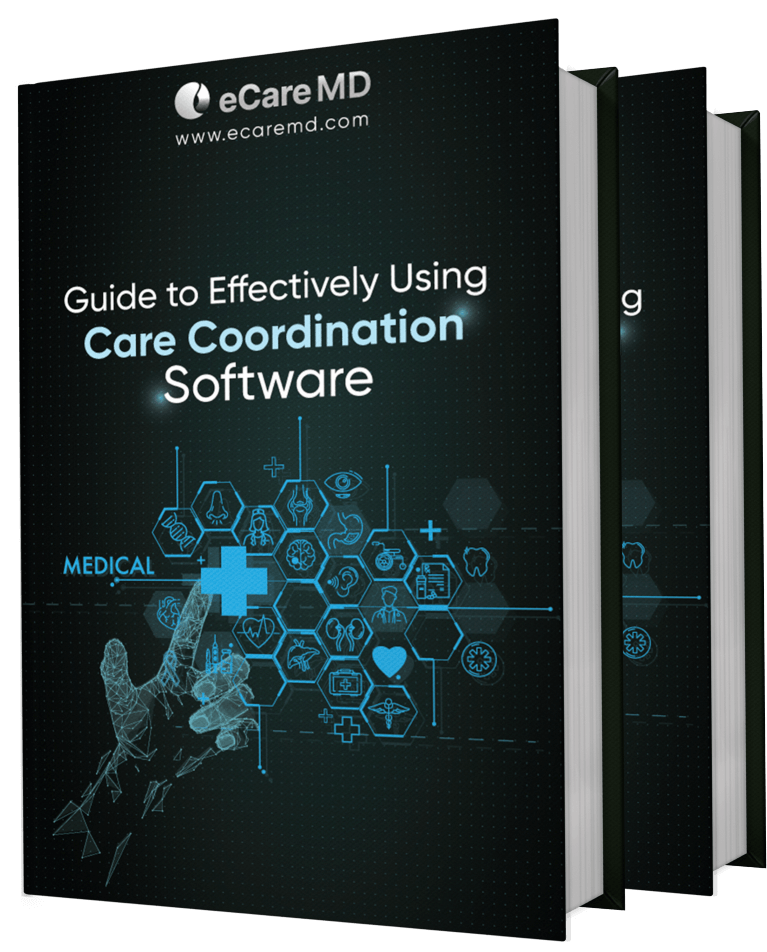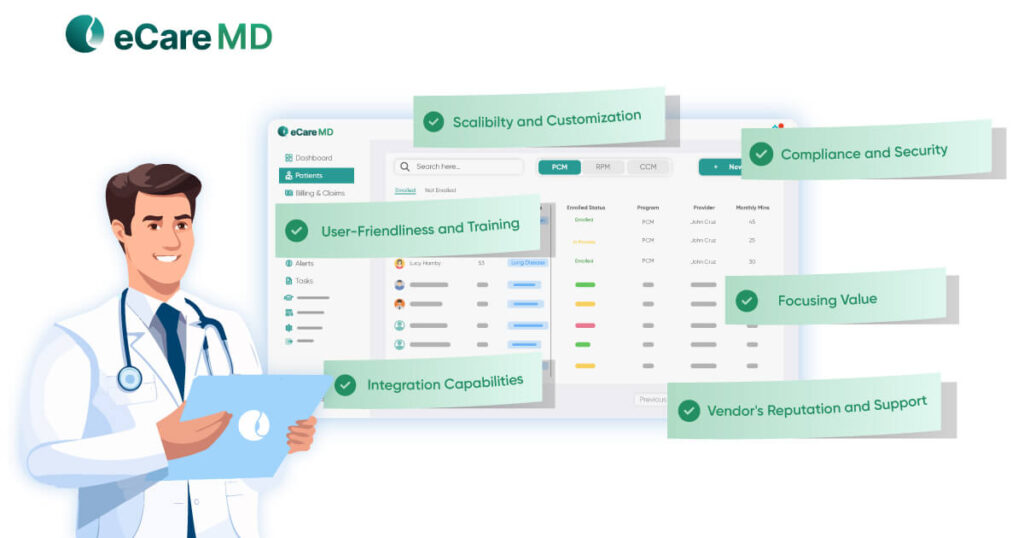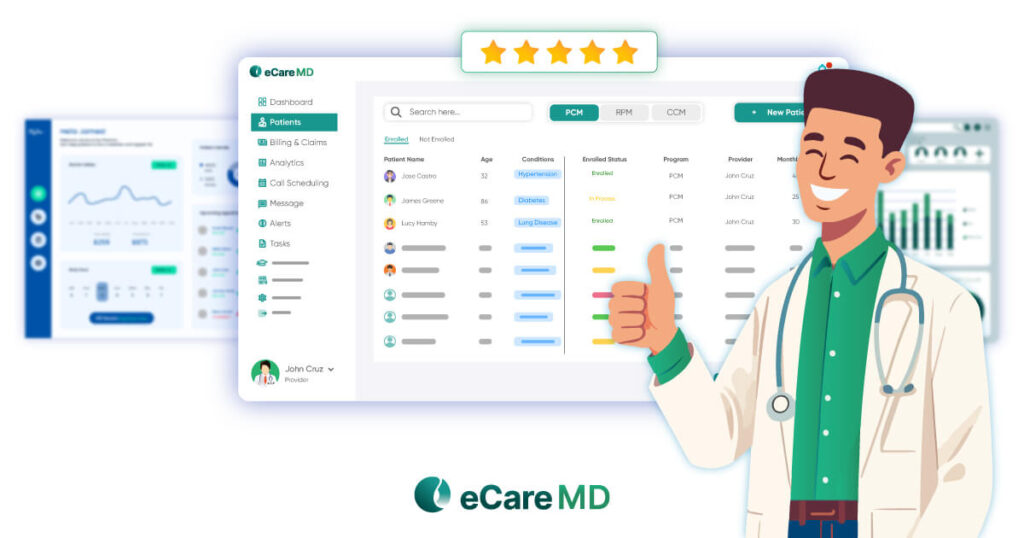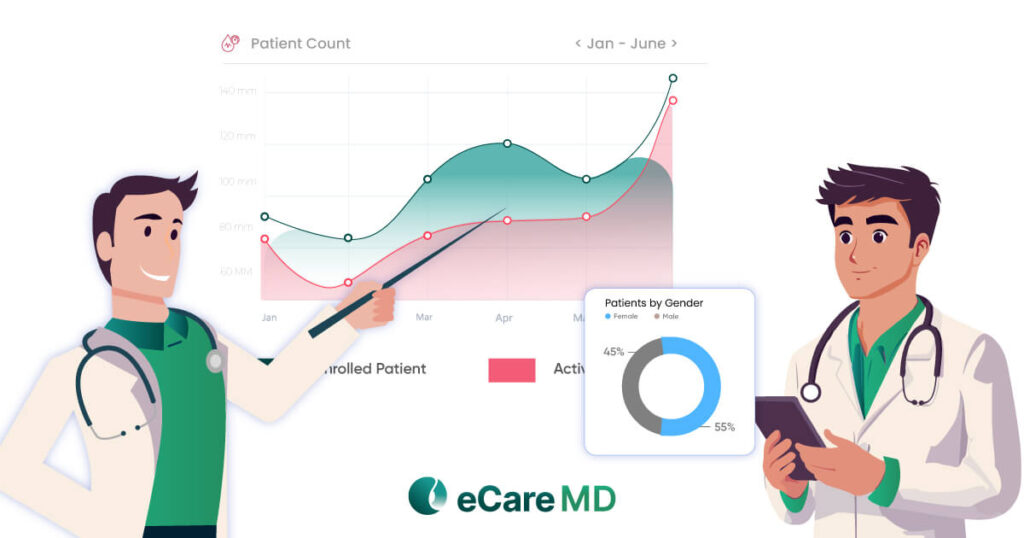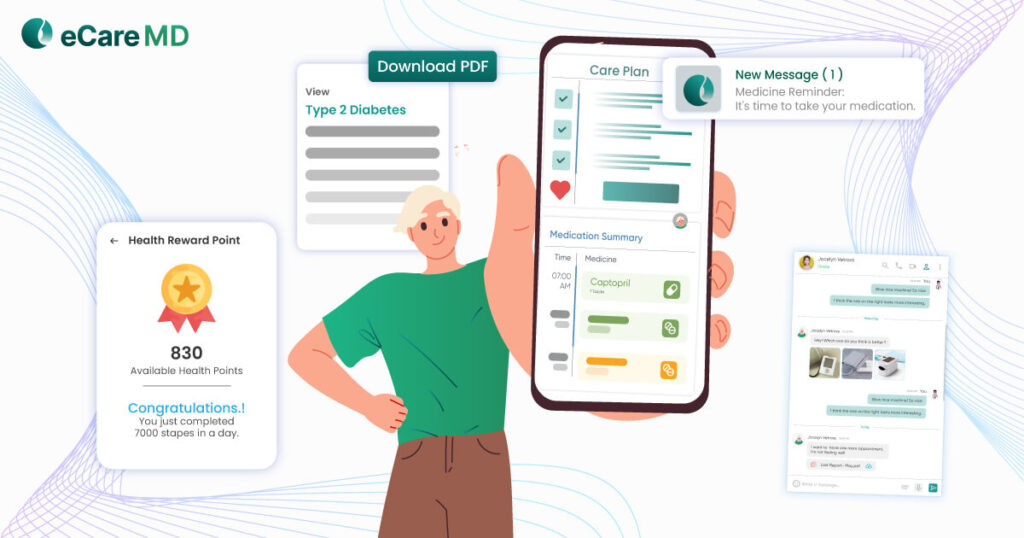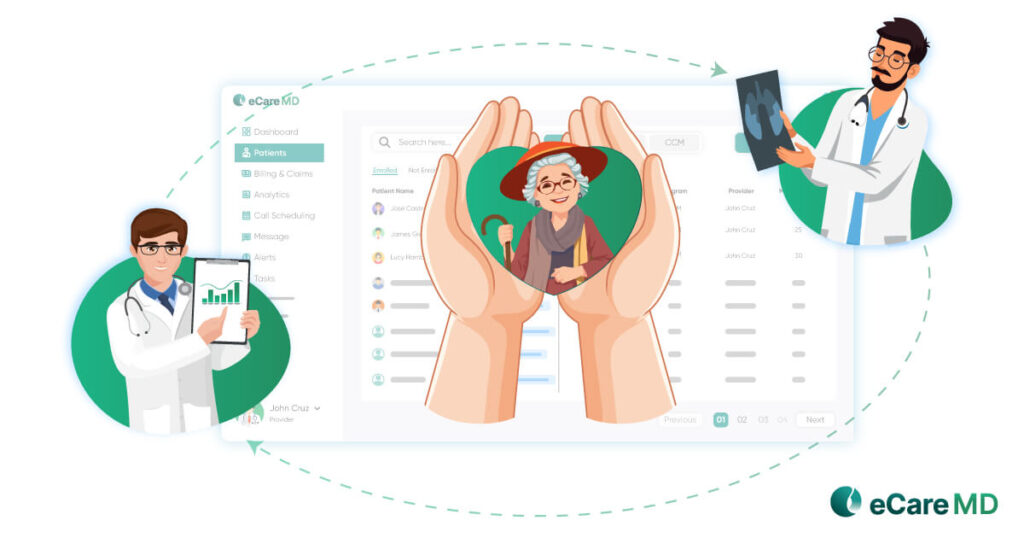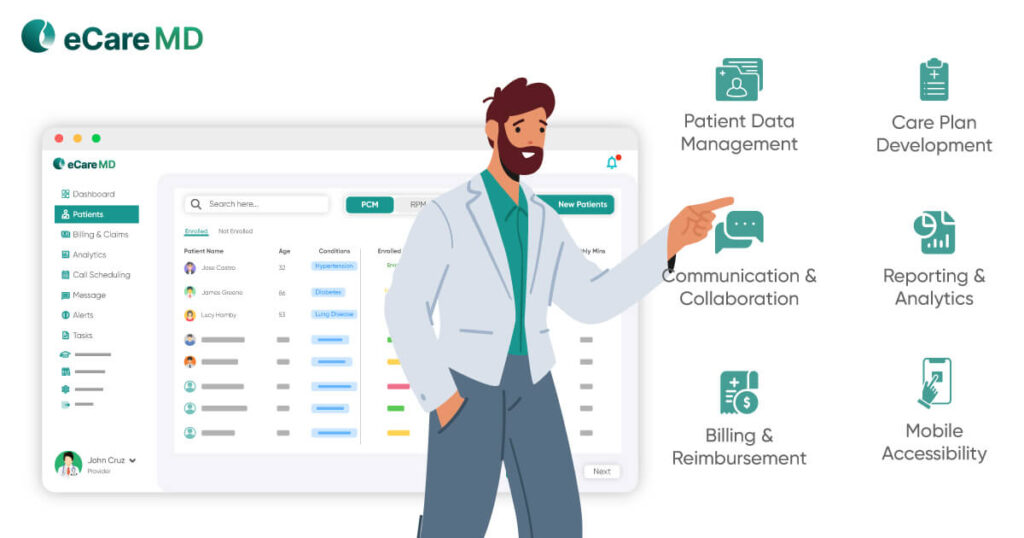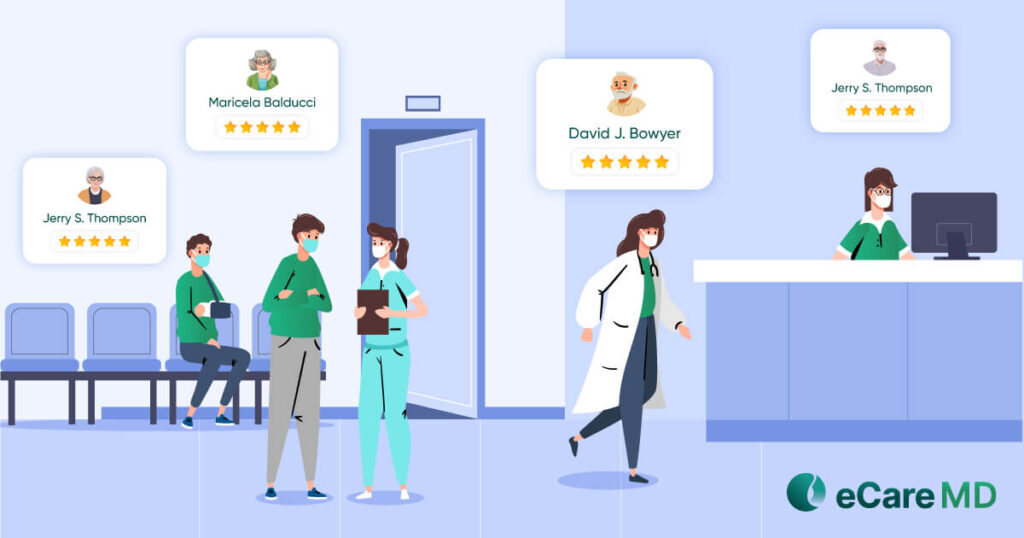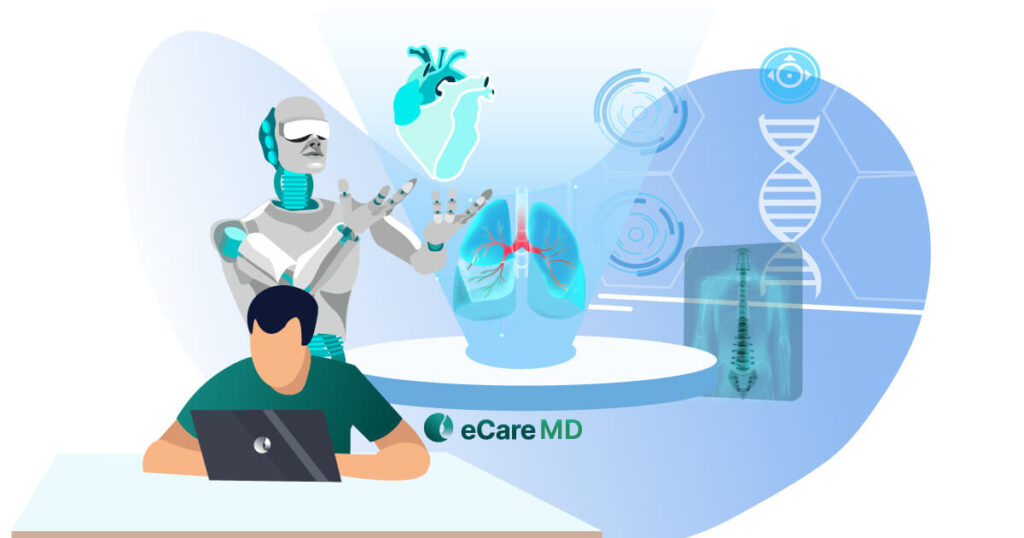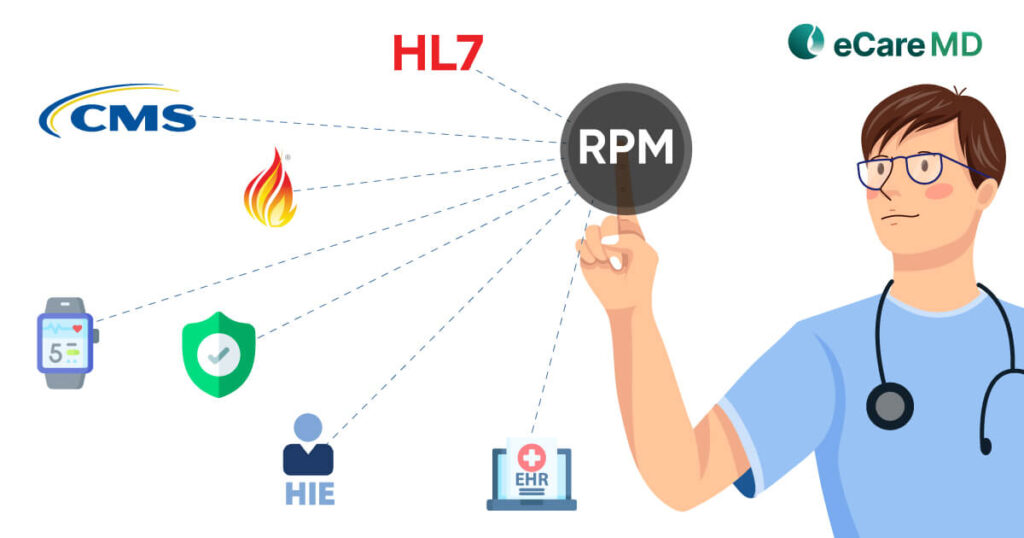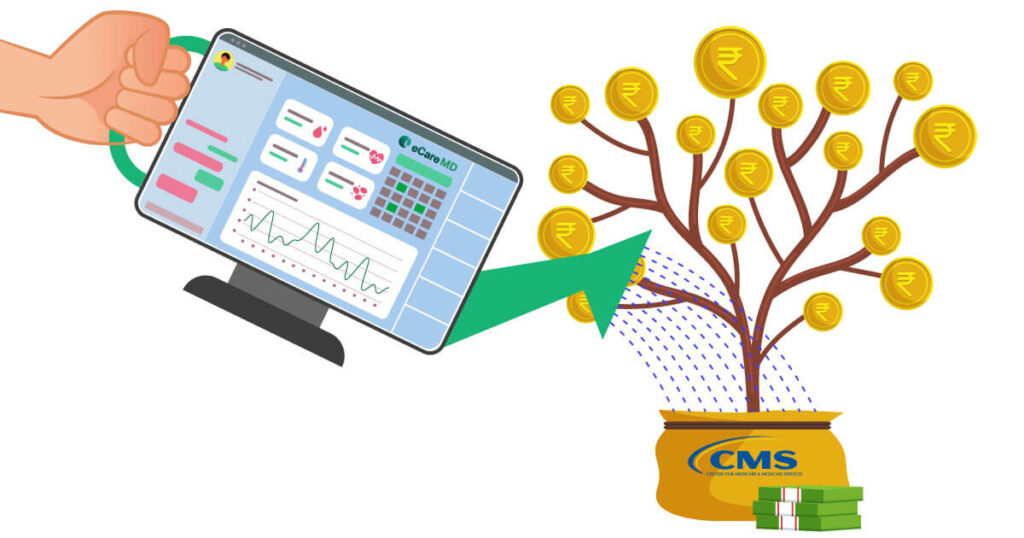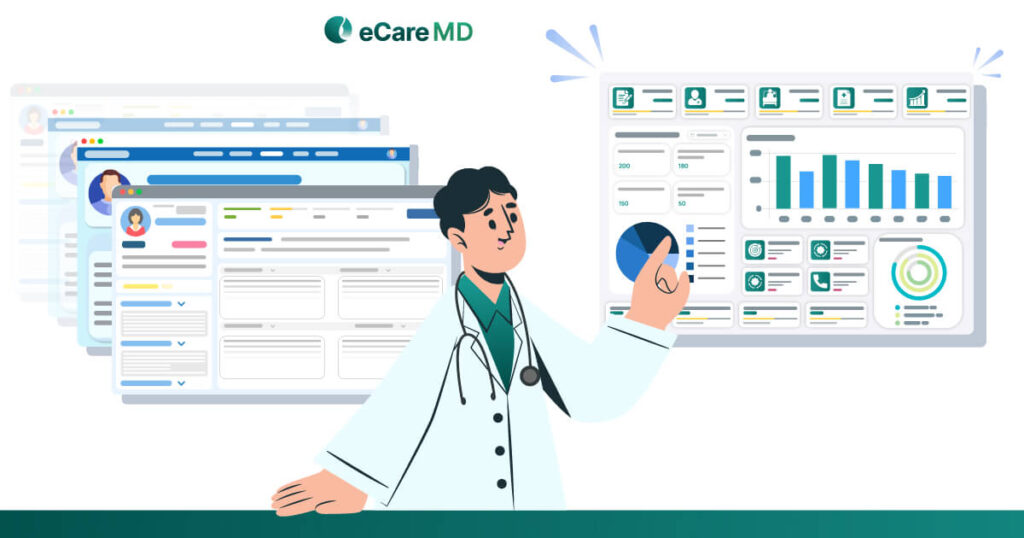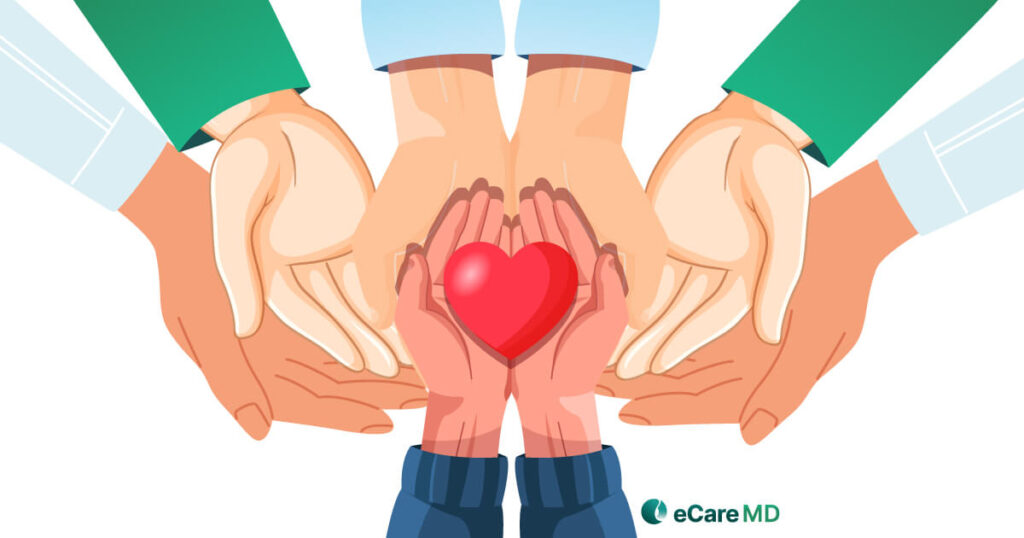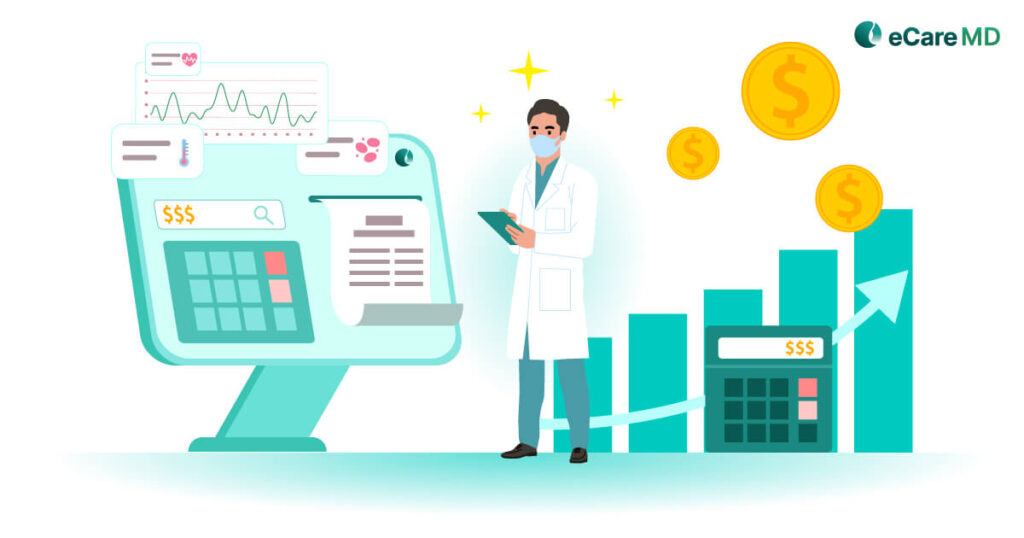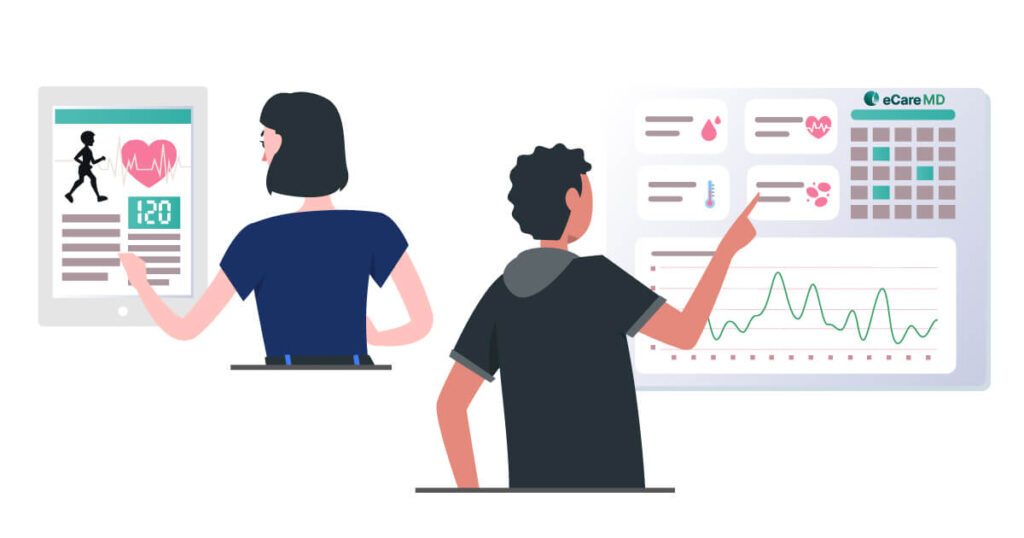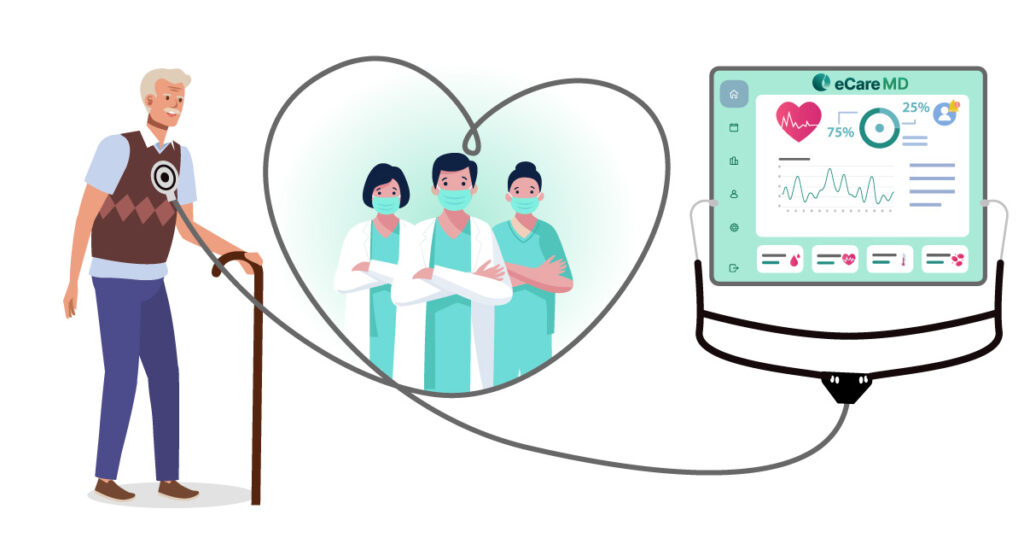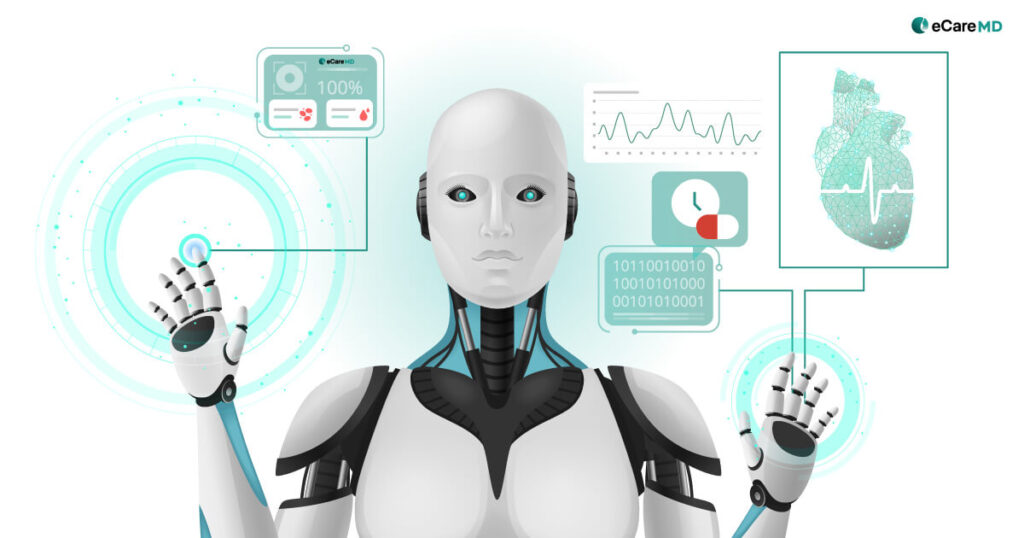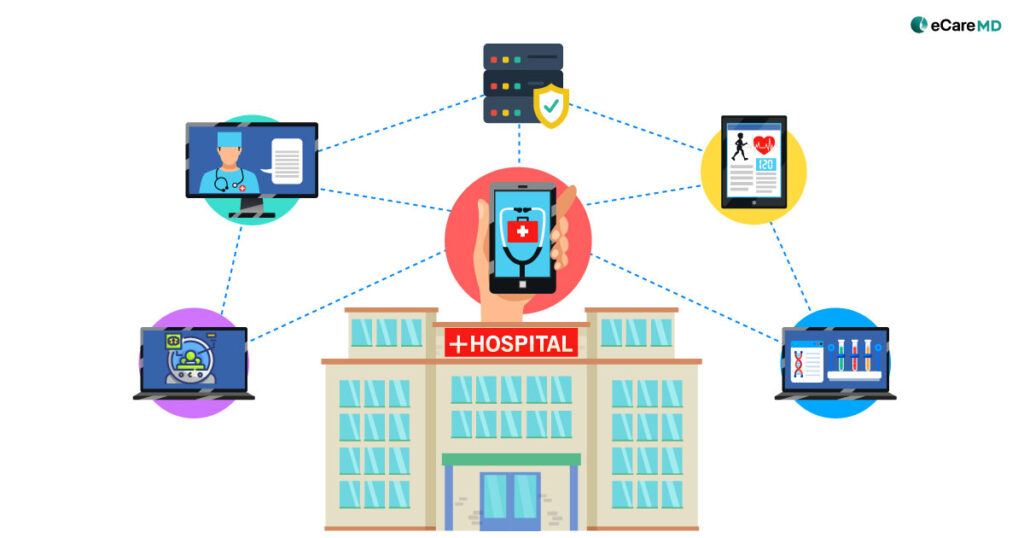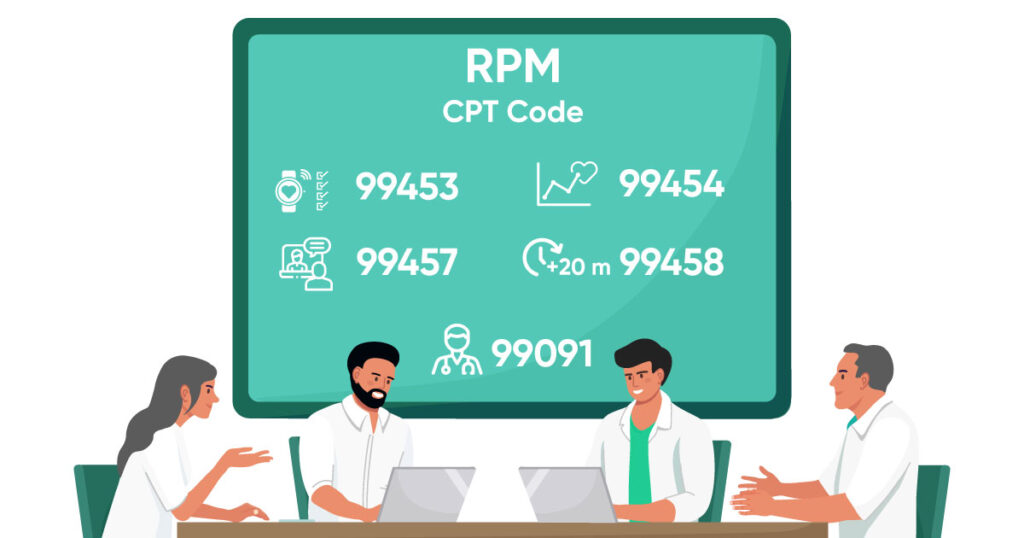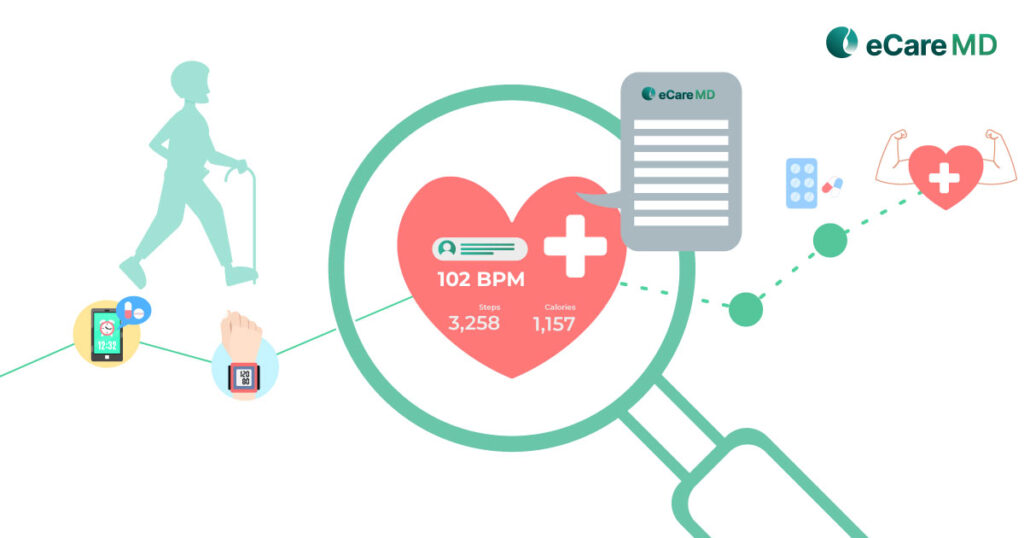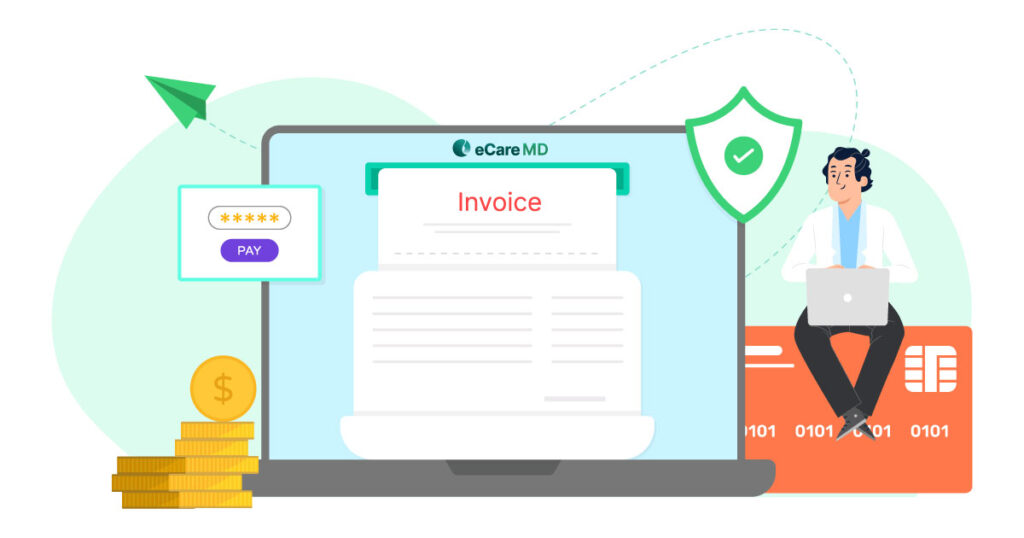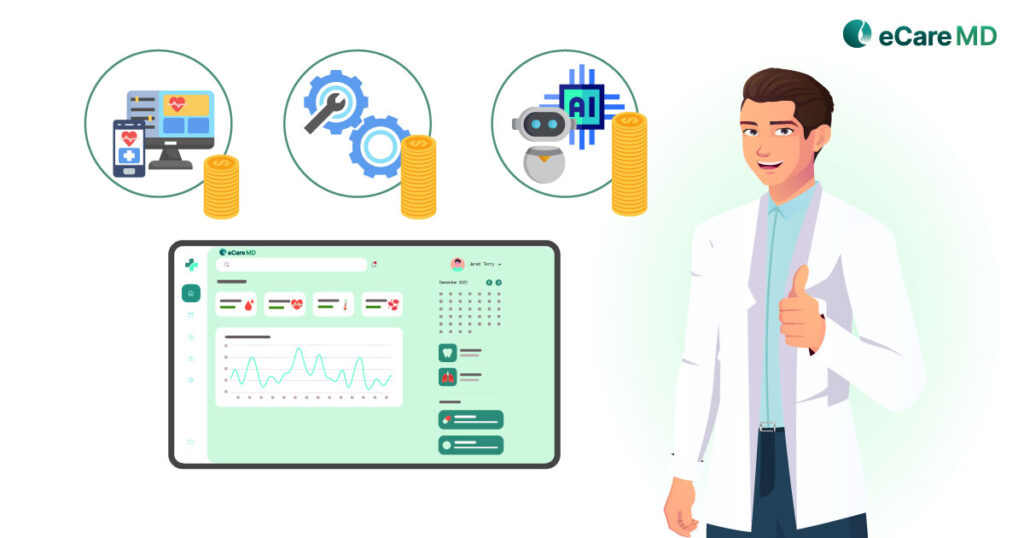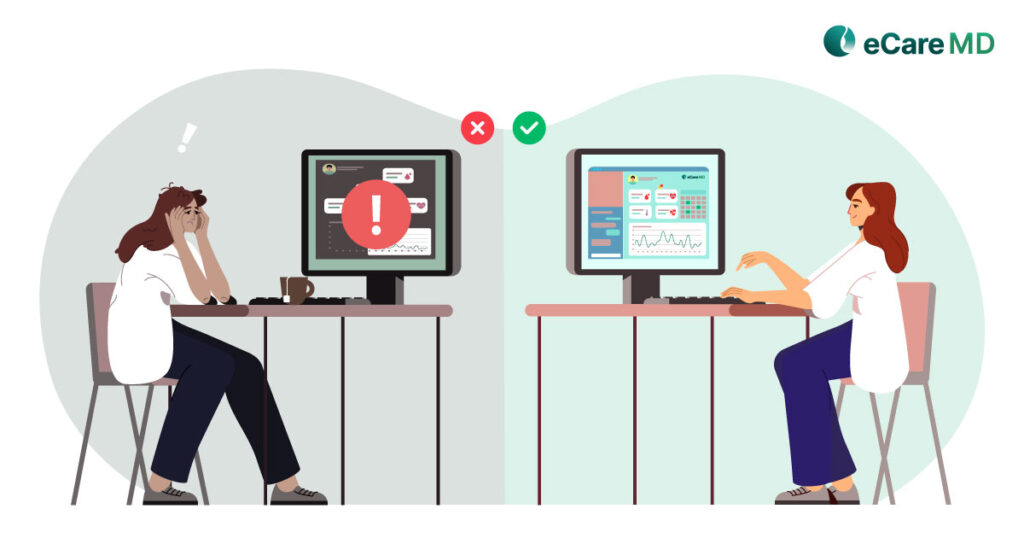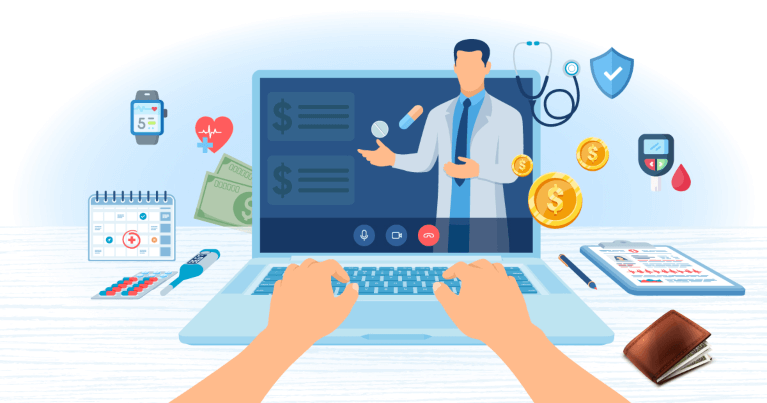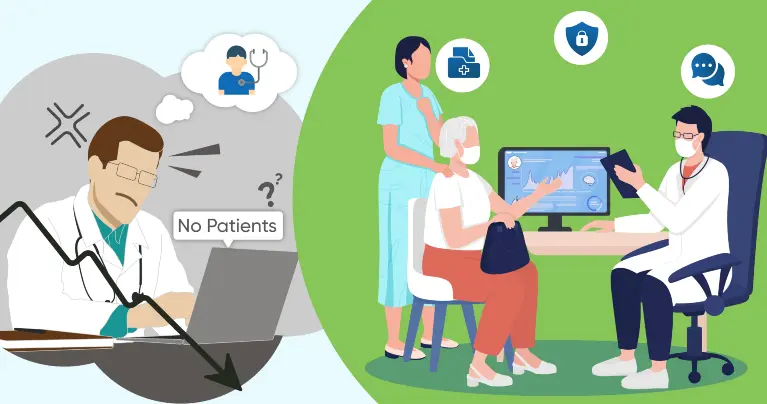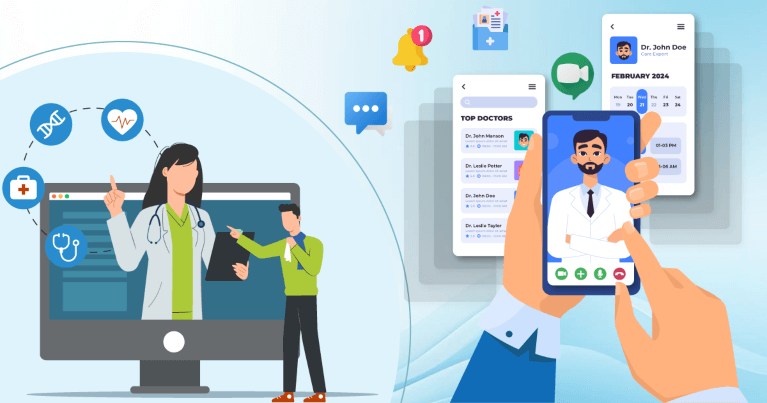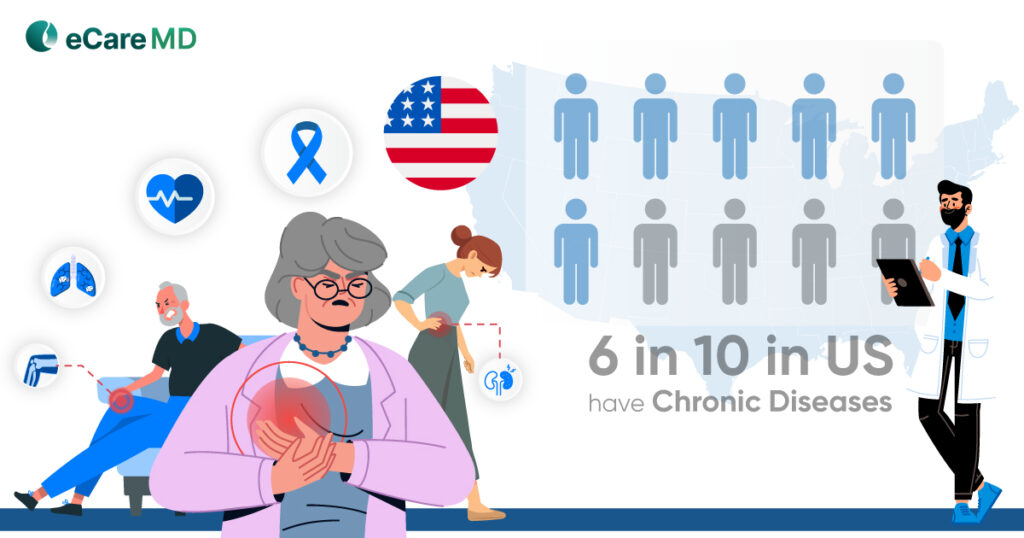The Center for Medicare and Medicaid (CMS) has become the major cornerstone in the healthcare industry. Under its various programs, it serves a significant population of the United States. To give you an example, the CCM program alone serves 44 million patients.
However, the unique proposition of the Chronic Care Management (CCM) program is that it is only aimed at serving chronically ill patients with two or more chronic conditions. And there are around 61 million patients with only one serious chronic condition.
However, finding both efficient and affordable principal care management software is often a challenge, and this is where you try to find the perfect balance between your budget and care delivery.
Identifying Your Essential Needs
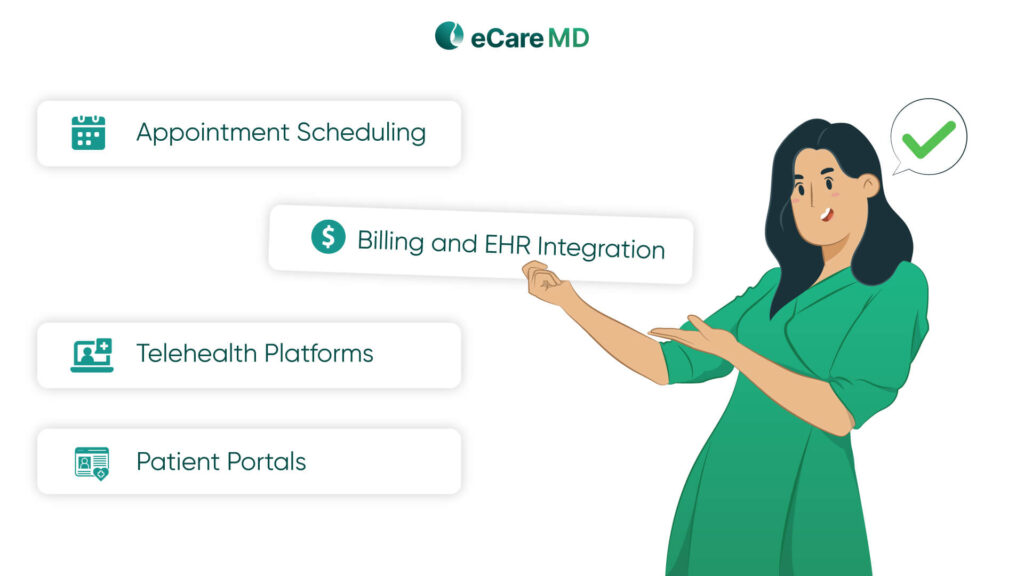
- Appointment Scheduling: With appointment scheduling, your booking process is streamlined, and you don’t need to schedule appointments manually. This reduces the extra work and frees more time for patient care.
- Billing and EHR Integration: With billing, you can get your remunerations and have fewer denials, and many manual data entry mistakes can be avoided. Additionally, EHR integration gives you seamless data flow and access to patient information in real-time.
- Telehealth Platforms: As PCM relies heavily on coordination, remote consultation, and care delivery, you need secure channels of communication. So, implementing telehealth platforms such as secure messaging and video conferencing platforms is necessary. This will help you better coordinate with involved providers and give better remote consultations to patients.
- Patient Portals: Having patient portals has now become essential as they are the first point of contact between a patient and his provider. With patient portals, patients can also easily assess their health information and access care services more conveniently.
Last but not least, consider the size and reach of your practice and your available resources before choosing the software. The size and scope of your healthcare practice also become a deciding factor in what features and functionalities to choose from. For instance, if you are serving in multiple regions, then it will be good to have multi-lingual support as a feature. So, pay attention to these small details to get the best care management software that suits your needs and requirements.
Practice Needs Assessment Checklist
Free ChecklistExploring Different Pricing Models
After deciding on the features, you hit the market to search for the cost-effective Principal Care Management software that follows your checklist. But when you do so, you need to decide from the pricing models available in the market. Here, you need to not only consider the tag price but also look beyond that. You need to watch out for the costs of implementation, training, and support, as well as any other hidden costs, because all of these combined decide the principal care management software pricing.
- Subscription-based Pricing (SaaS Model):
- One-time Purchase
- Tiered Pricing:
This option is the most flexible among the available options, as it offers packages that meet your unique needs. It starts with basic principal care management software pricing plans and goes to premium plans. The software features are based on the plan, as the basic plan only has the core PCM functions. Standard has core functionalities along with EHR integration and messaging platforms. Lastly, the premium plan has AI analytics and automation and has the highest cost. These plans can be chosen based on your needs and can be upgraded or changed as your practice grows over time, thus offering scalability.
However, the premium features can grow expensive over time, and lower-tiered plans may lack the essential tools. Furthermore, you can also be charged for any add-ons in the future, or upgrading to higher tiers can cost extra fees. These types of plans are best for growing practice as you only pay for what you use.
Leveraging Cloud-Based Solutions

- Scalability: As your practice grows, cloud solutions let you easily add more users, patients, or storage without major upgrades. Unlike on-premises software, there’s no need for expensive servers or IT maintenance.
- Accessibility: Cloud-based PCM software allows providers, care teams, and even patients to access data from any device, anywhere. Supports remote patient monitoring and telehealth, ensuring continuous care beyond clinic walls.
- Lower-upfront Cost: With this, there is no need to invest in hardware or in-house servers. Most cloud solutions follow a subscription model (monthly or annual fees), making them budget-friendly. You also get automatic updates that reduce IT workload and ensure compliance with the latest healthcare regulations.
Compare Features and Pricing
When it comes to choosing the right and affordable principal care management software, it is important to balance features, costs, and long-term value. The first thing is the license fee or price of the software; they are different, and with it, their features and other offerings also change. For instance, subscription-based software offers a lower upfront cost with ongoing fees and other features. Same is true with other principal care management software pricing models, so you need to carefully consider this.
Seeking Recommendations and Reviews
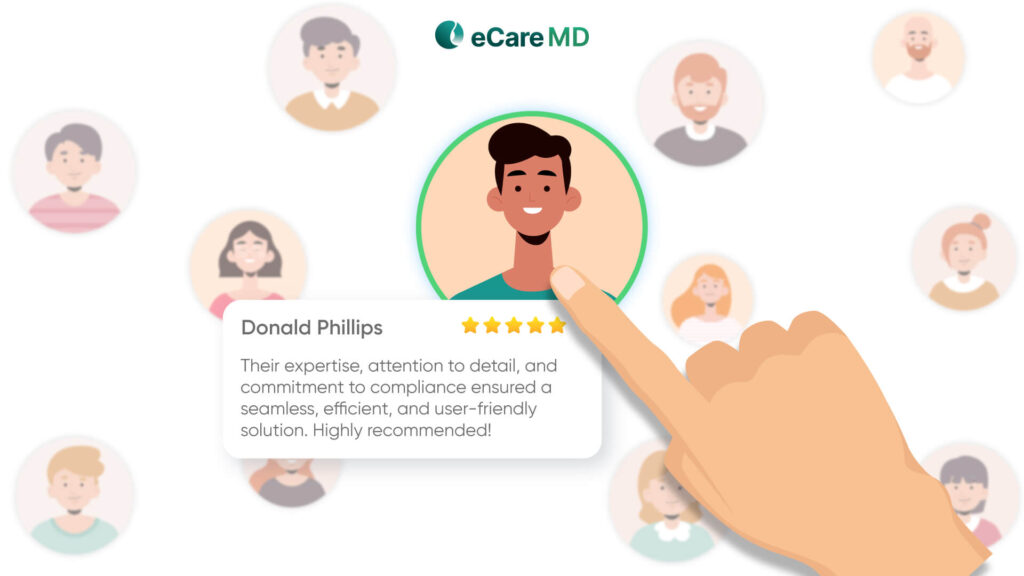
Conclusion
Choosing the right and cost-effective Principal Care Management (PCM) software requires careful consideration of features, pricing, security, and scalability. A solution that fits your budget should not compromise quality and functionality. By evaluating needs, comparing pricing models, and seeking trusted reviews, you can make a confident decision that enhances care coordination and patient outcomes.
Now that you’re equipped with the right knowledge, start your research today to find the best PCM software for your practice. Click here and take the first step.