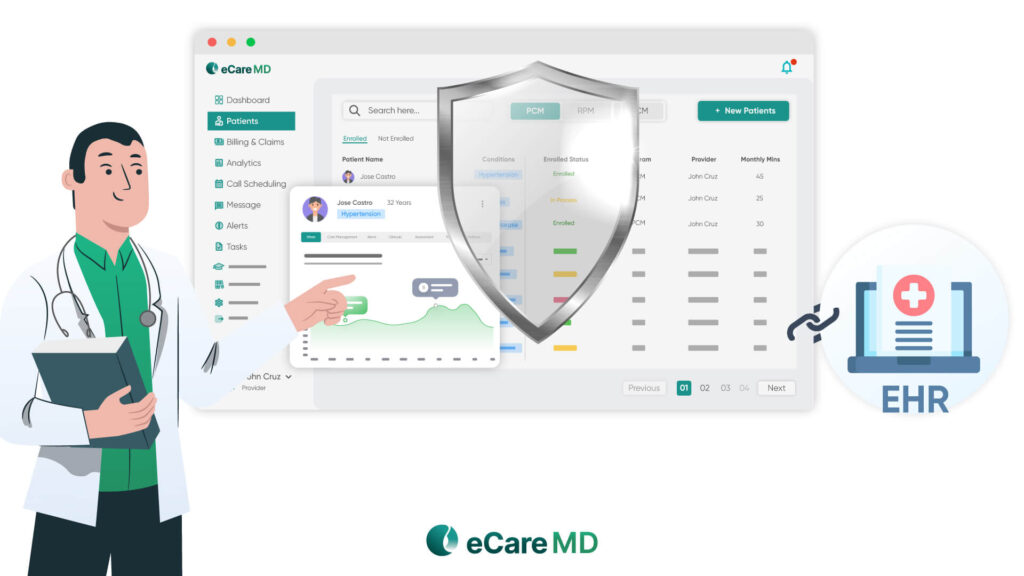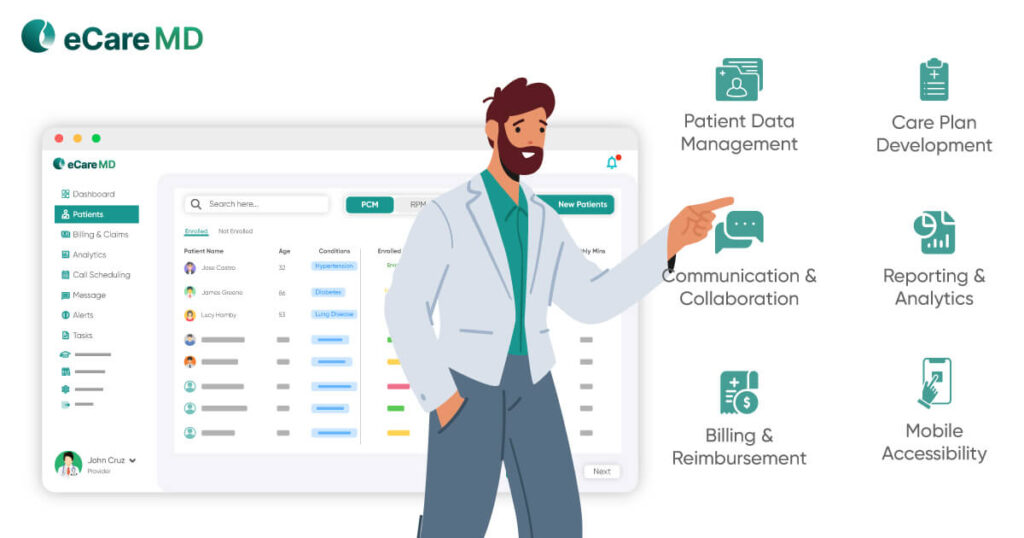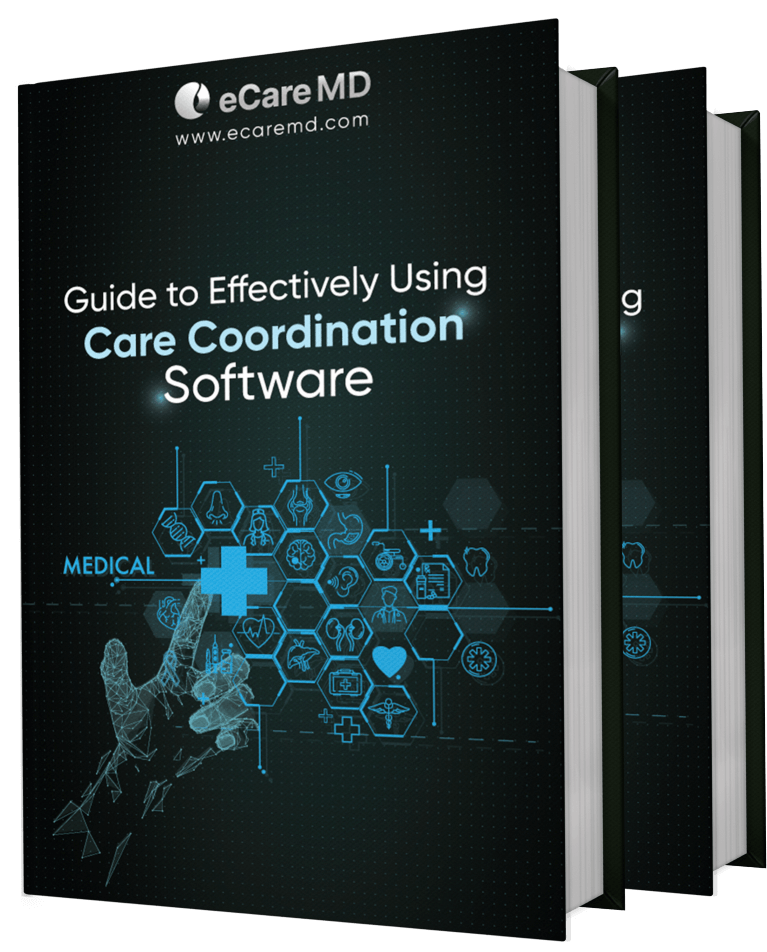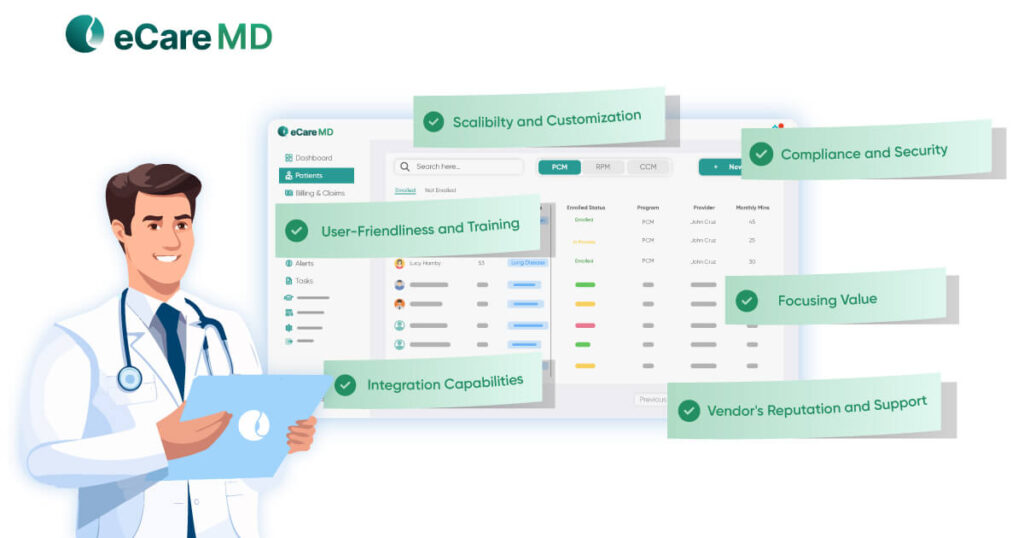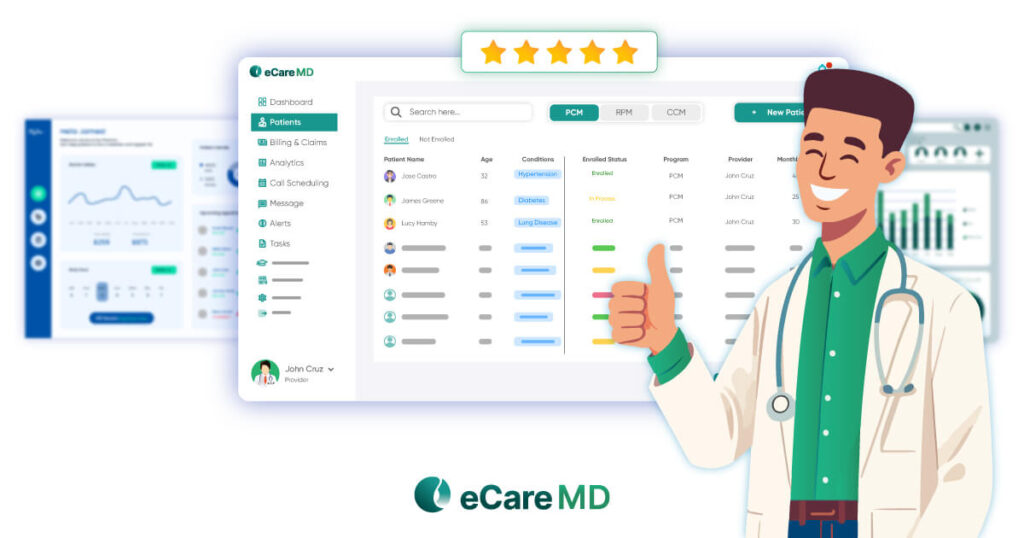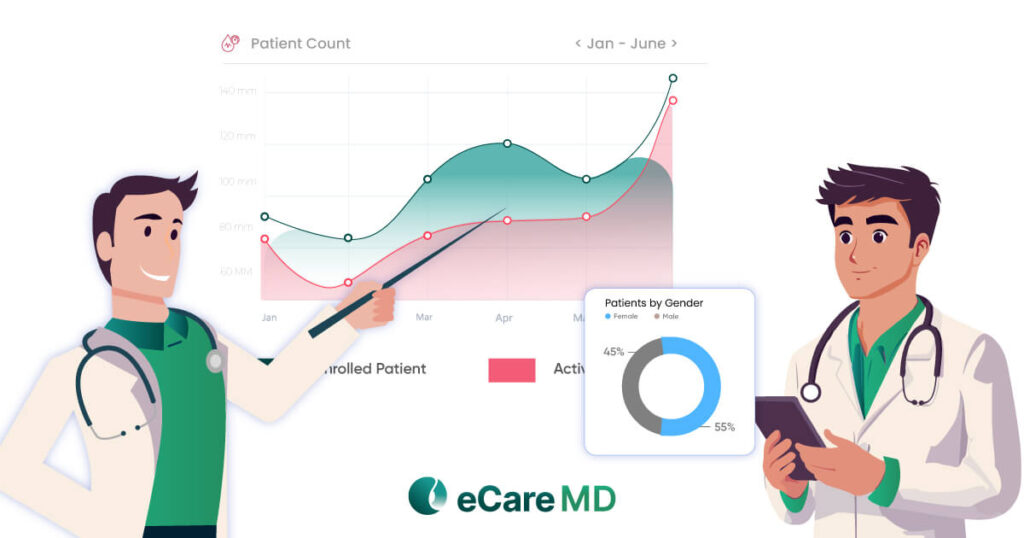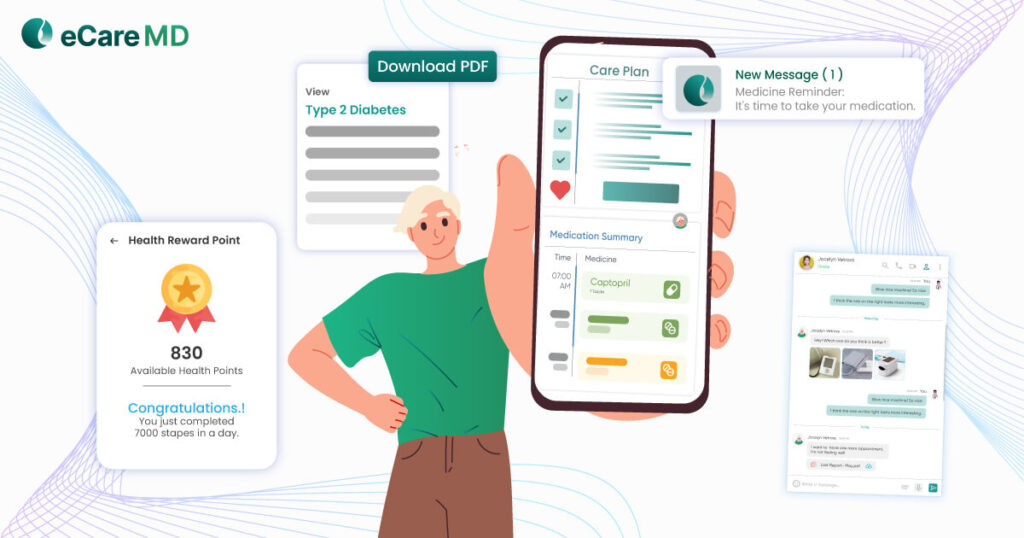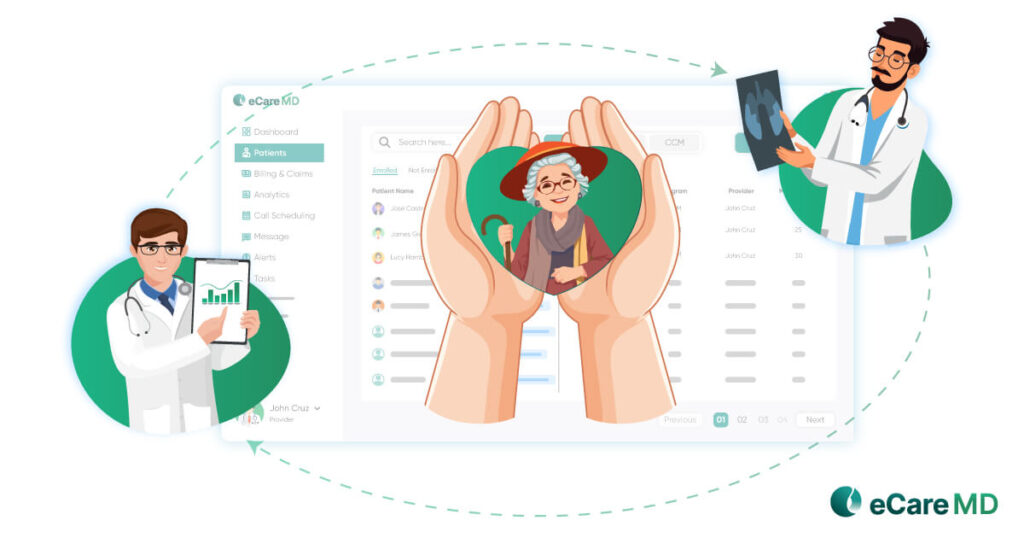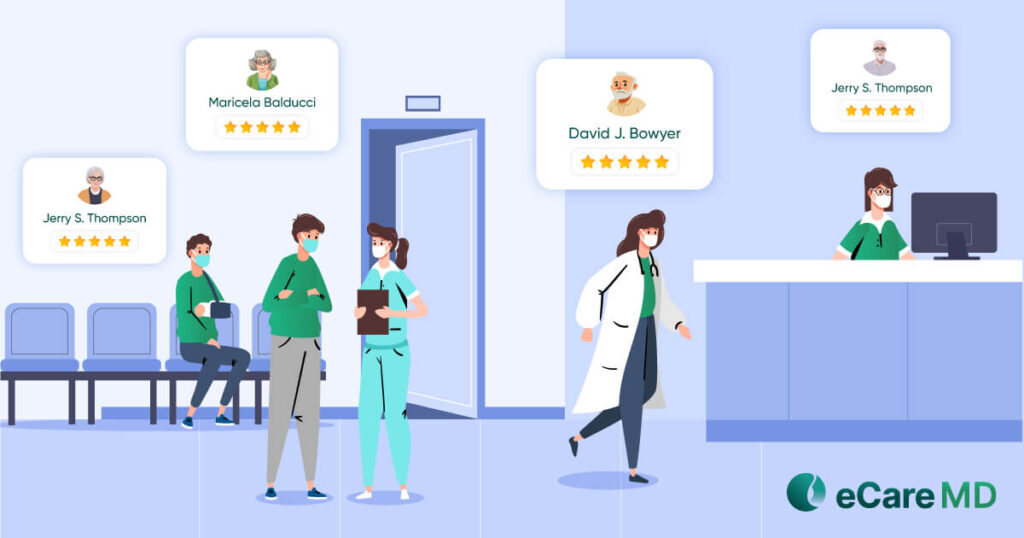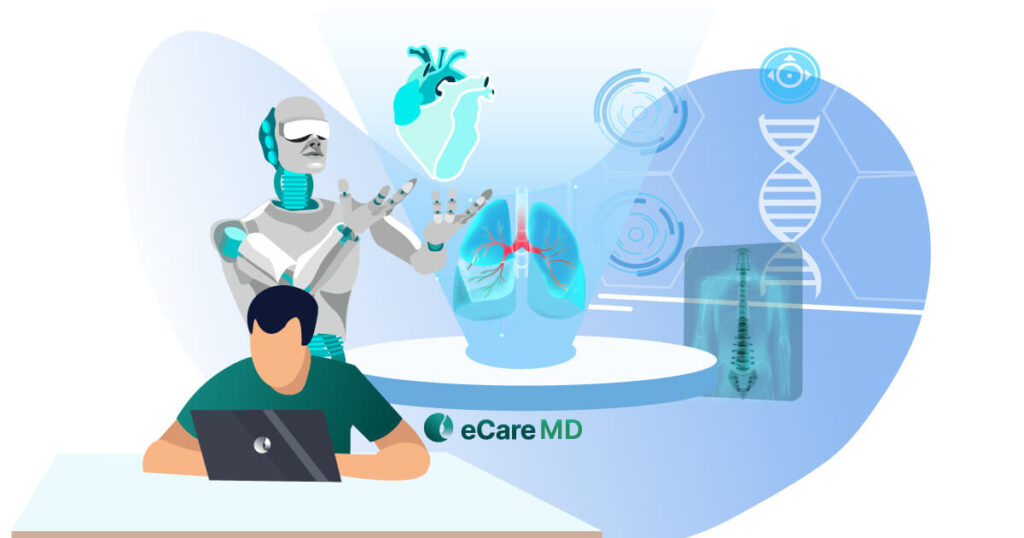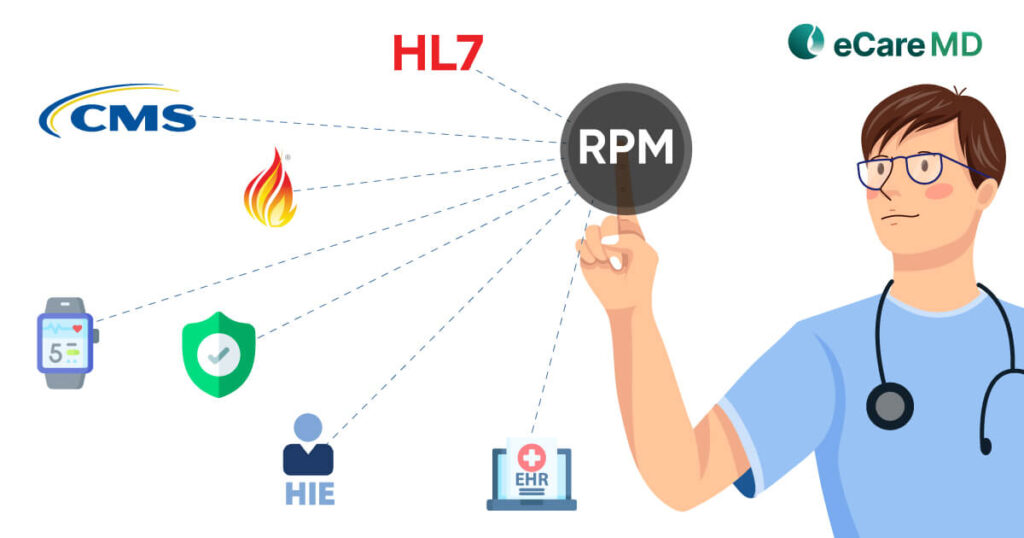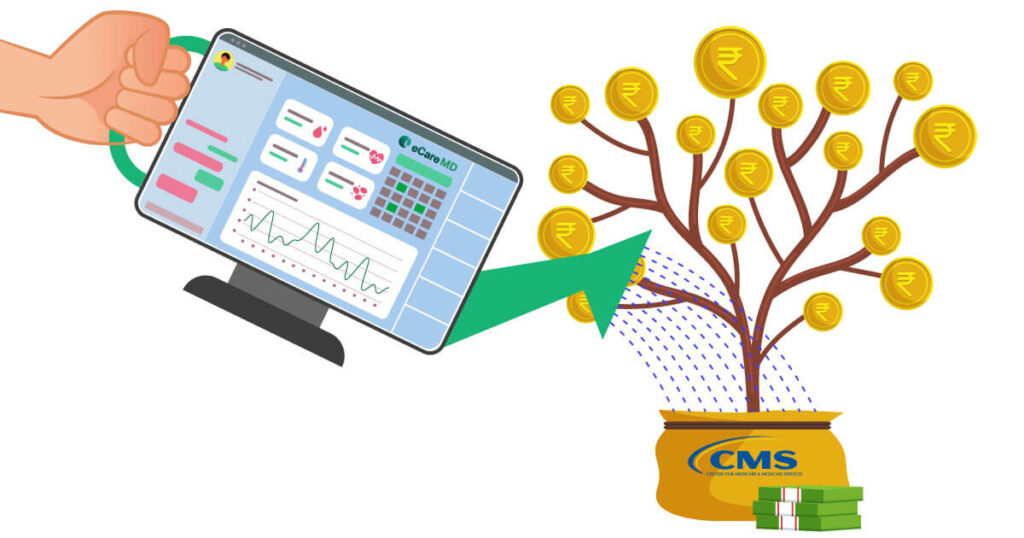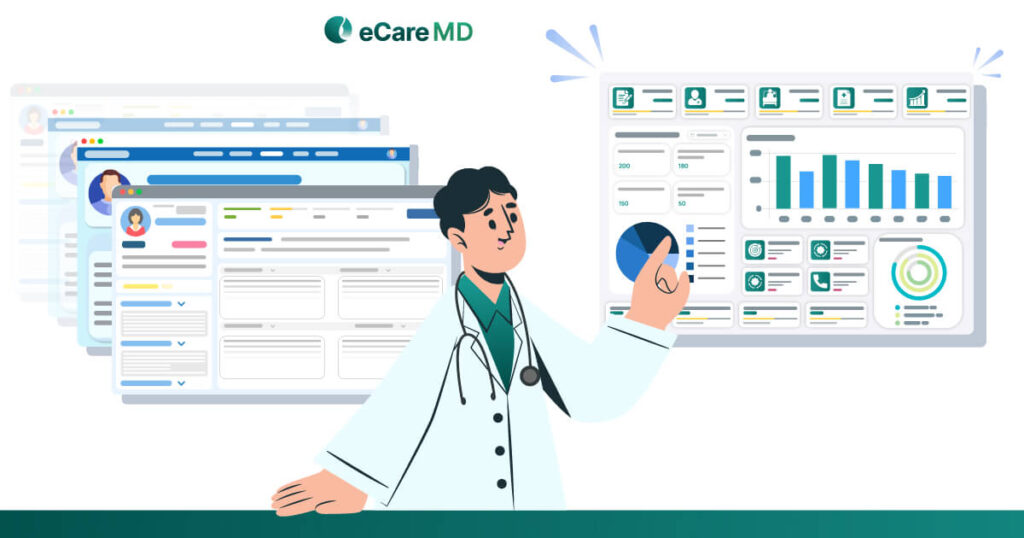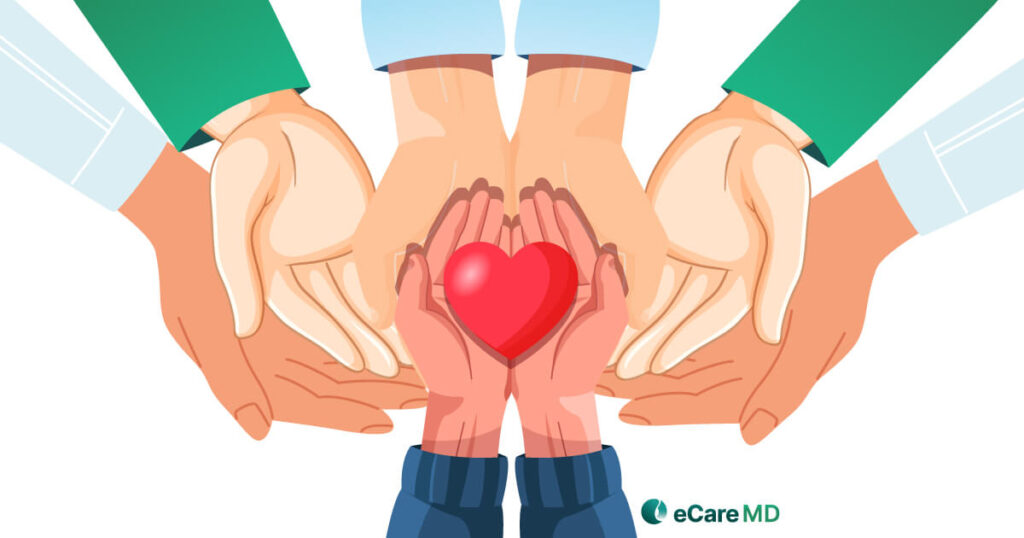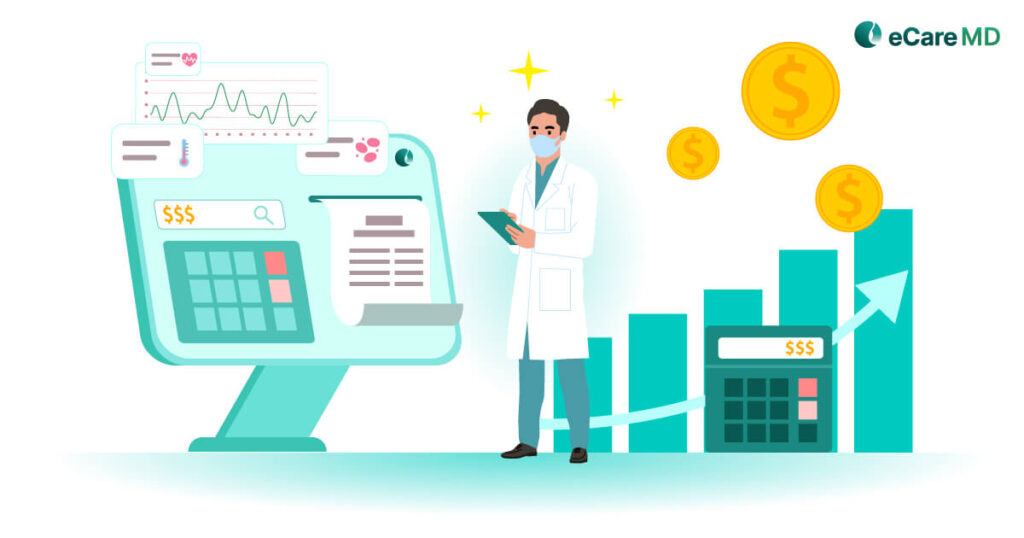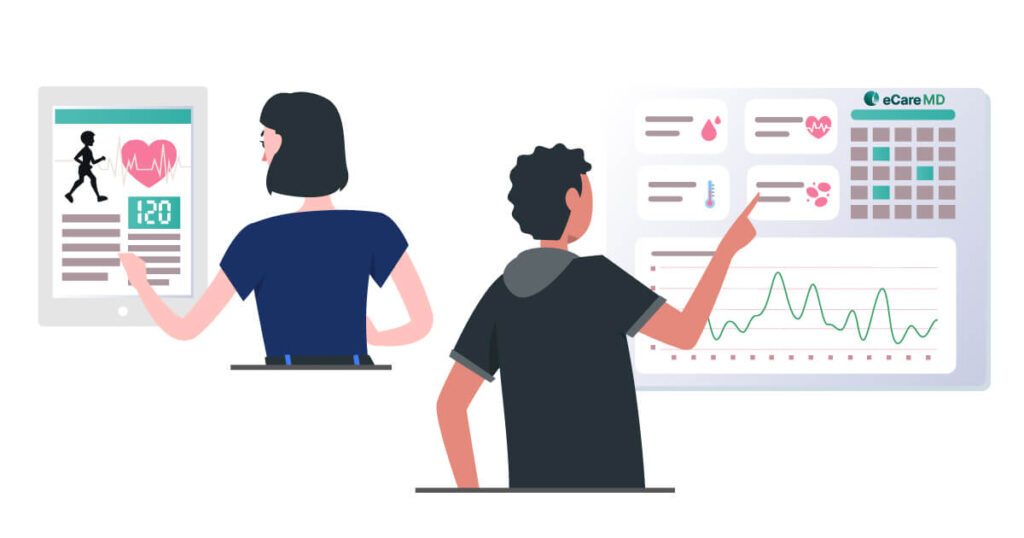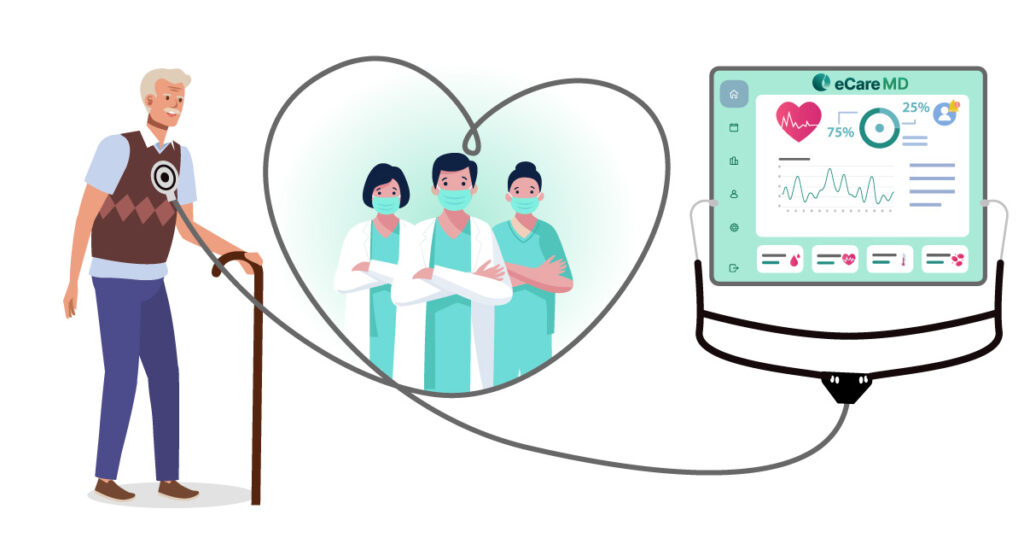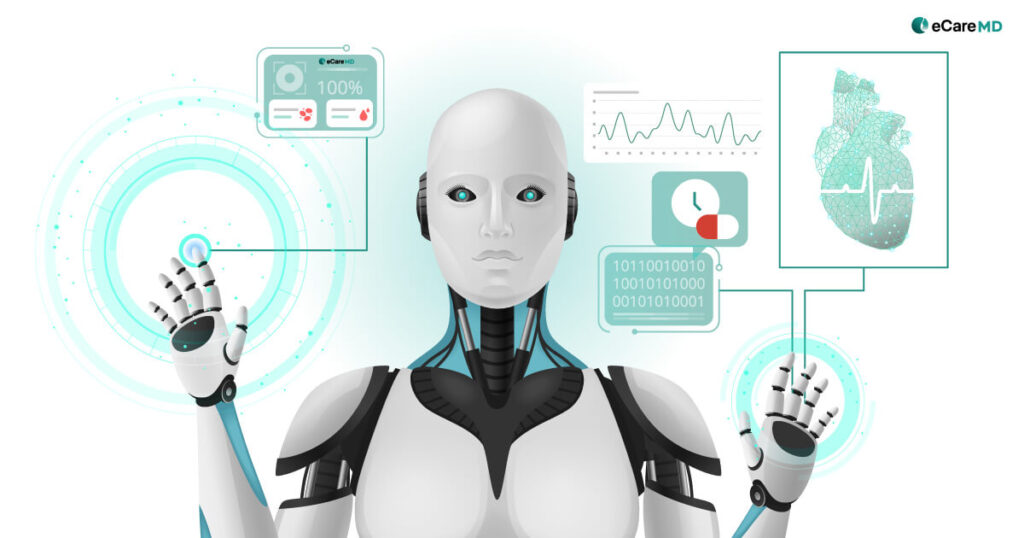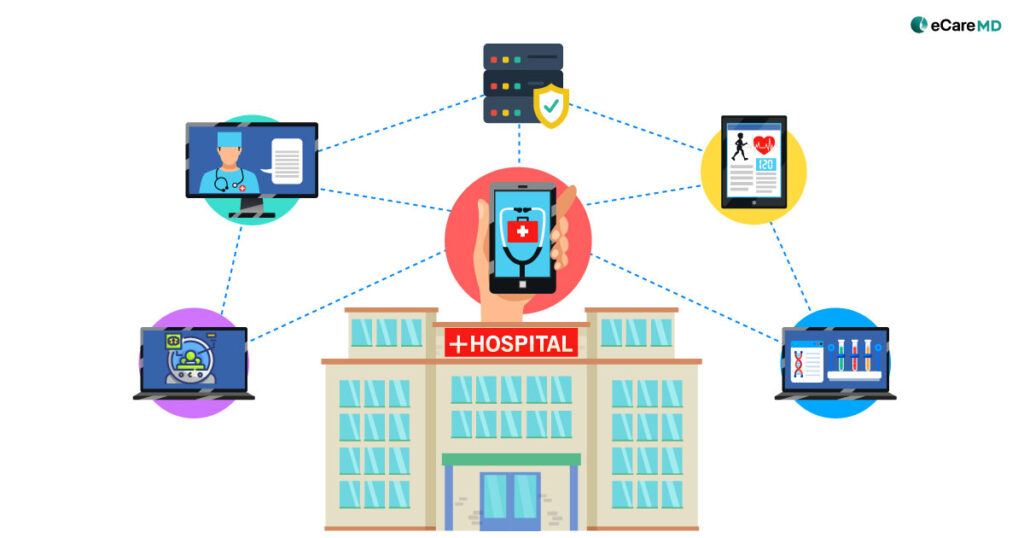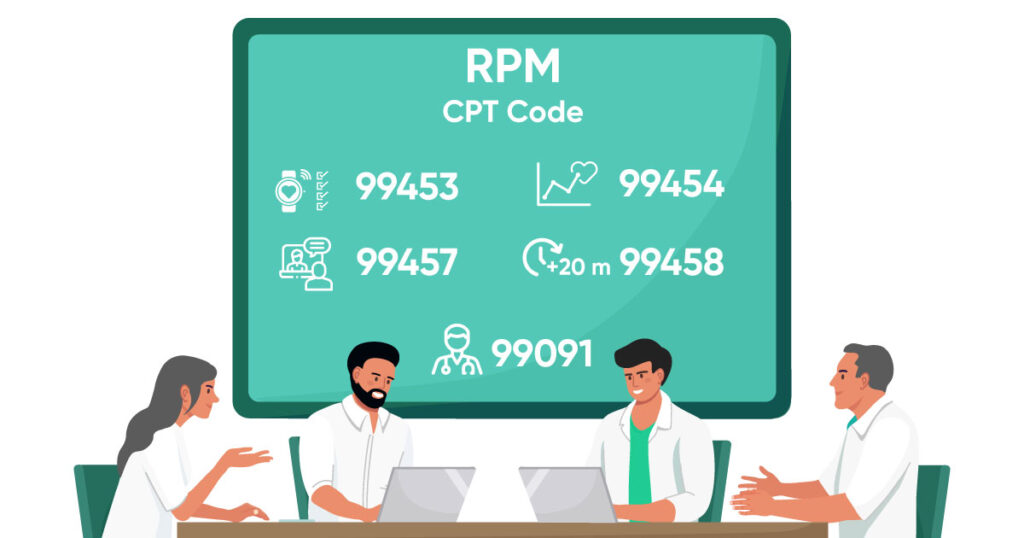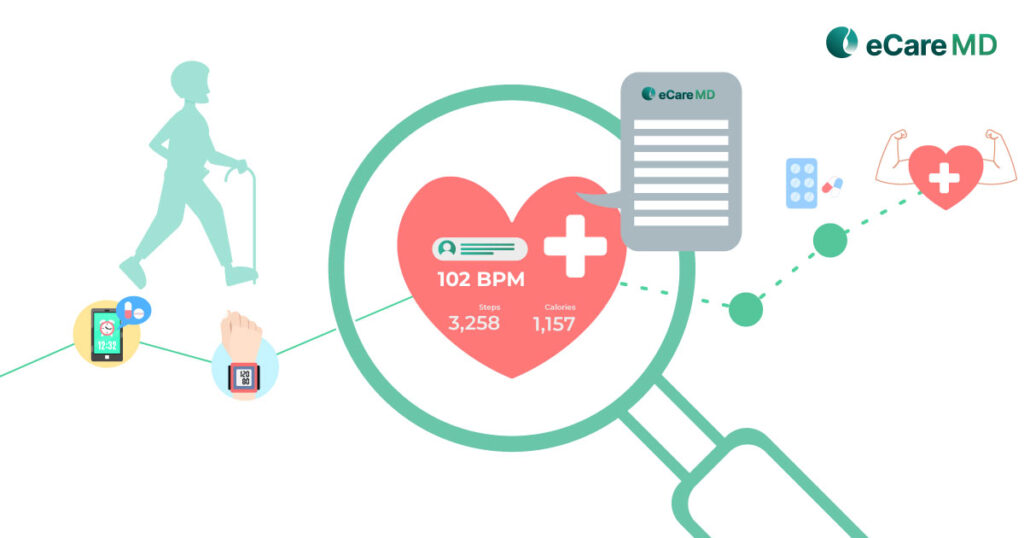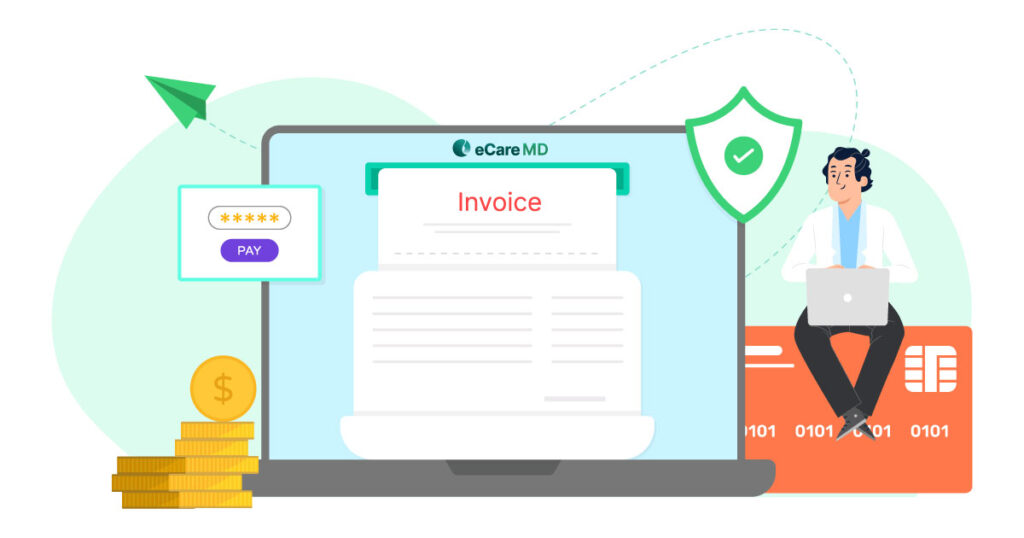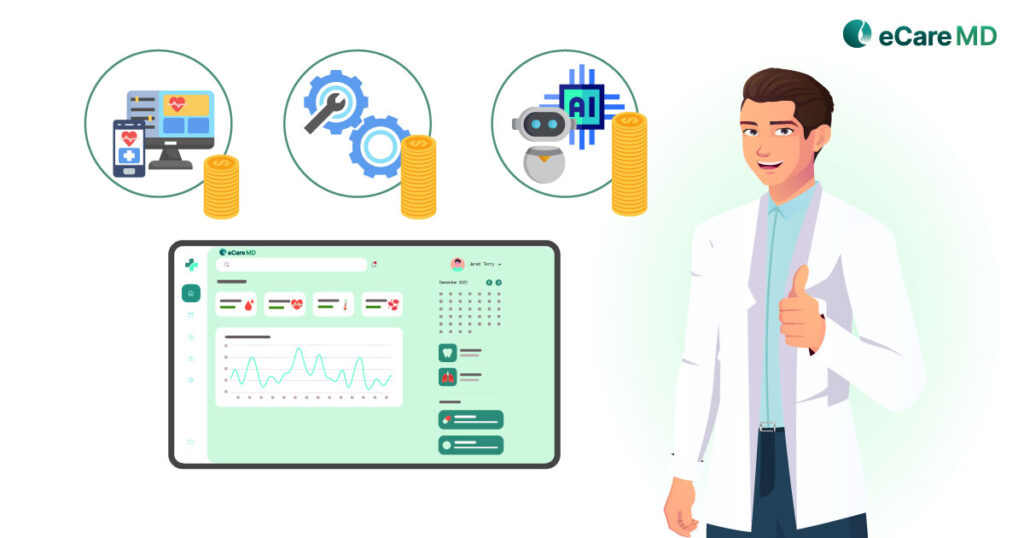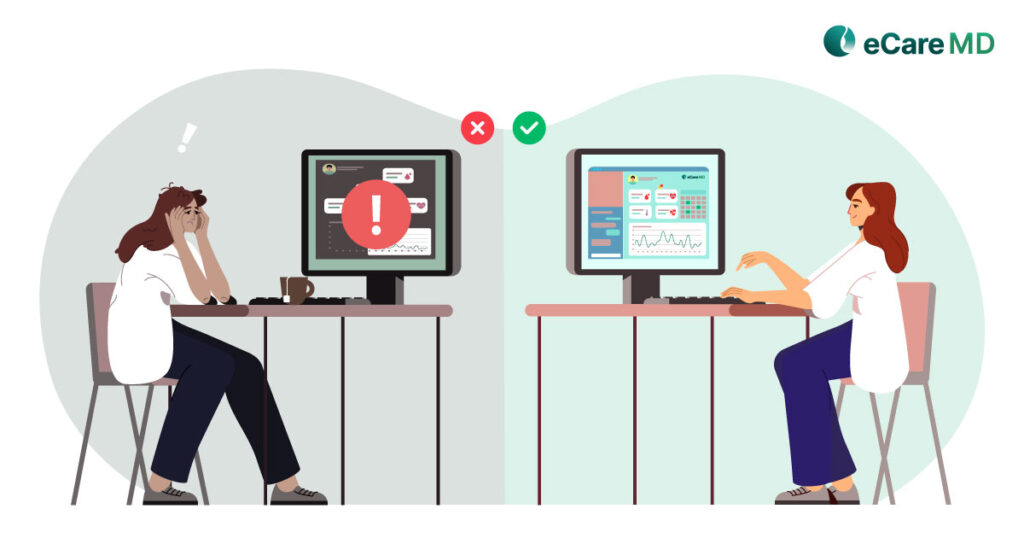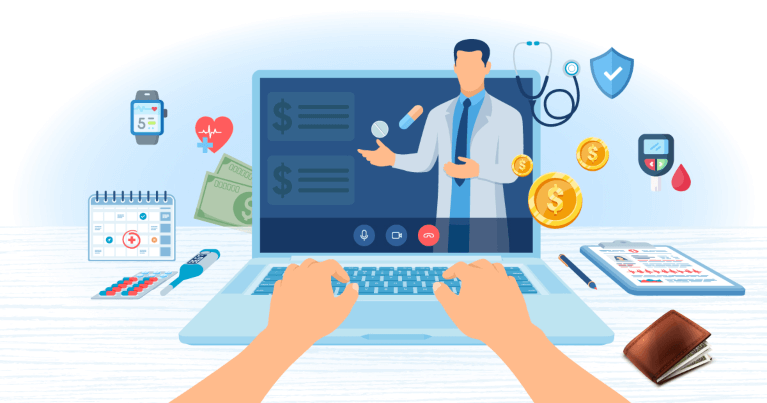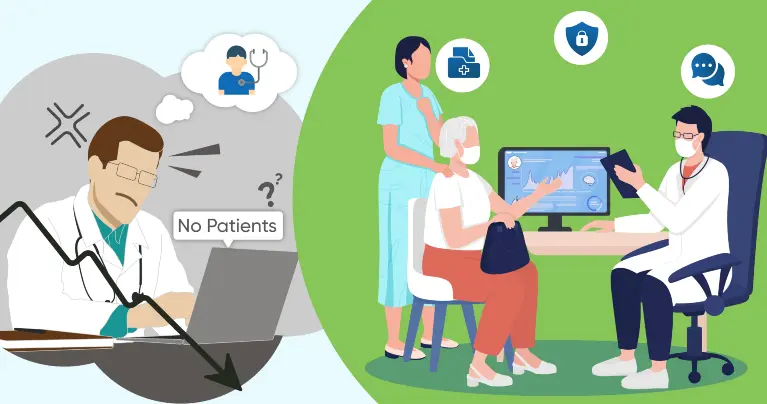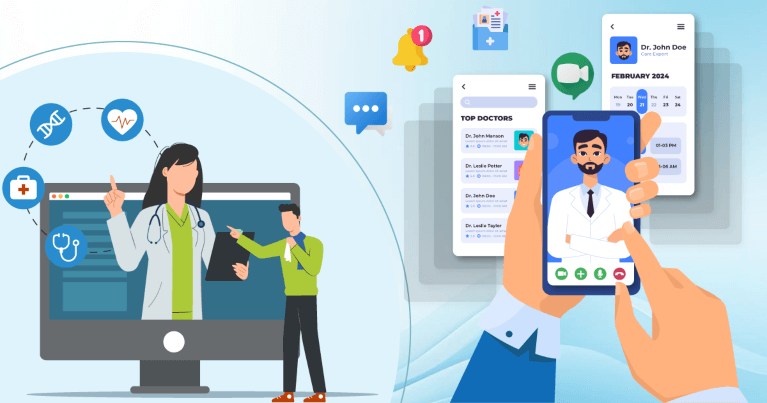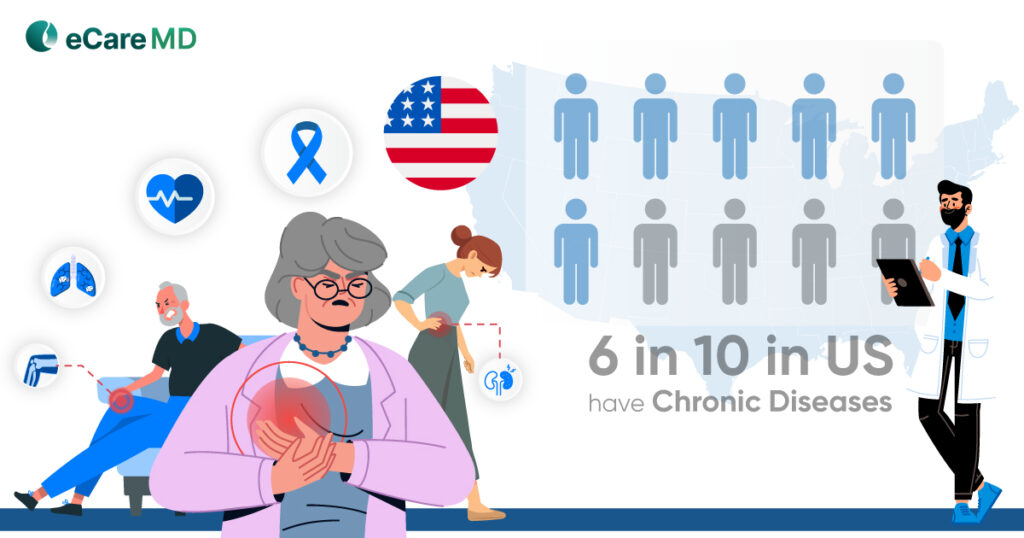In today’s healthcare landscape, the number of patients with chronic conditions is far outpacing the available healthcare providers. This makes it so that providers are under constant pressure to provide effective and holistic chronic care. To solve this problem and provide proper and needed care to the patients, providers are opting for the Principal Care Management (PCM) program.
Moreover, as a healthcare professional, you know that there are multiple processes involved in delivering effective care through the PCM program. Providers have to connect, coordinate, diagnose, and engage with patients and providers to ensure that they are providing complete care and improving patient care.
But, to make this all possible, providers need the right tools, such as telehealth platforms and data analytics tools. And this is where PCM software comes into the picture, as it acts as complete care coordination software. However, with multiple PCM software solutions available in the market, it becomes difficult to decide on the right PCM software for your practice.
In today’s healthcare landscape, principal care management (PCM) is becoming increasingly vital as providers strive to provide coordinated and patient-centric care. However, an increasing number of patients with chronic and complex health conditions puts healthcare providers under a lot of pressure and makes it difficult to provide quality care.
Even so, there are some essential features that are must-haves for streamlining workflows and effortlessly coordinating care. These features tell you that you are choosing the right PCM software and decide the principal care management software functionality. That’s why this blog will be your guide to what features to look for when choosing the PCM software.
Let’s dive in and discover what these must-have principal care management software features are!
When it comes to features, first comes data management, as without it, effective coordination is impossible. The software must have the capability to manage the data and share it between the involved care providers effectively. For this, the chronic care software needs to have some features that make data management an easy process and not a hard-to-handle task.
So, let’s see what to look for in software to get this:
By ensuring the software has comprehensive data management, you improve care coordination and can make more informed decisions. Moreover, it improves care efficiency and reduces administrative burdens, enhancing principal care management software functionality.
One of the must-have principal care management features is its ability to track patients’ health and care plan development. This is the feature that contributes the most to improving patient outcomes and bettering care quality. However, to develop care plans for the patients, your software must have customizable care plan templates.
As every patient is different with various health conditions like heart problems, diabetes, and hypertension, this means they will need different care plans. With these customizable care plan templates, it becomes easier to provide a personalized care plan that is tailored specifically for it.
Here, the principal care management software functionality will help you and give you prepared templates for each chronic condition. This allows you to quickly develop personalized care plans, and you don’t have to prepare everything from scratch.
Additionally, effective principal care management software functionality is not only limited to monitoring the patient’s vitals, but it should also help providers set patient health goals. The right PCM software should provide you with tools to document progress, track improvement, and adjust care plans accordingly.
But this does not mean that this is all, as the software needs to be equipped with automated reminders and alerts. This helps in keeping patients and providers on track about appointments, medications, and upcoming follow-ups. This reduces missed appointments and no-shows and increases treatment adherence.
Last but not least, it also must be able to document the interventions, such as medicine adjustments and lifestyle recommendations. This helps in tracking the changes and seeing what impact they have on a patient’s health. This helps providers refine healthcare strategies and improve care plans.
Effective communication is the backbone of continuous and coordinated care. This is why your PCM software needs to have effective and secure communication tools for care team members and work as a care coordination software also.
That is why you need tools to help providers share patient information, prescriptions, and lab reports with each other. Moreover, you need to ensure that the tools used are secure and can protect your data in transit. Examples of such tools include secure messaging platforms and video conferencing platforms.
Another must-have principal care management feature is patient portals, which are important for patients to be involved in the care journey. Also, a patient portal is a way for patients to book appointments, directly contact the provider, and check their medical records. It allows them to securely access their care plan and refer to it when needed.
With the rise of virtual care, your software must integrate with telehealth platforms and remote patient monitoring (RPM) tools and devices. This enables providers to remotely consult patients and track their health symptoms. It makes it possible to intervene early, reduce hospital readmissions, and improve chronic disease management.
Furthermore, the software must be capable of sharing information with external providers and caregivers. As chronic care is not limited to only a single care facility, you need to coordinate and share information with specialists, family care providers, and other care centers. This feature makes it smooth and hurdle-free while ensuring the care is holistic and well-coordinated.
Along with this, interactive dashboards with data visualization features make it easier to identify trends, patterns, and areas of improvement in patient health. Whether it’s spotting high-risk patients or assessing program success, clear visual reports enhance decision-making.
Additionally, the PCM software should automatically generate reports for billing, input, and suggest CPT codes as per the treatment given, and audit readiness. All of this helps in reducing the administrative burdens and ensures the claim is submitted accurately, leading to increased ROI.
Moreover, a well-designed PCM system includes real-time dashboards that display key performance indicators (KPIs) like patient progress, provider efficiency, and program effectiveness. These insights help healthcare organizations continuously improve care delivery and demonstrate value-based outcomes.
One of the key advantages and functionalities of Principal Care Management (PCM) software is its ability to simplify billing and reimbursement processes. With this, it is easy to ensure that providers receive accurate compensation for their PCM services. That is why the software should be able to automatically track and record the treatment time, such as remote consultations and other service times.
Additionally, the software should integrate with existing billing and revenue management systems to ensure smooth billing and claim submission. This reduces administrative burdens and minimizes claim rejections and delays.
Furthermore, the software must support the required CPT codes, such as G2064 and G2065, and comply with all the compliances, be they federal or private payer regulations. Having automated compliance checks helps prevent errors and ensure claims meet reimbursement criteria.
The right PCM software should automate invoice creation, ensuring that providers, payers, and patients receive clear, accurate, and timely billing statements. This reduces disputes, speeds up payments, and improves financial efficiency.
With any PCM software, one factor is important, and that is ease of navigation and keeping the interface intuitive. This feature plays quite a big role in the application usage. If you get software with a complex interface, then the users will be reluctant to regularly use the software. So, keeping it simple and user-friendly is the key to increasing the app’s engagement and usage rate.
Moreover, a simple and intuitive interface saves time wasted in finding the needed function and improves productivity. Also, developing and keeping the app mobile-friendly and compatible makes it easy for patients as well as providers to access care services on the go. Also, the access must be kept as required by the authority and the level of the provider to keep the software and the patient data safe and private.