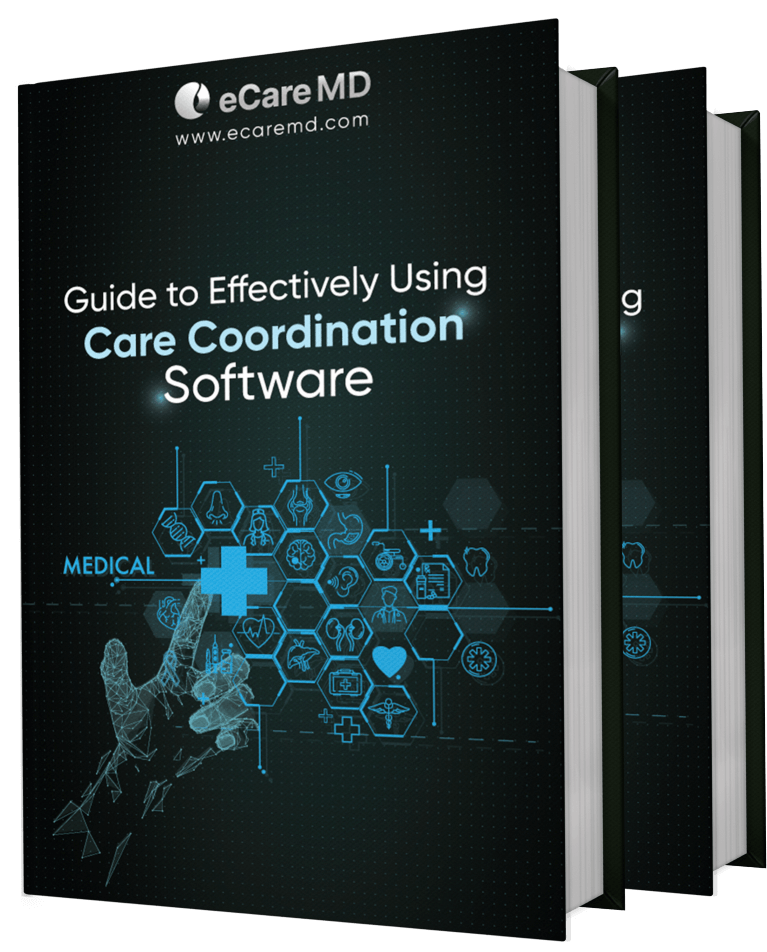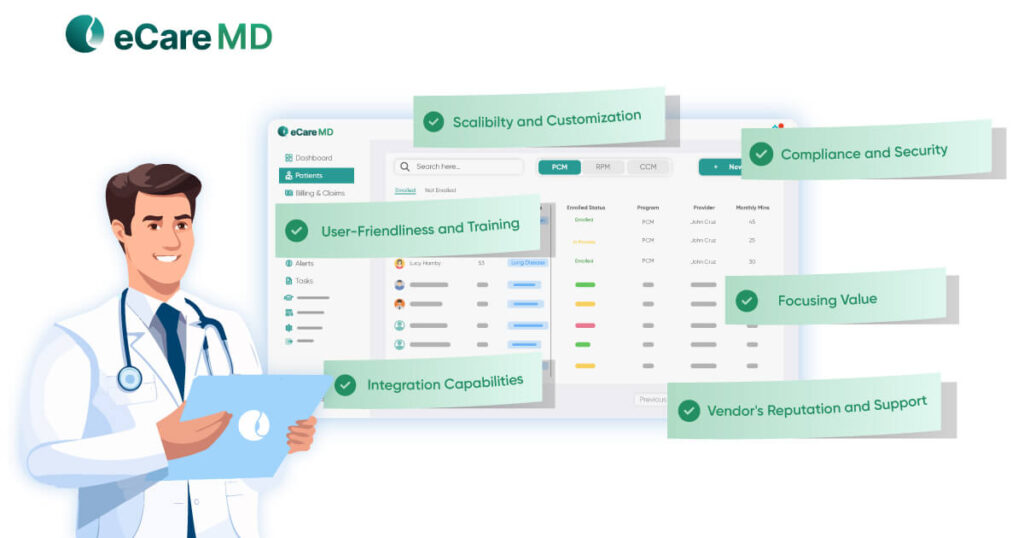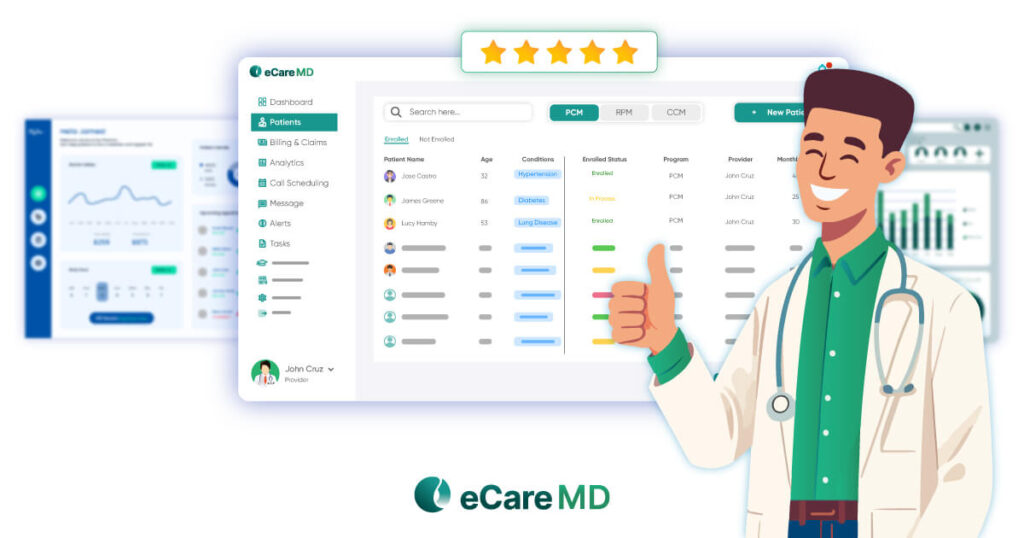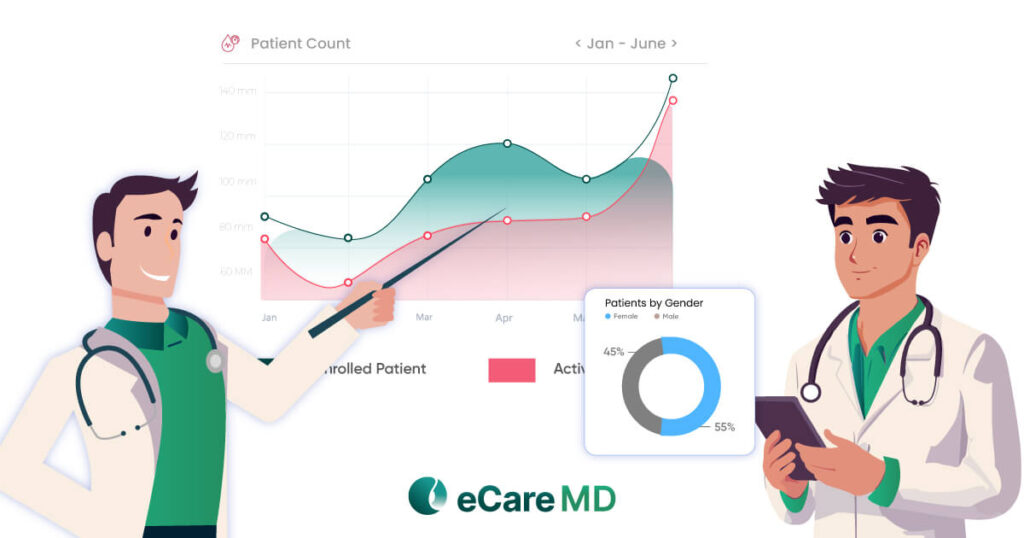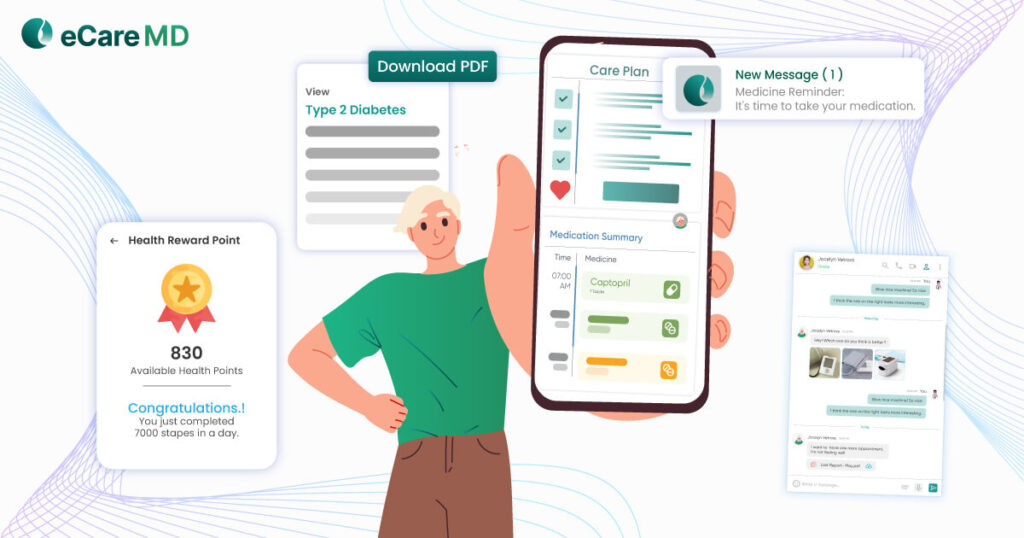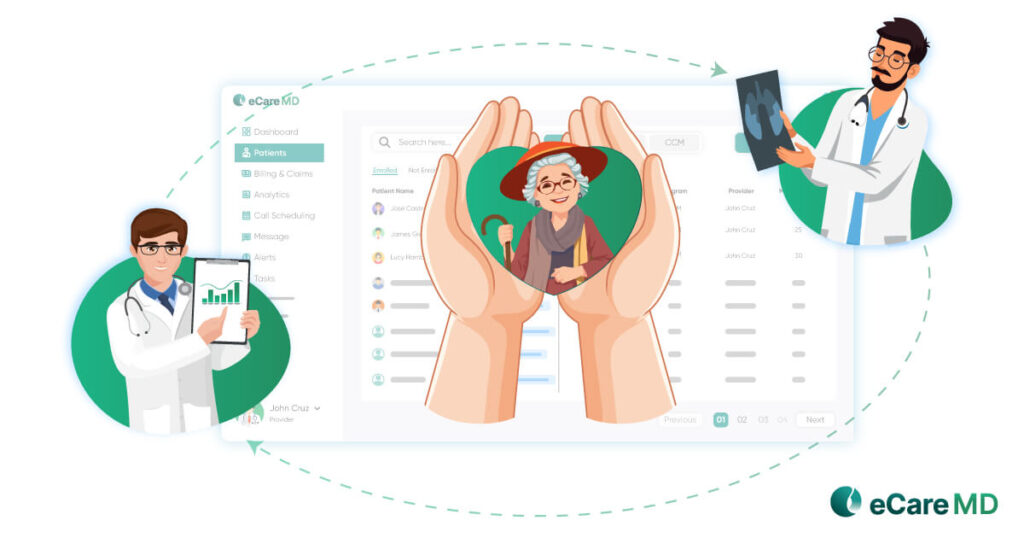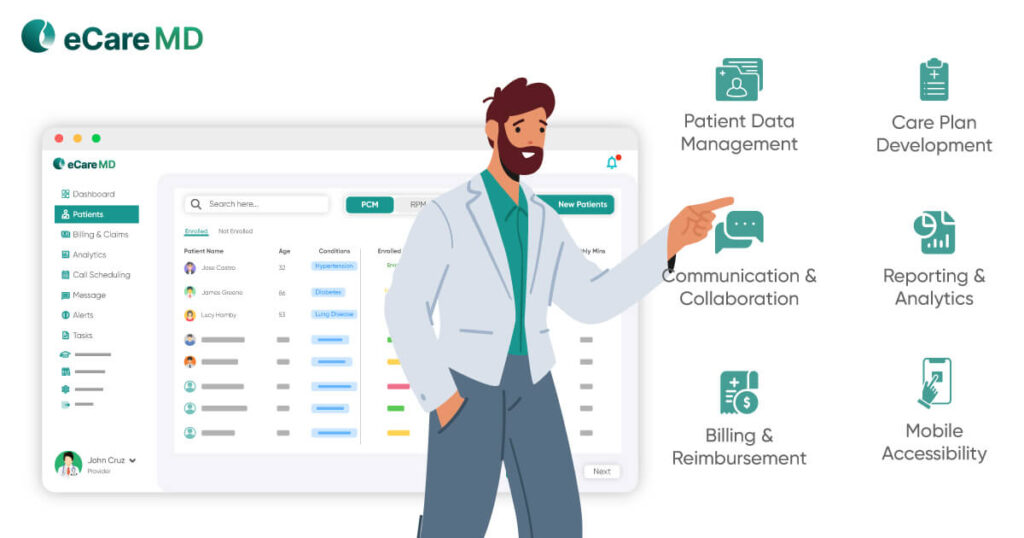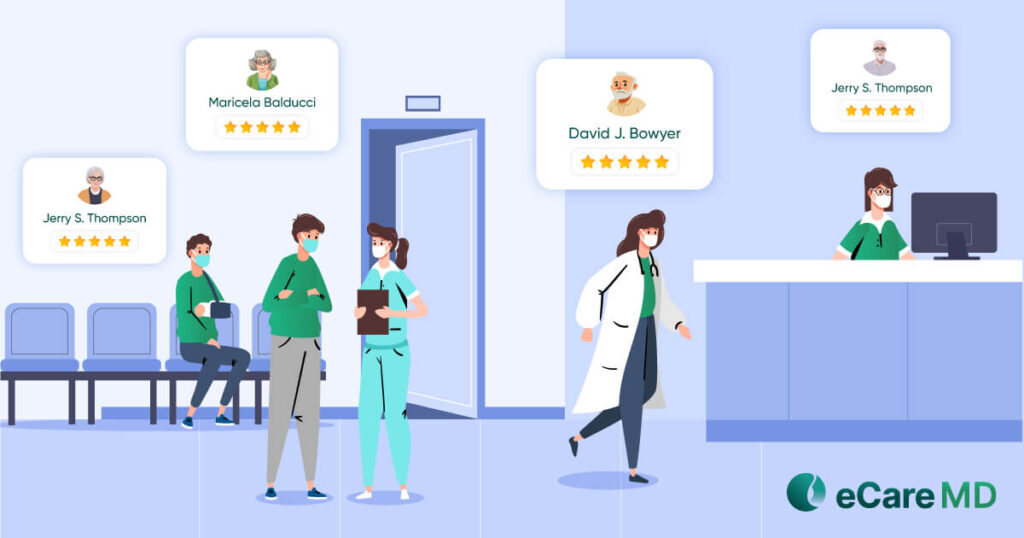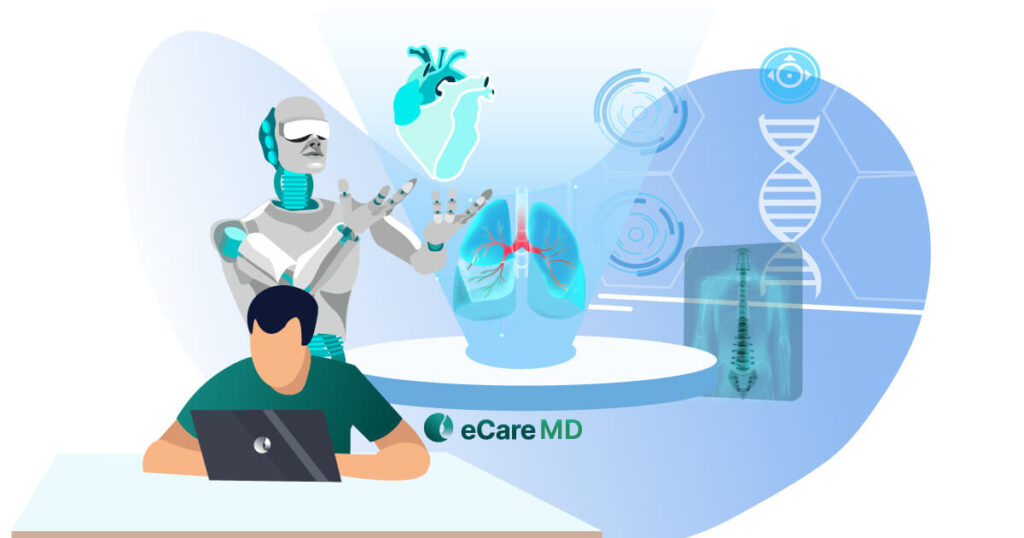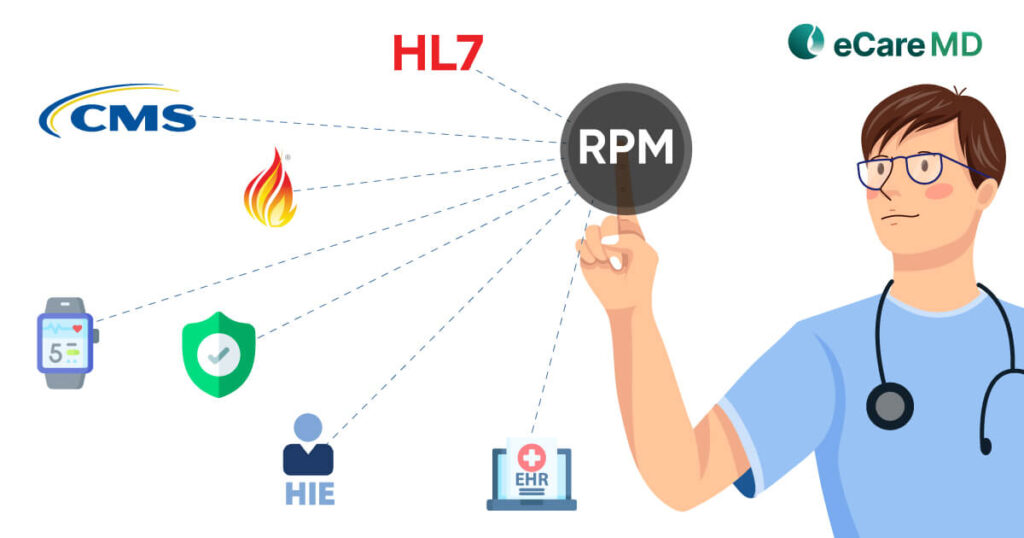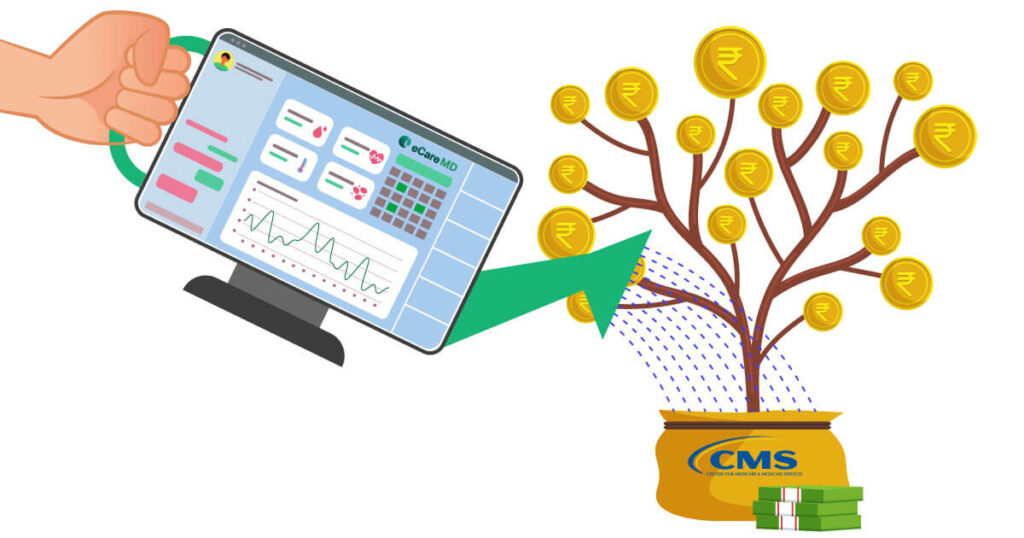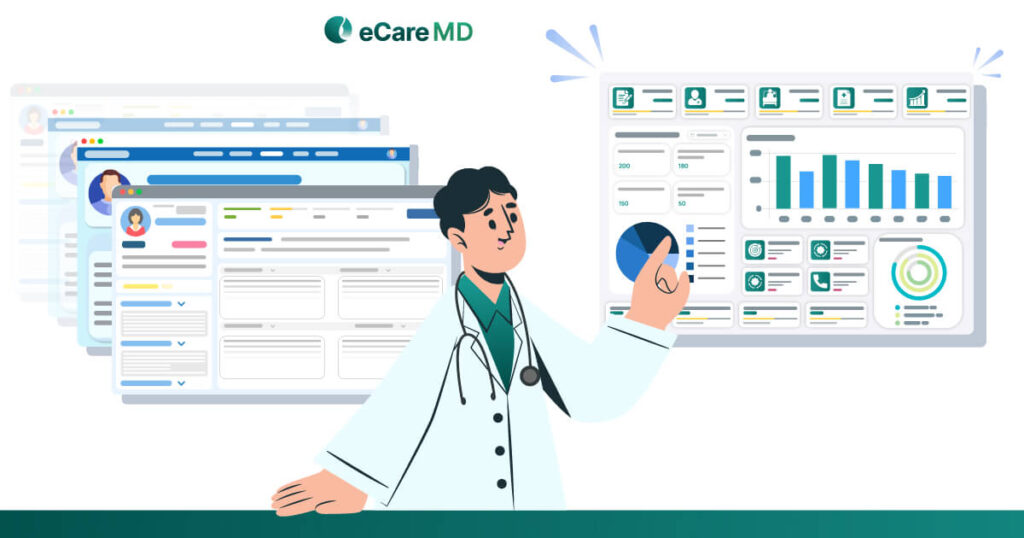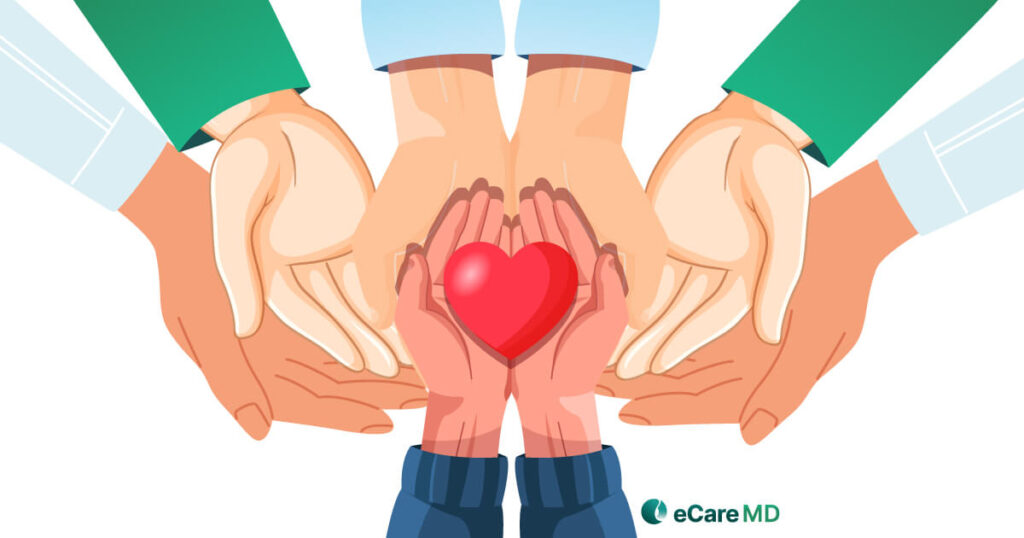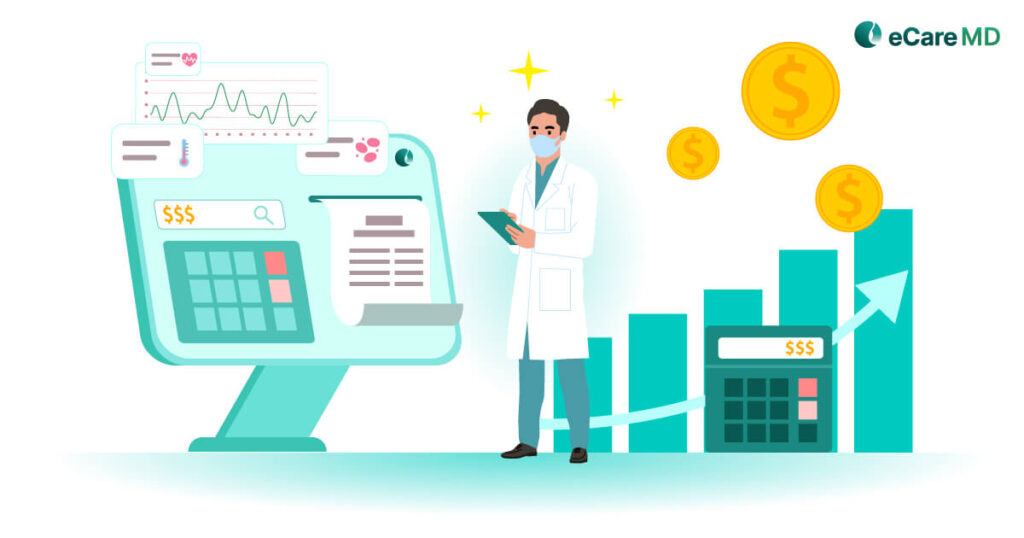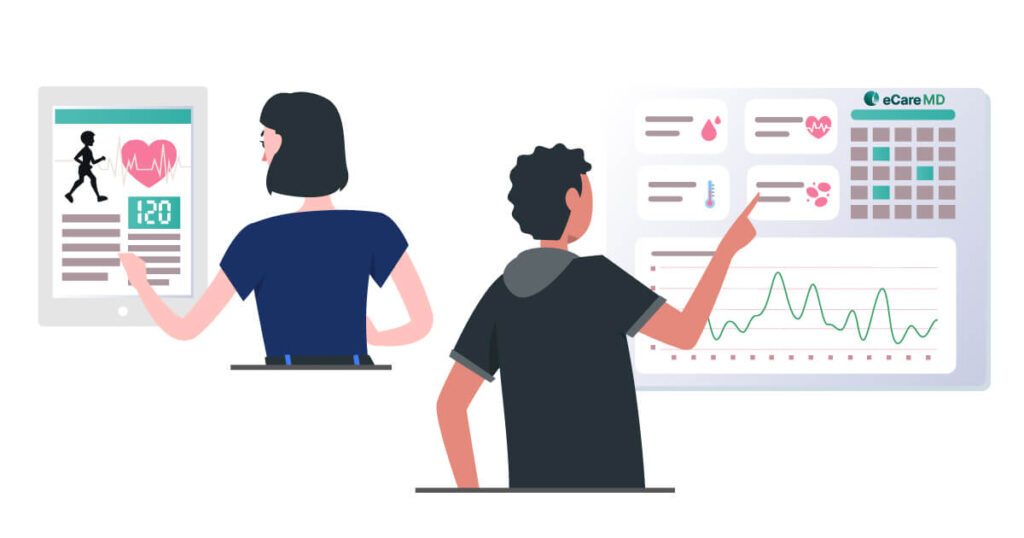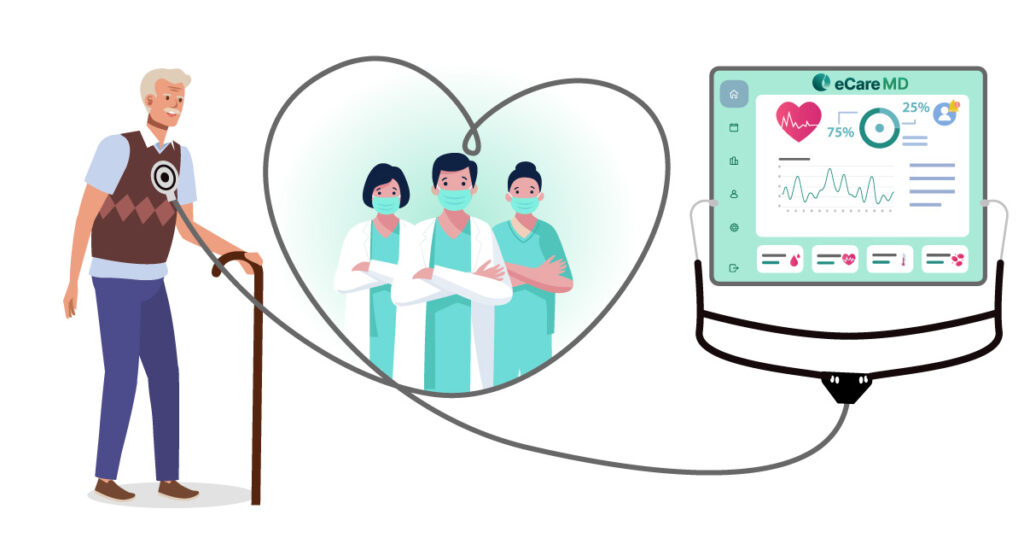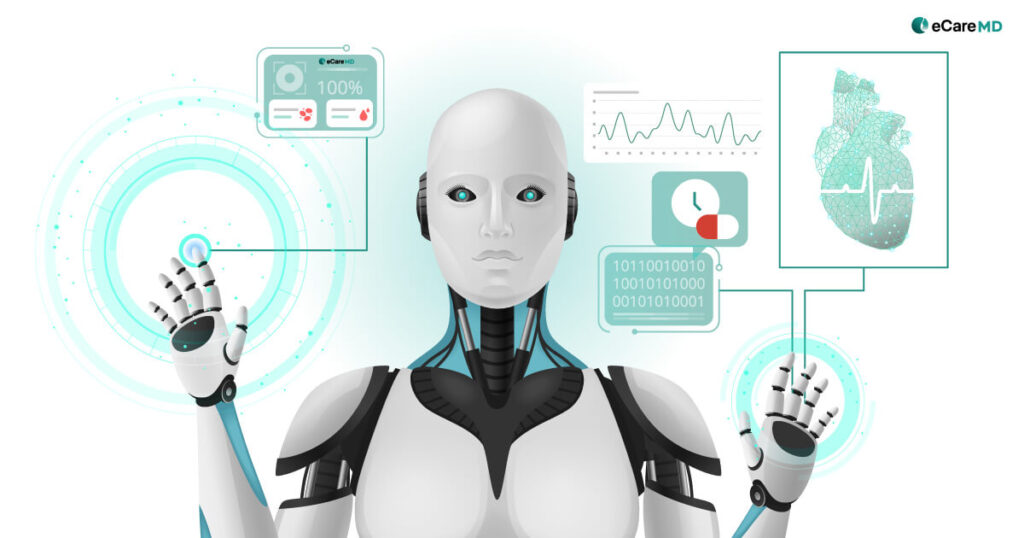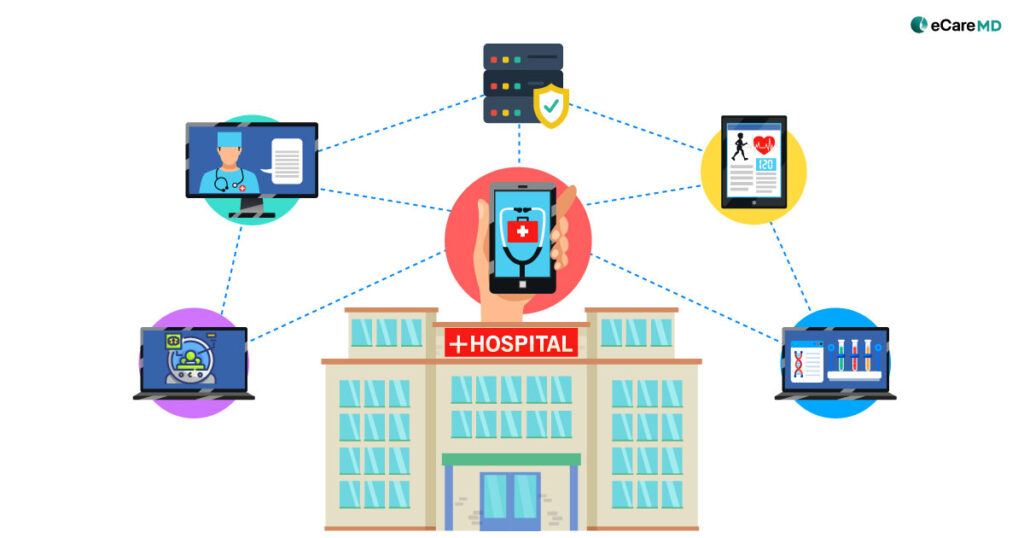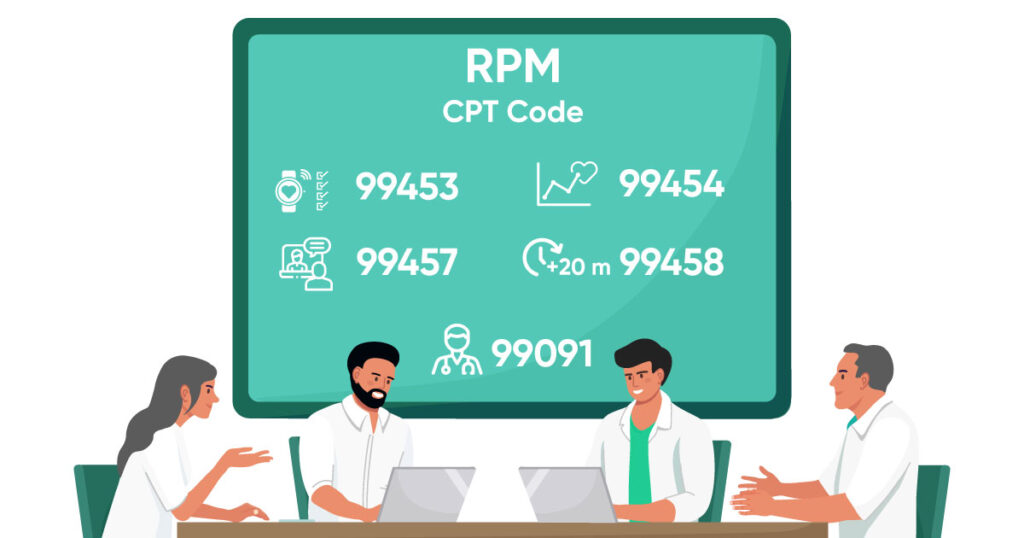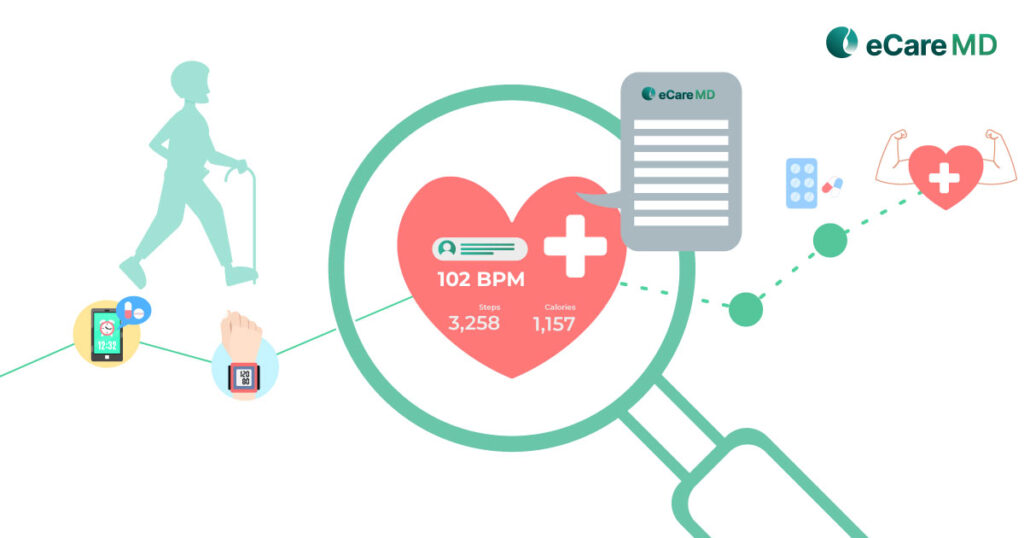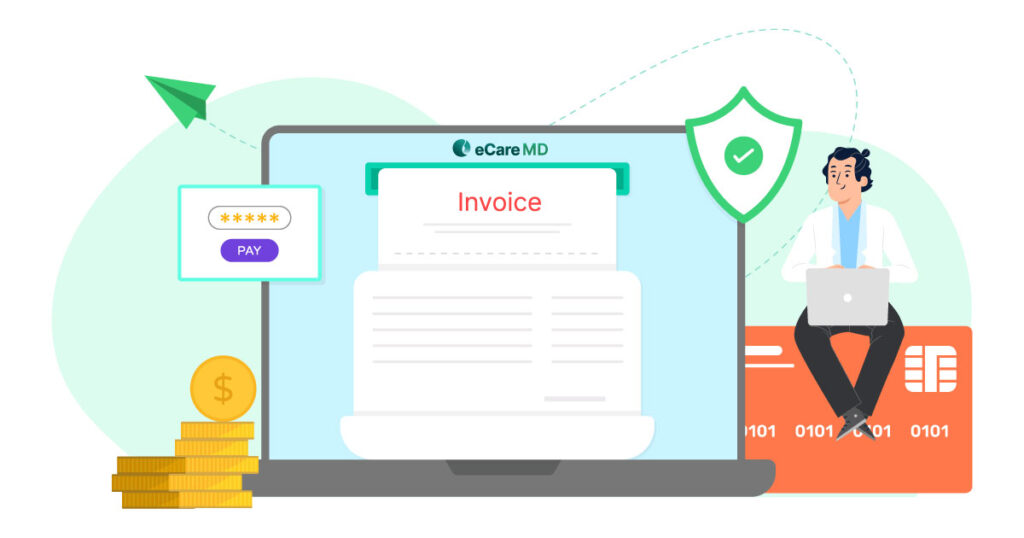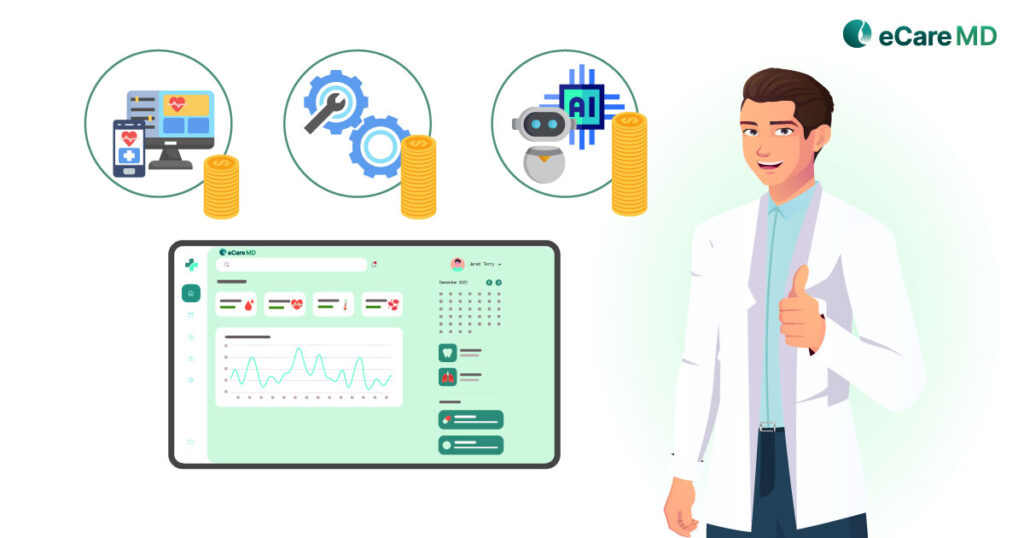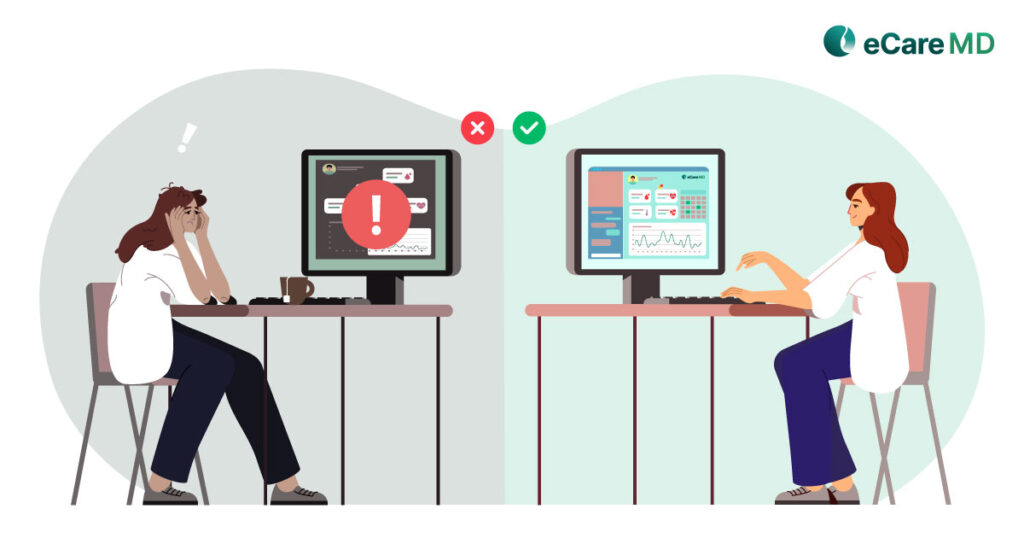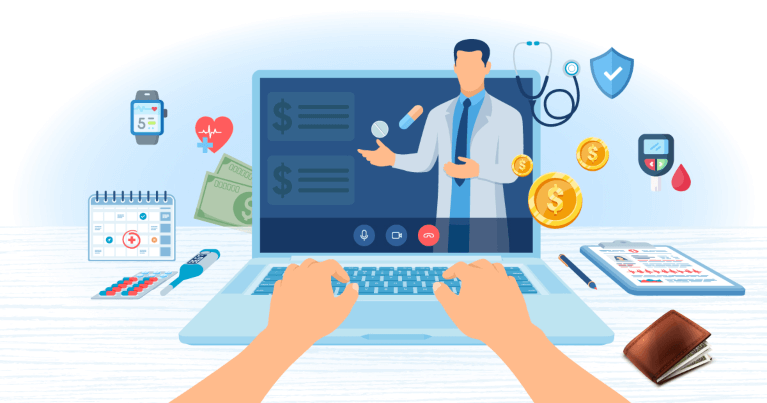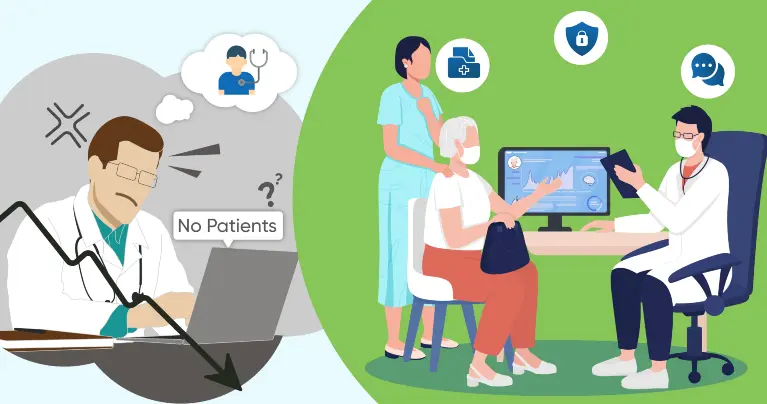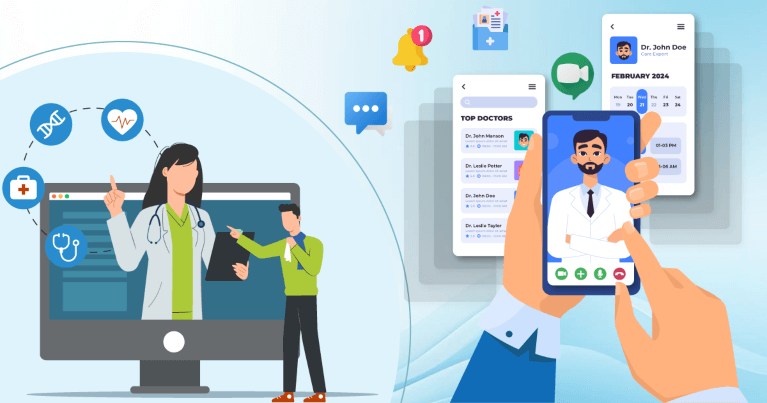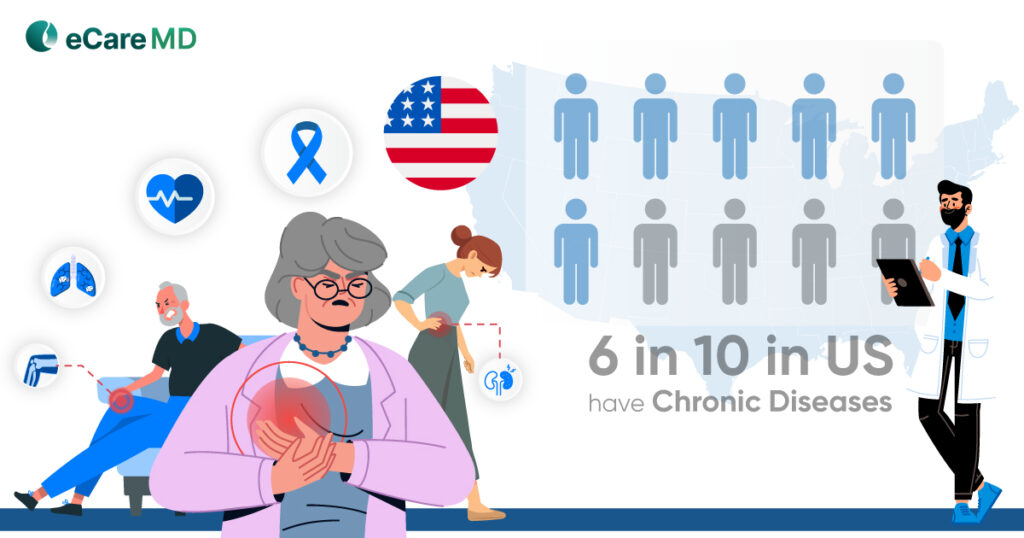A report by the American Medical Association (AMA) found that a physician spends almost half of his time going through the Electronic Health Records (EHR) and doing other deskwork. This means that for every hour of direct patient care, an additional two hours are consumed by the desk work, meaning less focus on patient care.
But, without using the right tools, handling this all, and maintaining coordination, it can quickly overwhelm you. And this then leads to inefficiencies and gaps in patient care. So, the question that comes here is, what solution can streamline these tasks and improve the efficiency of the care delivery?
Streamlining Patient Enrollment and Tracking
Enhancing Care Plan Development and Implementation
Simplifying Billing and Reimbursement Processes

Improving Communication and Collaboration
Improved Team Communication in PCM
Download Free ChecklistEnsuring Compliance and Data Security
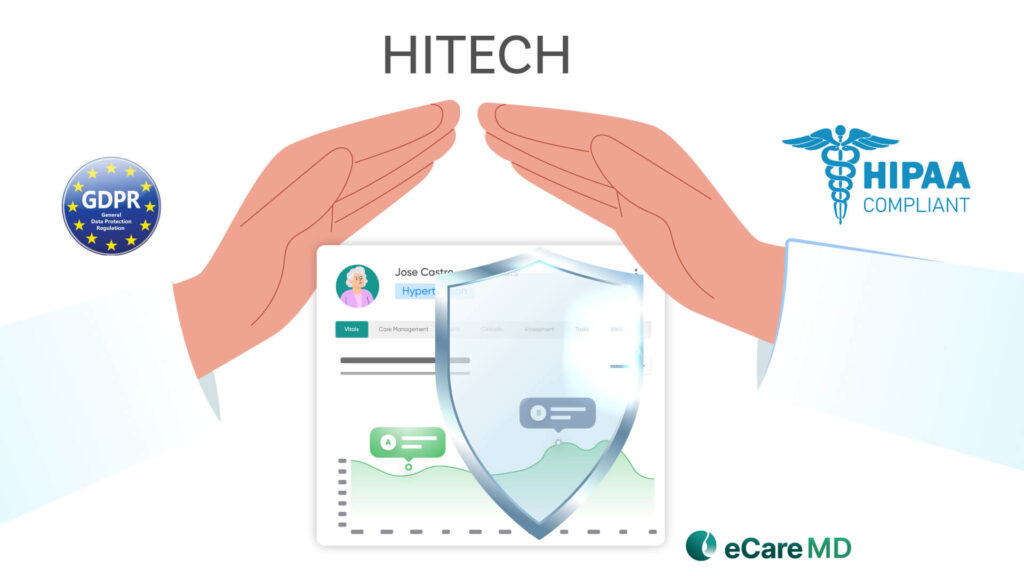
In healthcare, you deal with sensitive information about patients’ lives, so it becomes your responsibility to ensure that it is kept safe and private. When you implement PCM software in your practice, you enter into digital healthcare, and you need to follow the industry regulations and other compliances. The few common and well-known healthcare compliances are HIPAA, HITECH, and GDPR, which help you protect your patient data effectively from cyber threats.
The PCM software is compliant with all these, and it comes with security measures like data encryption and role-based access control. When you implement these security measures, the patient data can be protected from data breaches and unnecessary data spread.
Furthermore, having regular audits and penetration testing can help identify gaps and loopholes in your security network. The PCM software also helps you in doing this and creates reports on the bugs so that you can resolve them before cyberattackers exploit them.
In short, the software protects sensitive patient data effectively and keeps your practice compliant with digital healthcare standards. This also helps you in avoiding any legal complications in case of data breaches and saves you from hefty fines.
Scalability and Integration
As your practice grows, your needs and requirements also change and grow, but this is not the only thing that grows. With time and as the healthcare practice grows, your patient population also increases, and here cloud-based PCM software helps you out.
These solutions make it easy to get the storage you need to accommodate the increased patient population and data that comes with it. This keeps the software running smoothly without hindering your practice workflows. Moreover, a practice needs various features and systems to effectively manage the patient population, such as virtual communication platforms, EHRs, and billing systems. Here, a PCM software with an open API can easily integrate with these systems.
Apart from this, a well-designed PCM software comes with robust reporting and tracking features that help in managing the growing patient population effectively. These tools help identify high-risk patients, track health patterns, improve patient outcomes, and provide proactive care.
But to keep this software running and ensure it is up to date, you need to maintain it properly. For this you need to have proper vendor support that can help you troubleshoot the software for any problem. It is also necessary if you want to add new features and customize software to suit the needs of your growing organization.
Conclusion
In the current healthcare environment, providers are utilizing various healthcare technologies to make care delivery efficient and streamline the workflows. In this case, PCM software is one of the emerging technologies that makes the practice work efficiently and boosts its productivity.
With it you can automate processes like billing, patient enrollment, and care plan development. It helps providers improve patient care, increase the reimbursement rates, and optimize the revenue cycle of the healthcare organization.
So, if you want to improve your healthcare practice workflows and provide better care to the patients, then click here. With our PCM software, you get a complete care coordination software with all the advanced features.