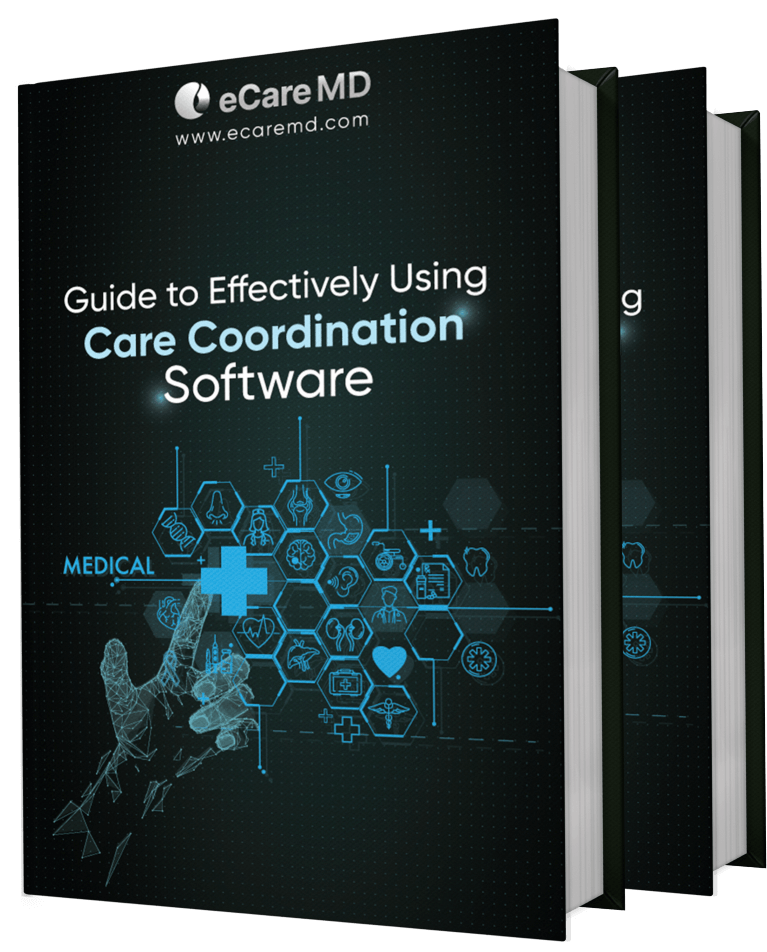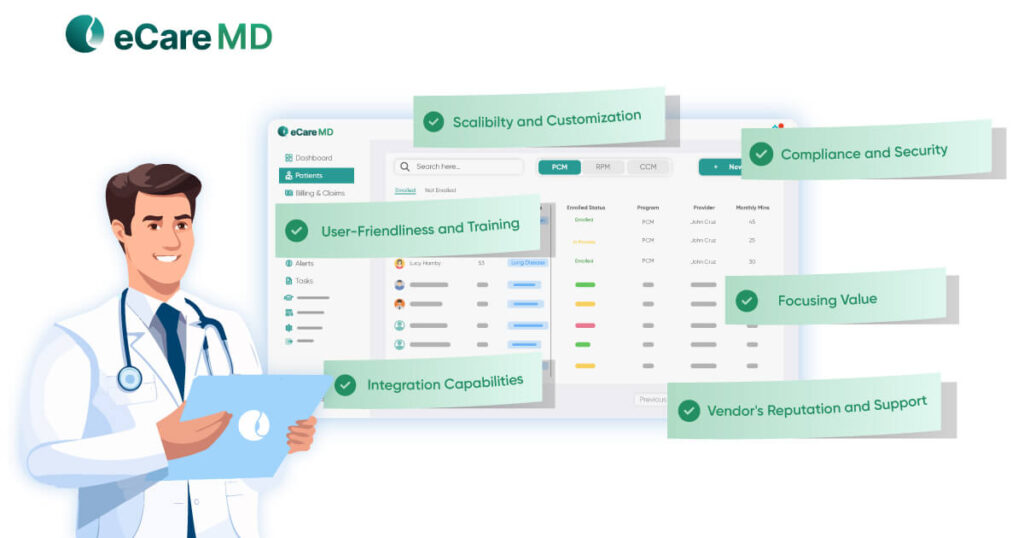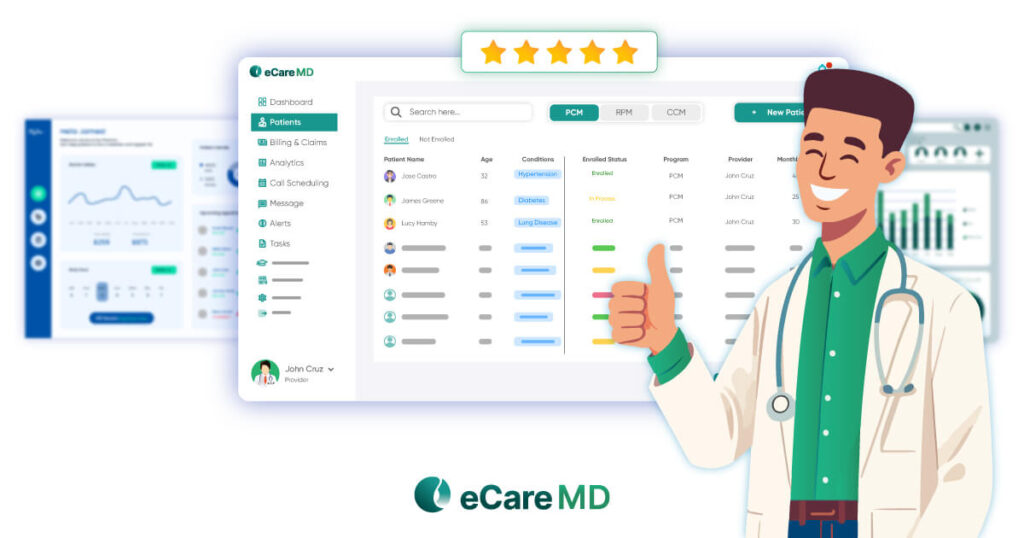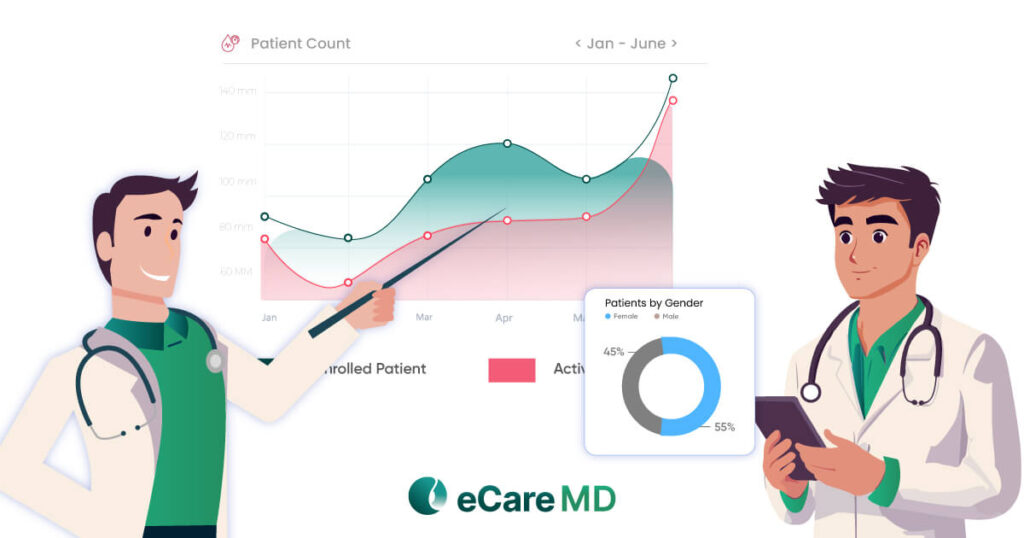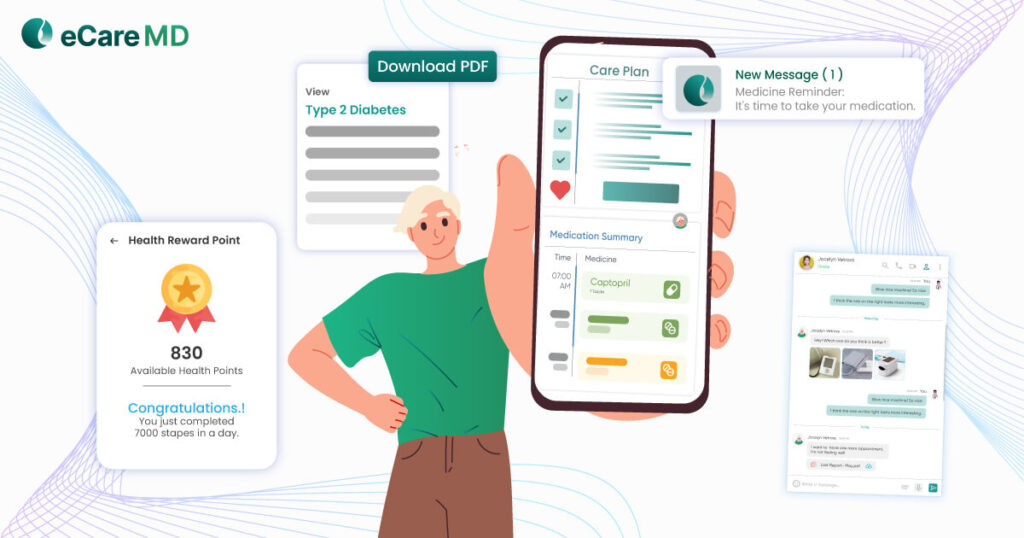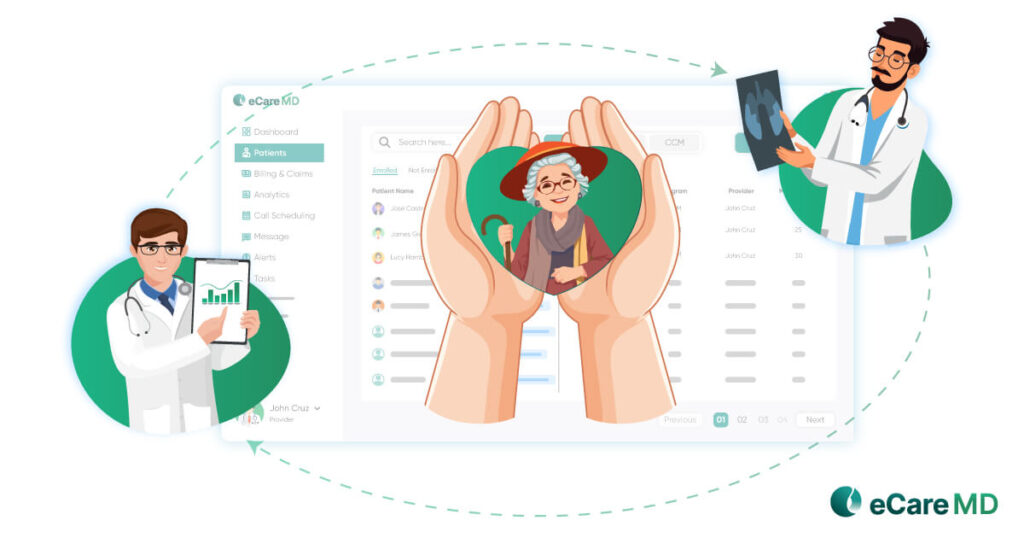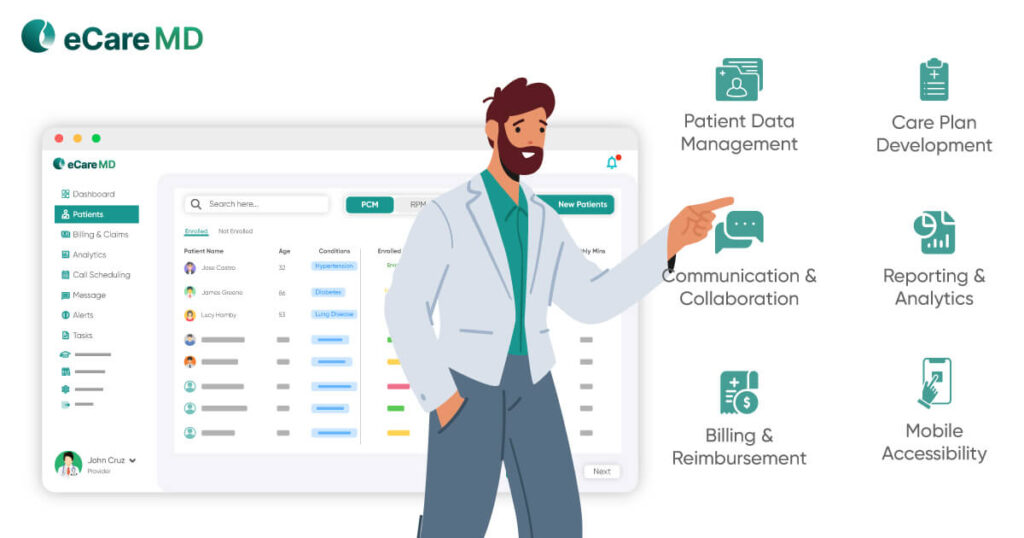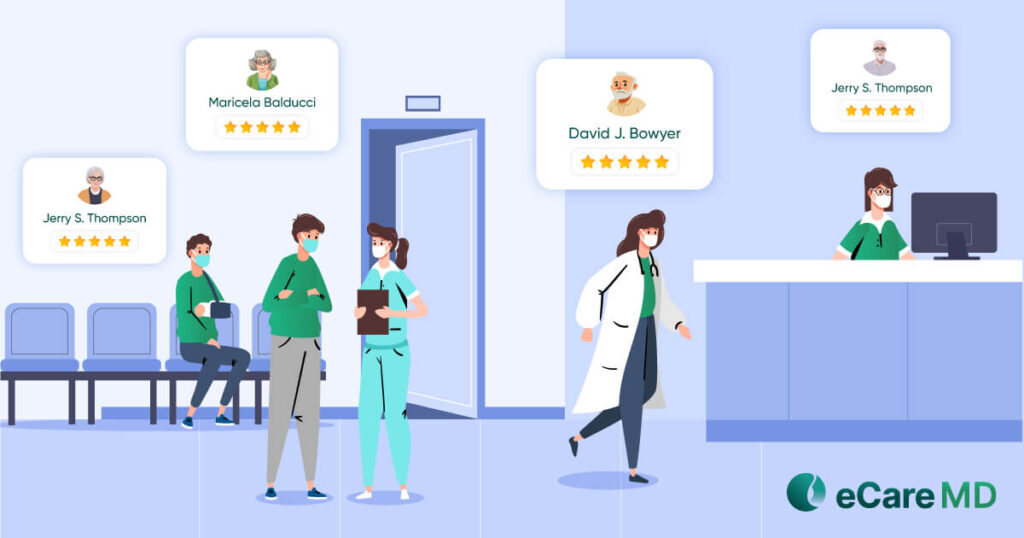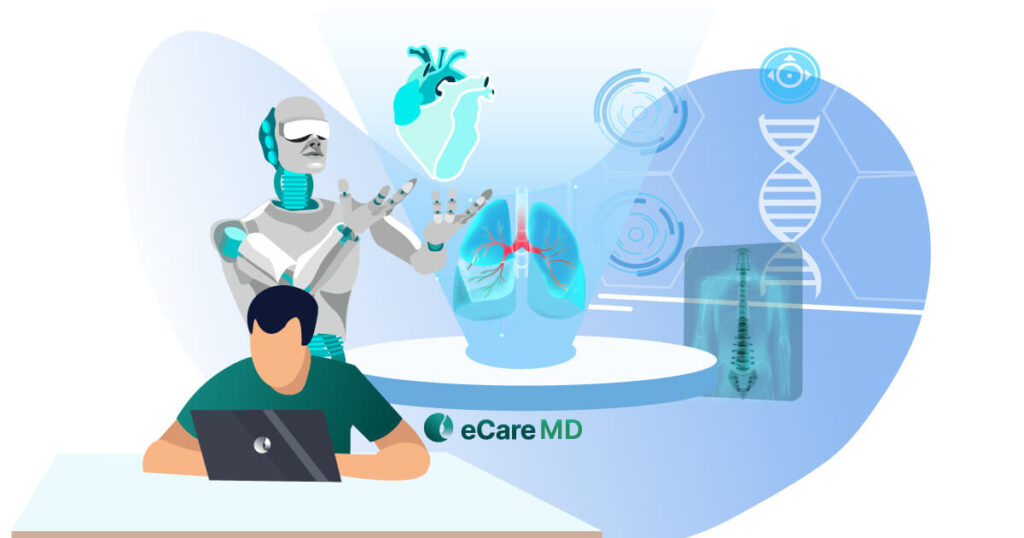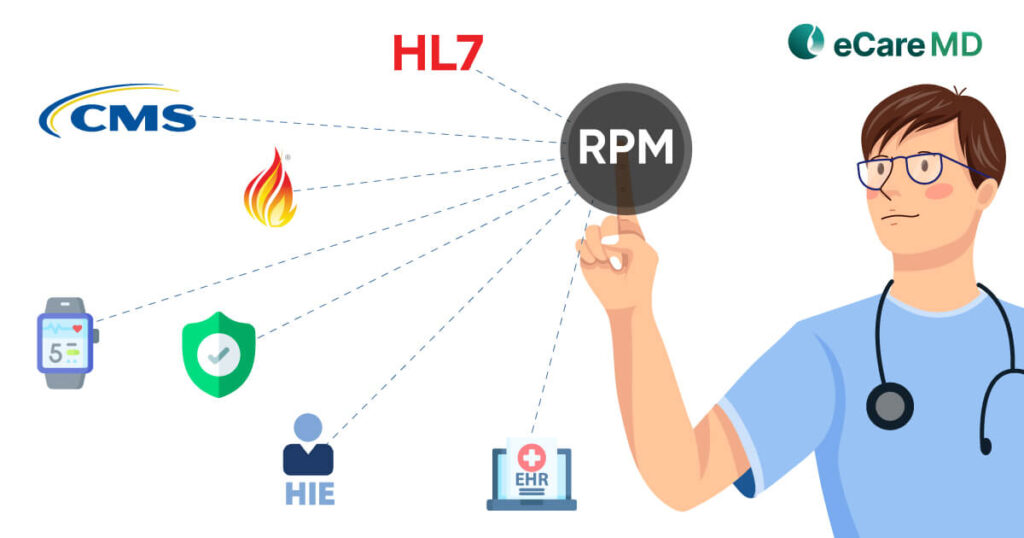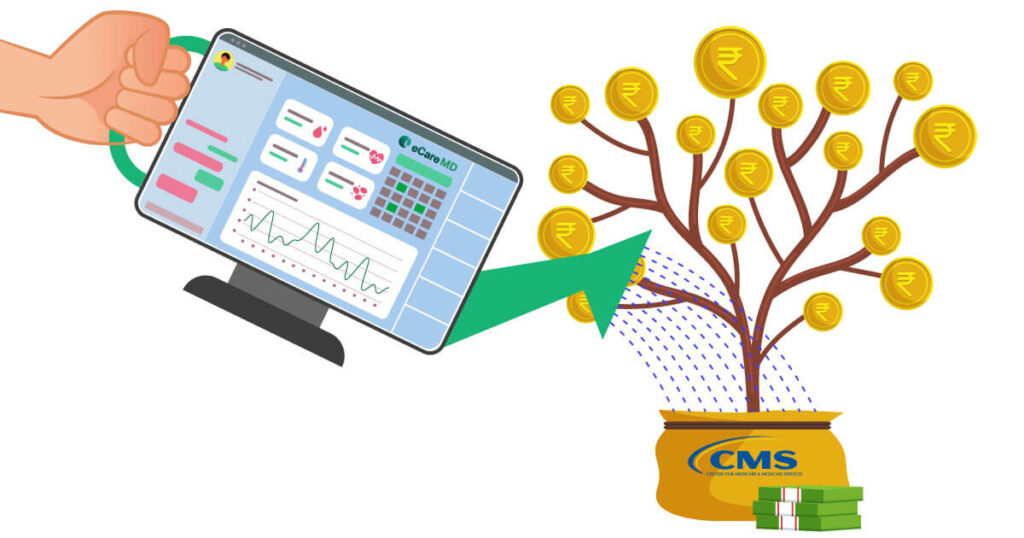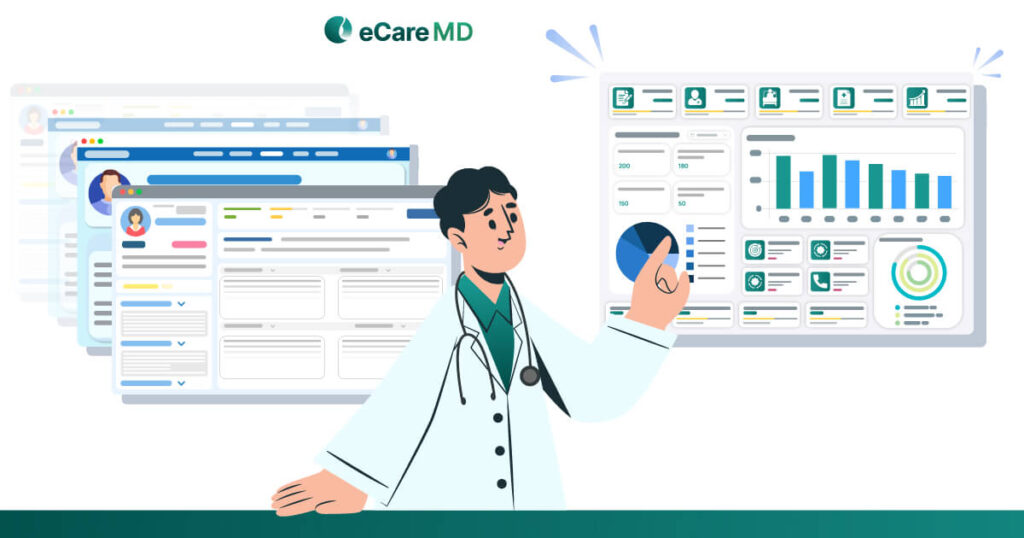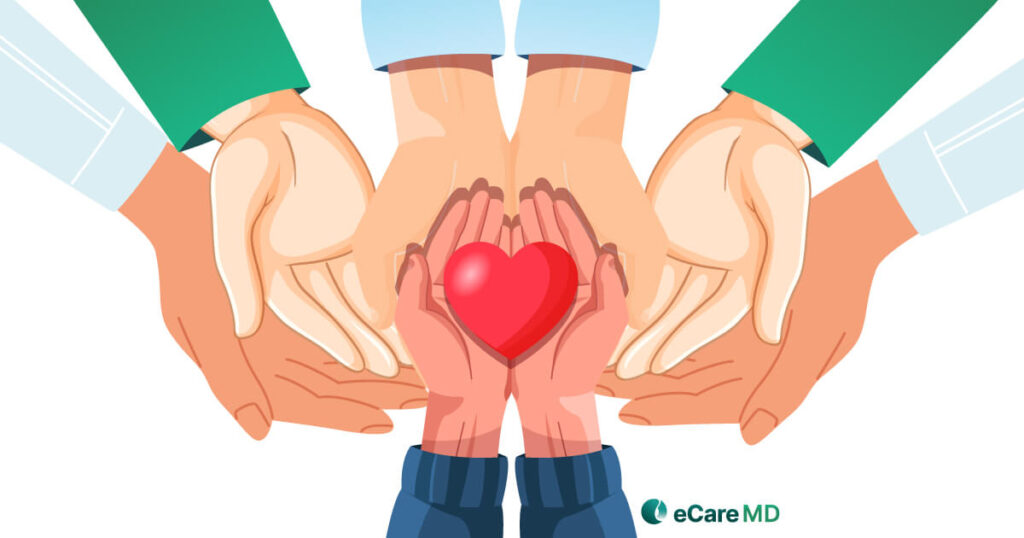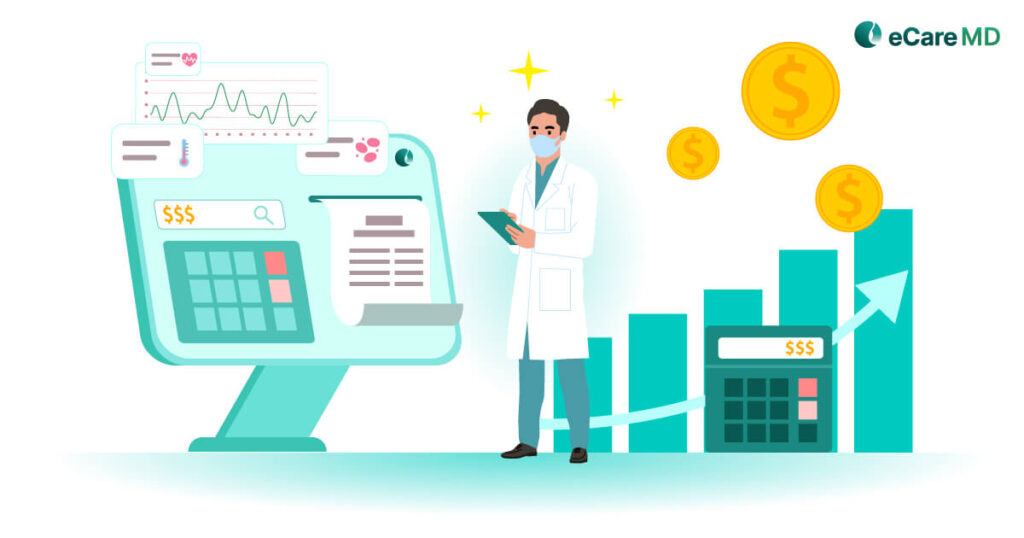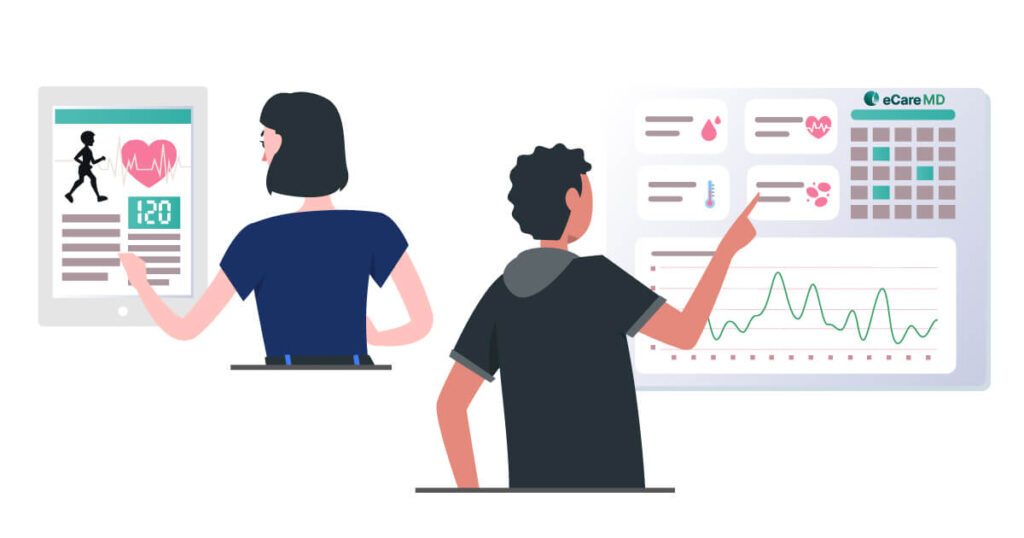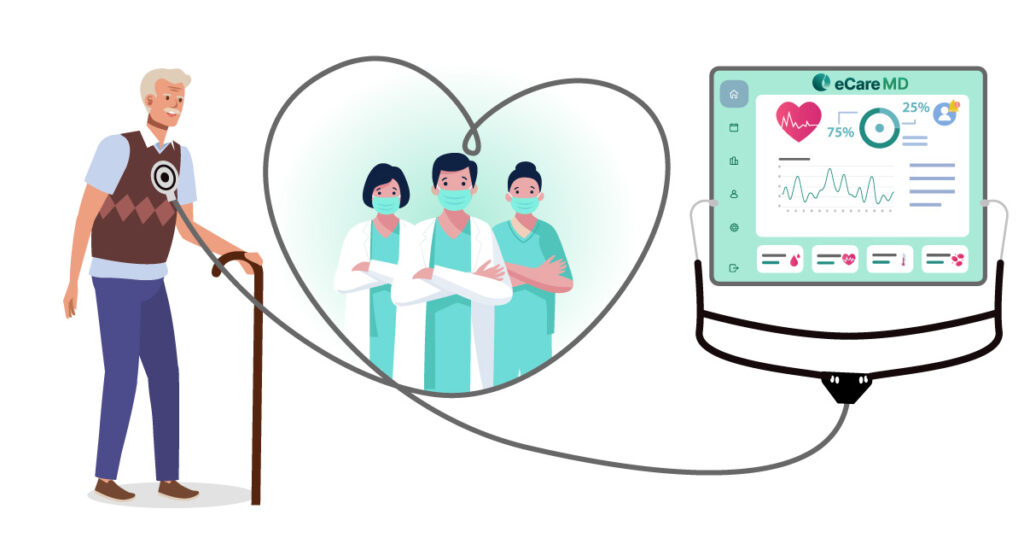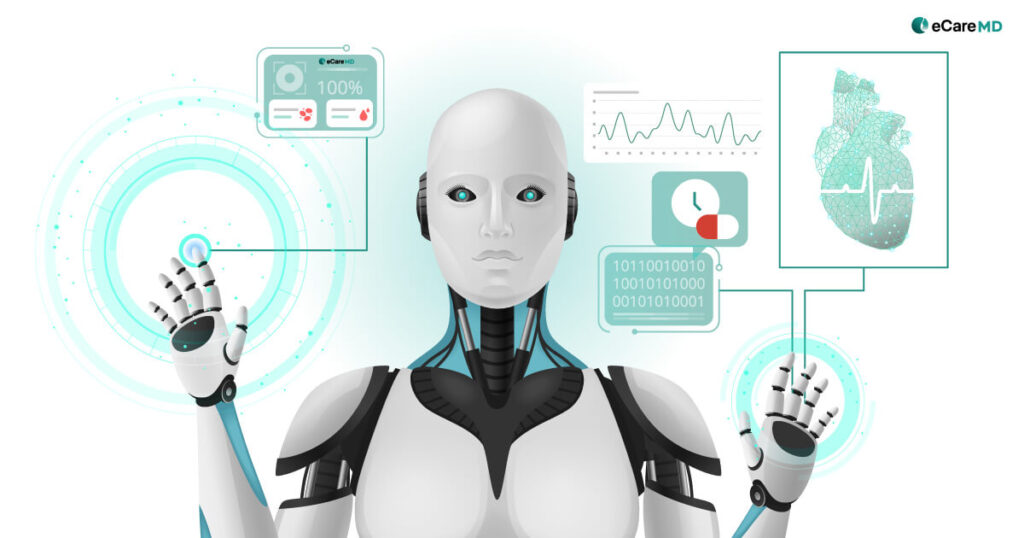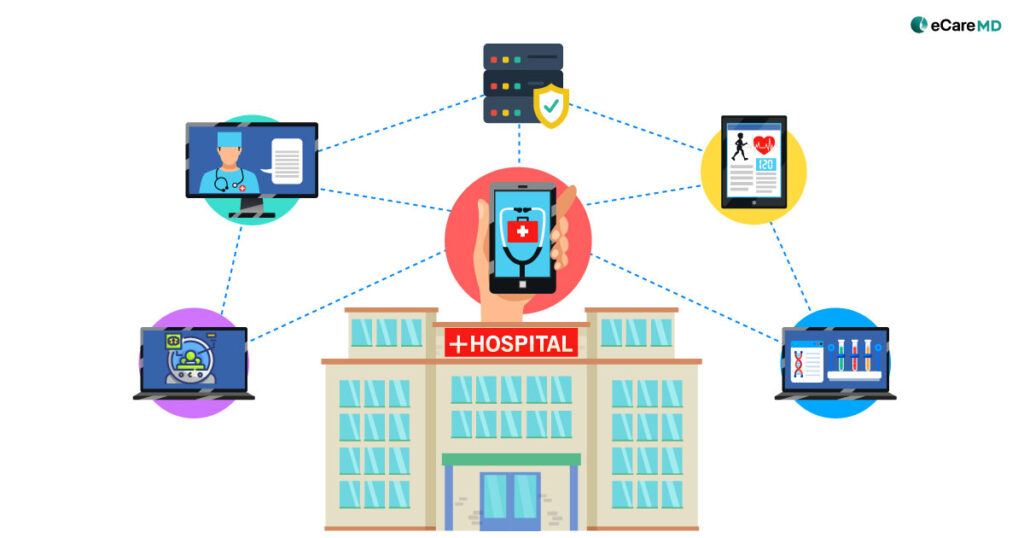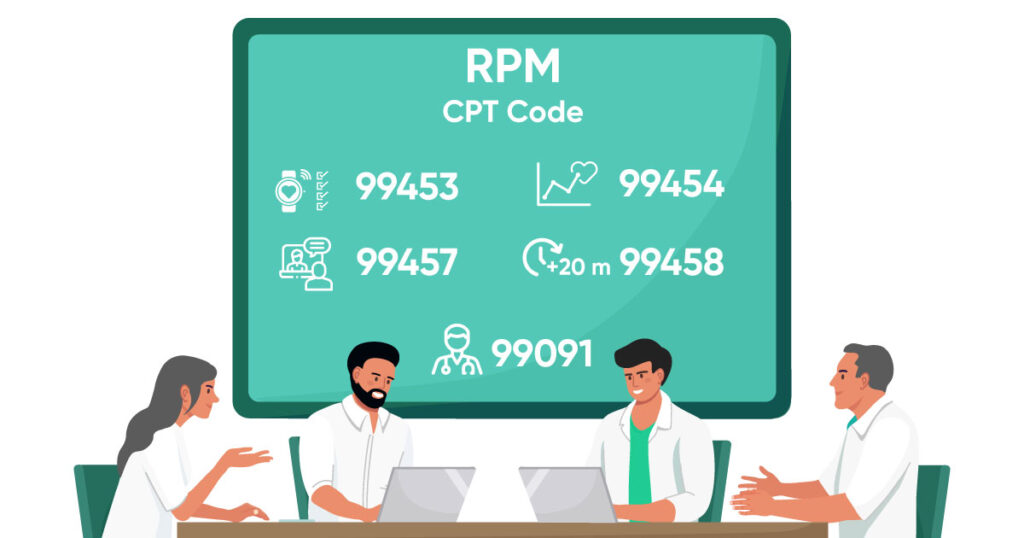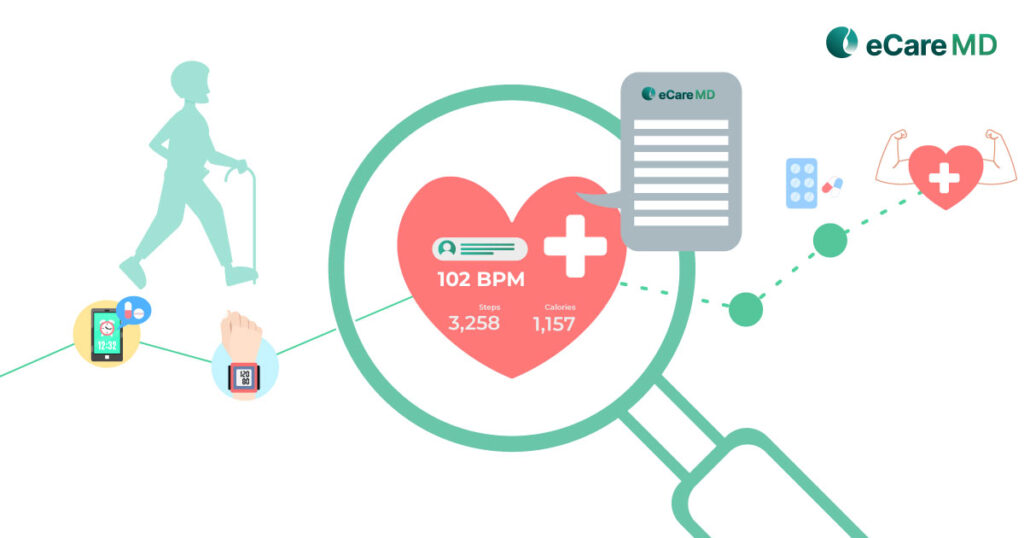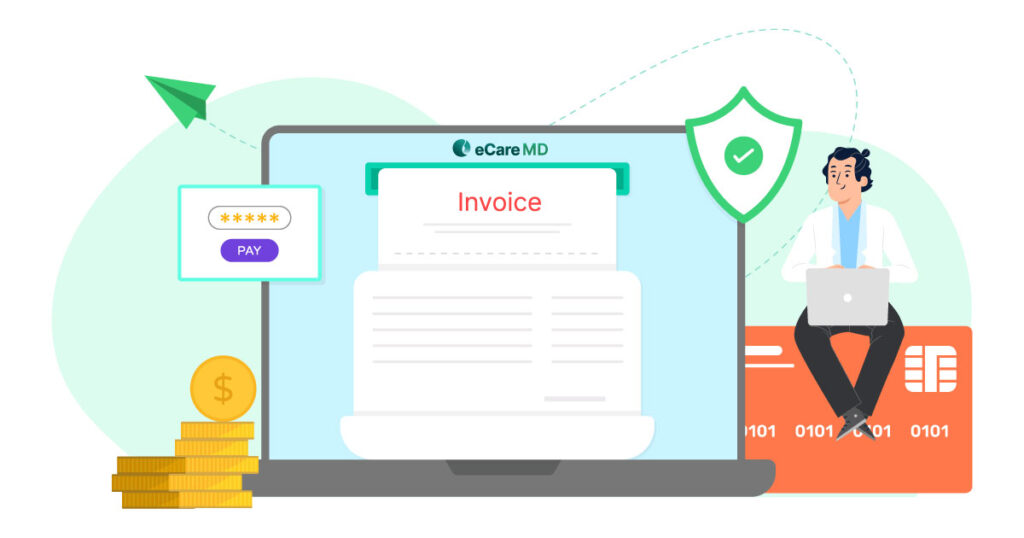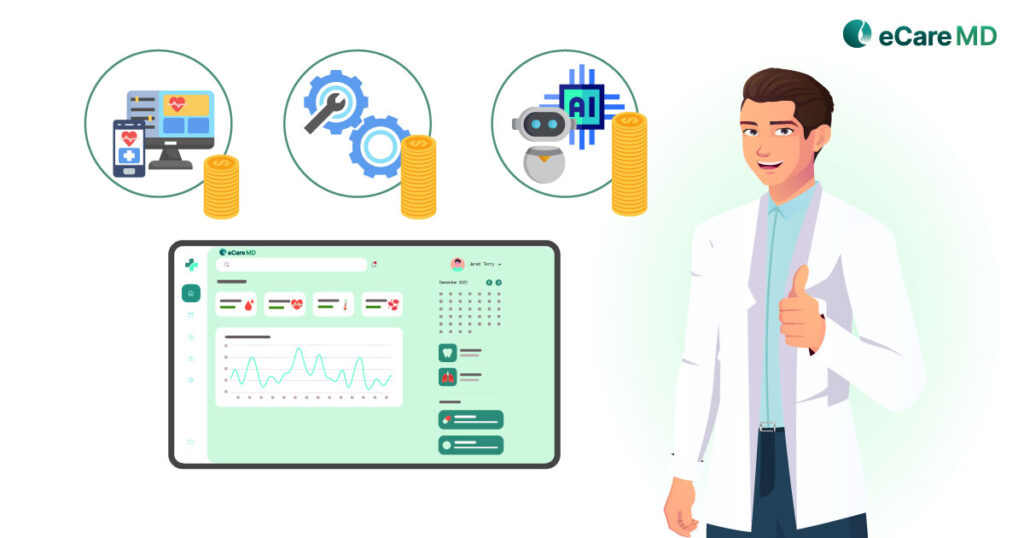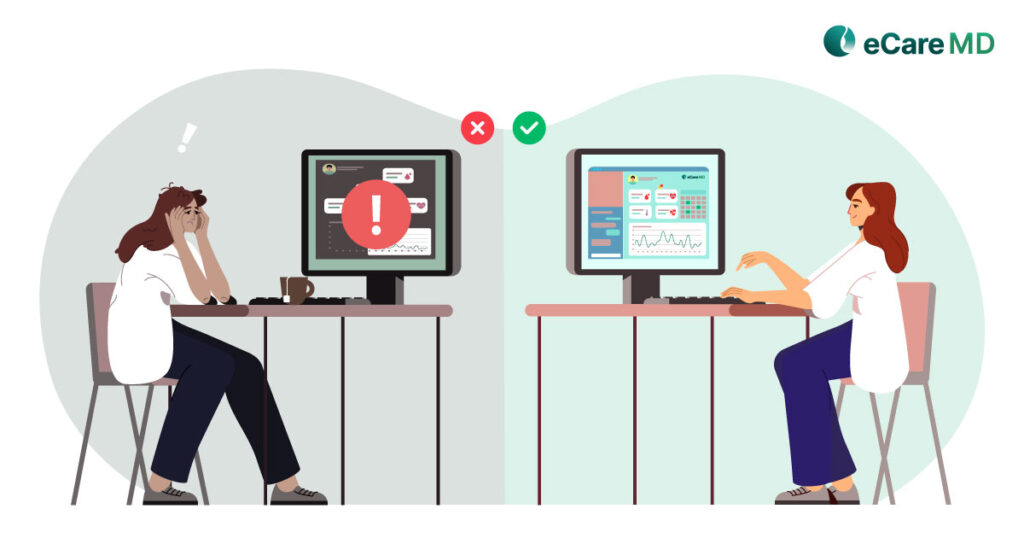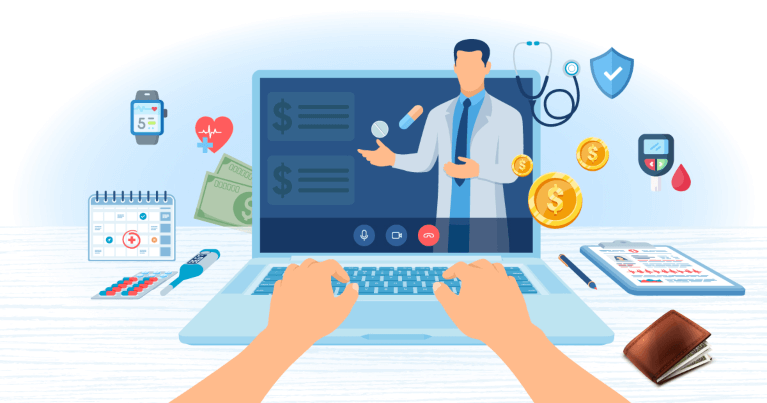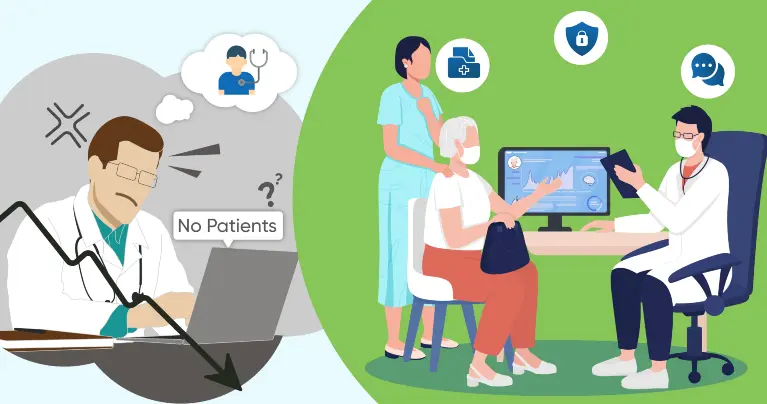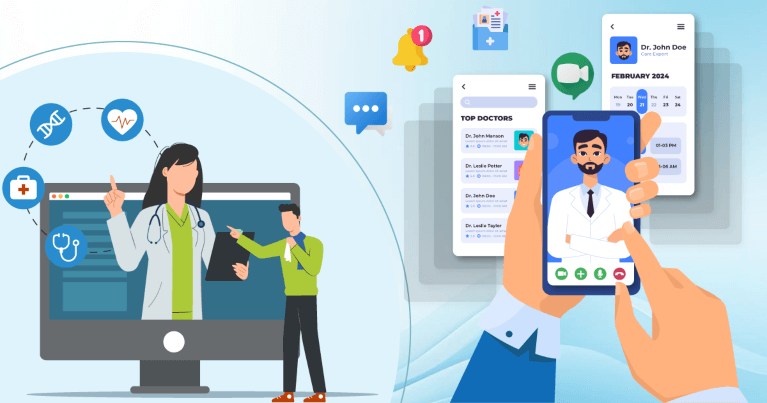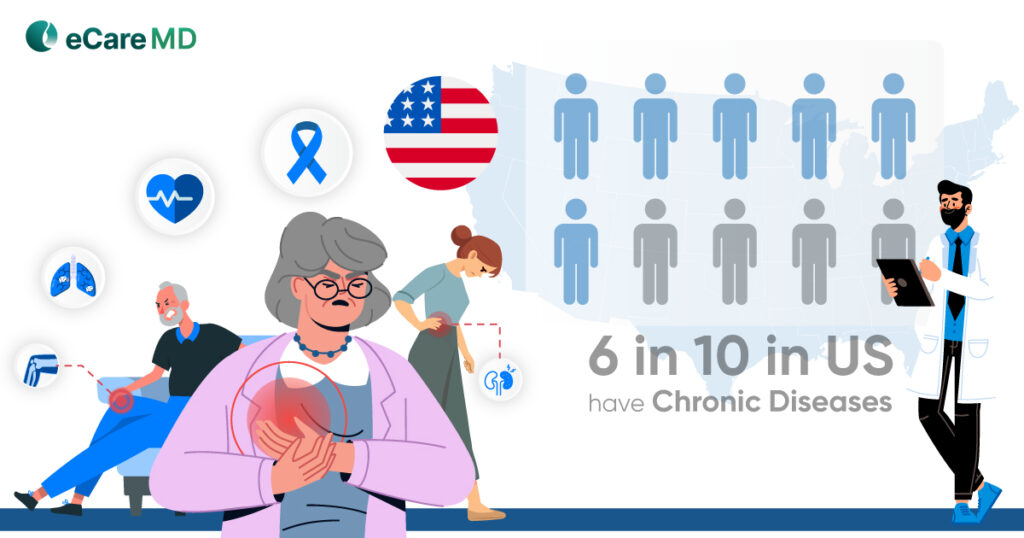Did you know almost 80% of Americans are in favor of using Remote Patient Monitoring?
Yes, according to MSI international, four in every five Americans are inclined towards using remote patient monitoring as a part of their medical care. Furthermore, a Harvard Health Letter stated that there are almost 50 million users of remote patient monitoring.
But can you start the program with just remote patient monitoring software?
Step I - Planning & Preparation
For a better understanding of the remote patient monitoring implementation steps, let’s divide the steps into three parts; planning, implementation, and monitoring. Starting with the first step of planning and preparing, let’s get started:
1. Define Your Target Patient Population
2. Selecting the Right RPM Technology
Once you have decided on the services you want to provide with RPM, it’s time for healthcare technology integration to lay the foundation of your RPM program. Start with choosing the right remote patient monitoring devices. Here, it is important to consider factors like device compatibility, data security, user-friendly UI/UX, and, most importantly, interoperability with existing systems.
3. Develop a Communication Plan
4. Establish Clinical Workflow
5. Interpretation & Patient Support
While you will be focusing on patient engagement strategies once you onboard the patients, you first need to make your healthcare staff compatible with the remote patient monitoring software. And the best way to do that is by developing robust training programs for providers to interpret RPM data and provide the required services accordingly. Along with that, conduct ongoing training sessions to address the evolving needs as you continue to use remote patient monitoring software.
Step II - Implementation
Here are the remote patient monitoring implementation steps that you should follow for the successful implementation of your program:
1. Enroll Patients
The very step when you start any healthcare program is to enroll patients before providing them the services. Here, you need to set patient engagement strategies, starting with explaining the RPM program to them and addressing their concerns. However, to successfully enroll the patients, you need to get their consent. This consent could either be in writing or verbal to enroll the patient for your remote patient monitoring program.
2. Equip Patients with Devices & Training
3. Connect Devices & Integrate Data
4. Monitor Patient Data & Intervene
5. Billing, Coding & Reimbursement
Once you’ve provided the healthcare services to your patient population, it is time to bill. For this, you need to deploy a billing and coding strategy for remote patient monitoring services that aligns with your clinical workflow. While developing this plan, ensure that your remote patient monitoring software is compliant and adheres to the reimbursement policies and regulations. Along with that, to maximize revenue, you need to implement efficient billing processes and improve the accuracy of your billing and coding.
Step III - Maintaining & Optimizing Your Program
1. Gather Patient Feedback
2. Track Key Performance Indicators (KPIs)
3. Continuously Refine Your Program
Conclusion
Successful implementation of your RPM program defines its success. With this guide, you can easily navigate through the different aspects of your program and successfully implement them in your practice.
Furthermore, as healthcare continues to move towards a digitalized landscape, it is wise to be prepared for the future. Also, future innovation and adoption will enhance the healthcare practice and lower the overall cost of healthcare.
Along with that, being a factor that drives patient-centric and data-driven care, the importance of RPM in healthcare will surely increase with time. With this, prepare better for the future and drive positive patient outcomes with your own RPM program.
Frequently Asked Question’s
- Determine your clinical goals
- Integrate RPM with EMR and Telehealth Platforms
- Set up a care team for the RPM program
- Integrate Remote Patient Monitoring Software with your practice
- Define data workflow and integrate with EHR
- Monitor health conditions and deliver
Scaling up RPM (Revenue Performance Management) programs can be tricky. Challenges include:
- Maintaining program consistency across diverse teams.
- Securing sufficient resources.
- Measuring effectiveness as the program expands