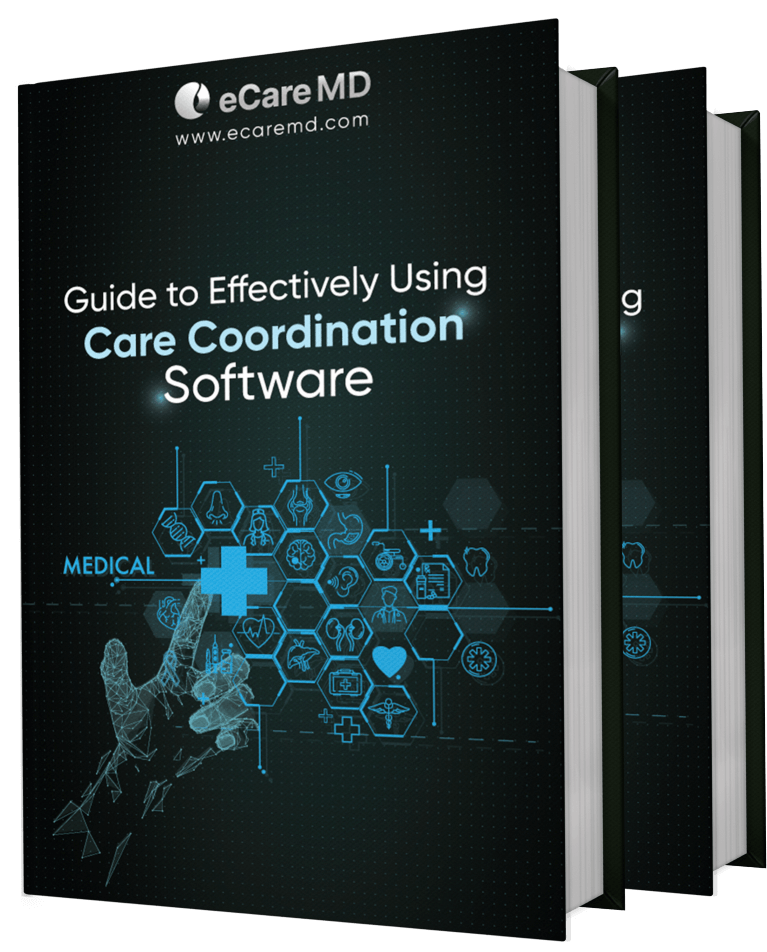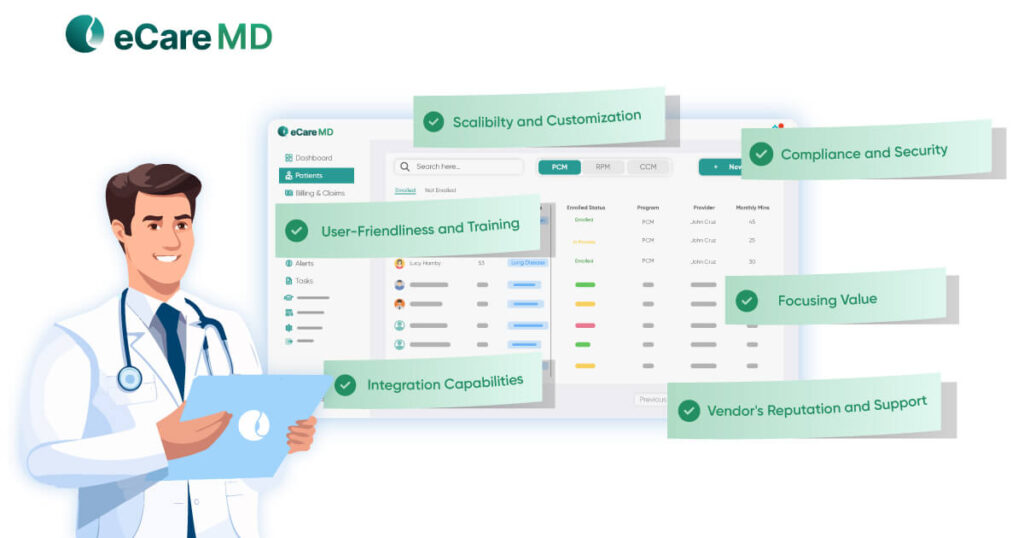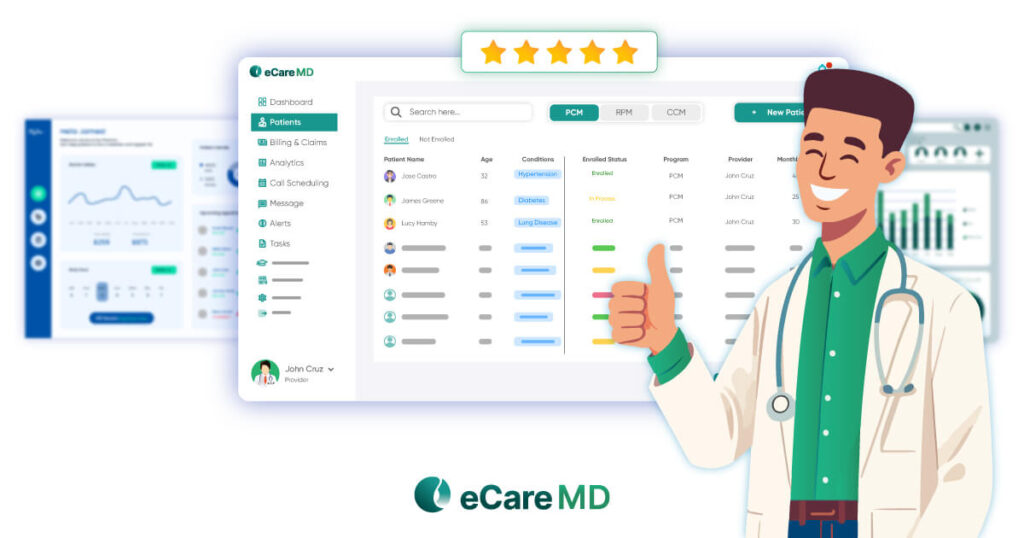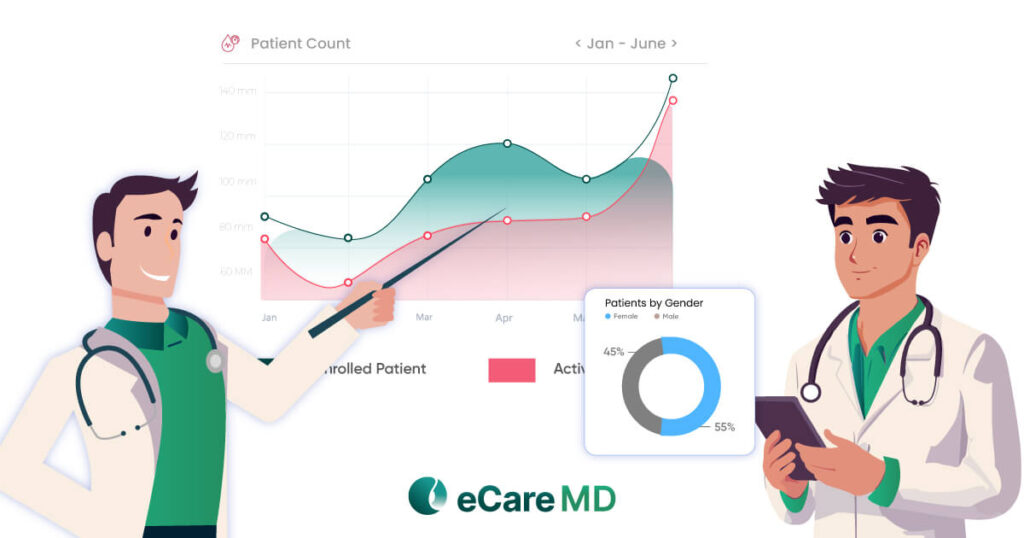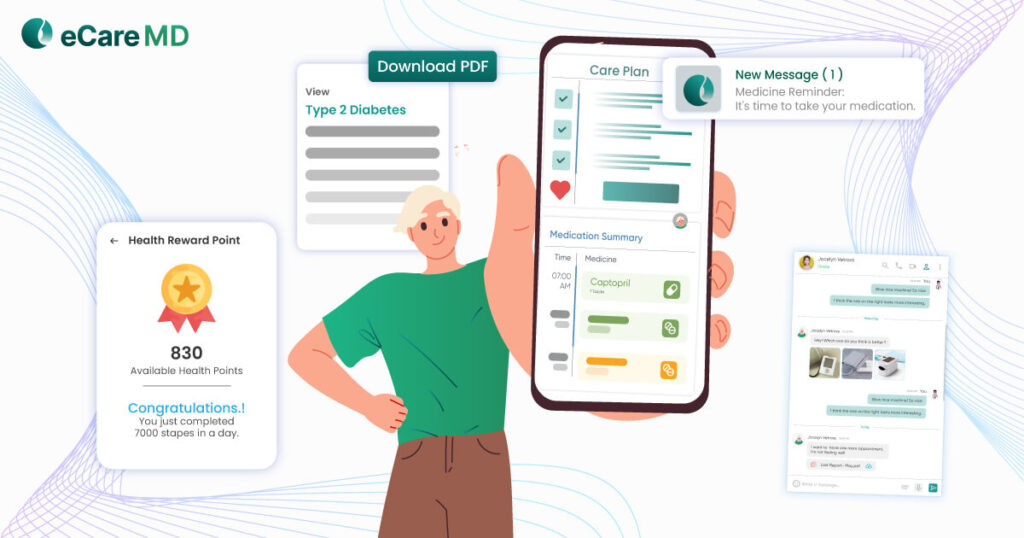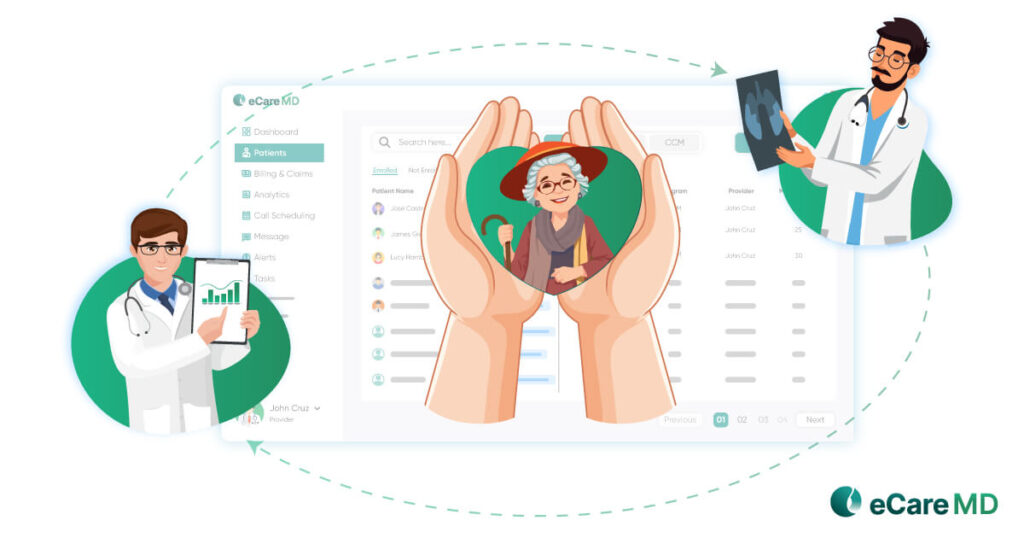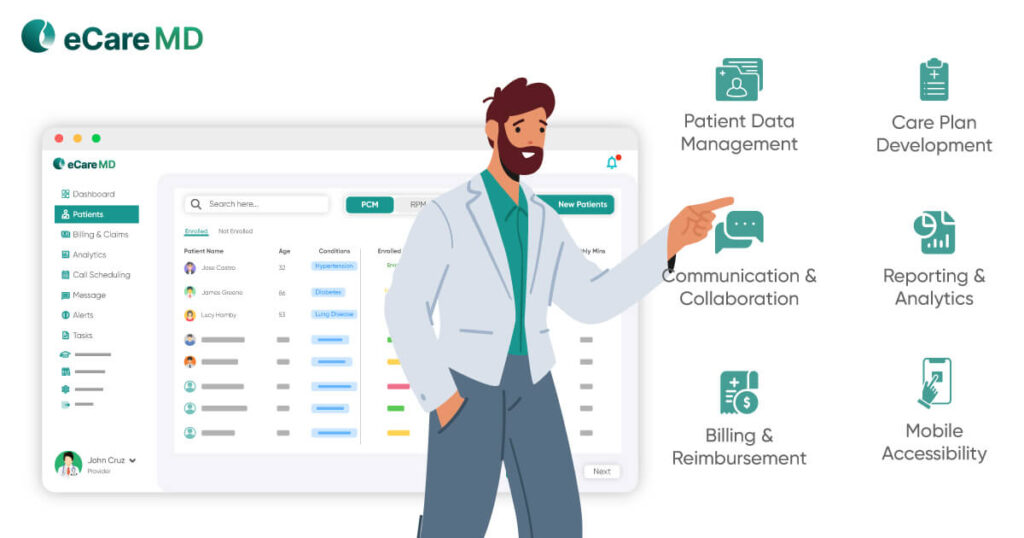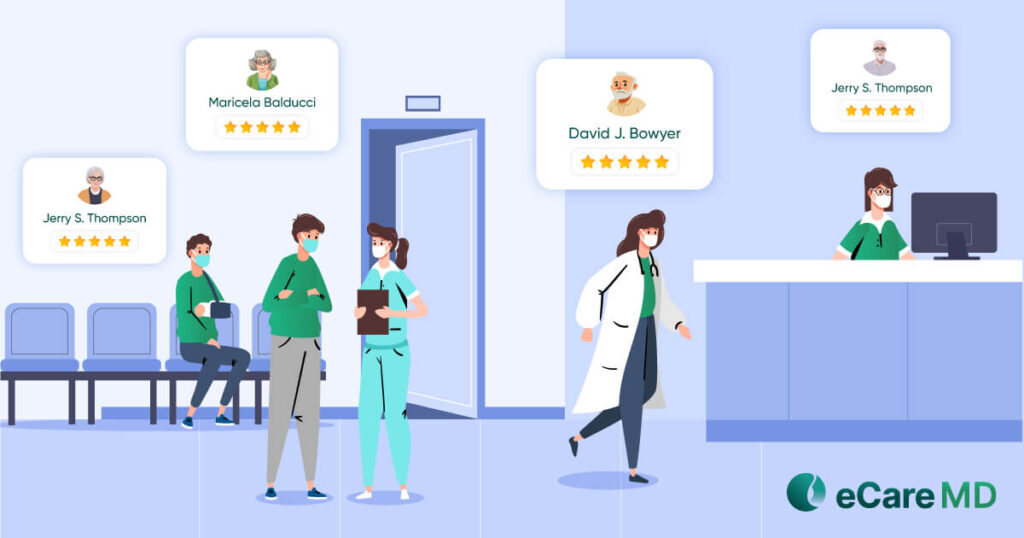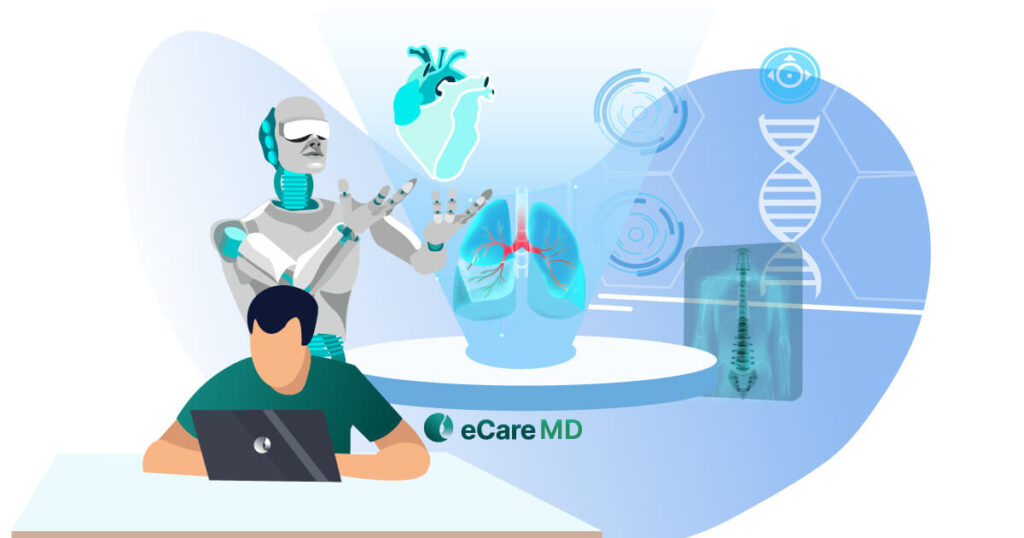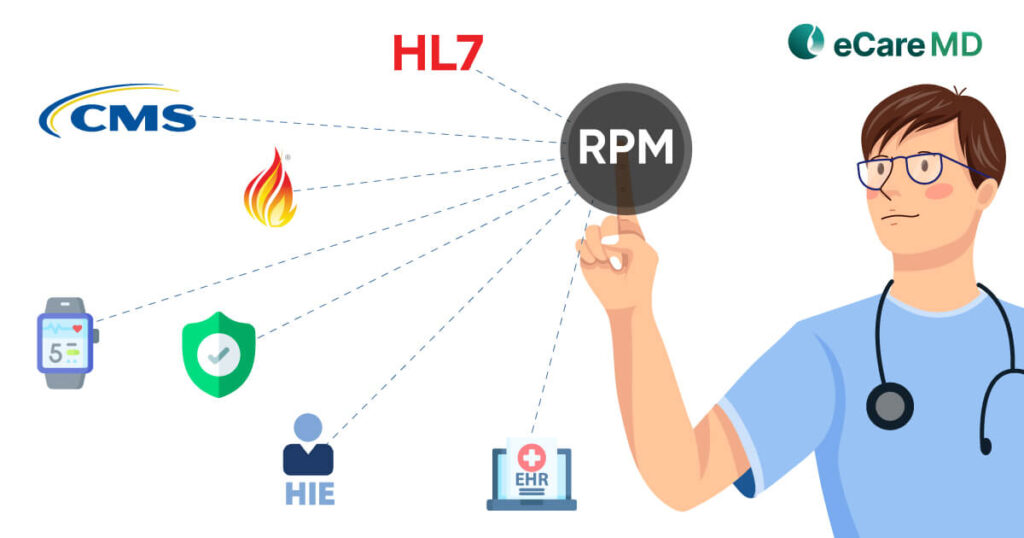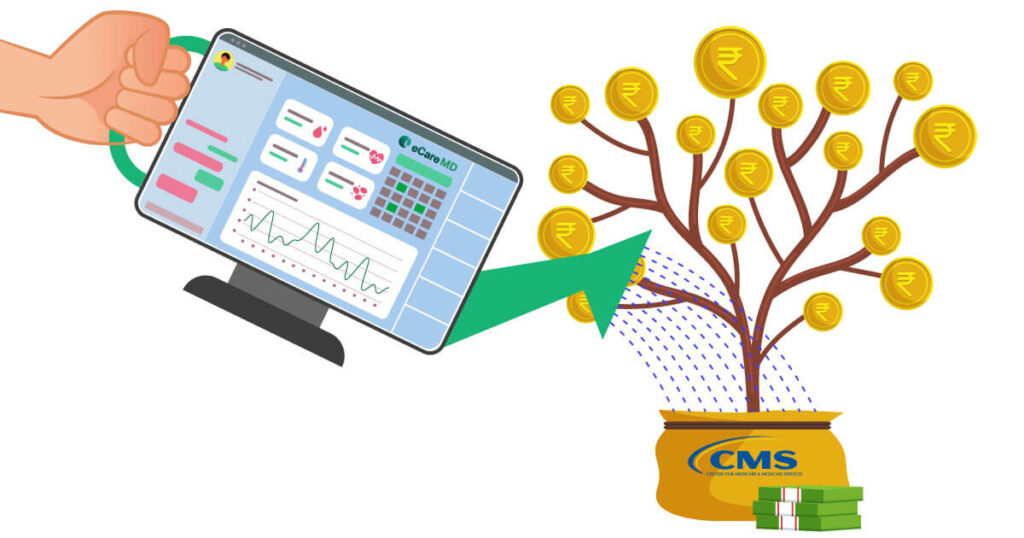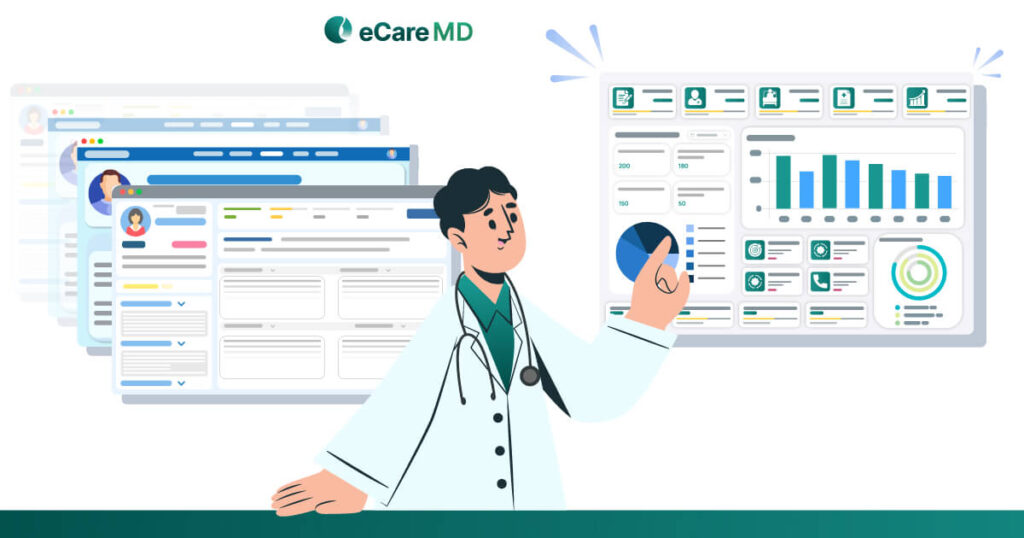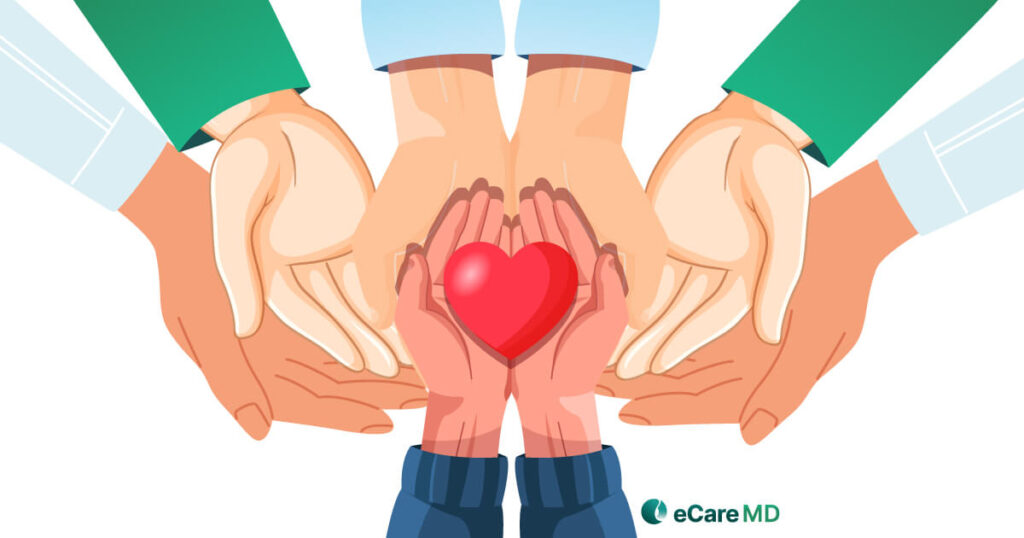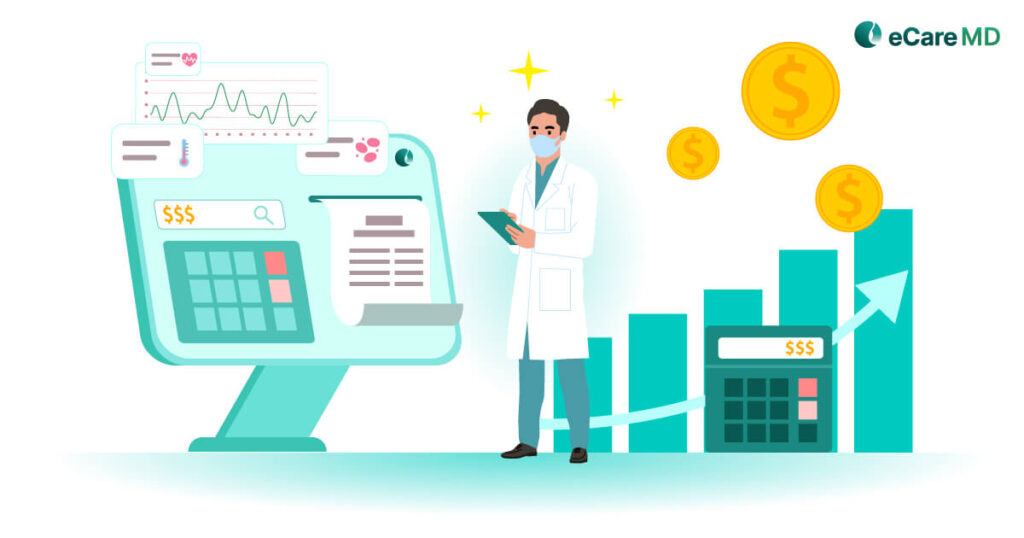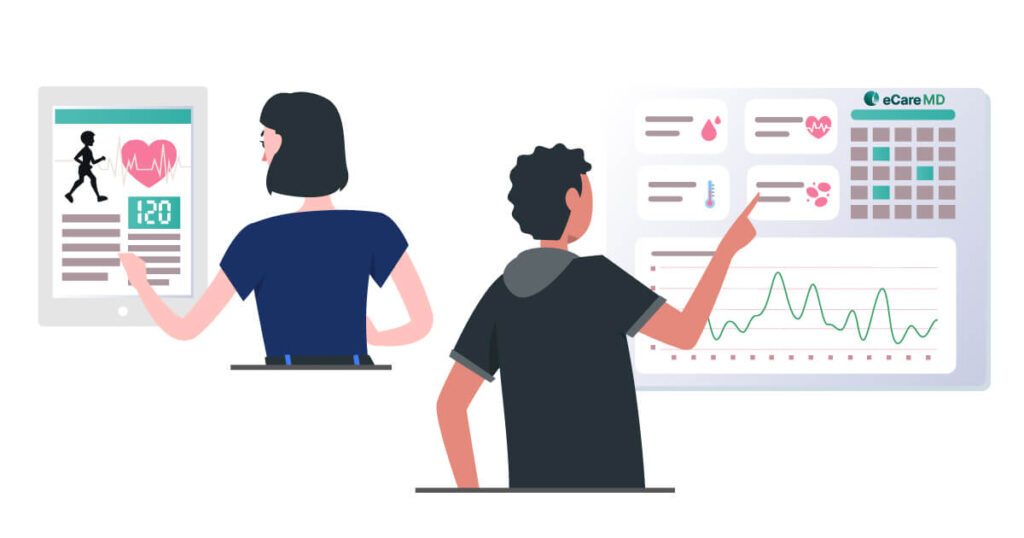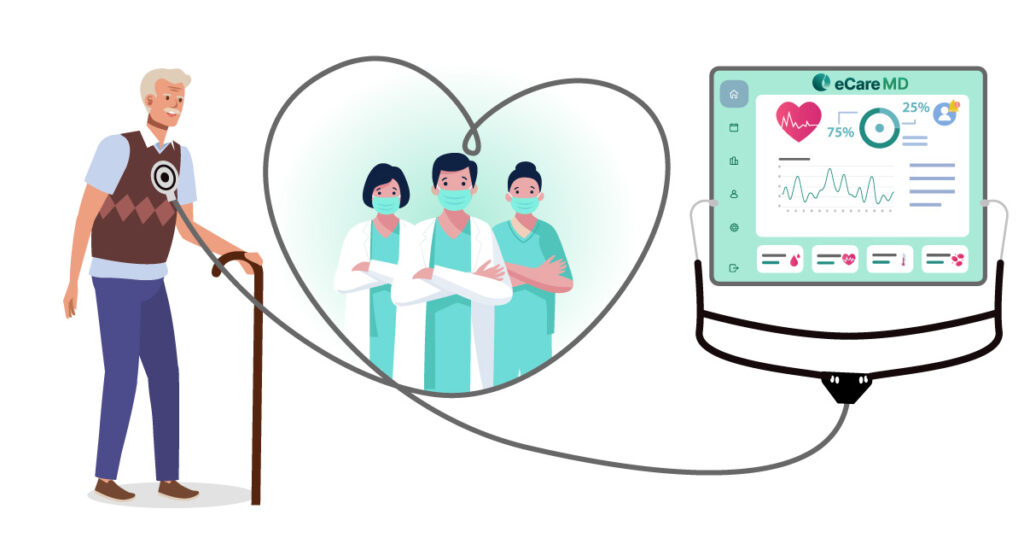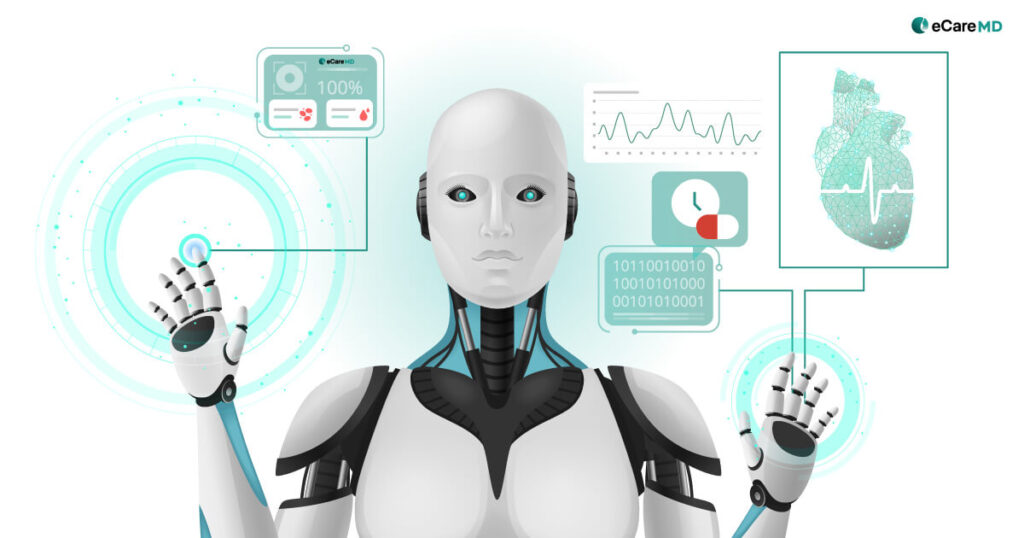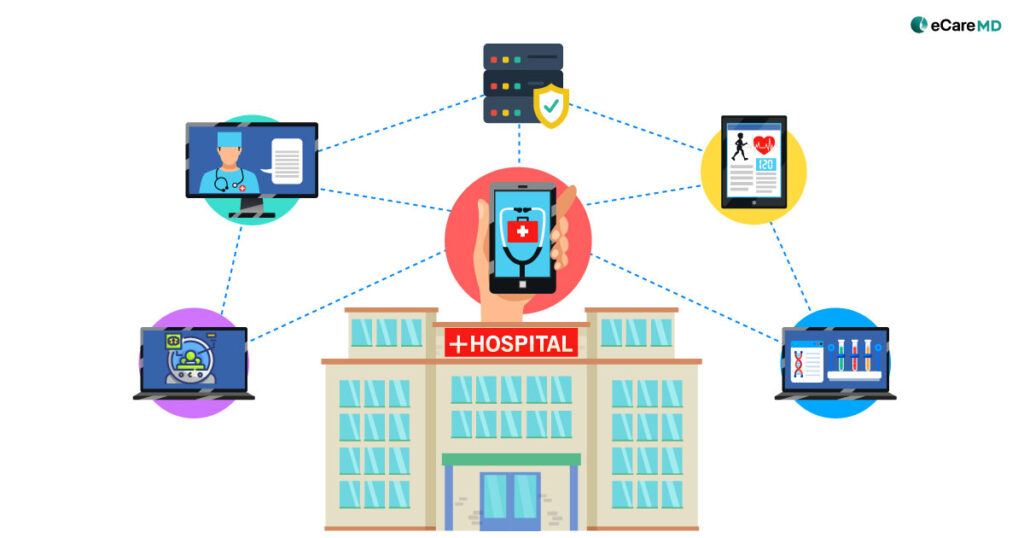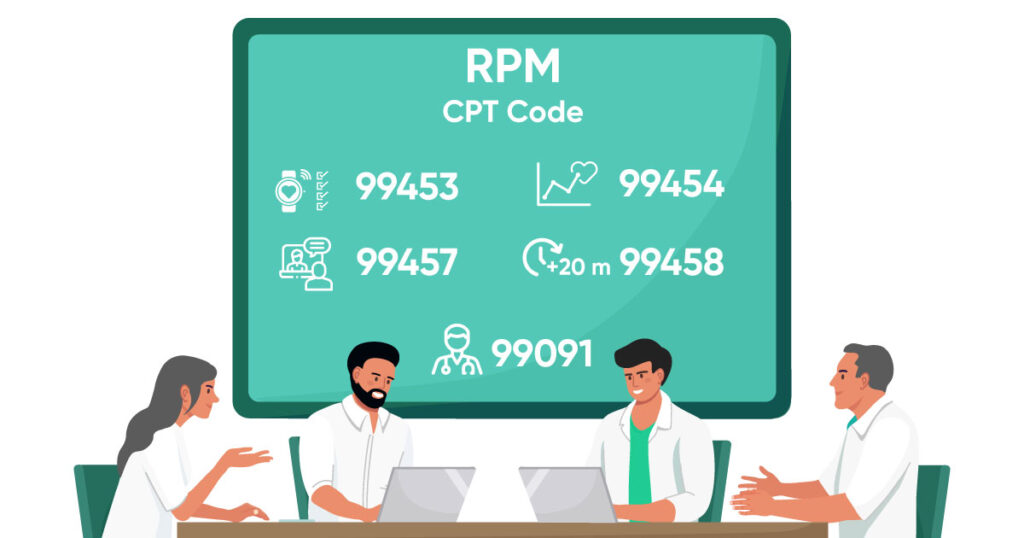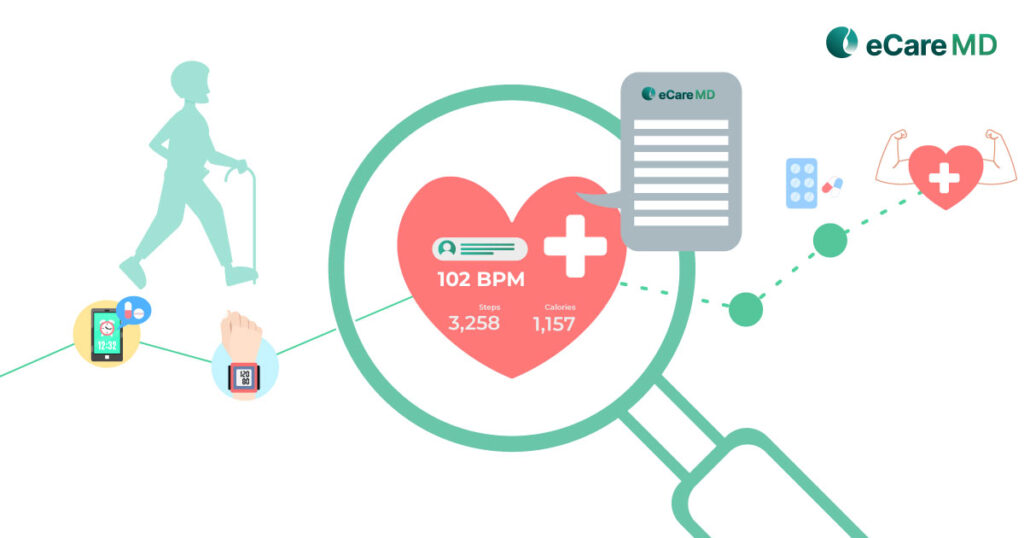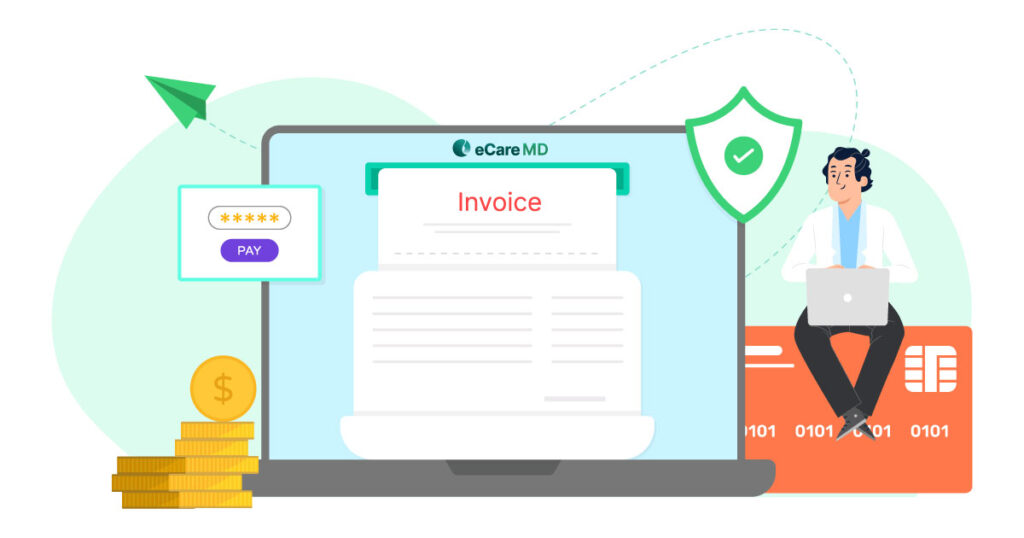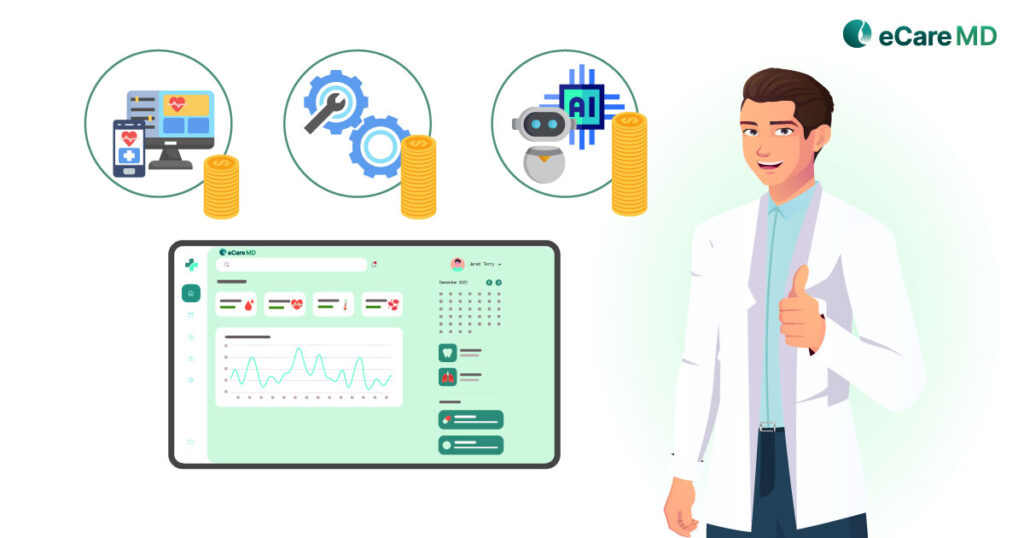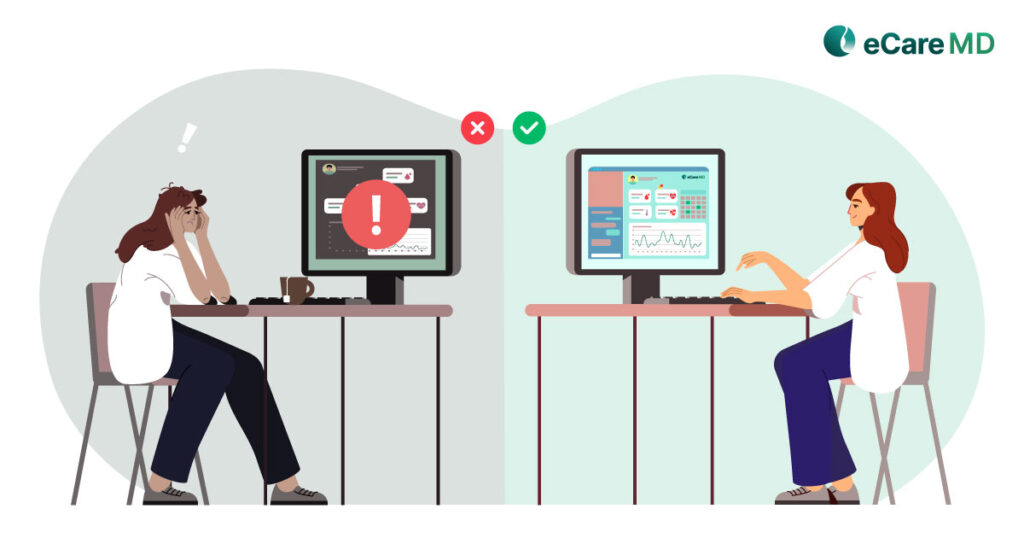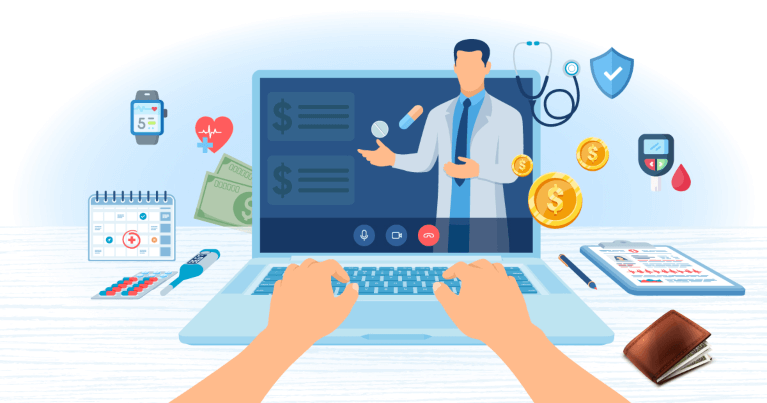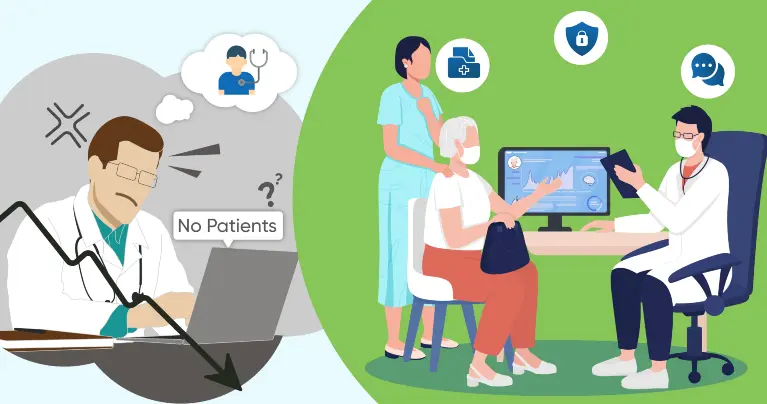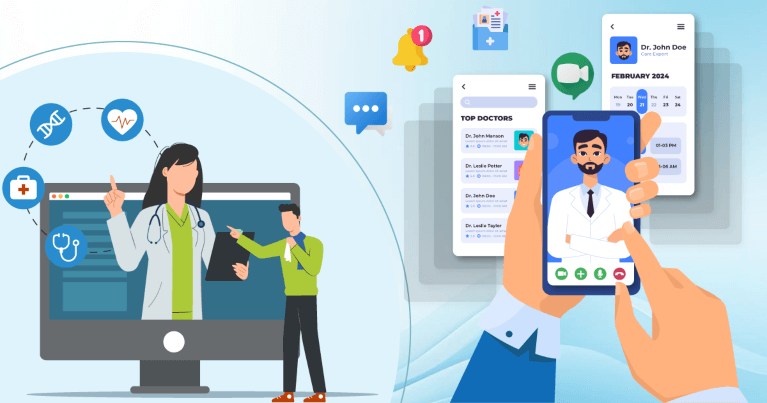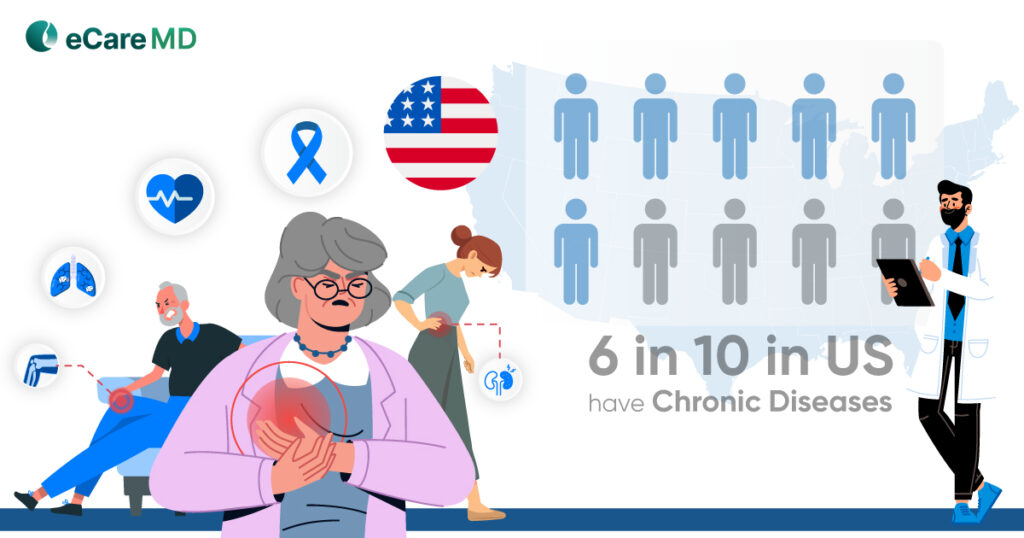As a buyer, the cost of the chronic care management software and the features it provides make decision-making difficult. Here, it is crucial to understand that a chronic care management software is unique, and that’s why the right CCM software can improve the overall processes of your chronic care management program.
Download Free CCM Software Feature Checklist
Download nowTop Features to Look for in Chronic Care Management Software
Patient Management
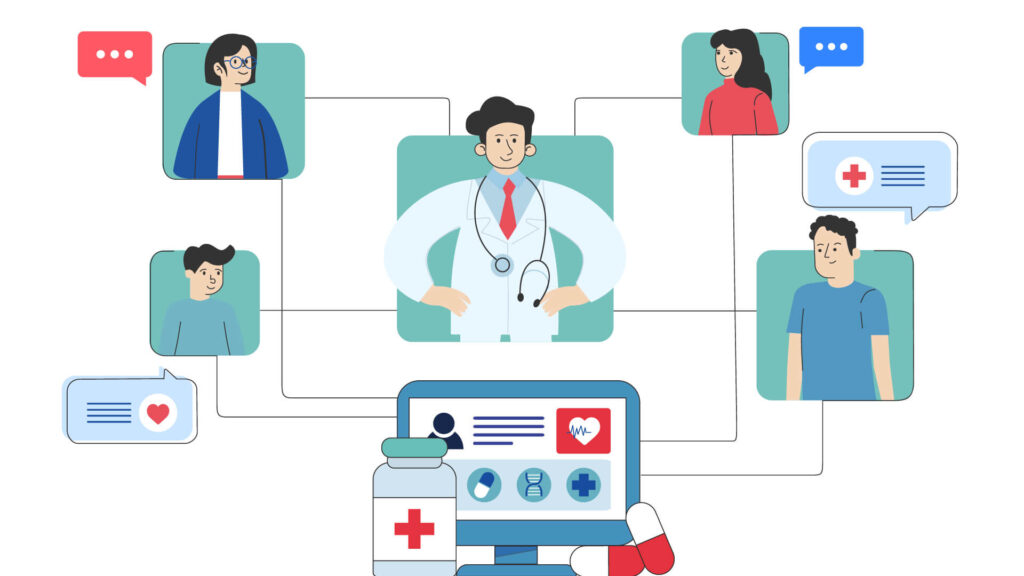
1. Patient Records: Most of the CCM software comes with integrated EHR. This way, it becomes easy for the providers and administrative staff to manage patient records effectively. Here, important patient information like medical history, allergies, ongoing medications, and demographic details are comprehensively stored to provide a holistic view of the patient’s medical background.
2. Patient Engagement: It is not a secret anymore that the more the patient is involved in their care plan, the more likely they are to respond to the medication and treatment plan to give positive healthcare outcomes. Tools like secure messaging, automated reminders, and appointment scheduling let the patient stay updated with their care plan and foster better communication with the care team members.
Care Planning & Coordination
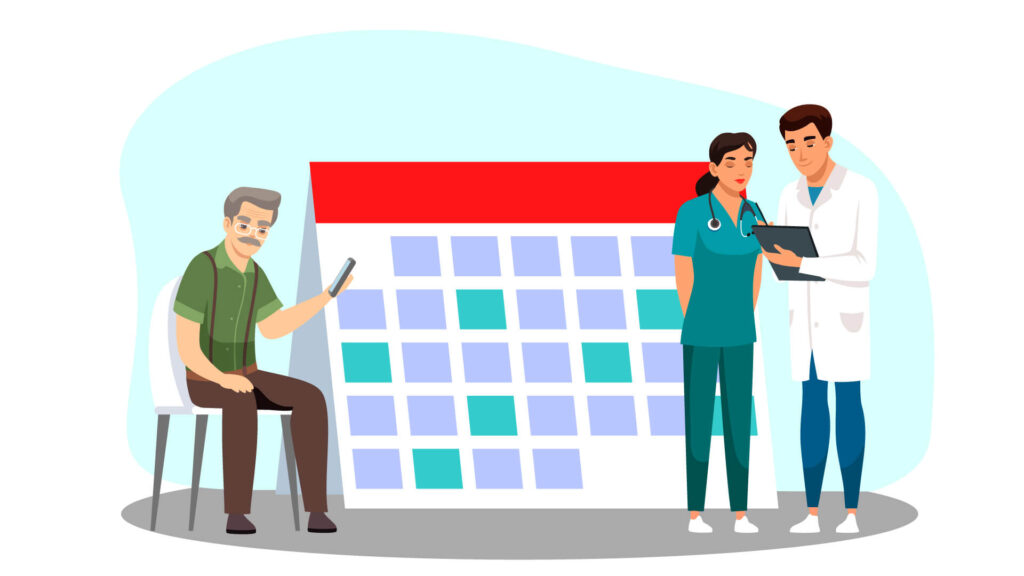
1. Custom Care Plan Building: With custom care plan building, the specific needs of the individuals are addressed better to provide holistic care. It is important for the team members to work together and ensure that other treatments don’t overlap with one another.
2. Easy Care Plan management : Patients with multiple chronic diseases require careful monitoring. Any change in the patient’s normal health reading requires a change in the care plan and all the other aspects. The features of CCM software enable providers to easily make changes in the plan while keeping every member of the care team aligned with the decided care plan.
Interoperability & Integration

Chronic care management software should be interoperable and easily integrated with devices as most of the things in providing care in chronic care management programs often depend on data.
1. Interoperability: An interoperable CCM software allows different healthcare systems to seamlessly exchange data with others and make data-driven decisions in providing care.
2. Device Integration: Remote patient monitoring is a crucial aspect to receive real-time patient vitals and monitor patients virtually. With device integration features, the patient data can be easily integrated into the CCM software, allowing providers to manage the health plan easily and monitor patients in real-time.
Billing & Documentation

1. Auto Time Tracking: The CCM software should be compatible enough to automatically track the time of patient-provider encounters. This eliminates the manual entry of patient time tracking and also streamlines a major part of billing.
2. Billing Integration: The CCM software should seamlessly integrate with billing and reimbursement systems to streamline the financial aspects of the CCM services. The documentation and reporting capabilities of the software should meet the reimbursement requirements to ensure timely payments and reduce claim denials.
Security & Compliance

Chronic care management software deals with important patient information, ensuring its security to maintain the integrity and trust of the patients.
1. HIPAA Compliance: The CCM software should abide by the rules and regulations set by HIPAA. Compliance with HIPAA can ensure the safety of the patient data and the way it is used to provide care facilities.
2. Data Encryption: With data encryption, the chronic disease management solution can ensure the security and protection of patient data from unauthorized access. Along with that, data encryption also plays a crucial role in complying with regulations like HIPAA, GDPR, etc.
Analytics & Reporting

1. Data Analytics: Prioritizing data analytics features while healthcare software selection allows tracking of the patient’s condition and assessing their progress with the specially curated diagnosis and treatment plan.
2. Custom Reports: Along with data analytics, the provider should also be able to make sense of the data in real-time. With custom report features, providers get detailed and sophisticated access to patient data to make sense of it and make quick data-backed decisions with precision. CCM software, being able to generate custom reports of patient population, care plan reports, and monthly billing reports, can also help the providers address where their practice is falling short and what can be done to improve the efficiency of the practice.
Training & Support
1. Training Resources: Training resources like demos and user guides are essential features to help healthcare providers (or any user) navigate through the features and functionalities of the software to make the most from the CCM software and improve the efficiency of the practice. Here navigating CCM software features as a buyer will help you make a clear choice while choosing the right CCM software.
2. Customer Support: CCM software needs support from tech experts in case of any problems, bugs, or improper functioning of the software. This feature is crucial to consider while healthcare software selections to ensure the effectiveness of the program. 24/7 support access to clinicians and experts using the software can help you meet your unique needs and requirements.
Going Beyond Basics

Since there has been rapid growth in the technological space and new innovative technologies are coming up to ease the pressure, the features in the chronic care management software can be enhanced.
1. Artificial Intelligence (AI) and Machine Learning (ML): Integration of AI and ML in CCM software can streamline and fasten the data analysis process. This can be used by the providers to quickly curate personalized care plans and assess the potential risks the patient might be prone to. This directly improves the patient monitoring process and enables quick interventions to improve patient health outcomes.
2. Patient Education and Self-Management Tools: Additional patient-centric features can give patients direct access to educational material that helps them manage their health and contributes to improving treatment adherence.
3. Social Determinants of Health Integrations: Further integration of features in CCM software that address social determinants of health integration will allow healthcare providers to take a holistic approach to providing healthcare services. Complete data can help address social factors like patients’ work, lifestyles, age, etc., which can lead to improving patient health outcomes.
Additional Considerations
1. Vendor Reputation and Support: The vendor you will be going ahead with will play a vital role in the maintenance and support of your CCM software. Having a reliable vendor can solve most of the problems with ease. Check for the certification the vendor has and also check for client reviews for further assurance.
2. Implementation and Ongoing Costs: Some of the CCM software have pay-per-feature models. This can impact the software’s implementation and increase ongoing costs. Note down all the factors that can affect the software implementation costs and also the ongoing subscription fees. This will give you an idea of the budget you’ve set for the software. Along with that, your practice might need some customizations in the features; discussing that beforehand with the vendor can also help you get a brief estimation of the software cost.
3. Free Trials and Demos: Most vendors offer free trials and demos of their CCM software. Leverage those and choose the software that ideally fits your practice’s workflow. Along with that, it will also give you a sneak peek into the features and functionality of the software.
Our Software Solution
The search for the ideal chronic care management software can be a tiring and frustrating experience. Either the features of CCM software are unnecessary or the cost of the CCM software just does not provide its worth.
Free eCareMD CCM Software Feature Checklist
Conclusion
Chronic care management software is the connecting link between patients and providers in the CCM program. Moreover, the success of the program depends highly on the features of CCM software. Other than addressing the unique needs of the providers using the software, it is important to address the patient’s need to actively involve them in the care plan and increase patient satisfaction rate.
So, the next time you go shopping for the ideal software for your chronic care management program, ensure that you read this buyer’s guide for CCM. Also, read our previous blog on how to determine the cost of CCM software here.
Frequently Asked Question’s
Features of CCM software that you should look for are:
- Patient Portal
- Communication Features
- EHR and Telehealth Integration
- Data Analytics and Reporting
- Customized Dashboard
- Ongoing Maintenance and Support