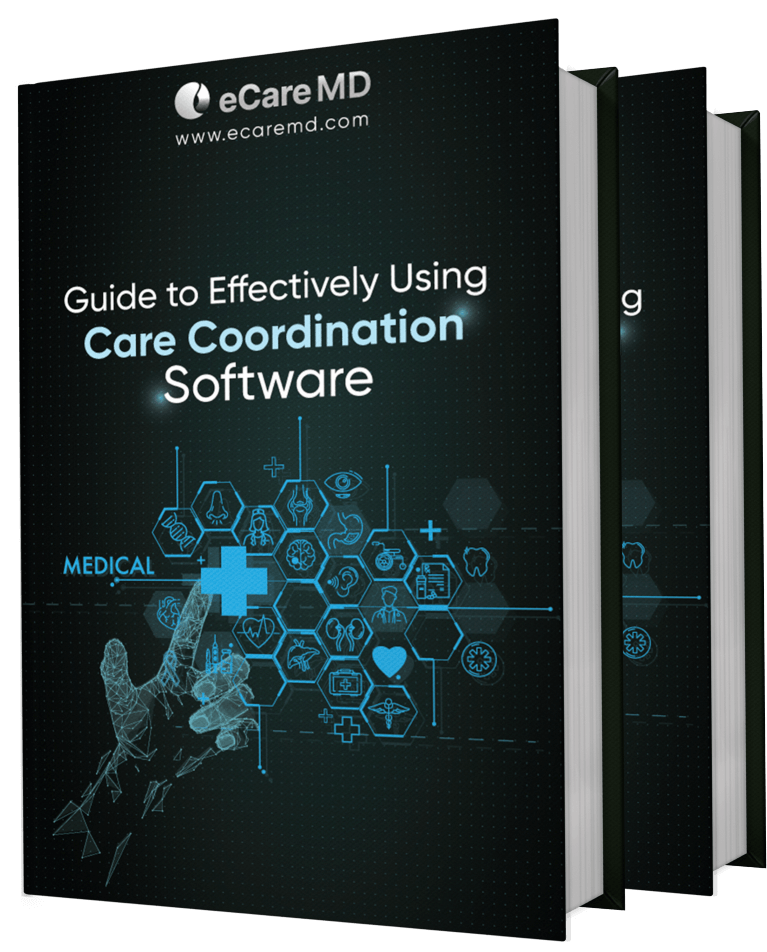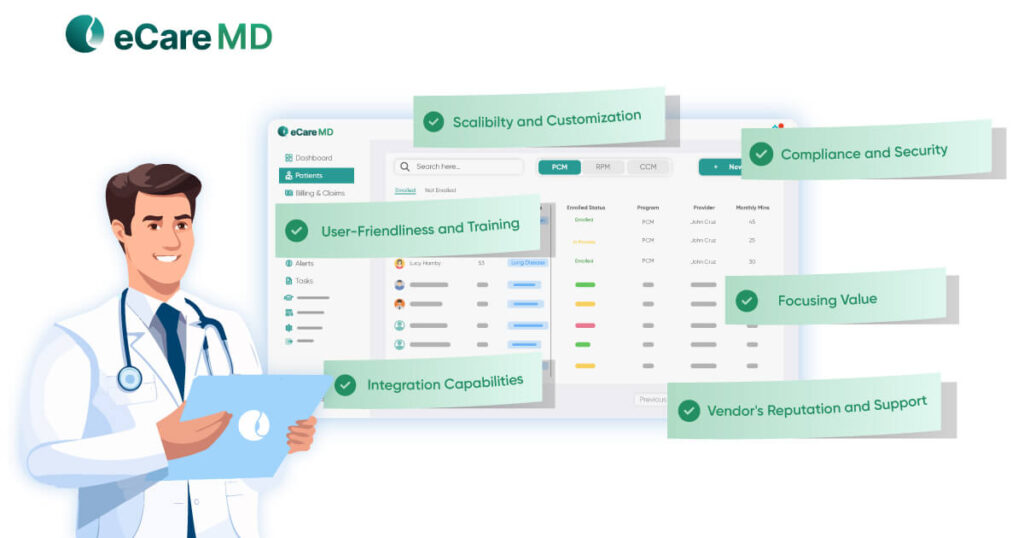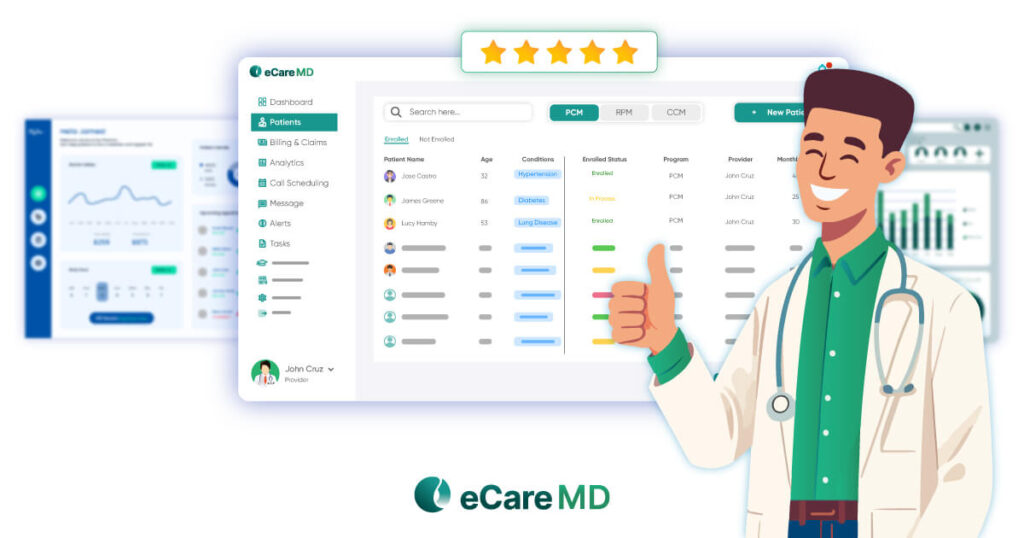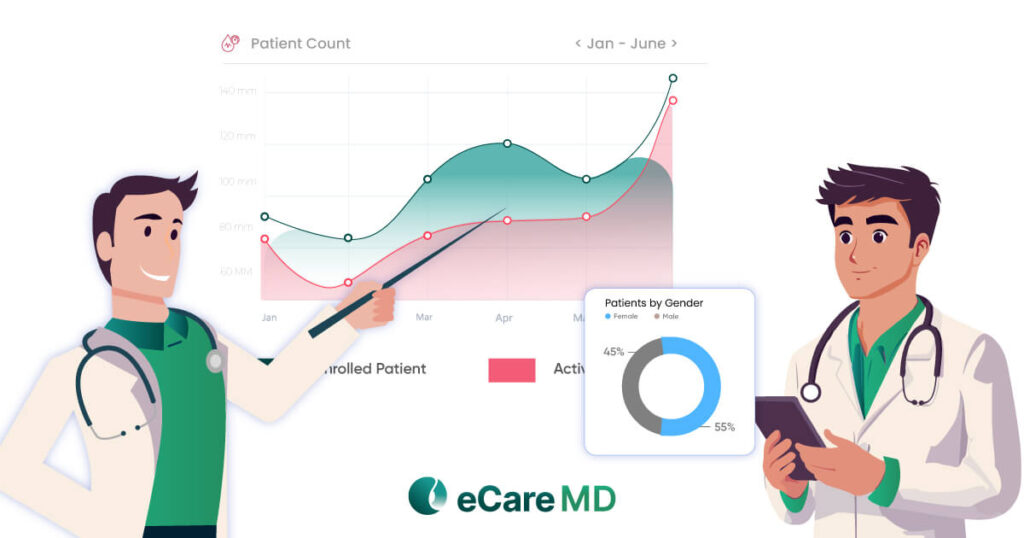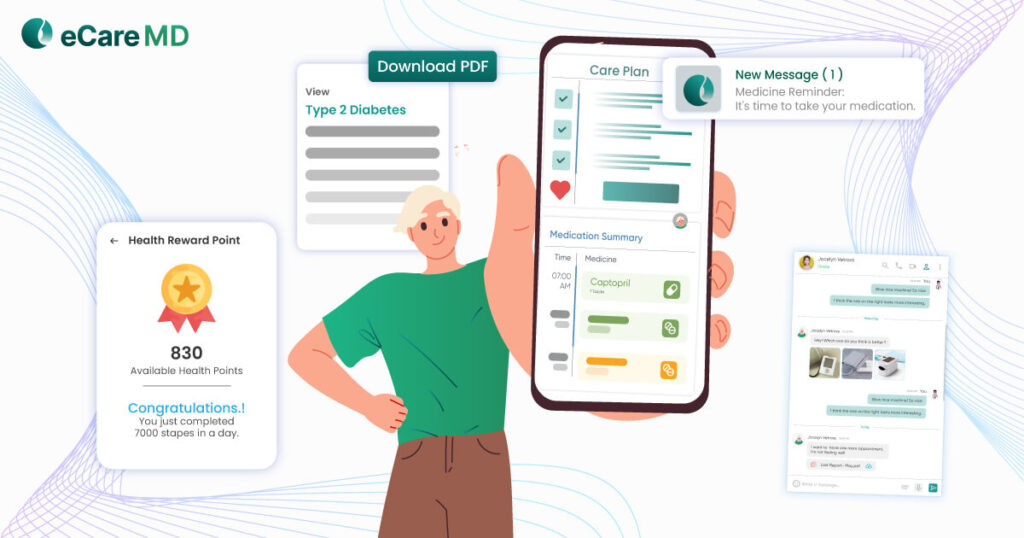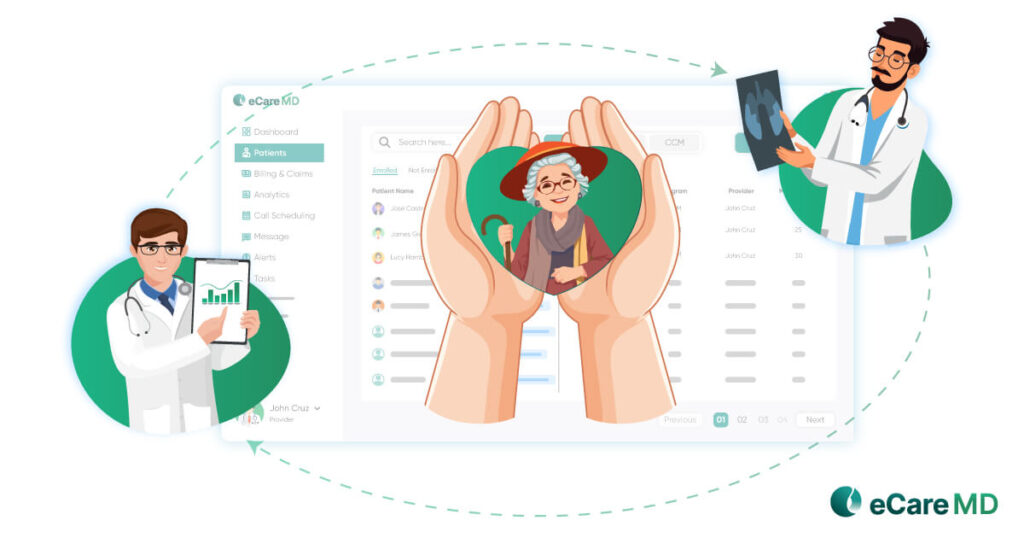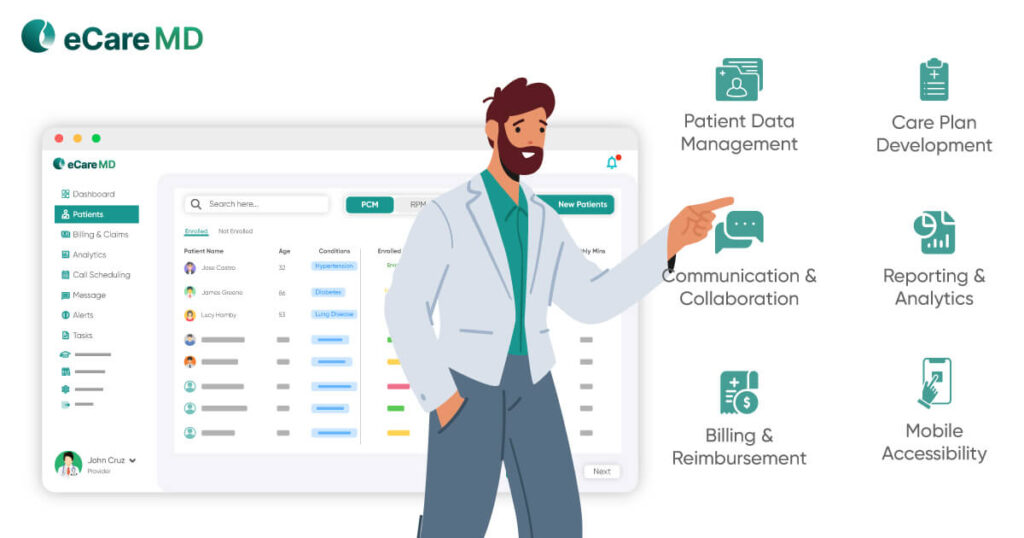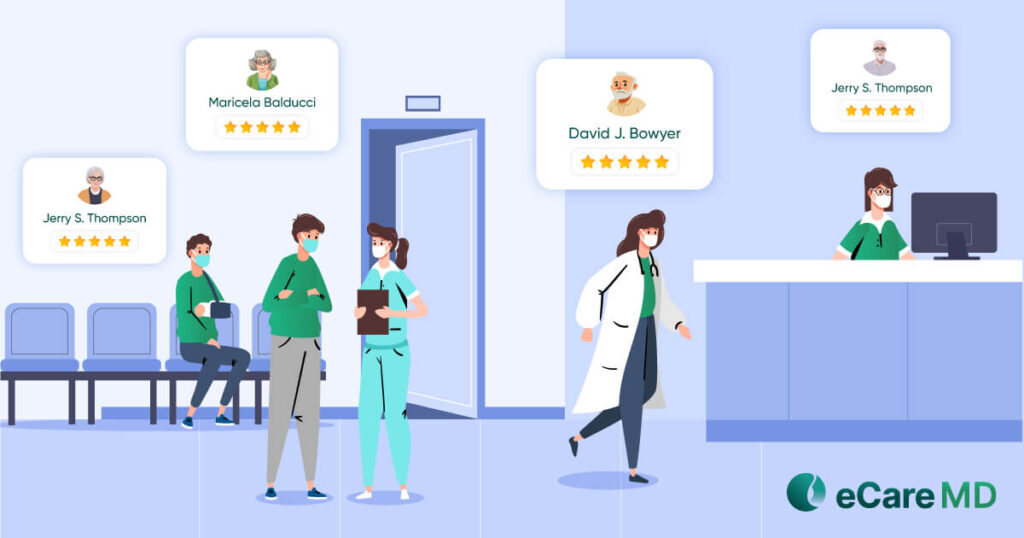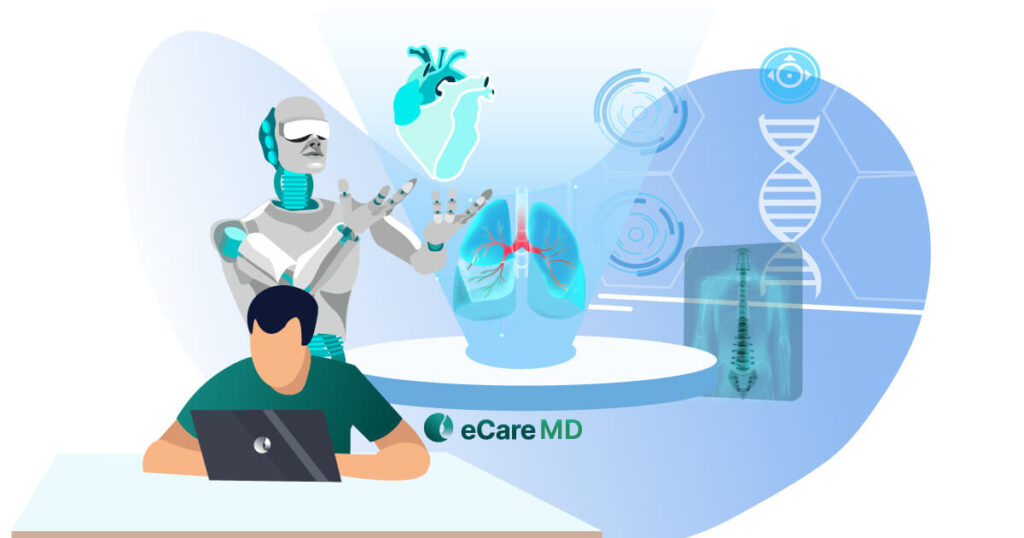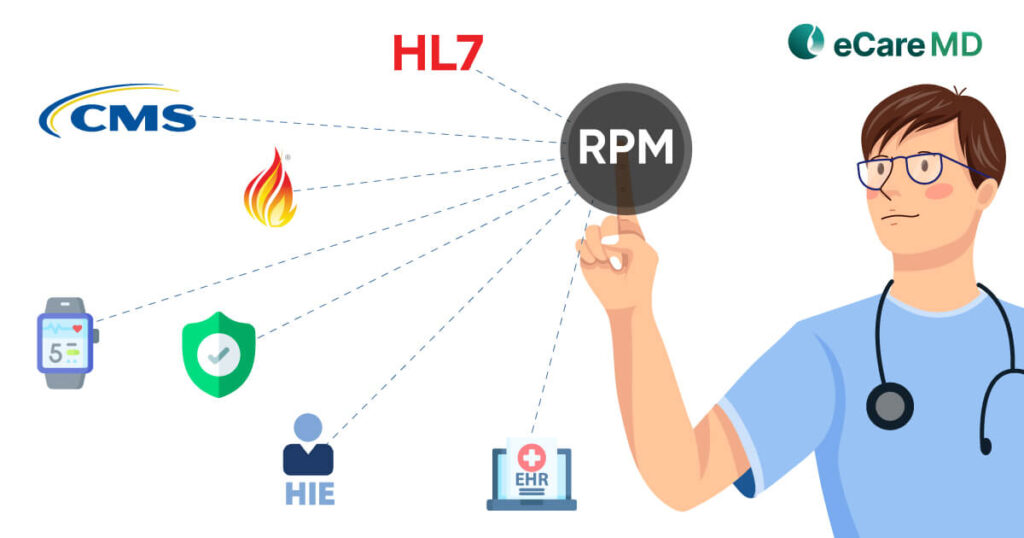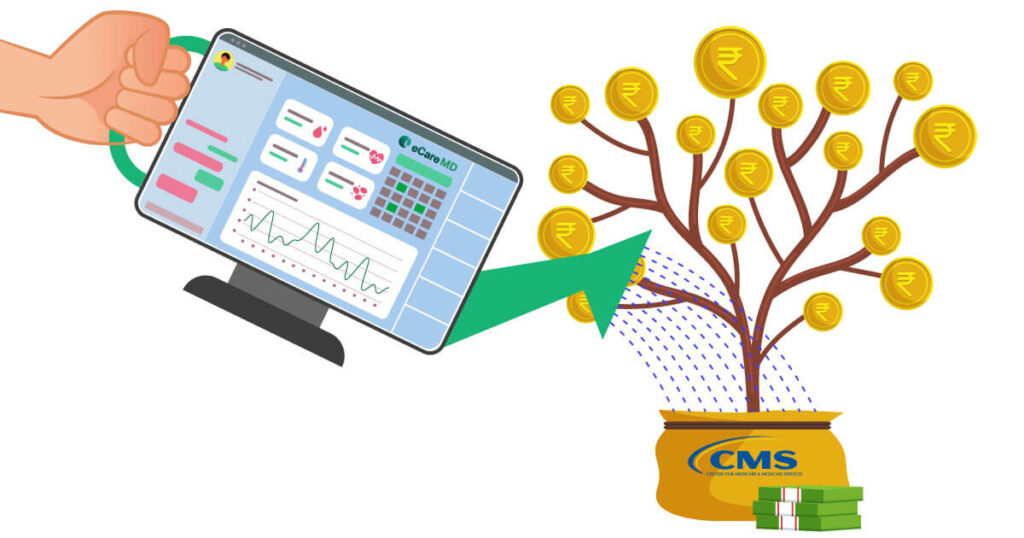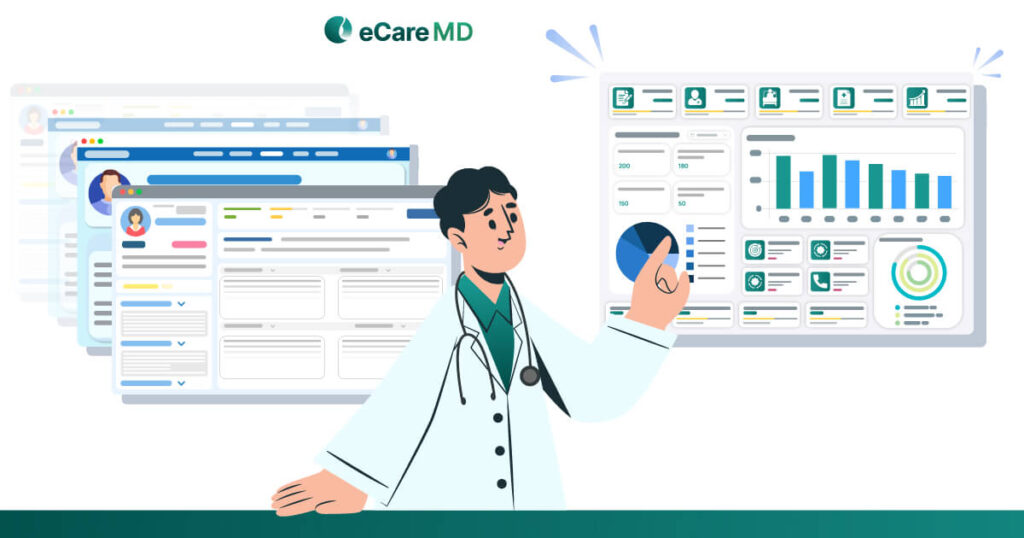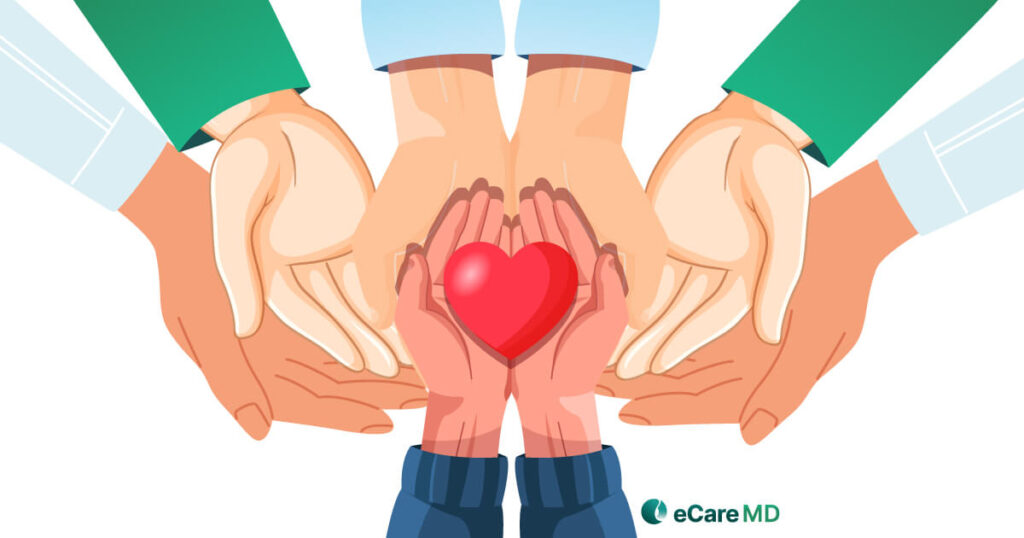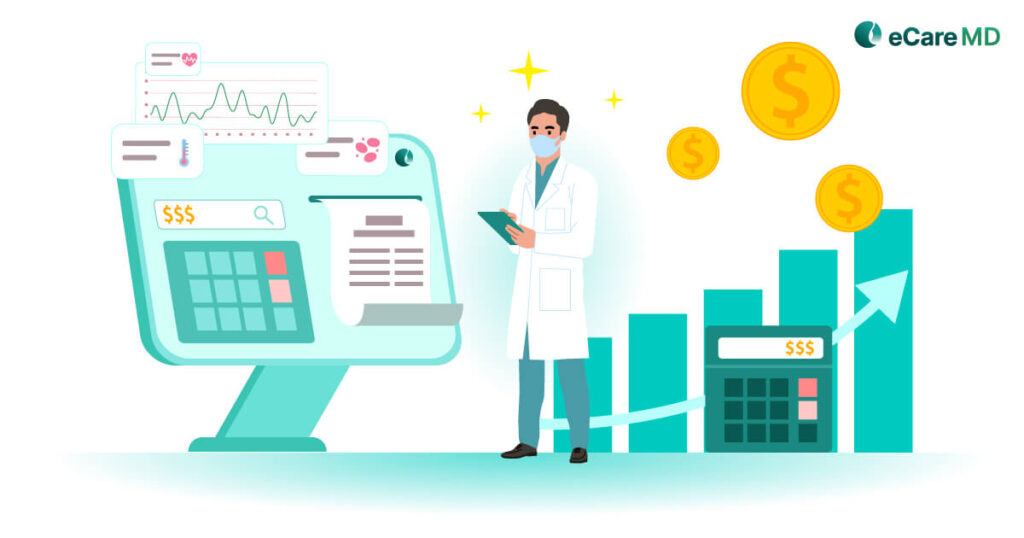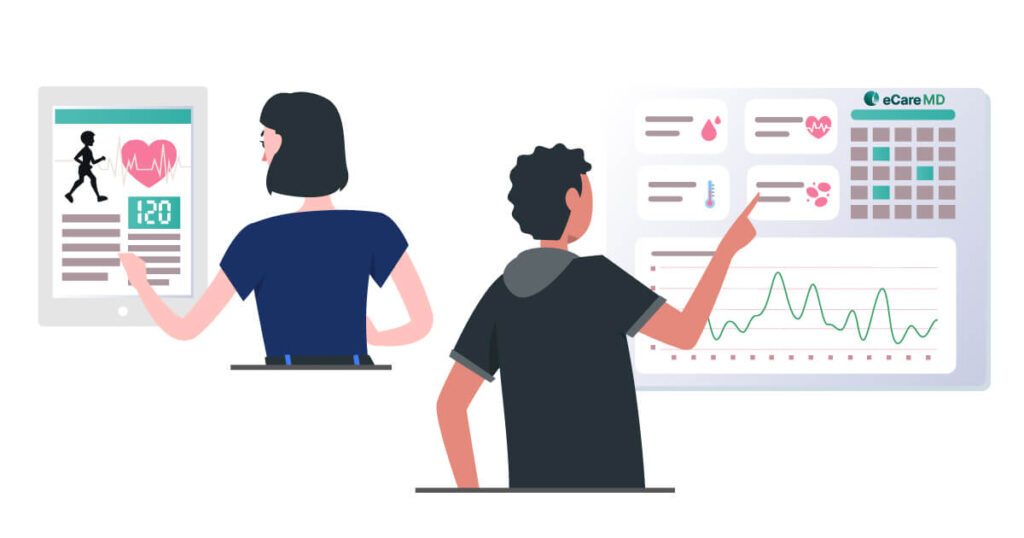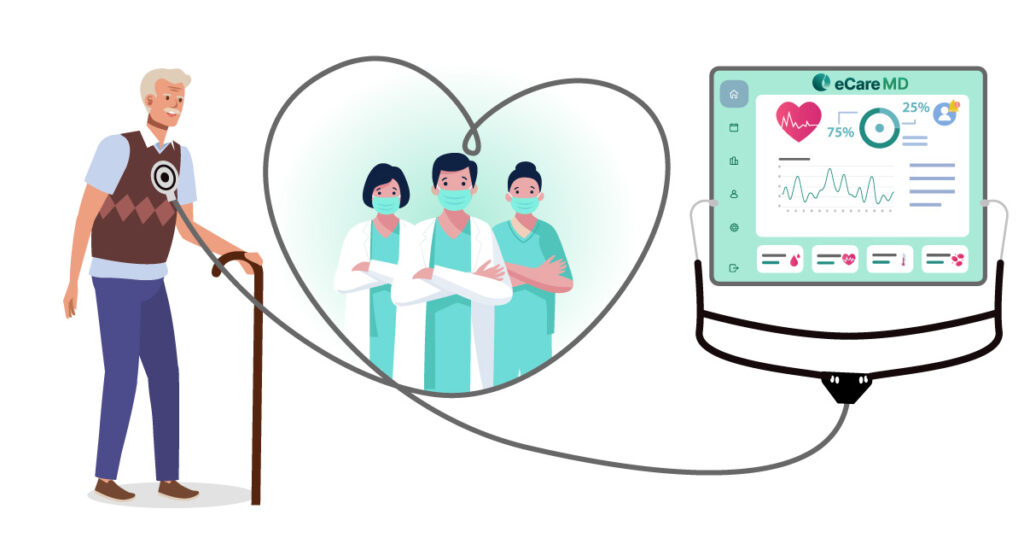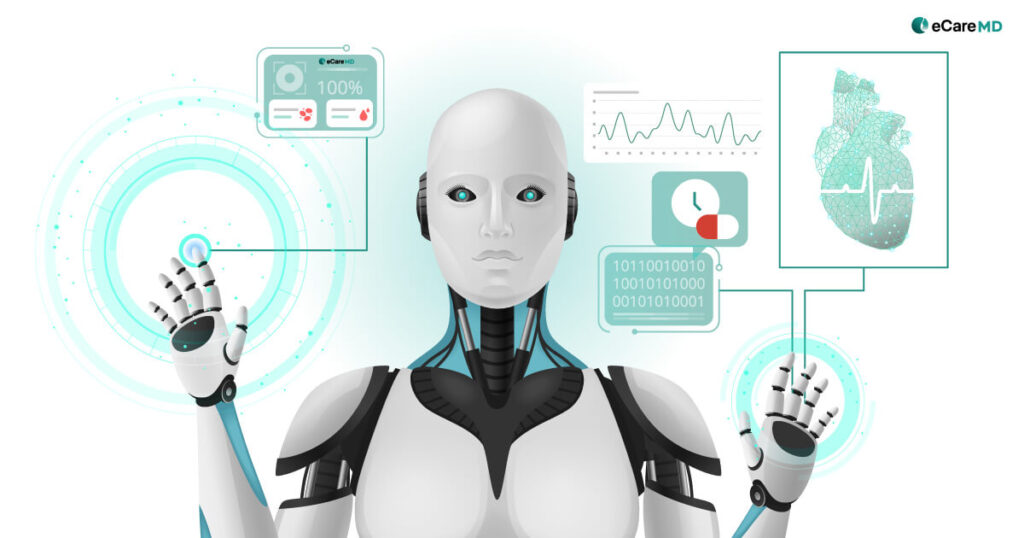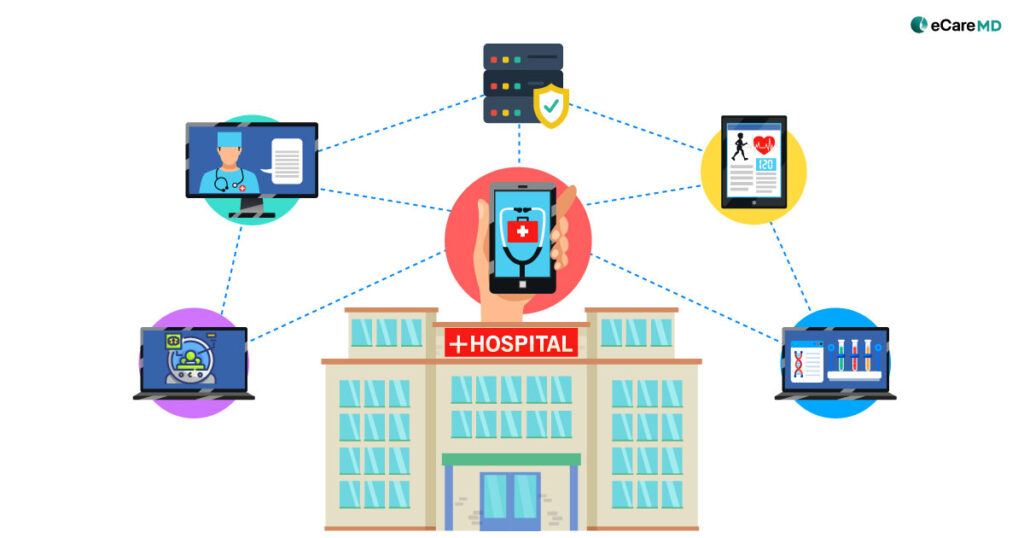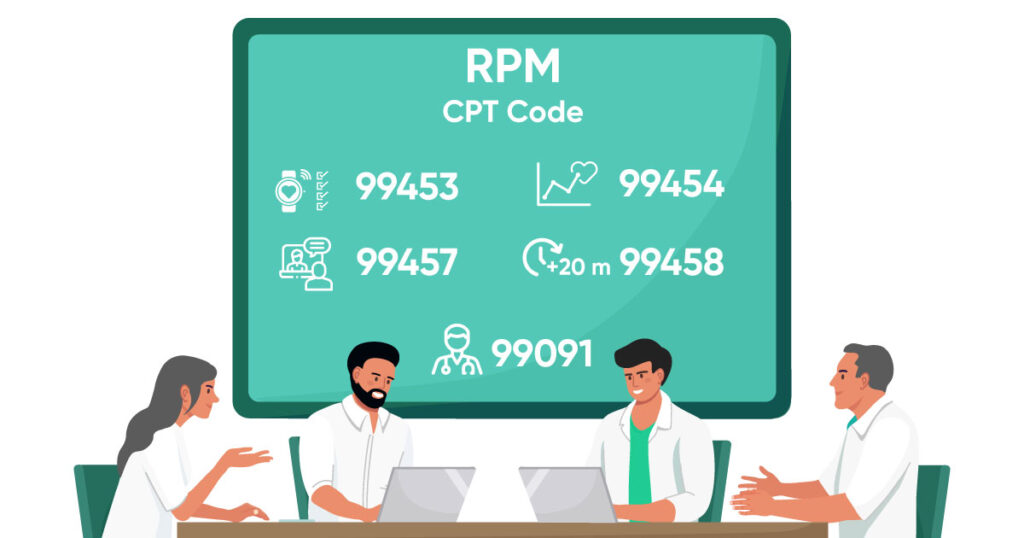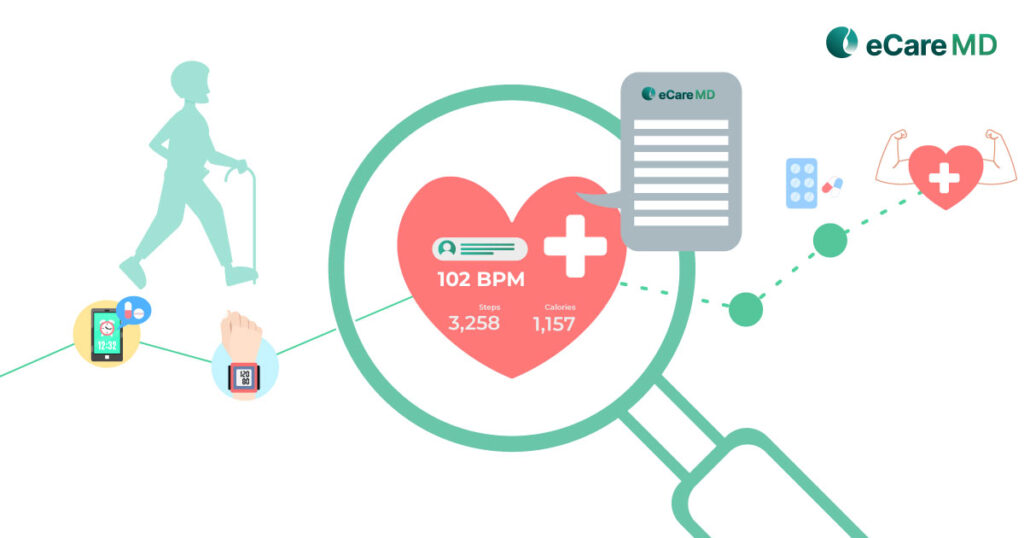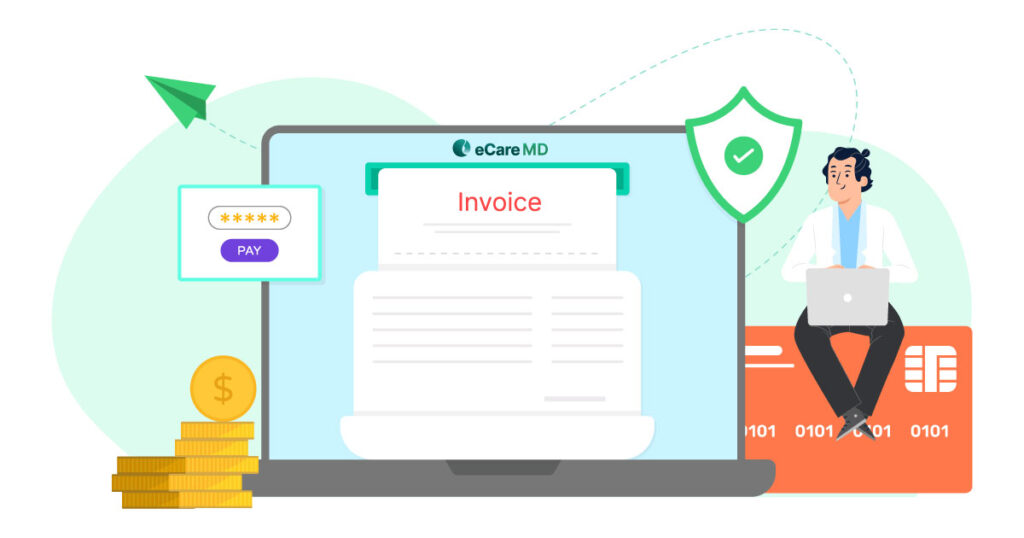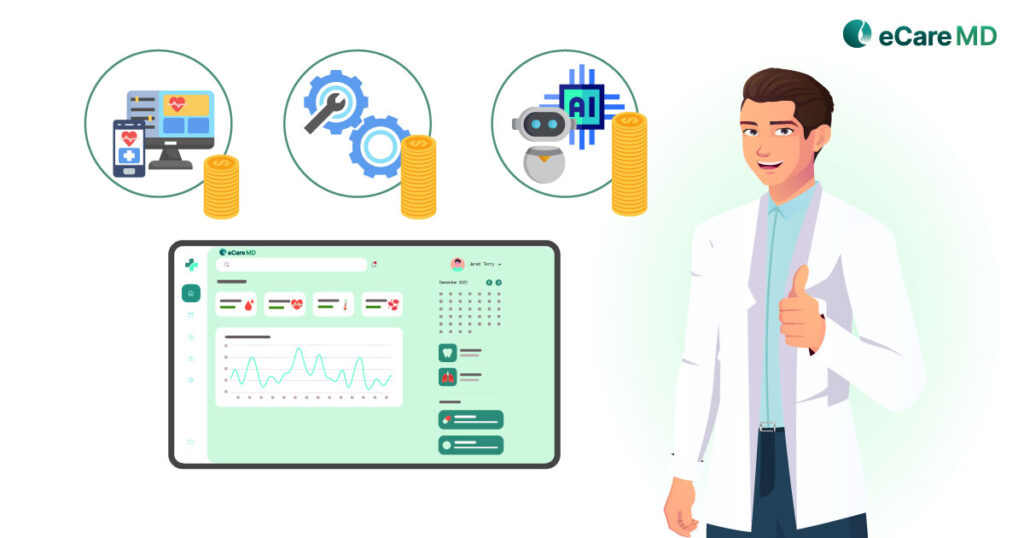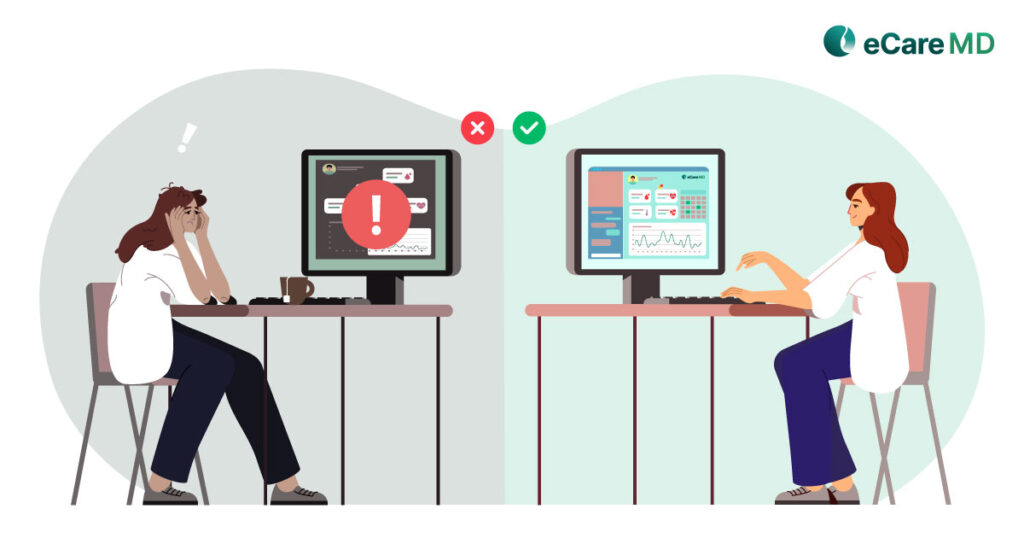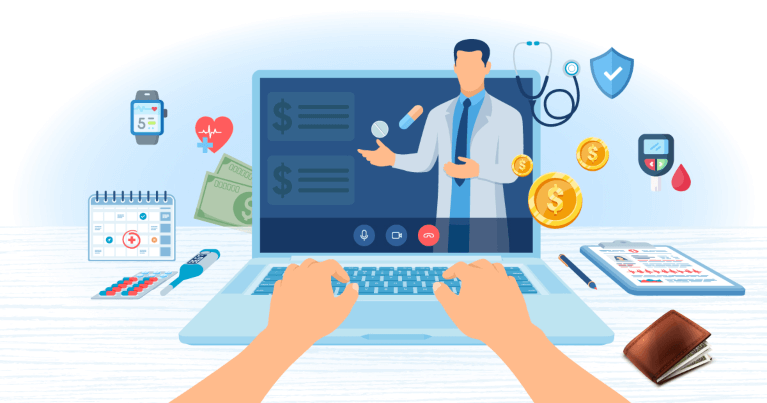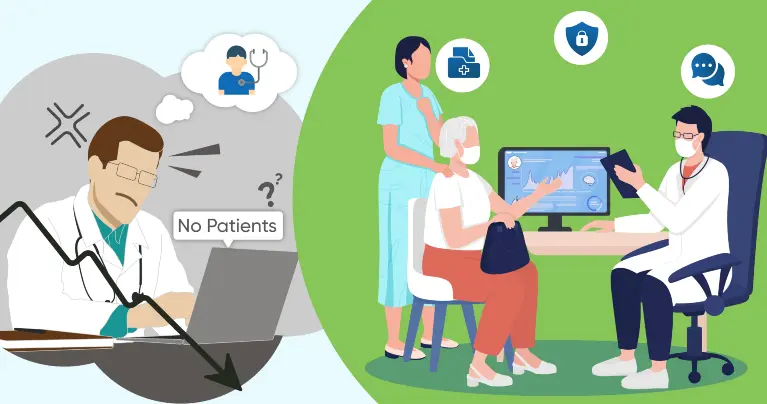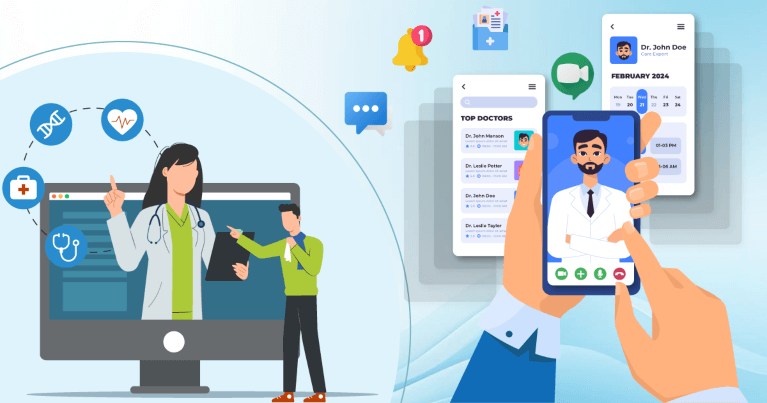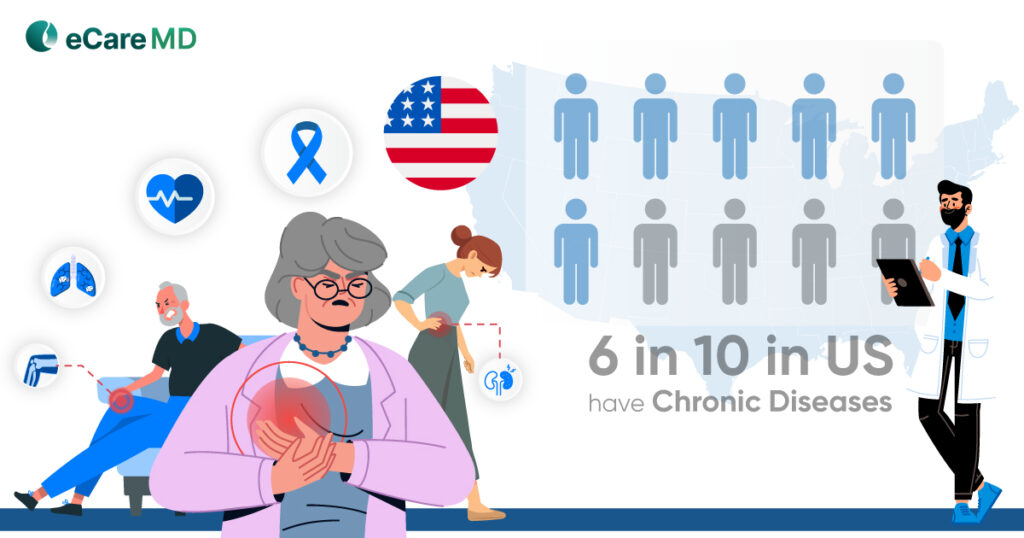Only 2.3% of all eligible patients received CCM services when CMS first started the CCM program in 2015.
Technology has simplified a lot of things in the healthcare landscape, especially the chronic care management software. Which proved to be the connecting link between healthcare services, patients, and providers. It has improved the care delivery time, and by enabling continuous monitoring of patients without even the need to visit a healthcare facility, it has become a game-changer for many.
Today, around 50 million people are eligible for the CCM program, but the problem is that many clinics fail to capitalize on the CCM program with ineffective training and oversight over the chronic care management software.
Well, let’s find that out in this blog below and let it be your guide to effective training and onboarding for the chronic care management software.
Key Considerations for Training and Onboarding

1. User Identification:
The most common mistake most of us commit is not understanding who is providing chronic care management software training. For your practice, it is important to understand the people who are going to use the chronic care management software on a daily basis. Generally, it will include clinicians, care coordinators, care managers, and administrative staff.
It can also include patients in some cases if the chronic care management software you’ve chosen is quite complicated to understand. Though there are ways to deal with that, read how to make your CCM software user-friendly here.
Best Practices for CCM Software UI/UX Development
2. Training Format:
Once you have identified your user base or the target group using the software, it is time to choose the right chronic care management software training program. The training model can differ depending on the understanding levels or number of members users. For example, a small user group opting for an in-person training program would be recommendable and appropriate. On the other hand, online training modules via video conferencing can also be an effective way to provide chronic care management software onboarding training.
3. Content & Structure:
Every chronic care management software implementation comes with various unique features and functionalities. Here, it is important for you to understand that not every feature of the software is accessible to everyone. For instance, the sign-off process can be accessed by physicians only, and the billing staff can only access billing features and generate reports.
4. Data Migration & Integration:
Since the chronic care management software onboarding process majorly depends on data, it is important for the software users to know the flow of data. Simplify the data migration process from the existing to the new software.
5. Support & Resources:
Best Practices for a Smooth Implementation

Chronic care management software implementation is a complex process, and training is an essential component of it. Applying best practices for CCM software training can help you with a smooth implementation.
1. Develop a Clear Communication Plan:
2. Involve Champions:
3. Pilot Launch:
4. Gather Feedback and Iterate:
One of the best practices for smooth chronic care management software implementation is to continuously monitor the software’s and users’ progress during the training and onboarding process. It will help you understand the real-life, real-time challenges the users face while using the software. According to the feedback, you can adjust the training plan accordingly and ensure a smooth implementation of the software with effective and hands-on training.
Onboarding Processes
Patient Engagement Strategies
Conclusion
Training of your care staff and onboarding of patients are two of the base pillars for the implementation and sustainability of your CCM program. As the medical industry is going through the digital shift, it is better for your healthcare practice to be prepared for future change.
Along with that, to ensure that the training and support process is ongoing so that program credibility is maintained. Also, it helps address the pain points in the program and prepare for scaling. However, for this, the smooth implementation of the chronic care management software is extremely important as it improves the efficiency of your practice and results in better patient outcomes.
So, if you are planning to start your CCM program, ensure that you make training and onboarding crucial cornerstones for its successful implementation.
Download Free Guide - Top 10 Tips for Successful CCM Software Training
Download nowFrequently Asked Question’s
Here are the most common types of training models used for chronic care management software:
- In-person Training Sessions
- Online Training Sessions
- On-demand Video Tutorials
- In-person Training Sessions
Ongoing support provided by the software vendor usually depends on the package you’ve chosen. However, the ongoing support usually offered by vendors is:
- Help desk
- Community forums
- Software updates and patches
- User training and documentation
- Customization and consulting services
Here are some common pitfalls to avoid during chronic care management software implementation:
- Underestimating training and onboarding needs
- Poor data migration
- Lack of user buy-in
- Ignoring workflow integration
- Insufficient ongoing support