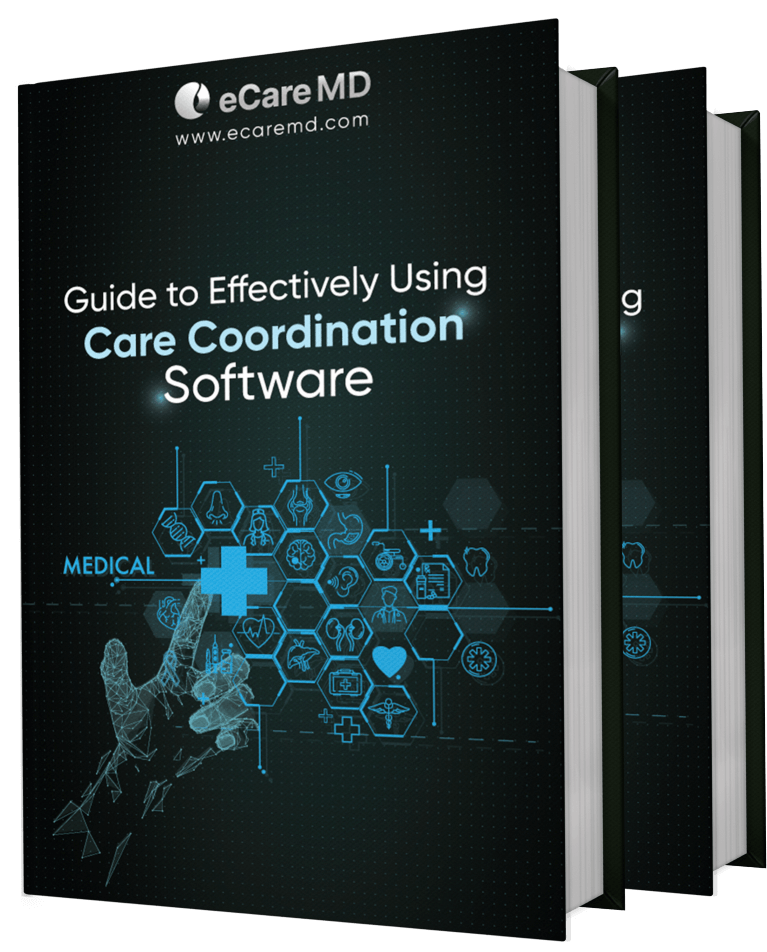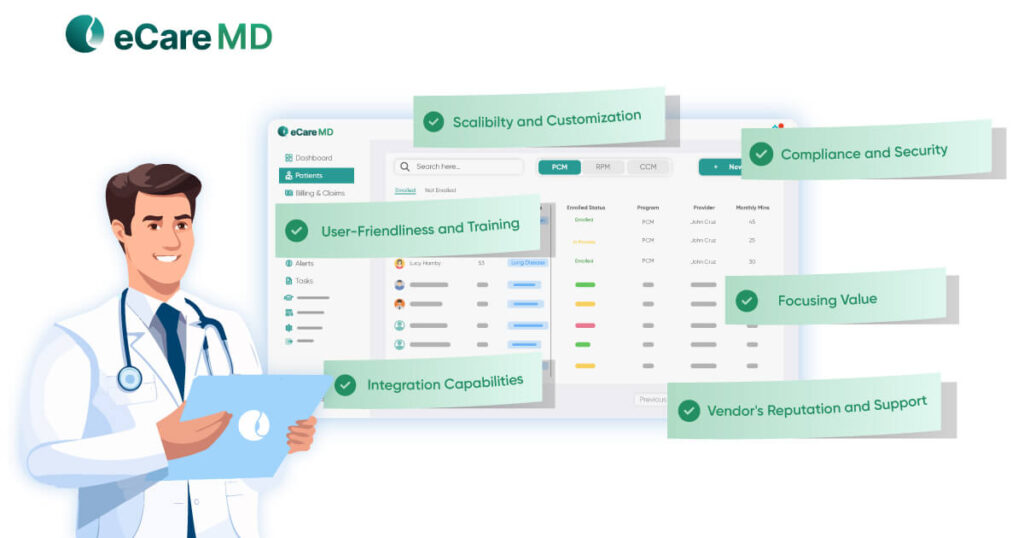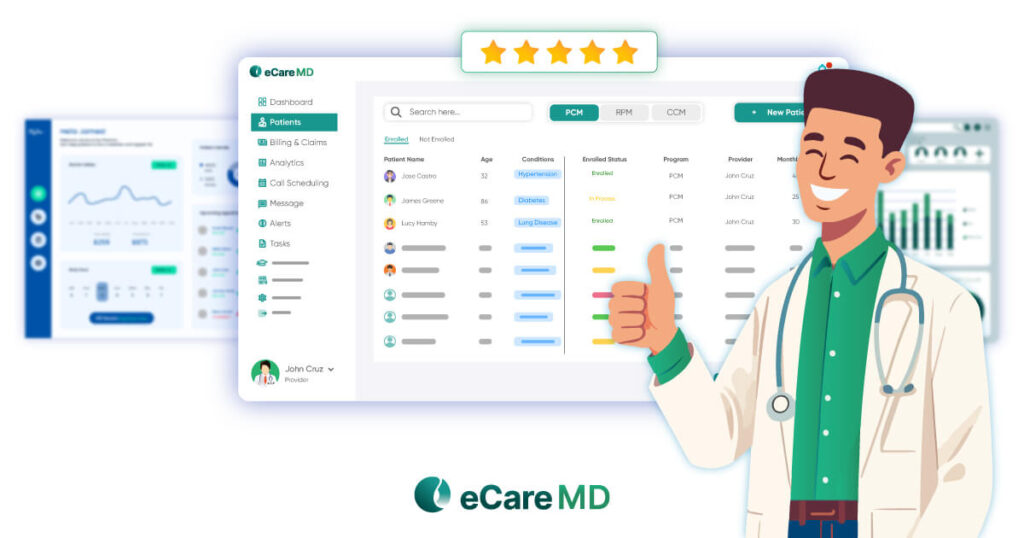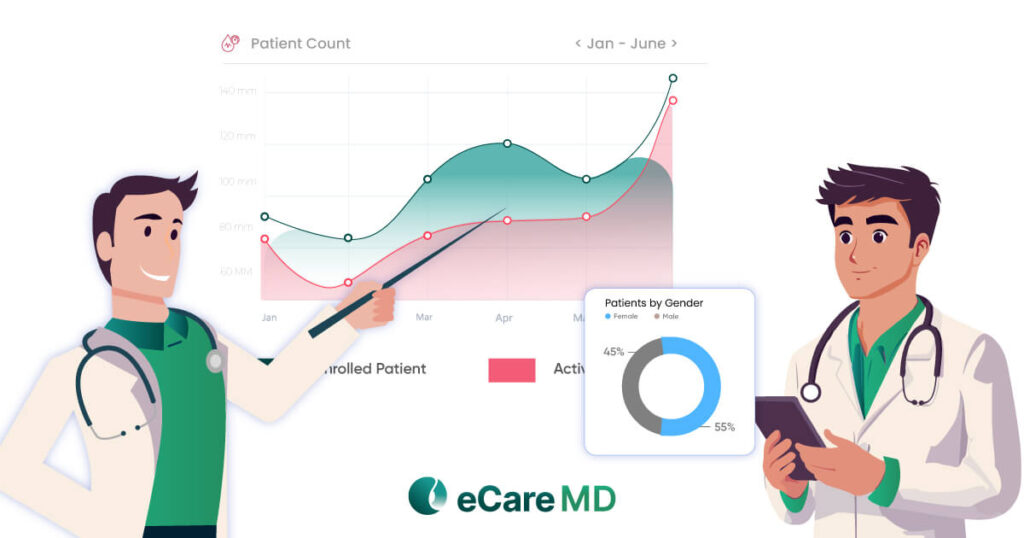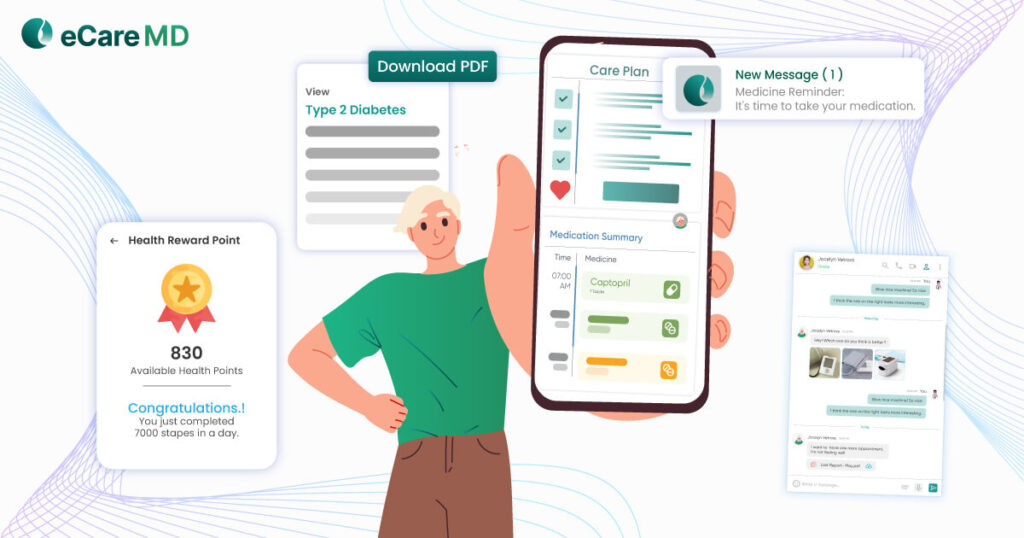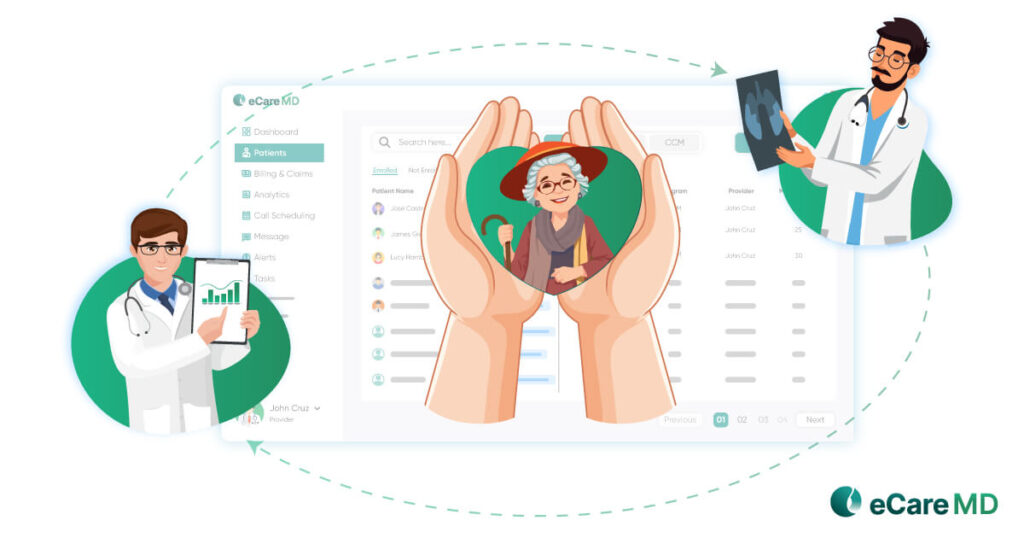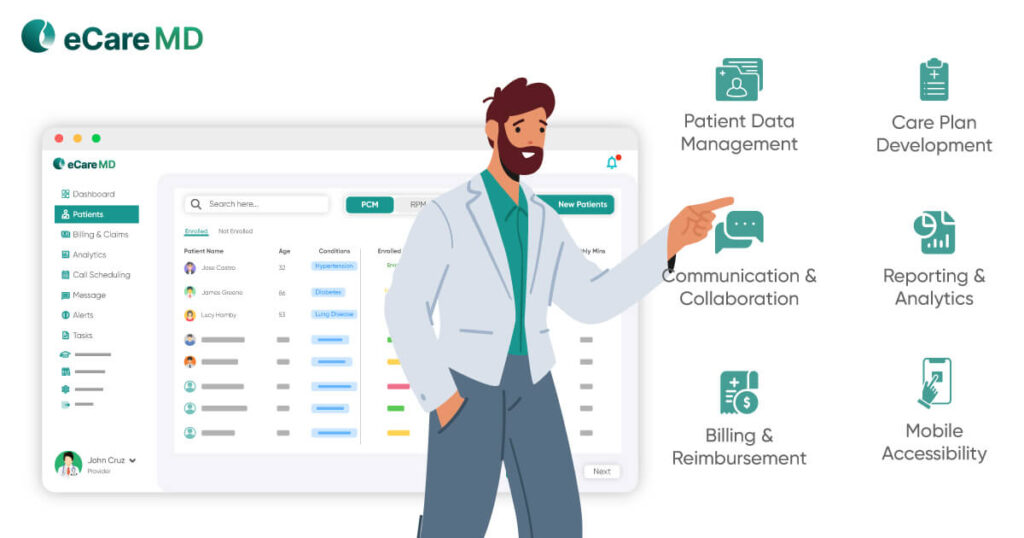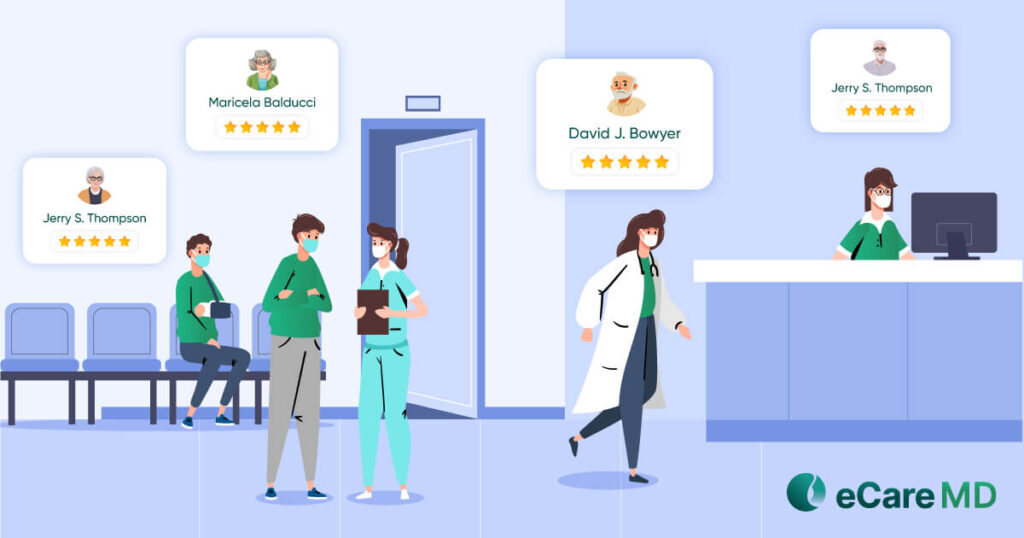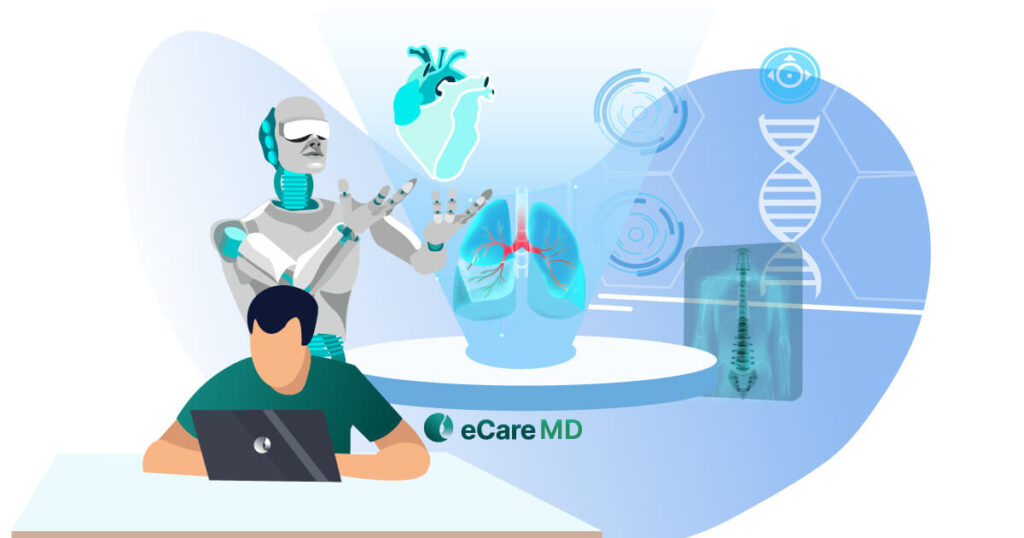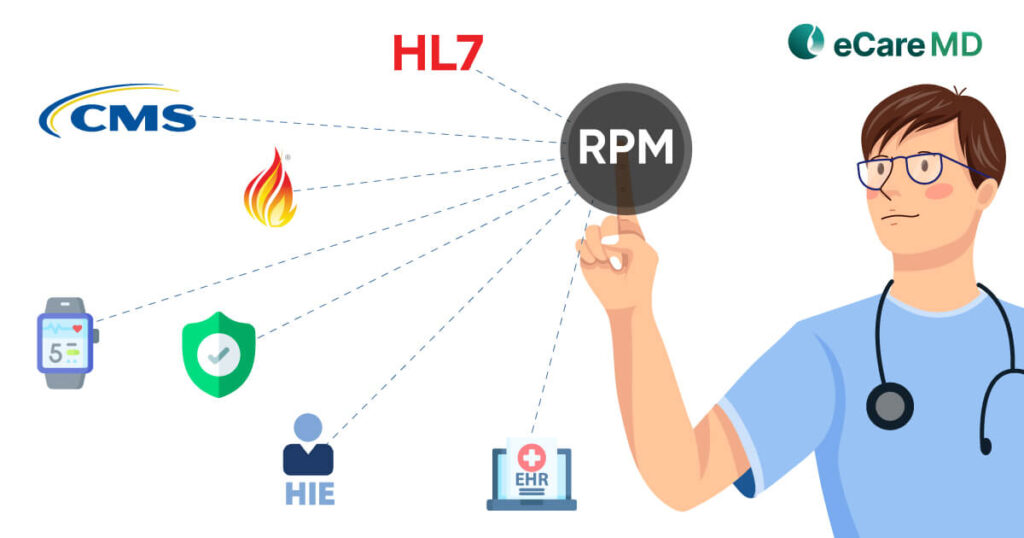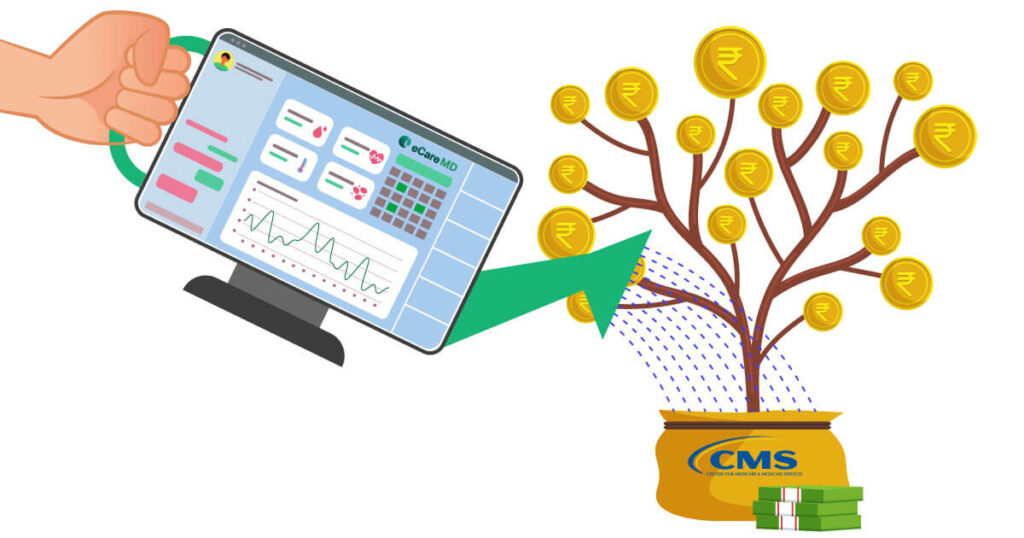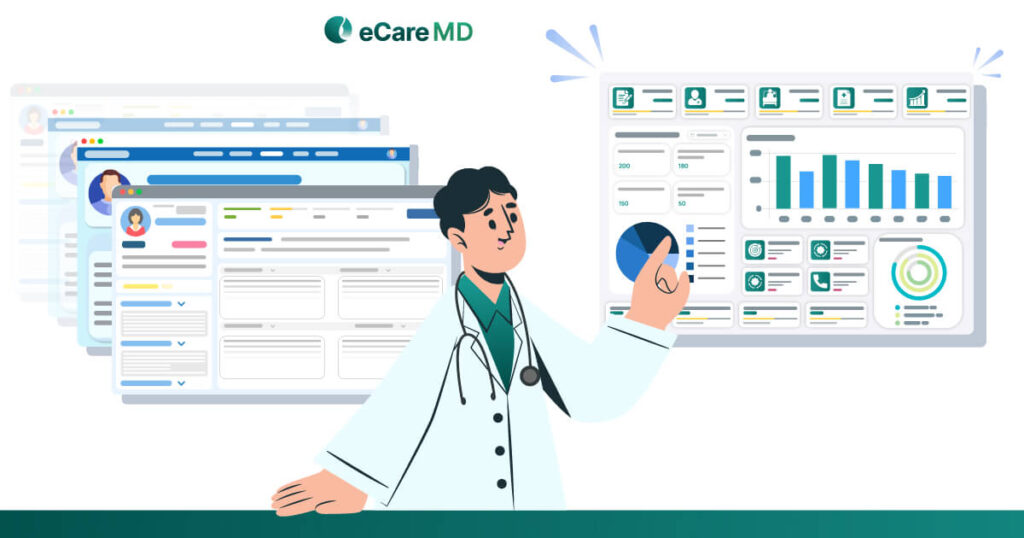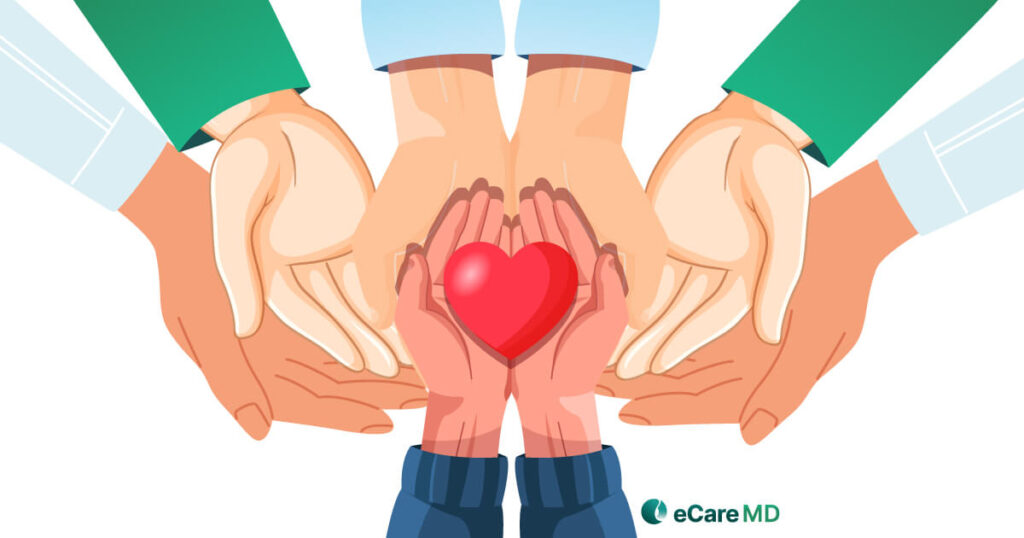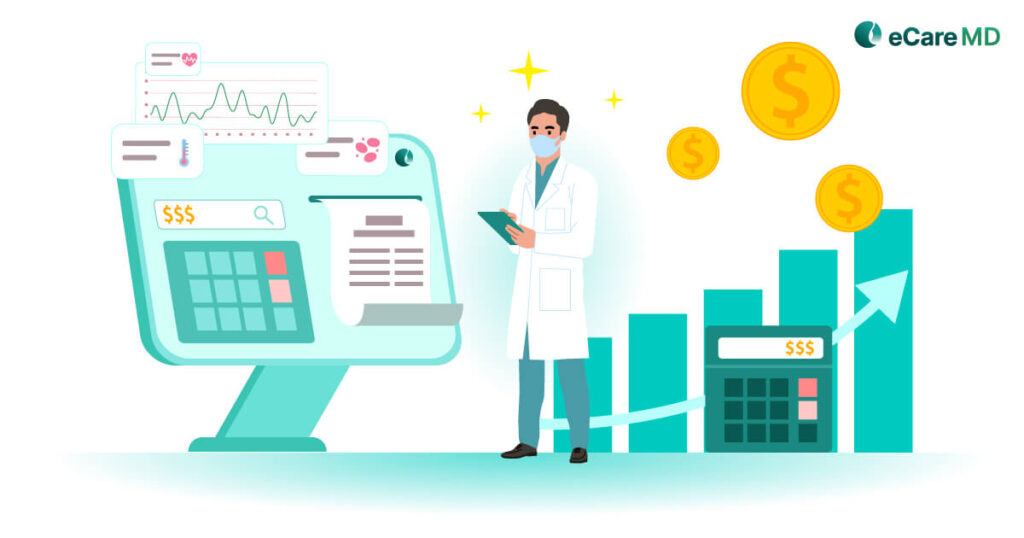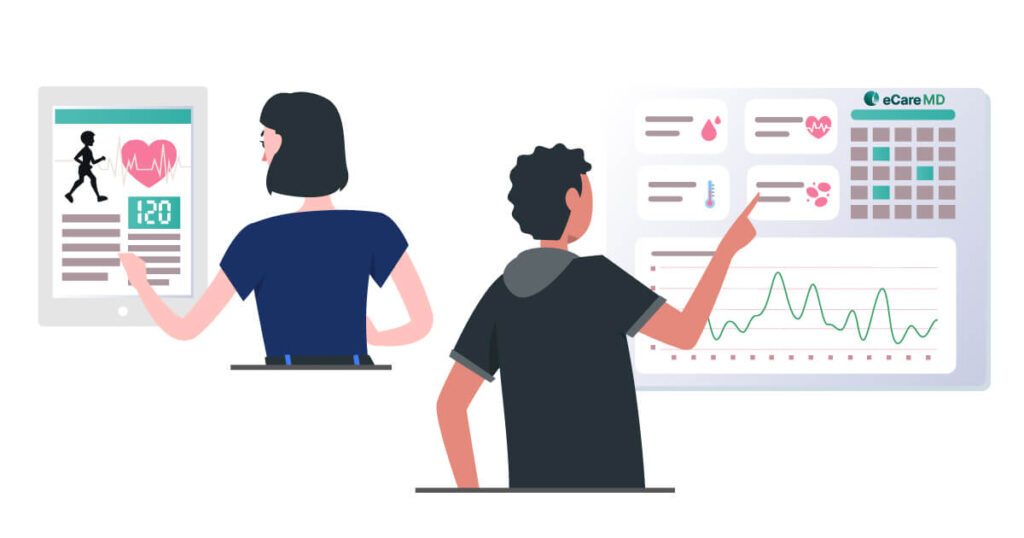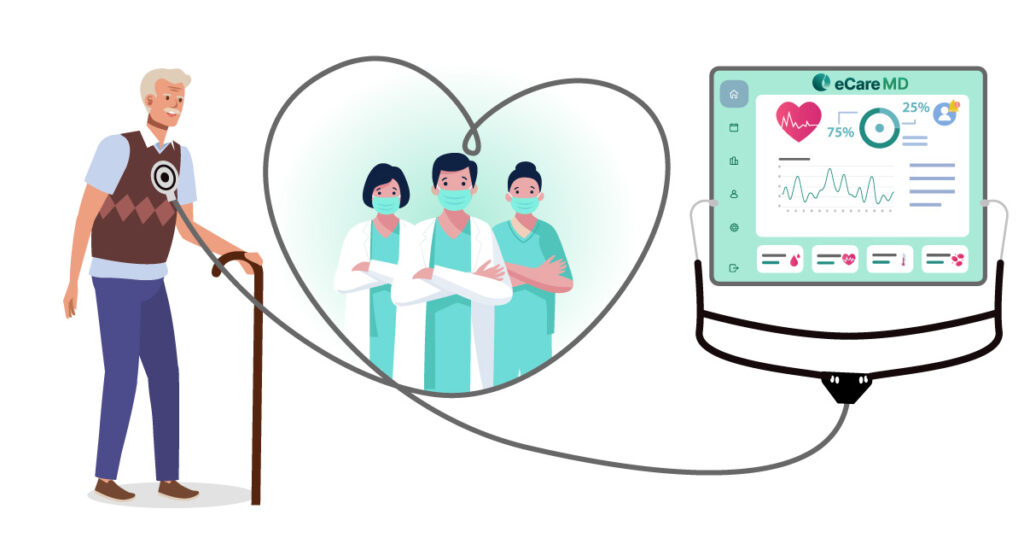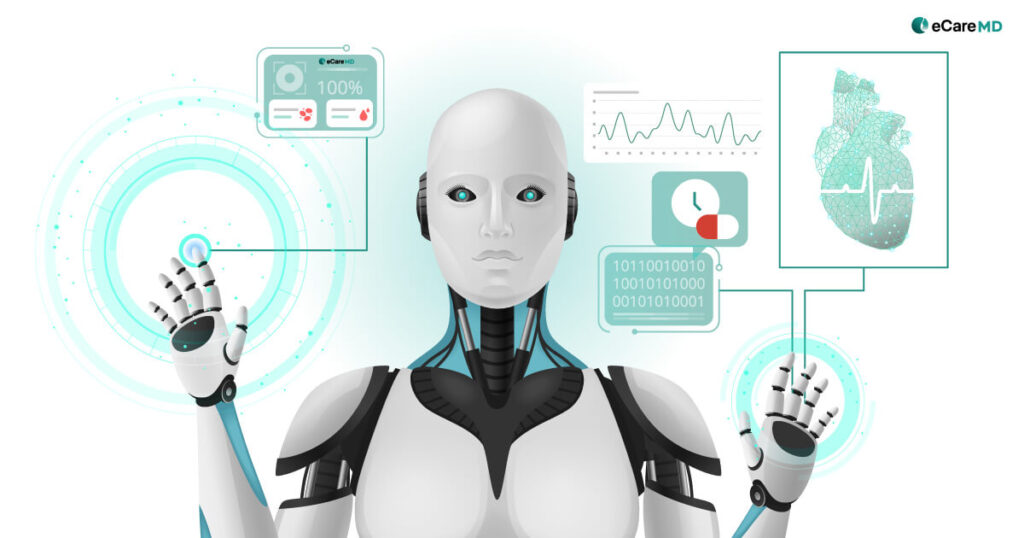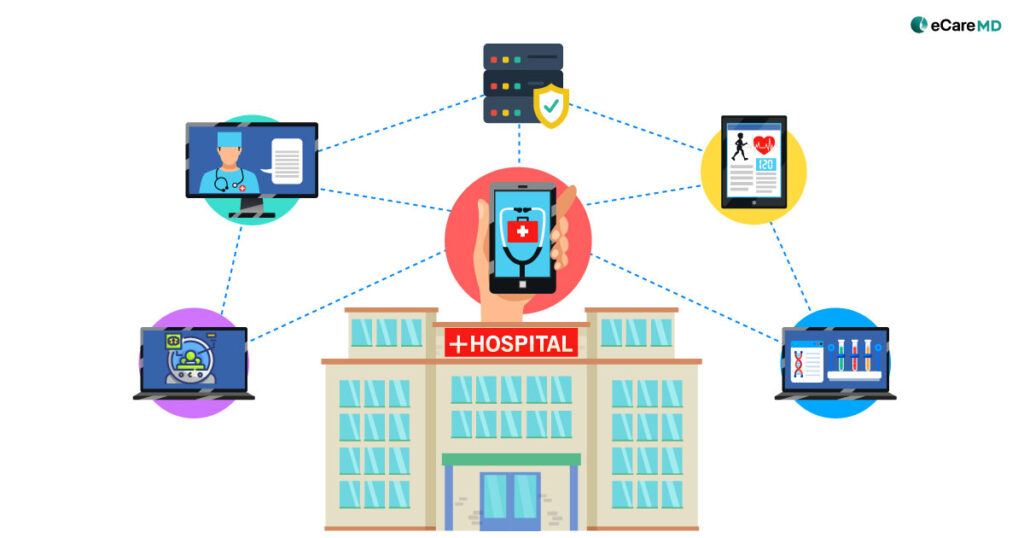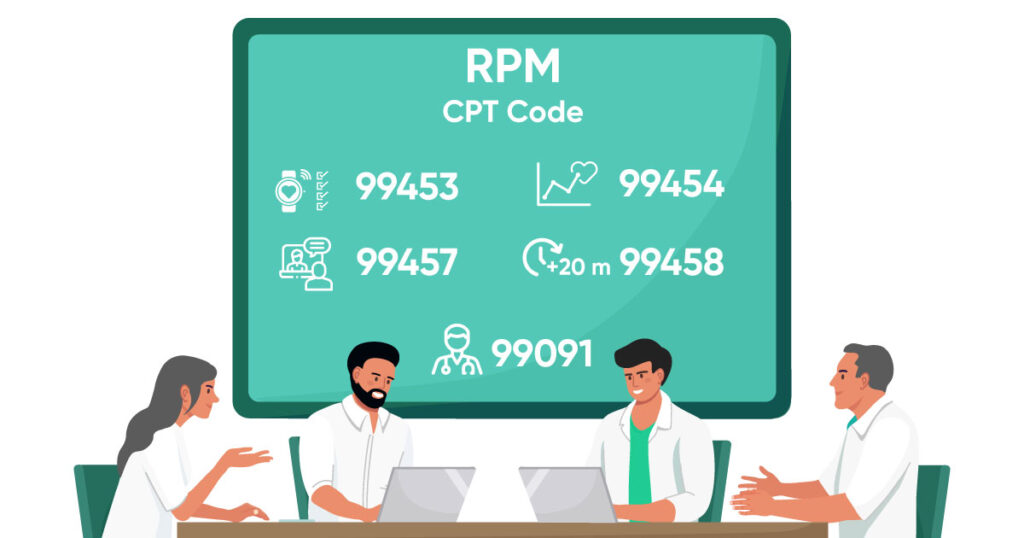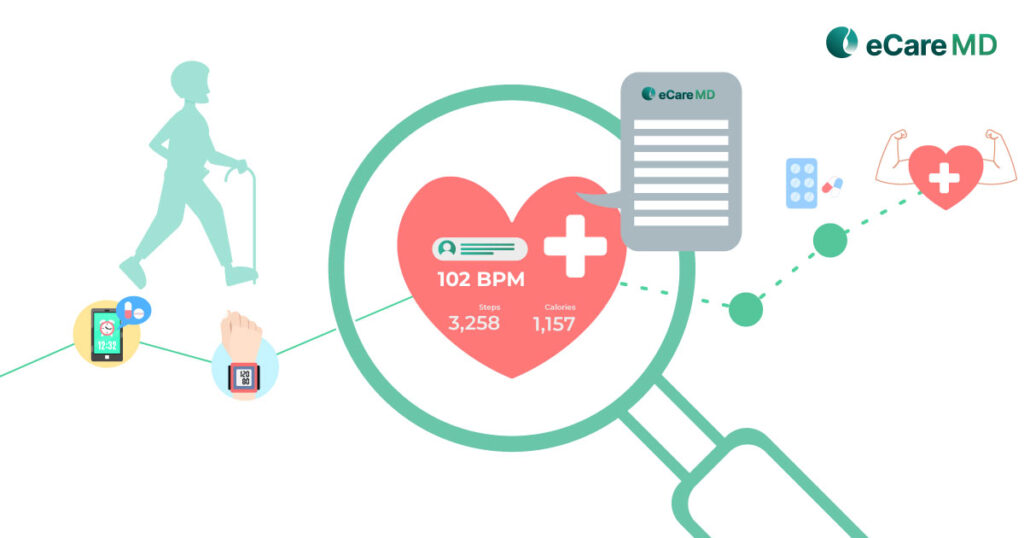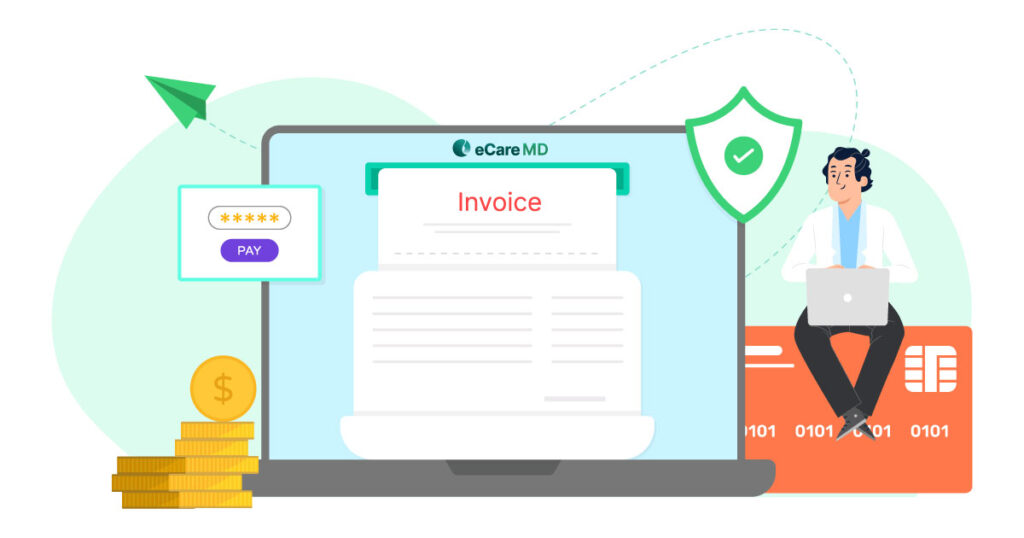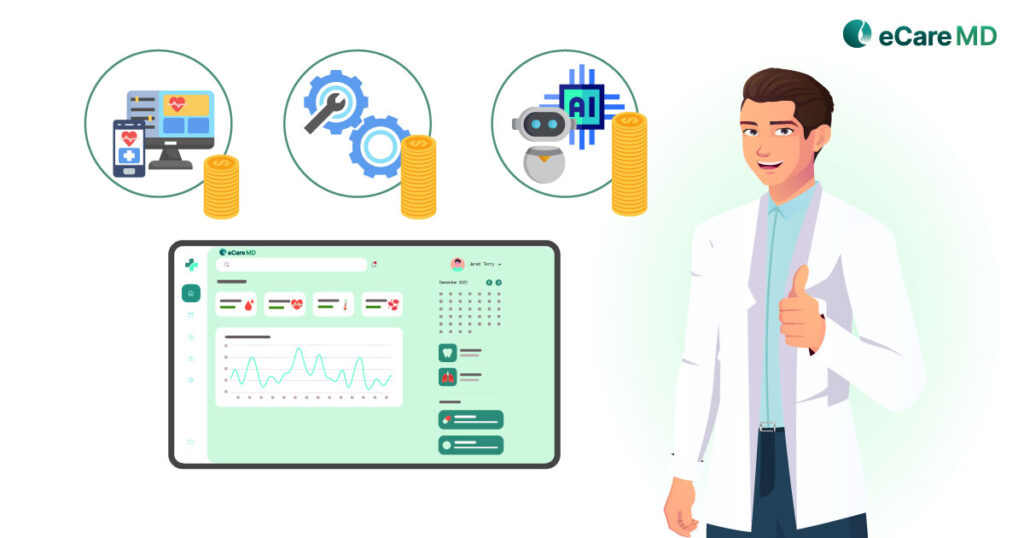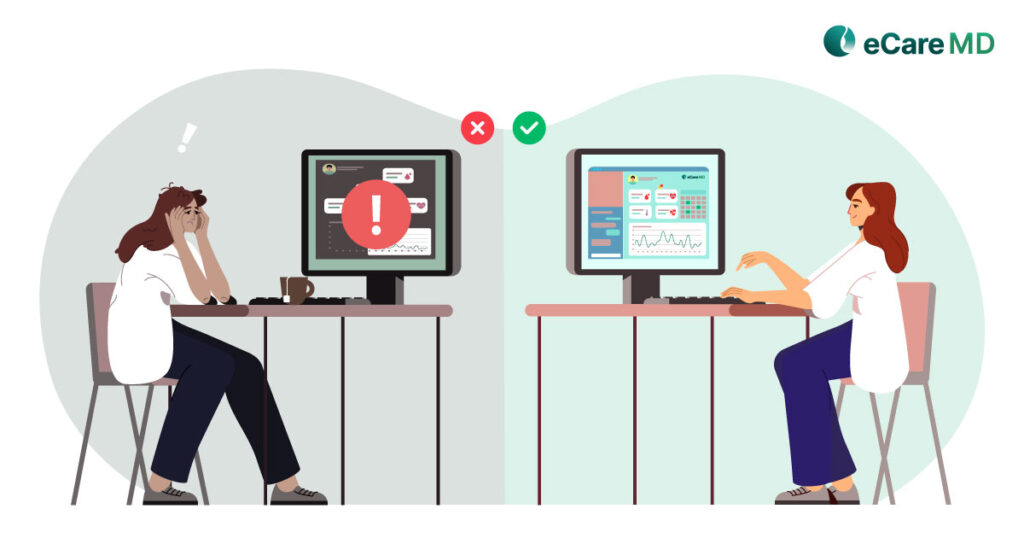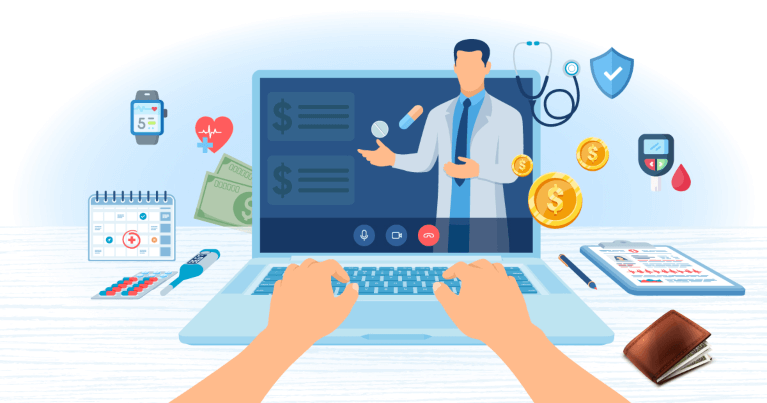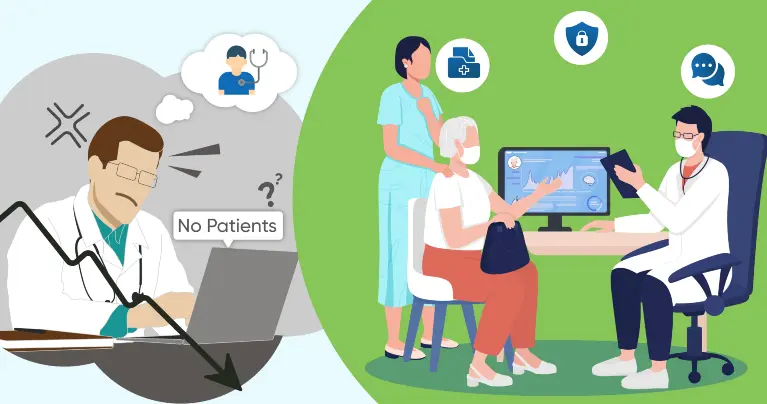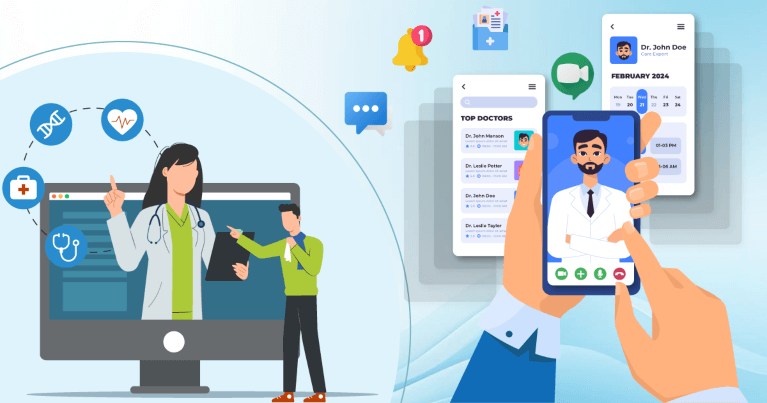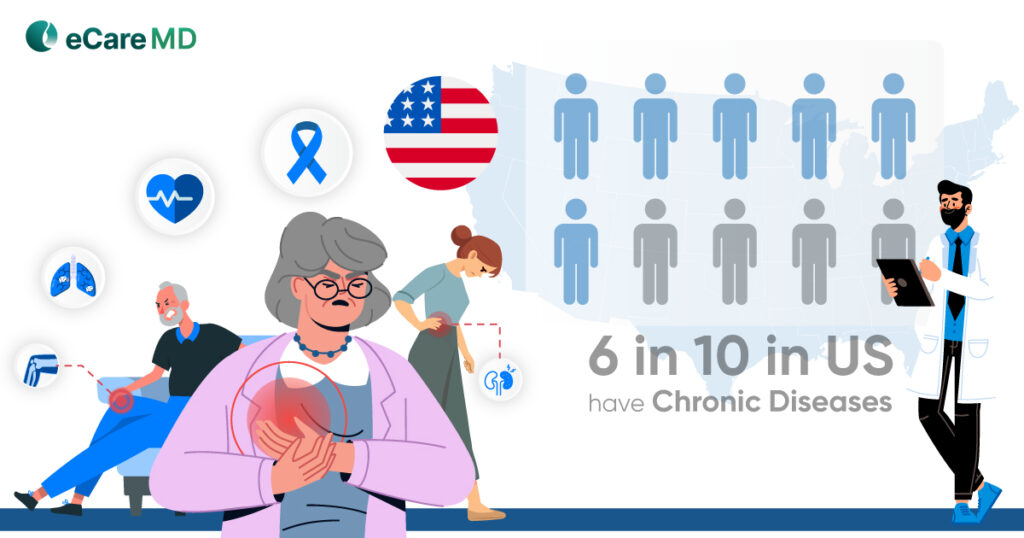Laying a Solid Foundation with Initial Training
- Needs Assessment and Tailored Training: Understanding the needs of your users, such as clinicians, administrative staff, and IT teams, ensures that training is both effective and relevant. This step provides you with a targeted approach, which is important in laying a good foundation for the efficient use of the software.
- Hands-on Training Sessions: Interactive training sessions, including simulations and real-world scenarios, provide healthcare professionals with a risk-free environment to explore the software. This helps providers get familiar with the software, along with boosting their confidence in using the software and troubleshooting potential issues.
- Clear User Materials: When it comes to PCM software training, clarity, conciseness, and relevance are quite important. This is why investing in user-friendly and easy-to-understand training materials tailored explicitly to the functionalities of your PCM software makes training much easier and more efficient. These materials also act as a guide for any doubts of the healthcare professionals.
- Understanding Software’s Core Functionalities: A strong understanding of the software’s core functionalities is important, as it helps healthcare staff integrate it smoothly into their existing workflows. This also helps them understand the capabilities and limitations of the software and optimize its use accordingly, increasing its efficiency and patient care outcomes.
Ensuring Smooth Workflow Integration Through Practical Application

When it comes to the adoption of the PCM software, theory alone isn’t enough, you need real-world experience with it. This is why you need to see how the software fits into your organization’s daily routine. And this can be achieved through role-playing exercises and simulating real-life patient scenarios virtually.
Healthcare providers learn better through application, and with simulations, your team can practice in a way that mirrors your actual workflows. This makes them more confident and prepared when it is time to live and do the same thing in real life.
One of the biggest challenges in healthcare is the integration of healthcare software with electronic health records (EHR). So, without a complete integration plan, healthcare teams might face difficulties, resulting in inefficiencies in the integration process. To avoid this, you can map out the whole process to identify gaps beforehand, collaborating with IT teams closely to ensure seamless data flow. Doing this makes sure that integration goes smoothly without any hurdles or roadblocks.
Also, switching to a new PCM software does not mean that patient care should suffer, so you need to keep the whole process gradual. So, first start with a trial run on the small scale to get used to the software, and later train the providers in off-peak times, so they don’t get overwhelmed. This will help the staff to slowly get used to the software instead of adjusting to it overnight.
Addressing User Concerns with Dedicated Support Channels
- Multiple Support Channels: Every healthcare provider works differently, so offering a variety of support ensures that help is always within reach. With communication channels like phone, email, and online chat. You can easily assign these support channels as per the priority, for instance, phone calls can be used for urgent issues.
- Prompt and Efficient Response Time: A slow response time can lead to frustration and inefficiencies in the workflows. So, setting prompt response times helps staff remain productive and focused on patient care.
- Creating Knowledge Base: Not every issue needs the attention of the support team, as some basic problems can be solved by the providers themselves. But for that, they need a solid and trustworthy knowledge base in the form of FAQs. Here, you can provide step-by-step guides and video tutorials for providers.
Troubleshooting Guide for Common Principal Care Management Software Issues
Download Free GuideFostering Continuous Improvement Through Ongoing Education
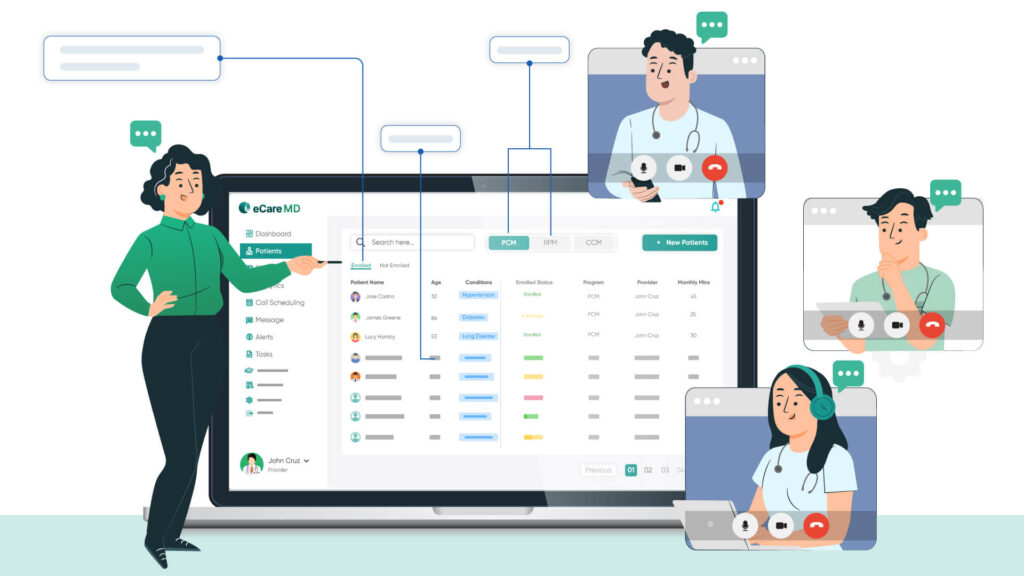
With healthcare evolving continuously, only a single session or principal care management software training is not sufficient for healthcare providers. You need to continuously provide them with the knowledge of new updates and features in the healthcare industry through refresher training sessions. This will keep the providers updated on recent changes and advancements in the healthcare landscape.
Along with this, give healthcare providers opportunities and means to provide their feedback on the PCM software. This will help you understand the gaps and improve the software user experience and its functionalities as per their need. It helps in boosting the performance of the software and the healthcare providers.
In addition to this, providing advanced training modules and programs for providers interested in increasing their knowledge in this field is also important. By doing this, you can create some support inside the team, and small issues can be resolved quickly and efficiently. Moreover, having webinars and online sessions from time to time on best practices and advanced techniques makes providers aware of the advanced technologies.
Building Internal Champions and Superusers
Super or admin users in the healthcare staff play a vital role in training and support, ensuring seamless adoption and ongoing expertise among healthcare professionals. These admin users serve as in-house experts, providing immediate support and assistance, reducing the reliance on external resources and support teams, fostering a culture of continuous learning and improvement.
Moreover, they prove invaluable for building a knowledgeable and self-sufficient workforce. When you equip selected individuals with in-depth knowledge of PCM software, it creates a reliable internal support team. Doing this not only improves the response time for troubleshooting but also empowers employees to fix the issues efficiently, minimizing the workflow disruptions.
Beyond troubleshooting, superusers can help in onboarding new users and provide internal training sessions. These informal knowledge sharing sessions encourage open discussions on best practices and troubleshooting strategies, making sure there is a collective improvement in software utilization.
With an internal team for technical support and troubleshooting, the volume of tickets generated for support is lowered significantly. The benefit of this is less dependency on external support, reducing the downtime caused by software-related delays, and freeing up IT resources for more complicated issues.
Measuring Success and Optimizing Performance

To maximize the benefits of PCM software and the training, organizations must establish measurable indicators of success, and these are the Key Performance Indicators (KPIs). These indicators help you to evaluate software adoption, training efficiency, and its overall impact. By tracking user adoption rates, task completion times, and error rates, healthcare providers can assess whether the staff has sufficiently trained and adopted the use of software.
Analyzing the usage data regularly shows the areas of improvement and where the staff is having trouble in utilizing the software. Identifying these bottlenecks and issues helps you create a training plan and sessions accordingly. Additionally, these ongoing enhancements to training programs help address common challenges and optimize software utilization more effectively.
User feedback is another essential component of continuous improvement. Conducting periodic surveys allows healthcare teams to share their experiences, highlight areas of confusion, and suggest potential enhancements. This input is invaluable in refining training efforts and ensuring the PCM software continues to meet the evolving needs of providers and patients alike.
By measuring success through data-driven insights, organizations can continuously optimize PCM software usage, ultimately improving both staff efficiency and patient care outcomes.
Conclusion
Comprehensive training and support are the foundation of a successful PCM software implementation. By investing in proper onboarding, continuous education, and reliable support channels, healthcare organizations can maximize their return on investment in PCM technology.
In this collaboration is the key, when software vendors, healthcare providers, and end-users work together, adoption becomes smoother, and patient care improves. Moreover, it makes the efforts less and the results are more accurate.
Ready to enhance your PCM program? Contact us today for a demo or a consultation to get started!