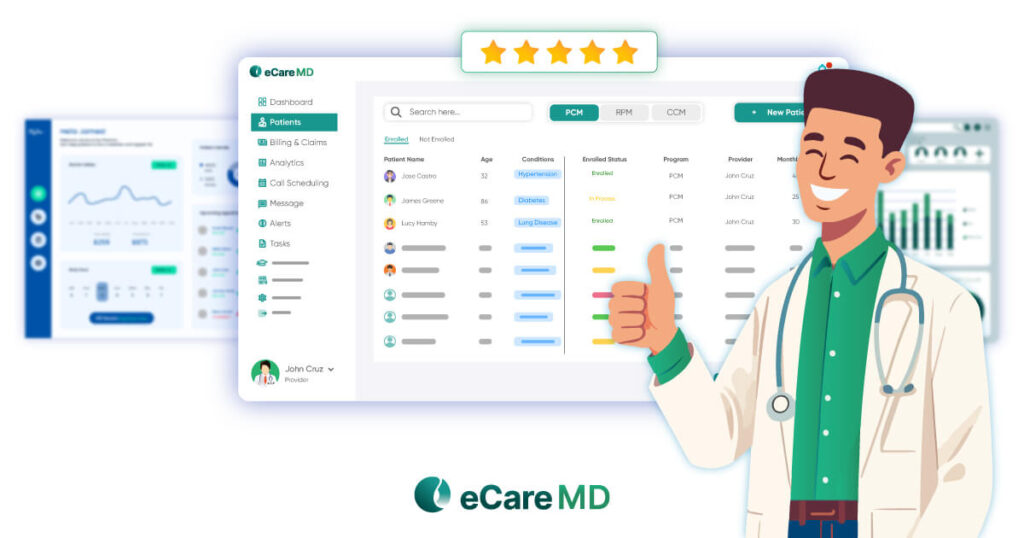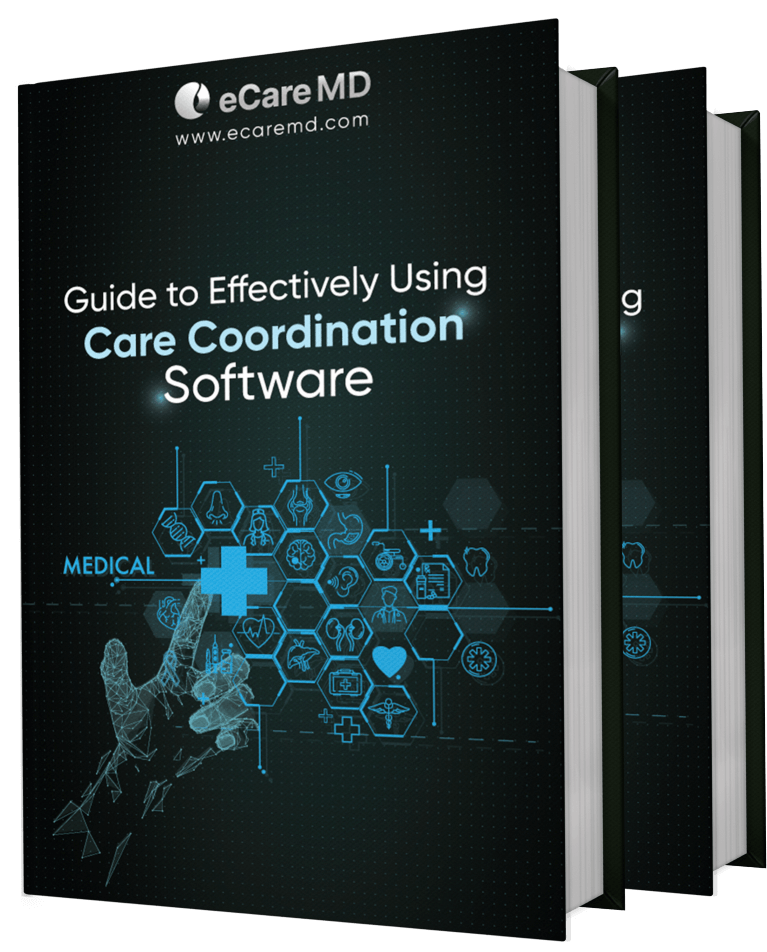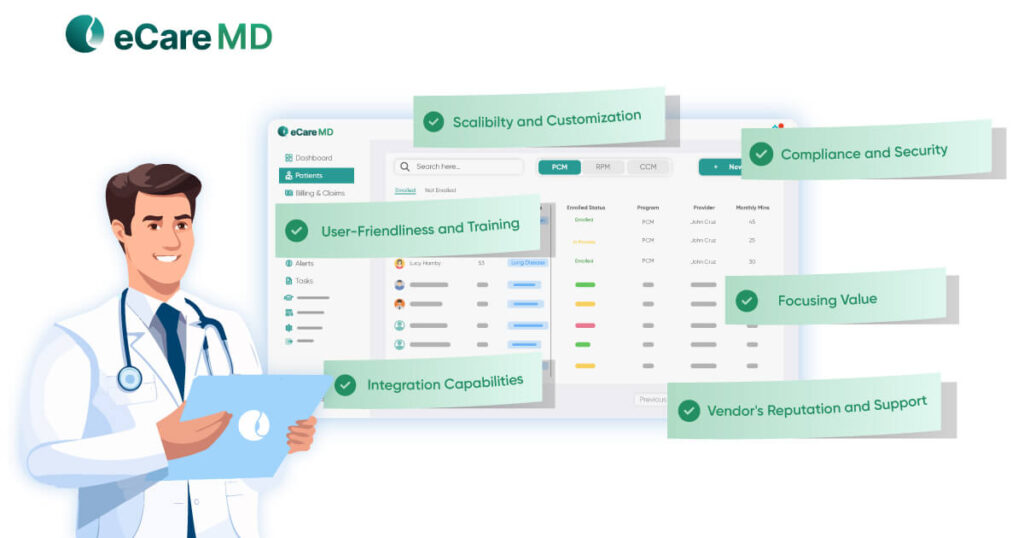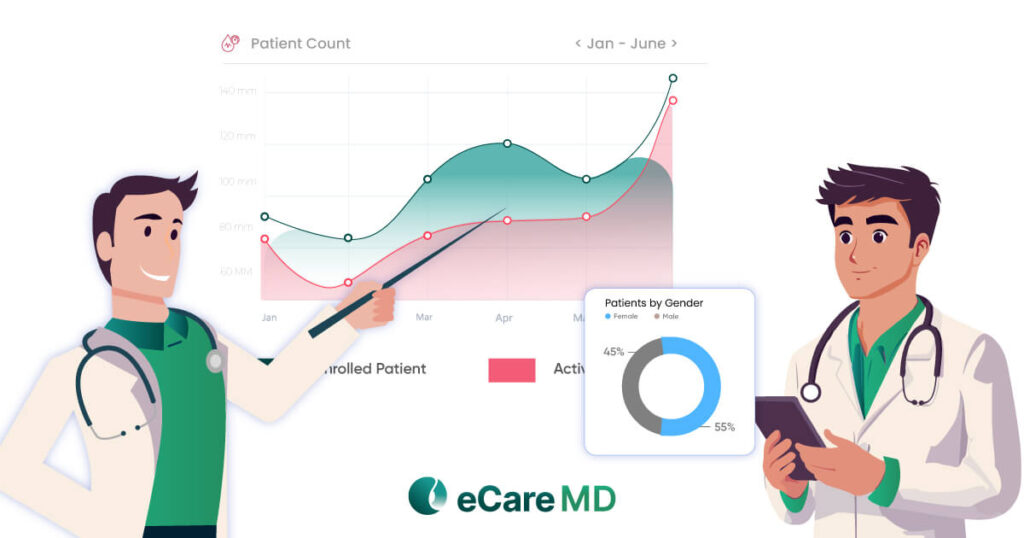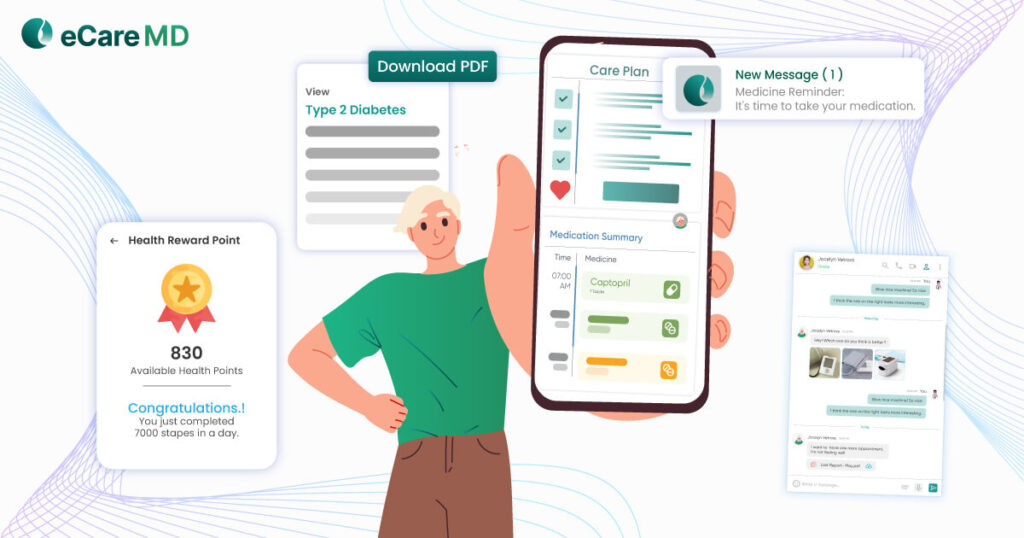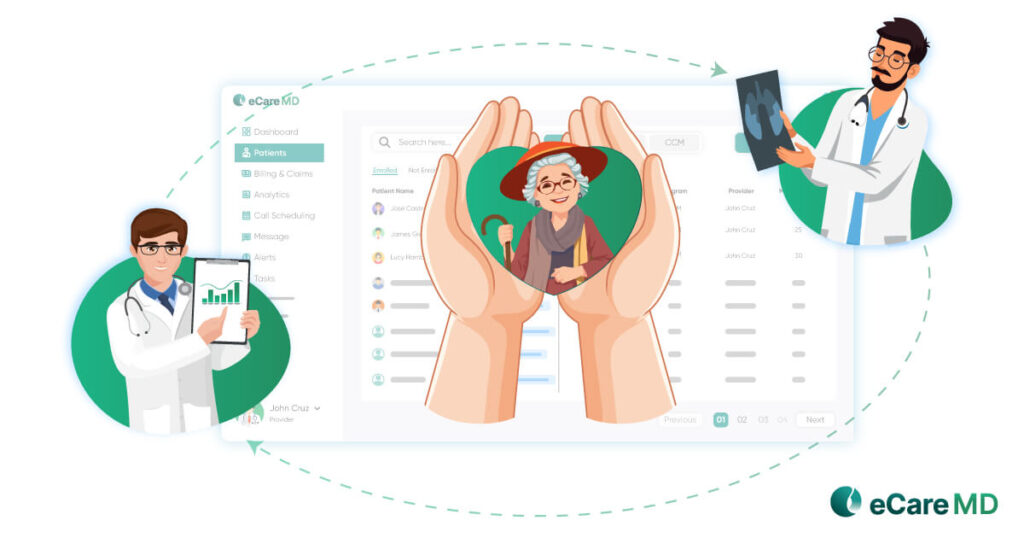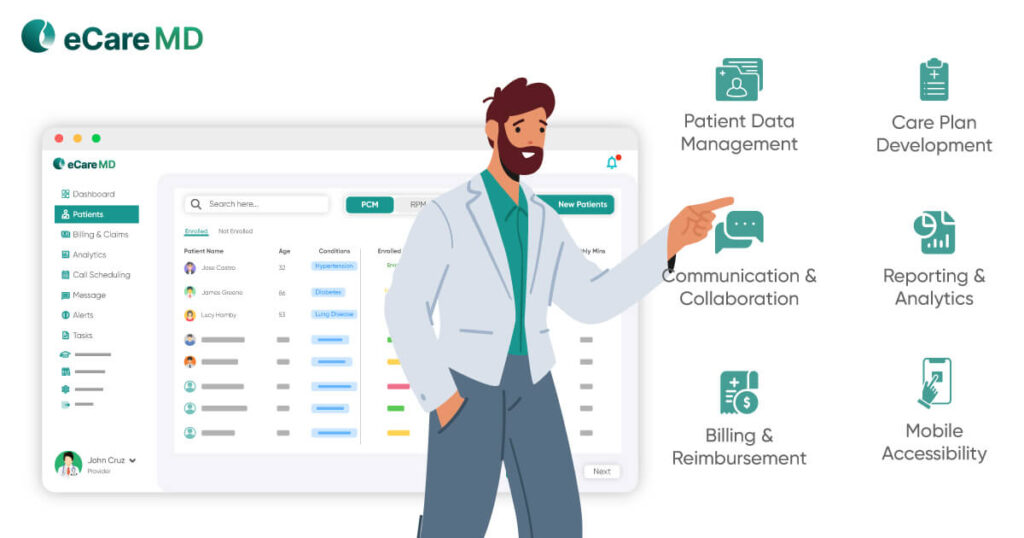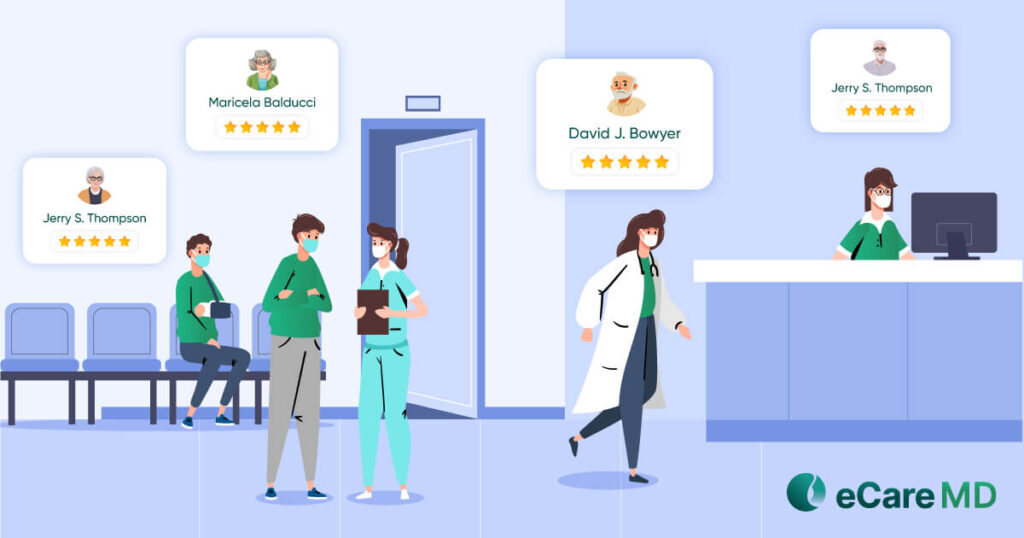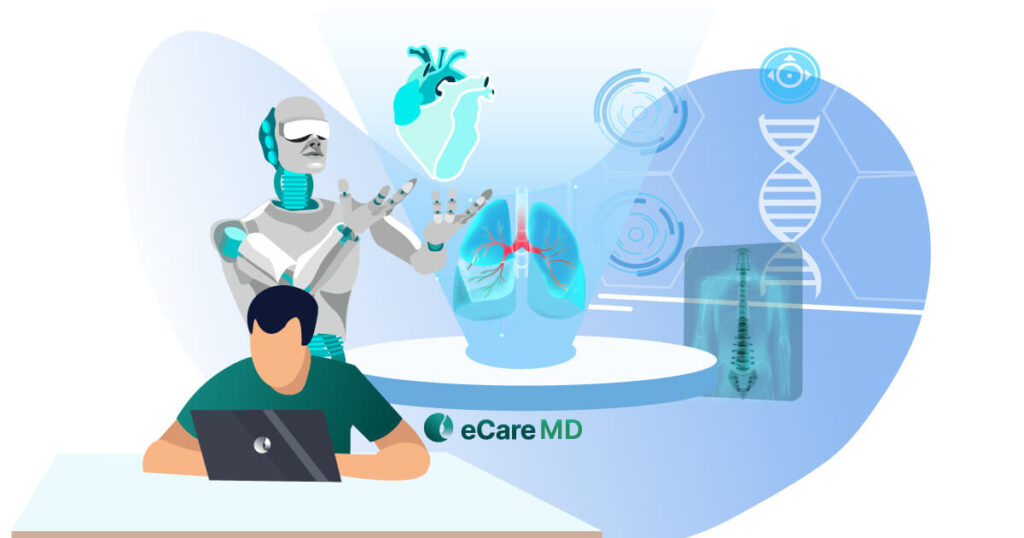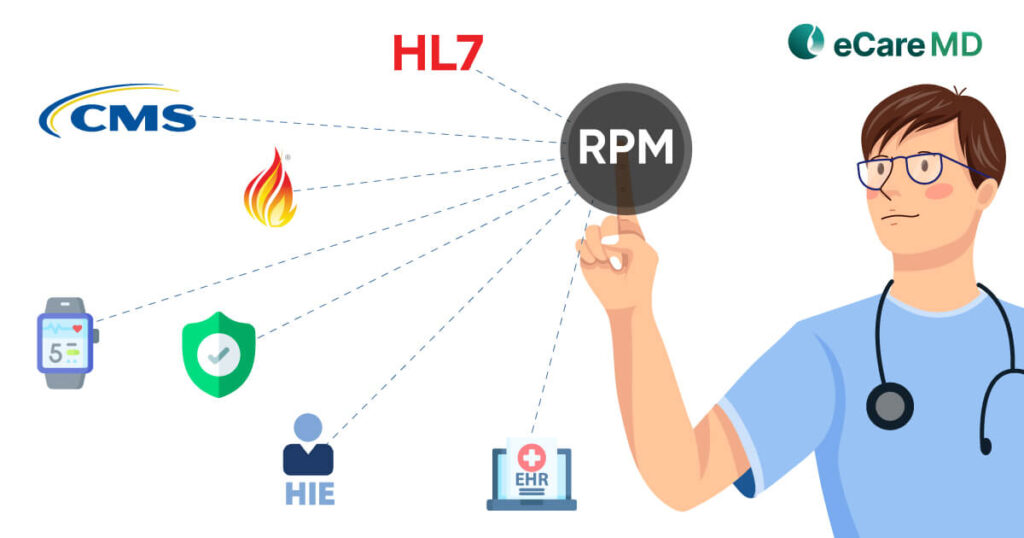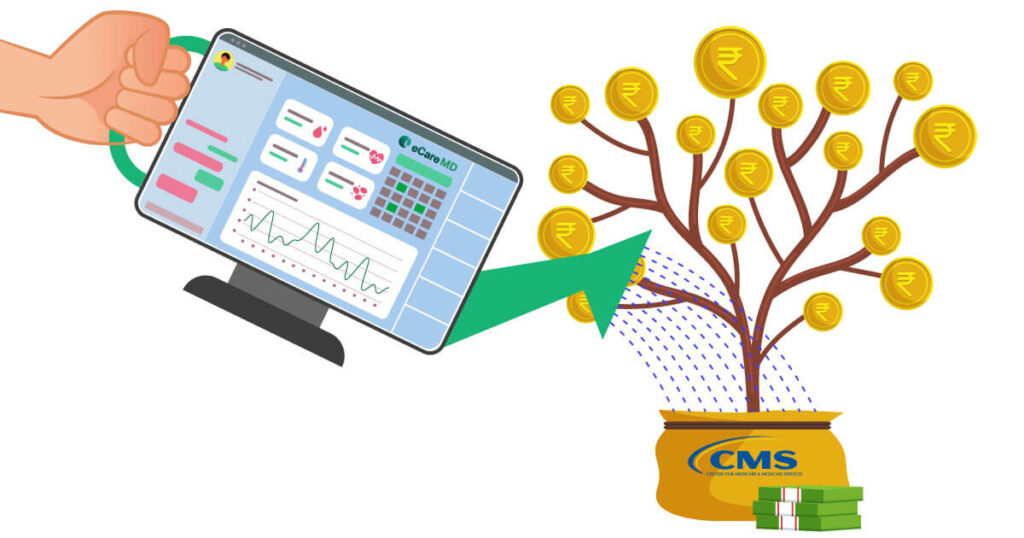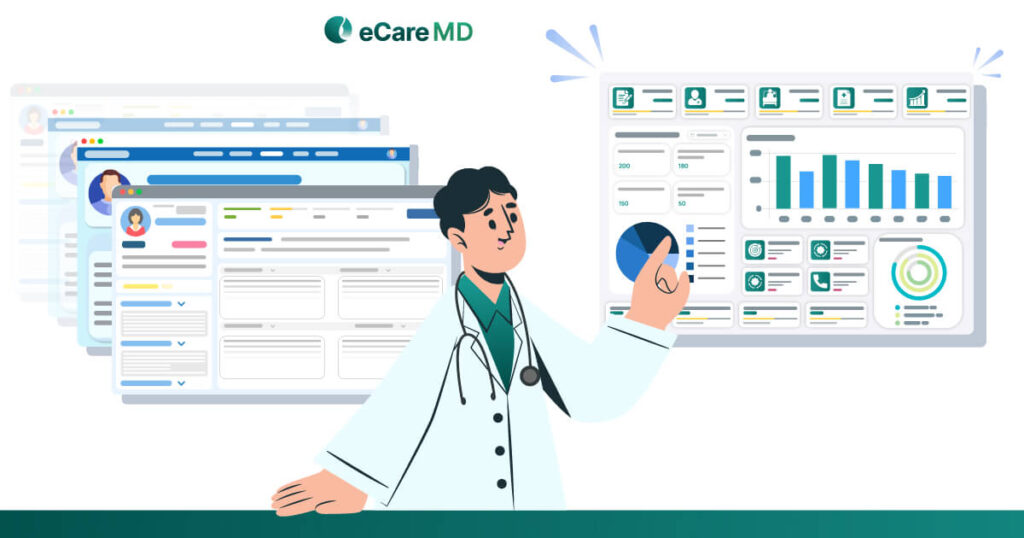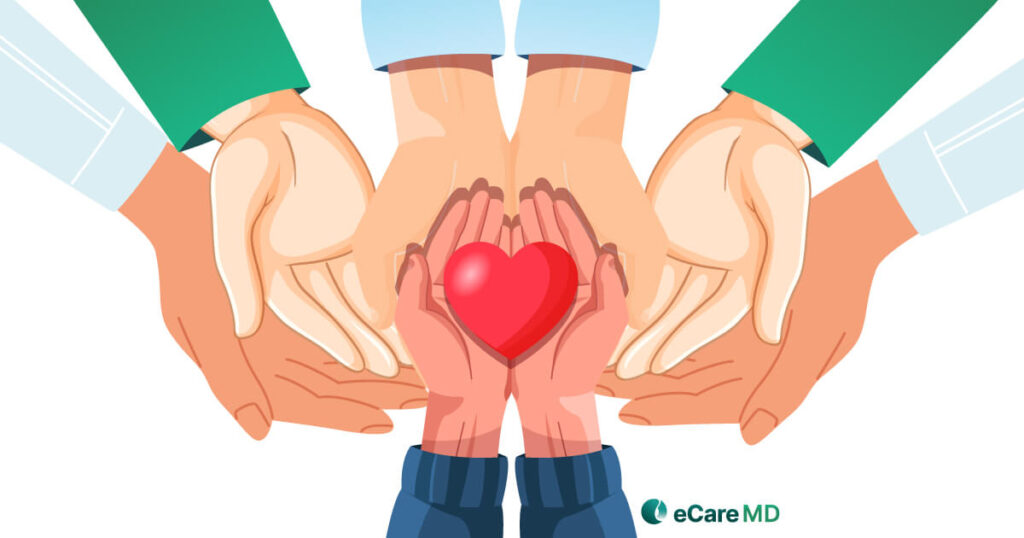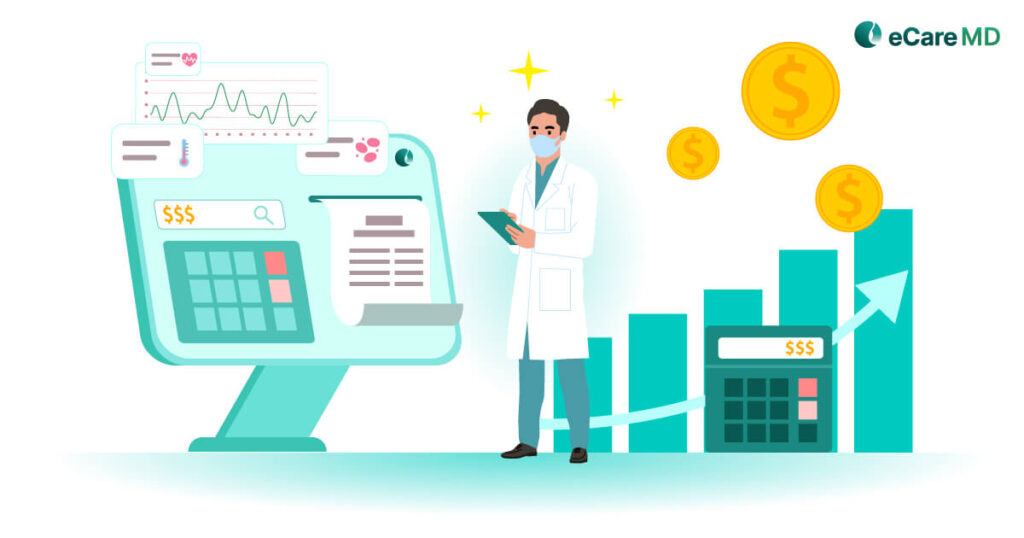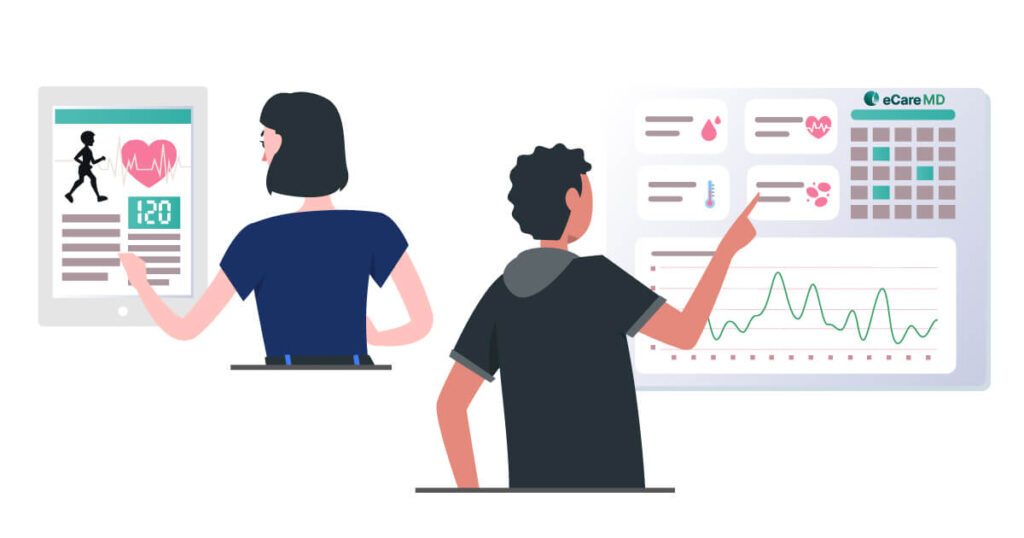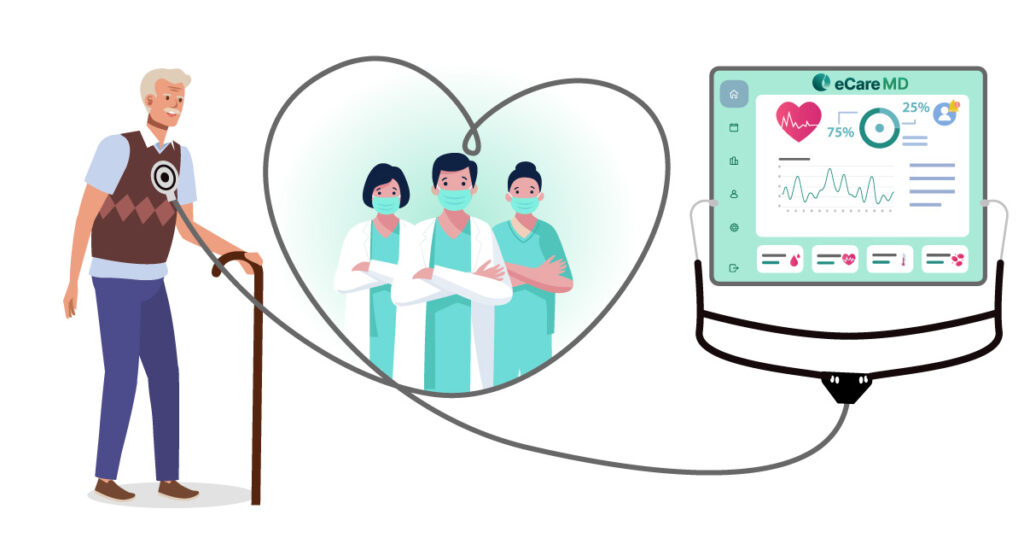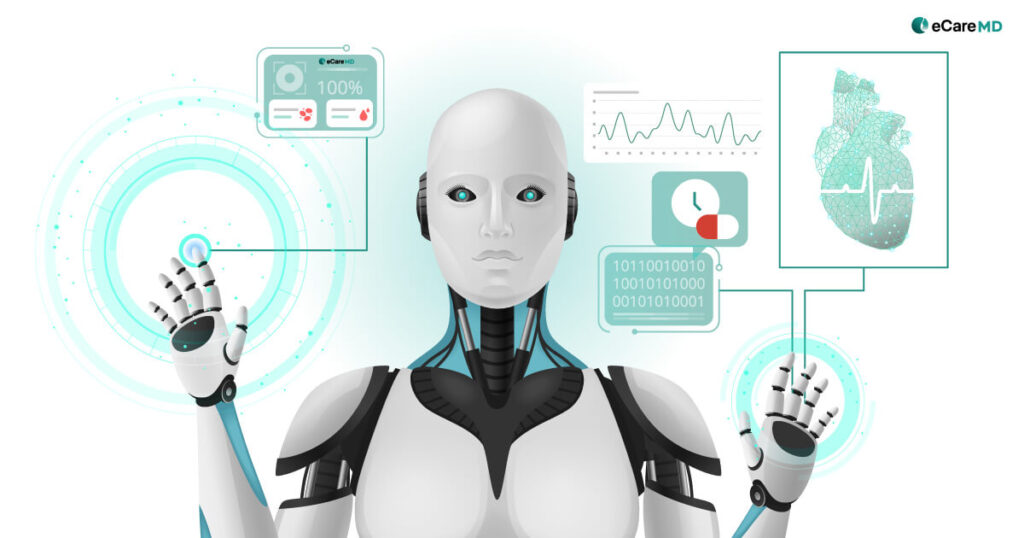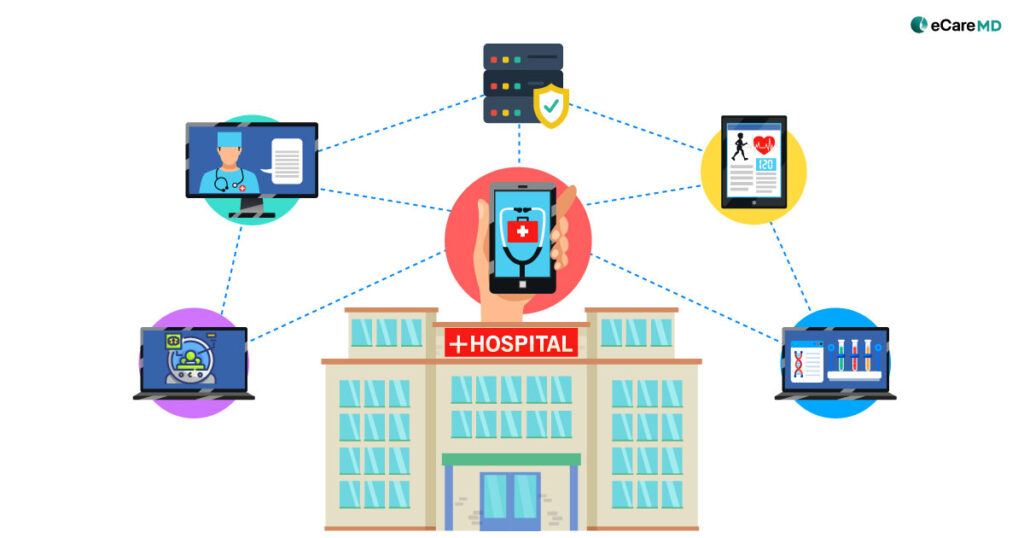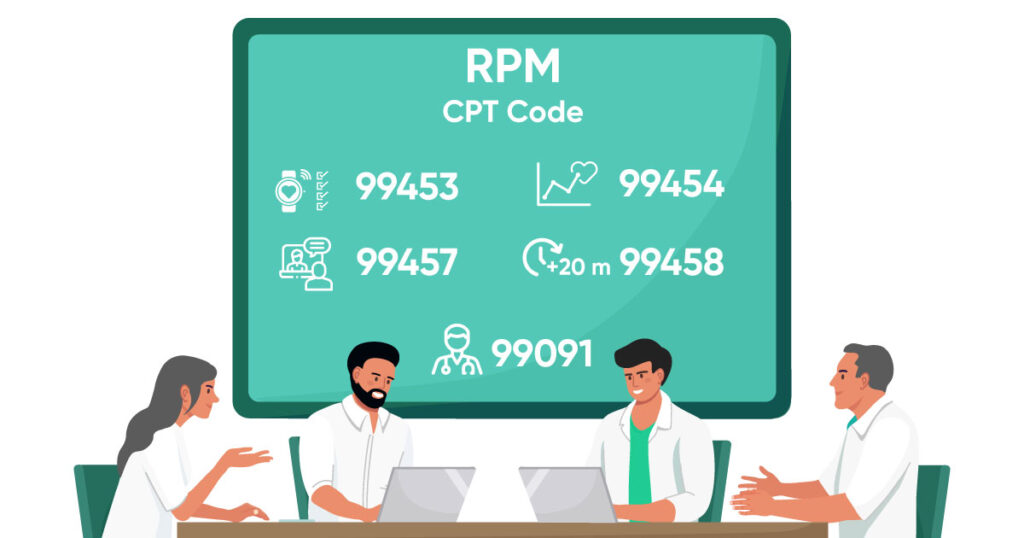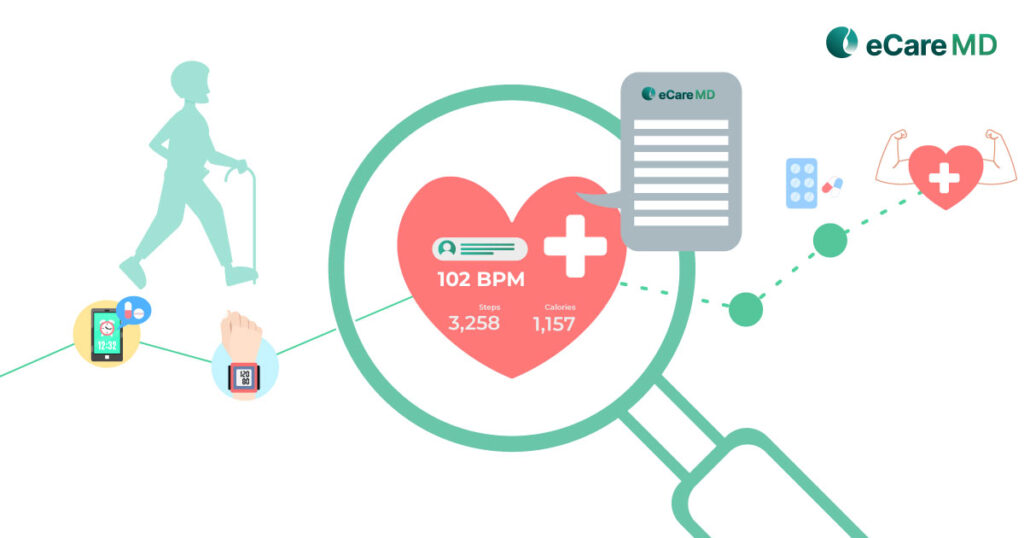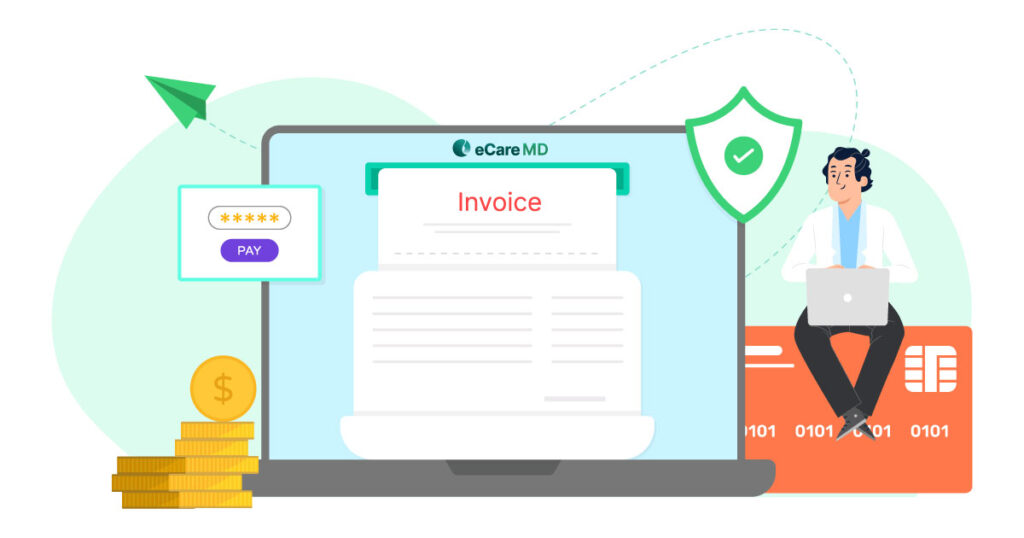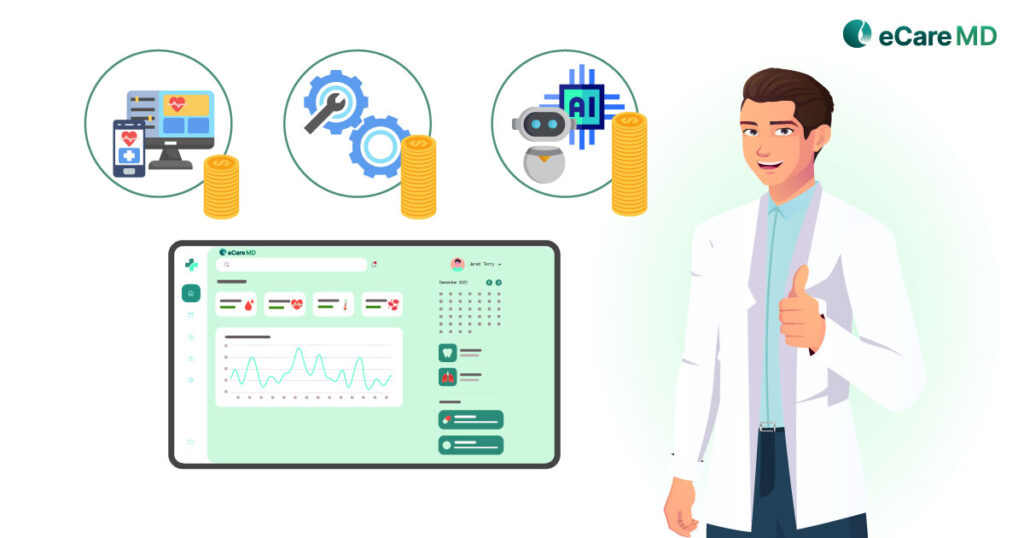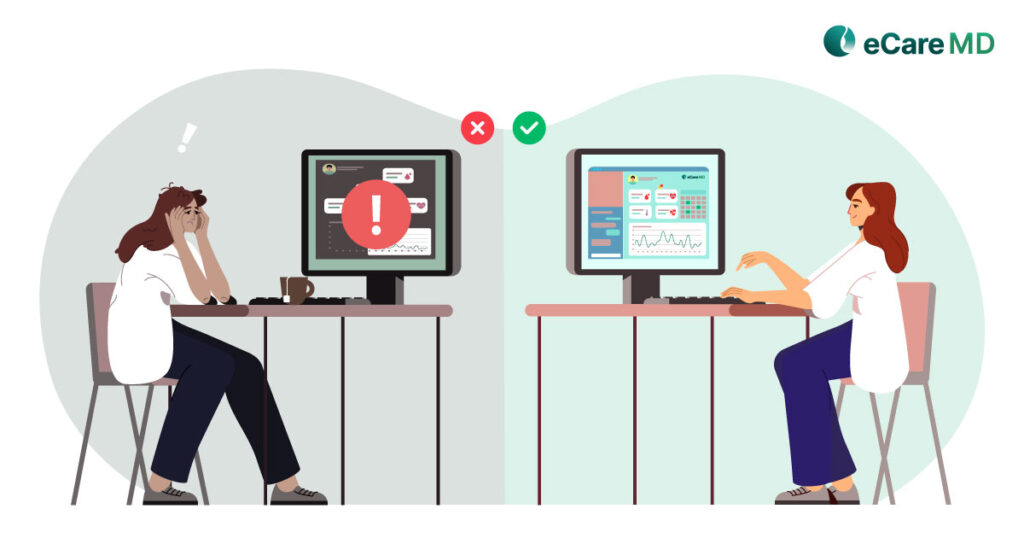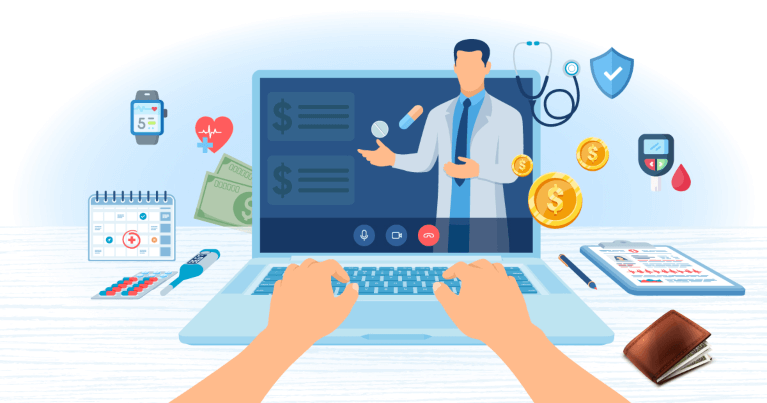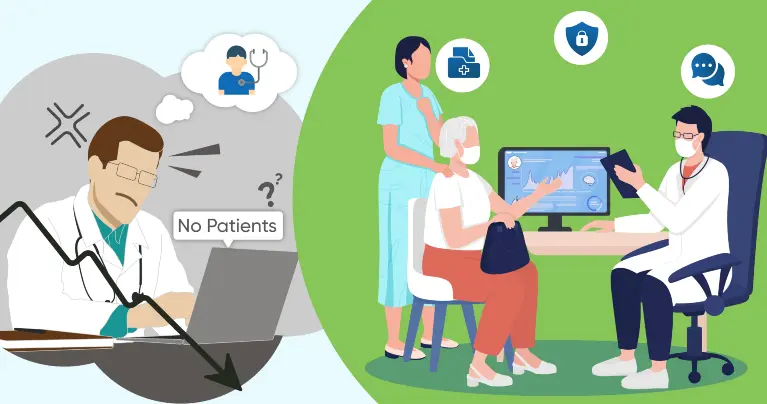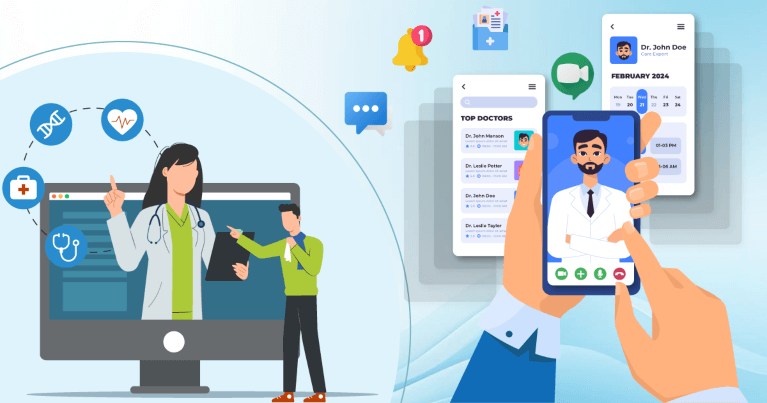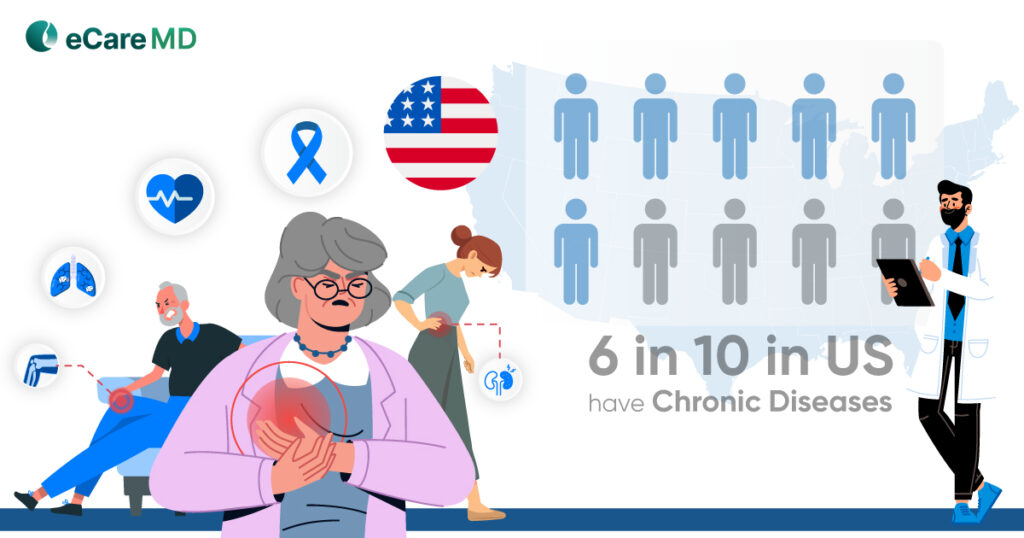Chronic diseases are rising at an alarming rate as the US sees an increase of seven to eight million every five years. As a healthcare provider, you experience firsthand how this makes delivering efficient, high-quality care more challenging than ever.
That is where Principal Care Management (PCM) comes in and helps structure and streamline care for patients with a single, high-risk chronic condition. It ensures that the patients receive the continuous and holistic care they need.
That is why we have created a comprehensive principal care management buying guide that will walk you through the key factors to consider when choosing PCM software. With this, you will be able to confidently choose principal care management software that perfectly fits your practice needs and helps you deliver better care with less hassle.
So, let’s get started without any further ado!
Understanding Your Practice’s Specific PCM Needs
Before hitting the market to look for PCM software, knowing what your practice needs specifically is crucial. Every healthcare provider operates differently, and what works for one may not work for another. So, taking the time to evaluate your practice’s challenges and goals will help you ensure that your PCM program is both effective and sustainable.
Start by analyzing your patient population. Knowing what chronic conditions are most prevalent among your patients proves useful. Along with this, identifying the number of beneficiaries under the medicare program is also important. Understanding these demographics will help you determine the level of care coordination required and the resources you’ll need to provide consistent, high-quality support.
Next, take a close look at your current workflow and identify any bottlenecks in care coordination. Understanding these pain points can highlight areas where PCM can streamline processes, improve patient outcomes, and reduce the administrative burden on your staff.
Another important consideration is patient engagement and communication. How often do you want to interact with patients outside of office visits? PCM programs rely on proactive, ongoing communication—whether through phone calls, patient portals, or remote monitoring. Establishing clear expectations around patient interactions will help you choose the right tools and strategies to maintain engagement and compliance.
Finally, assess the size of your practice and its future growth plans. A solo practitioner will approach PCM differently than a multispecialty clinic with expansion goals. Understanding your long-term vision will help you build a scalable program that grows with your practice rather than becoming an added burden.
Key Features to Look for in PCM Software
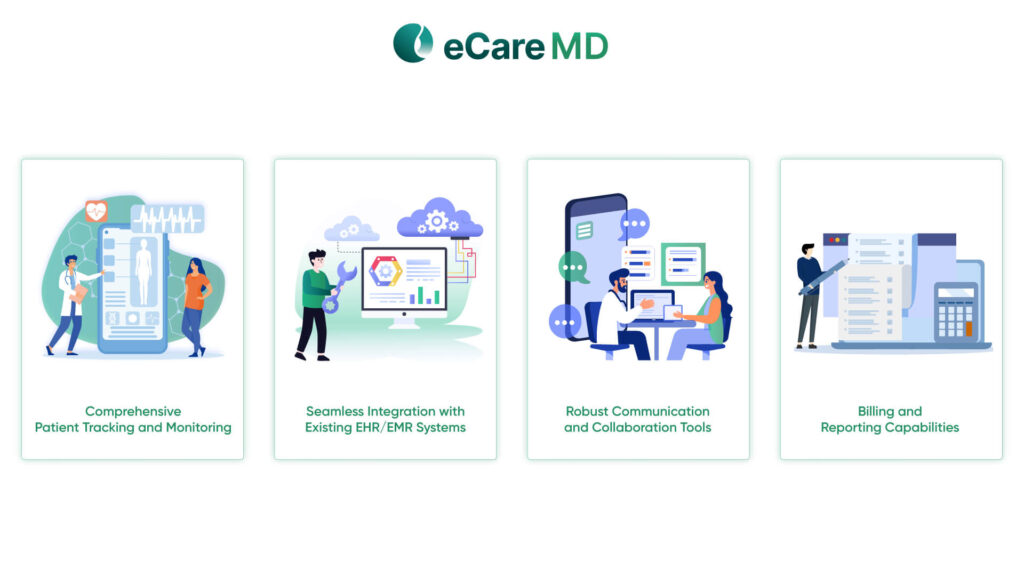
When you hit the market to search for the best principal care management software for your practice-specific needs, there are some features that you must have in the PCM software. These are the key features that improve effectiveness and enhance patient care, along with improving patient outcomes. So, let’s look at some of those features:
- Comprehensive Patient Tracking and Monitoring
When you are caring for chronic patients, continuous tracking becomes a must-have feature for your PCM software. With this, you can collect patient vitals such as blood pressure and heart rate in real time by syncing wearables with the software. In monitoring patients’ health, automated alerts for any sudden or critical changes in a patient’s vitals enable timely intervention. Customizable care plans are also crucial, as every patient’s needs and requirements are different from those of others.
- Seamless Integration with Existing EHR/EMR Systems
One of the biggest challenges in healthcare technology is avoiding data silos. Your PCM software should integrate smoothly with your existing Electronic Health Record (EHR) or Electronic Medical Record (EMR) system, ensuring that all patient information is centralized and easily accessible. A well-integrated system streamlines data entry, minimizes errors, and reduces the administrative burden on your team.
- Robust Communication and Collaboration Tools
Strong communication is at the heart of effective PCM. Look for software that supports secure messaging between patients and care teams, allowing for quick responses to questions and concerns. Video conferencing capabilities enable virtual visits, making it easier to stay connected with patients who have mobility challenges or difficulty coming into the office. A patient portal is another must-have feature, giving patients easy access to their care plans, lab results, and appointment reminders.
- Billing and Reporting Capabilities
PCM services come with specific billing codes and compliance requirements, so having automated coding and billing functionality can save your practice significant time and effort. The software should generate detailed reports on patient outcomes and program performance, helping you track progress and demonstrate the value of your PCM program. Compliance tracking features such as time tracking and activity logs ensure you meet regulatory requirements without the hassle of manual documentation.
Essential PCM Software Features
Download Free ChecklistUser-Friendliness and Accessibility
PCM software should make life easier—not harder—for both your team and your patients. If the system is too complicated, staff won’t use it efficiently, and patients will avoid engaging with their care. That’s why user-friendliness and accessibility should be top priorities.
A clean, intuitive interface is a must. Your team should be able to access patient data, care plans, and communication tools without clicking through endless menus. Patients, especially older adults, need a simple way to check records, receive reminders, and connect with your practice. If the software feels overwhelming, engagement will suffer.
Mobile access is another game-changer. Your team needs the flexibility to monitor patients and respond to alerts on the go. Patients should be able to report symptoms or review care plans from their smartphones. Convenience leads to better engagement and smoother care coordination.
Finally, ensure that the software includes robust training and support. Not everyone has the same technological knowledge and expertise, so having easy navigation and responsive customer service can make a significant difference. The easier the software is to use, the more your principal care management program will improve.
Security and Compliance

When it comes to Principal Care Management (PCM), security and compliance aren’t optional—they’re essential. With sensitive patient data being shared and stored digitally, your PCM software must meet strict regulatory standards to keep information safe. That starts with HIPAA compliance and strong data encryption, ensuring that patient records, messages, and video calls are fully protected from unauthorized access.
Beyond encryption, secure data storage and regular backups are crucial. Whether your system is cloud-based or on-premises, it should have safeguards to prevent data loss from system failures or cyberattacks. Automated backups and recovery options help ensure that no critical information is lost, keeping your practice running smoothly even in the face of technical issues.
Security threats are always evolving, so regular audits and software updates are a must. Your PCM vendor should continuously monitor for vulnerabilities and apply security patches to stay ahead of potential risks. Be sure to ask how frequently they update their systems and what measures they take to protect patient data.
Finally, don’t overlook the importance of a Business Associate Agreement (BAA) with your PCM vendor. This legally binding contract ensures they comply with HIPAA regulations and are accountable for keeping patient information secure. Taking these steps now can save your practice from costly breaches and ensure your patients’ data stays protected.
Vendor Reputation and Support
Researching the vendor experience and expertise is also important for making the right choice in PCM software for you. You need to know how much experience the vendor has in this field, as this will define the vendor’s efficiency in developing the product you want. Moreover, checking customer reviews is essential to ensure that the vendor delivers what was promised on time.
Additionally, choose a vendor that has a responsive team that is ready to solve your challenges and questions. This will make the support team more effective as they will be available when your system goes down, and you need to update it quickly.
One more thing you need to inquire about is the software updates and ongoing maintenance for the PCM software. Having software updates is important to keep up with the changing technology and regulations such as HIPAA and GDPR. Also, regular maintenance, such as bug fixing, security updates, etc, is important to ensure that the software vendor provides this.
Last, but not least, ask about the vendor’s implementation and onboarding process. Inquiring about the development, deployment, training, and onboarding processes. Whether they follow a phased deployment or release the whole software at once, this will tell you how the implementation process will go.
So, knowing the vendor makes it easy to understand the quality of the final product and helps you choose a suitable vendor.
Software Cost and ROI

Choosing the right PCM software isn’t just about the features; it is also about the cost-effectiveness, so comparing pricing models is important. You need to compare the software subscription fees along with the available features, as some vendors charge a monthly fee and some charge per patient or provider. Understanding these differences will help you choose the best software for your organization.
Beyond the initial cost, think about the Return on Investment (ROI). A well-designed PCM software boosts the revenue of your practice by streamlining the processes and increasing patient outcomes simultaneously. So, calculate this before investing in any PCM software to get a good ROI and improve your financial stability.
It’s also important to think about the long-term cost of ownership. After the implementation, expenses such as staff training, software updates, and ongoing maintenance can increase. A solution that seems affordable at first might turn costly if support and upgrades come with extra fees. So, inquire about all the hidden costs beforehand to avoid this.
Lastly, always look for transparent pricing. Avoid vendors with hidden costs or unclear fee structures. A good PCM provider should be upfront about all expenses, helping you make an informed decision without unexpected surprises. Investing wisely now can lead to better financial and patient care outcomes in the future.
Conclusion
When you are looking for the best principal care management software for your practice, considering your needs and requirements helps. Along with this, knowing what features to look for in the software makes it much easier to sort your available options to get what you need. But, while looking for the right software, compromising security is not an option, so having software with secure data storage and HIPAA compliance is essential.
Moreover, you need to know all the costs, including the hidden charges, as they affect the final price and the future expenses of the software. Inquiring about the cost of training, support, and maintenance is important. By carefully evaluating your options and prioritizing the features that matter most, you can find the perfect PCM software to enhance patient care and drive practice growth.
So, contact us today to get a personalized consultation and assess your needs; we will give you the perfect software that suits your needs completely.