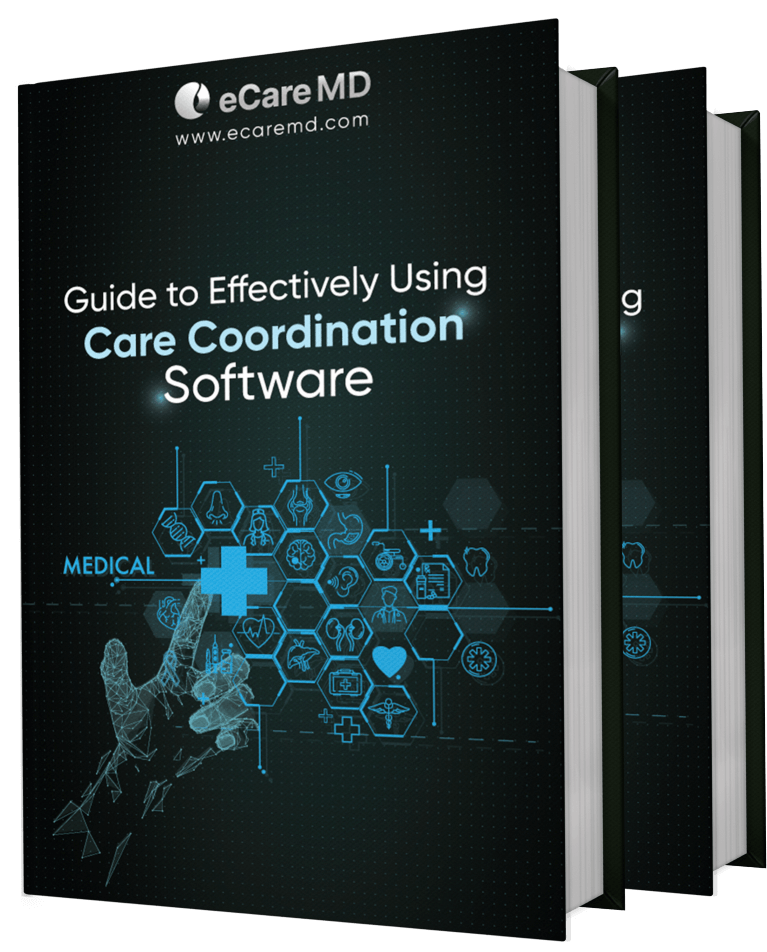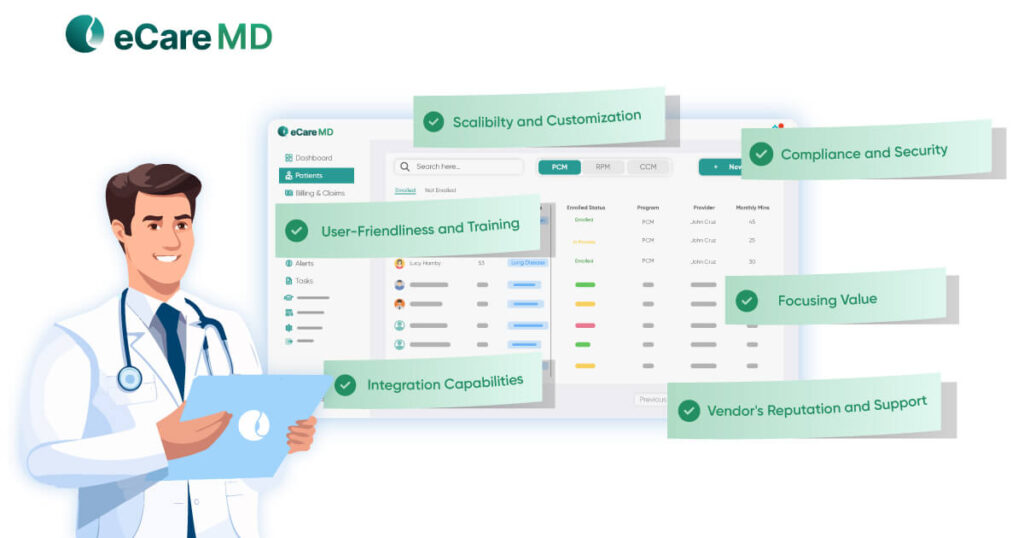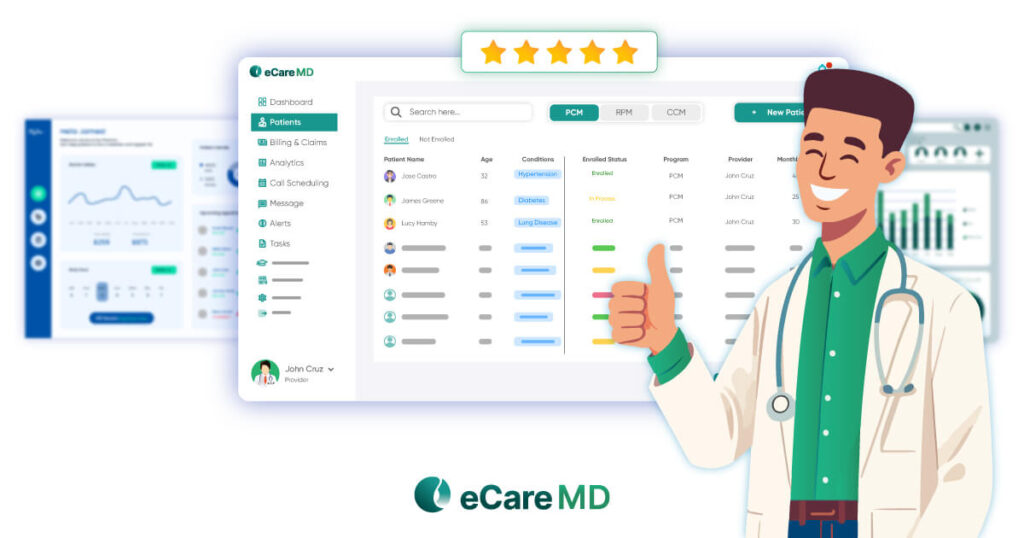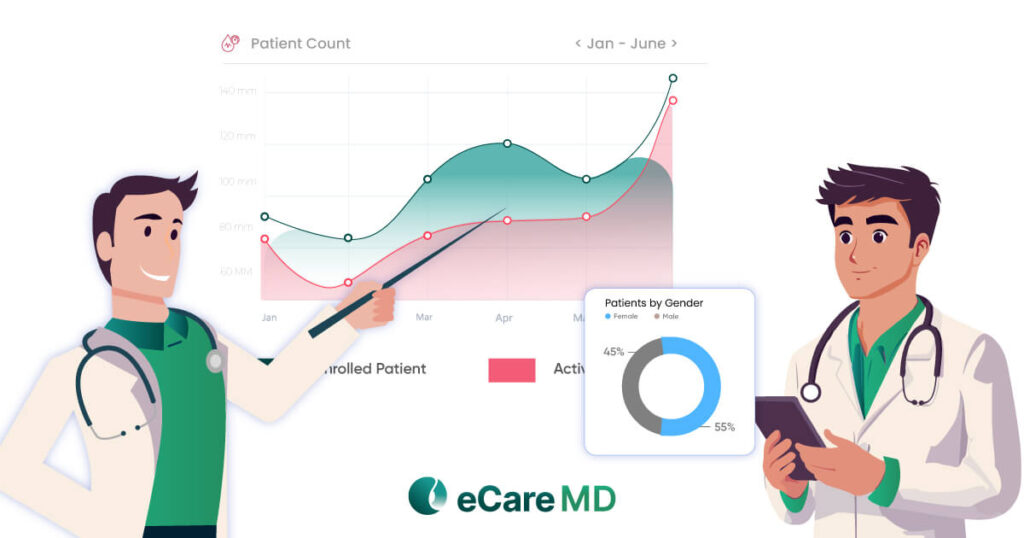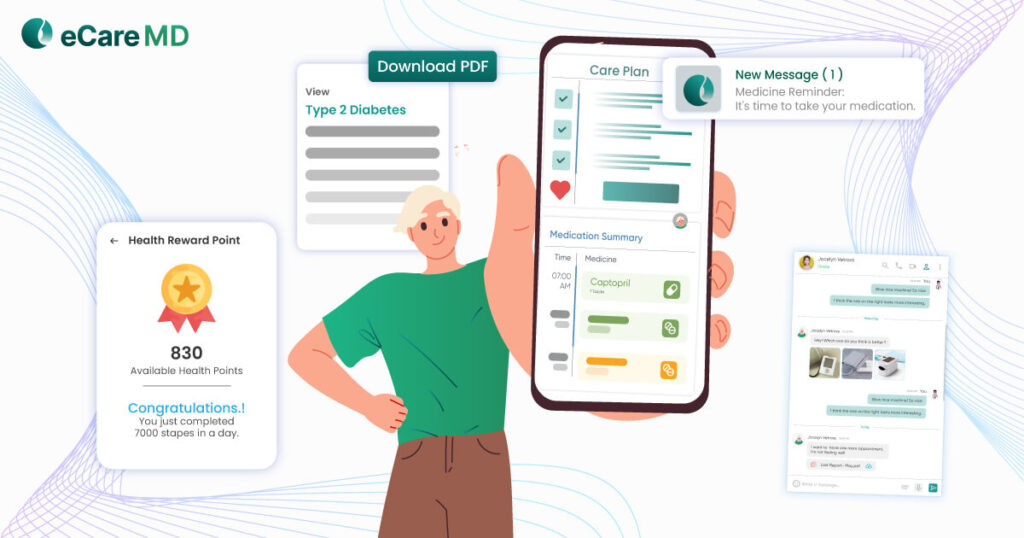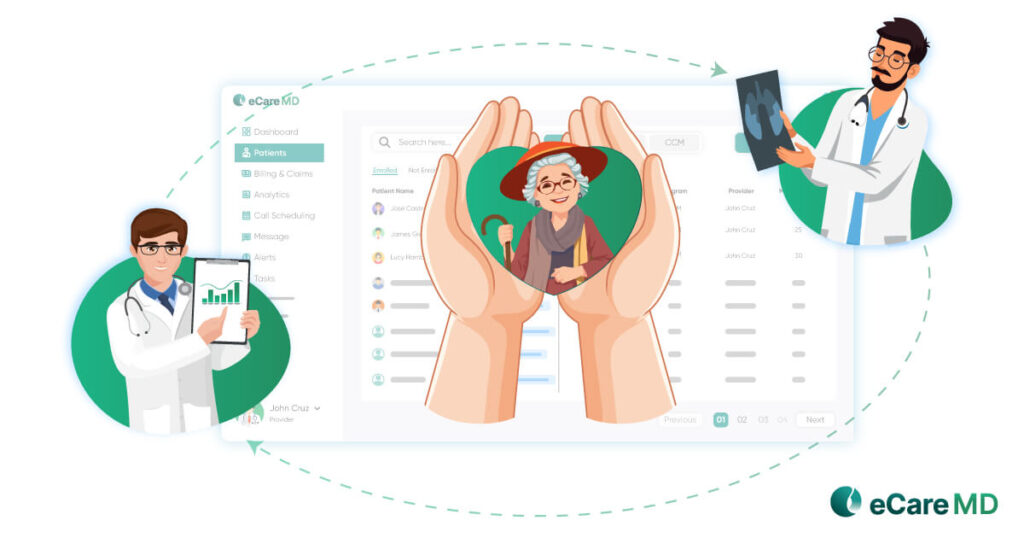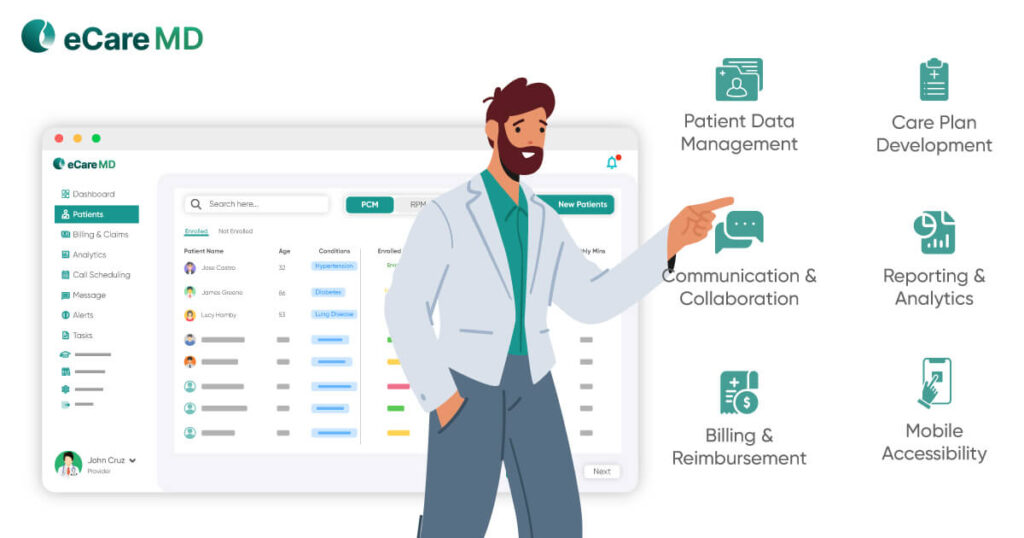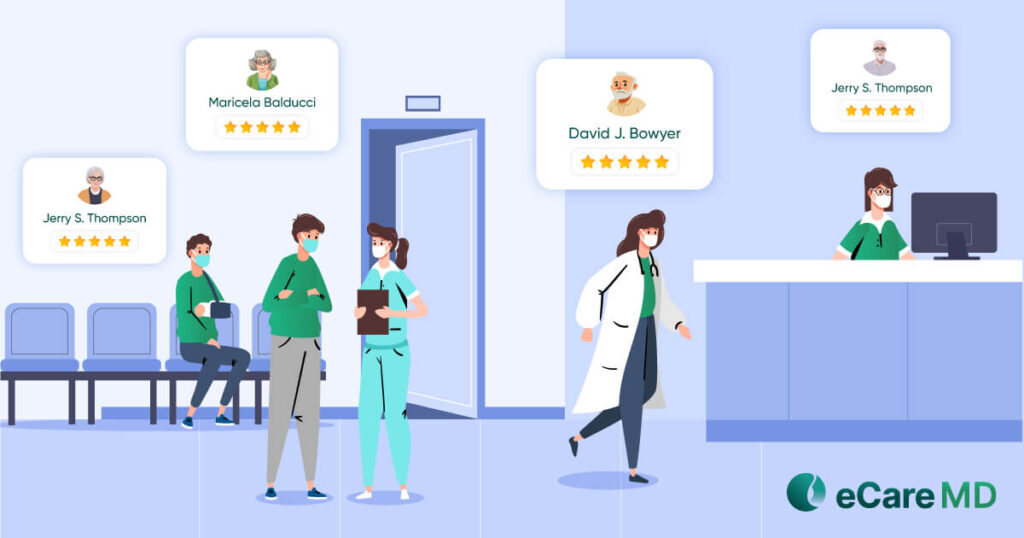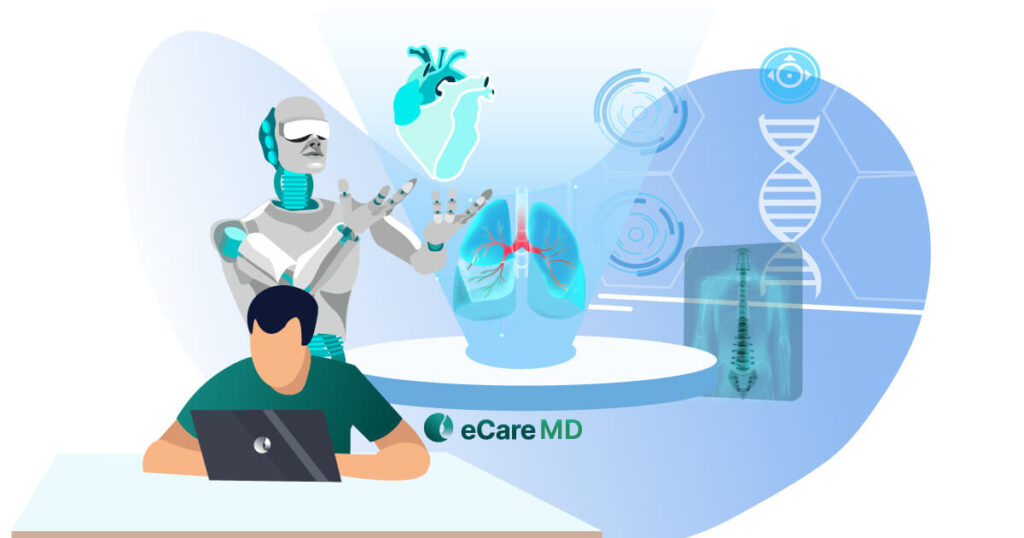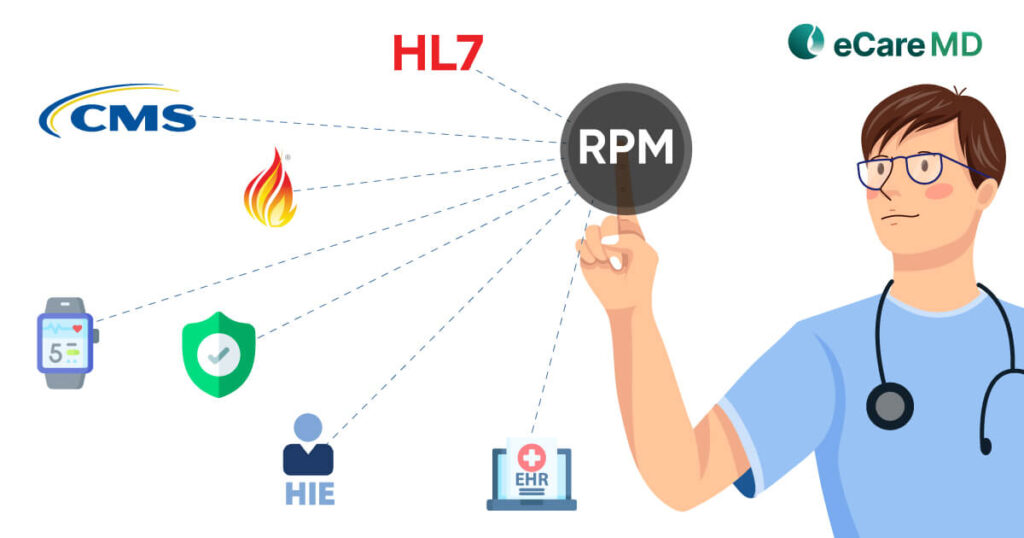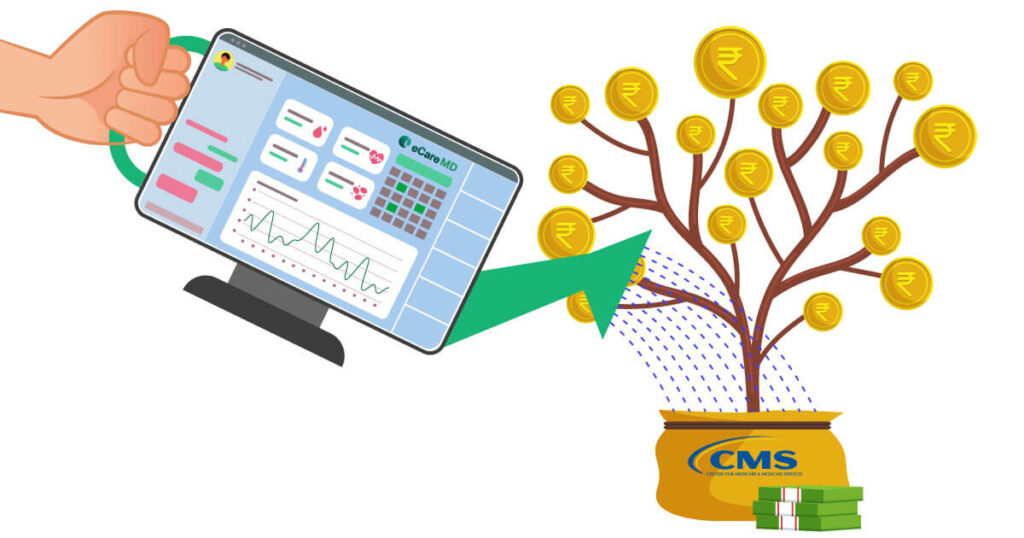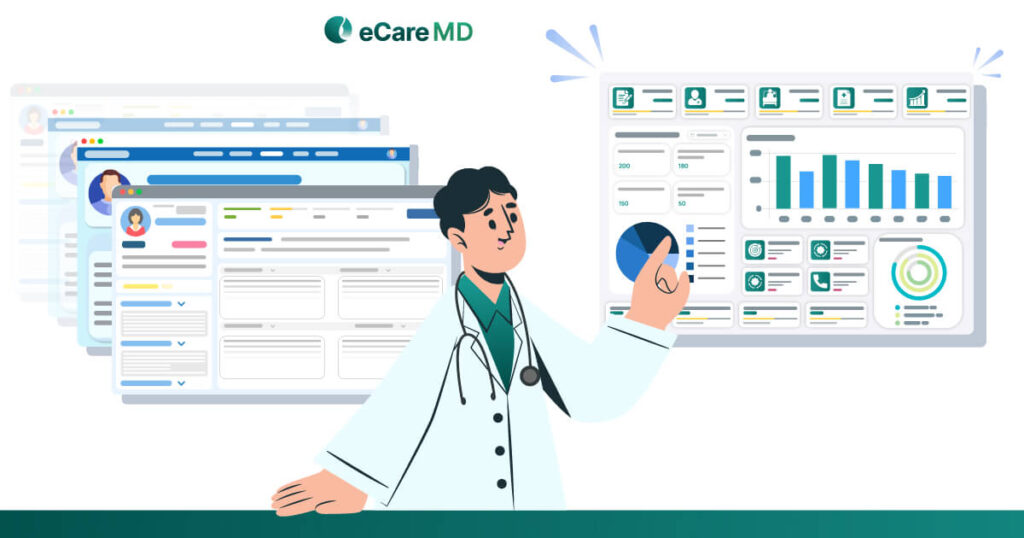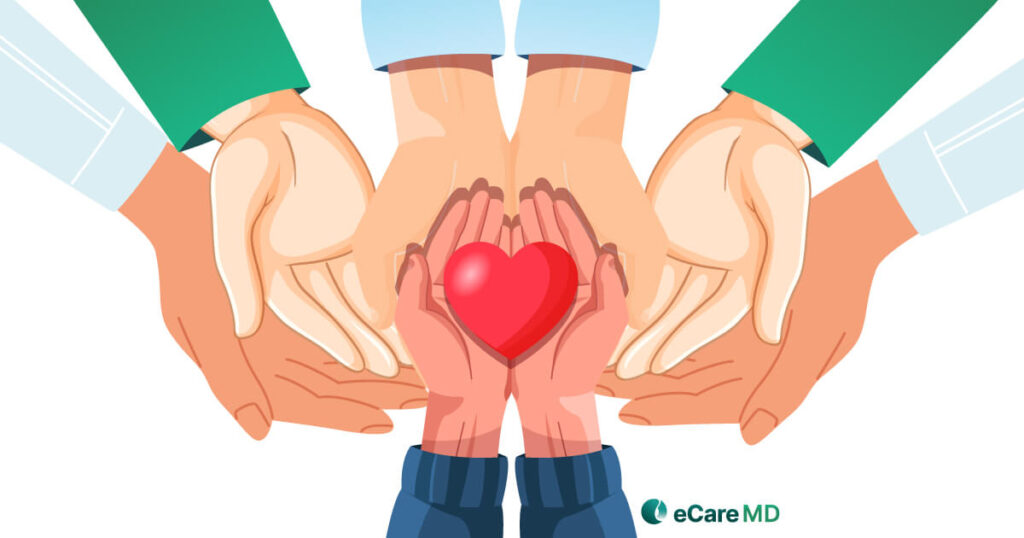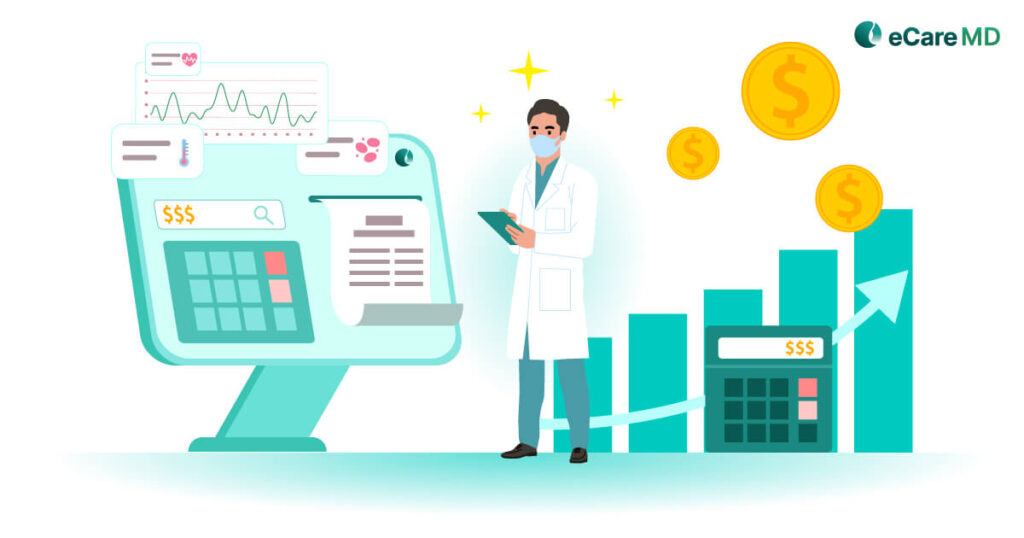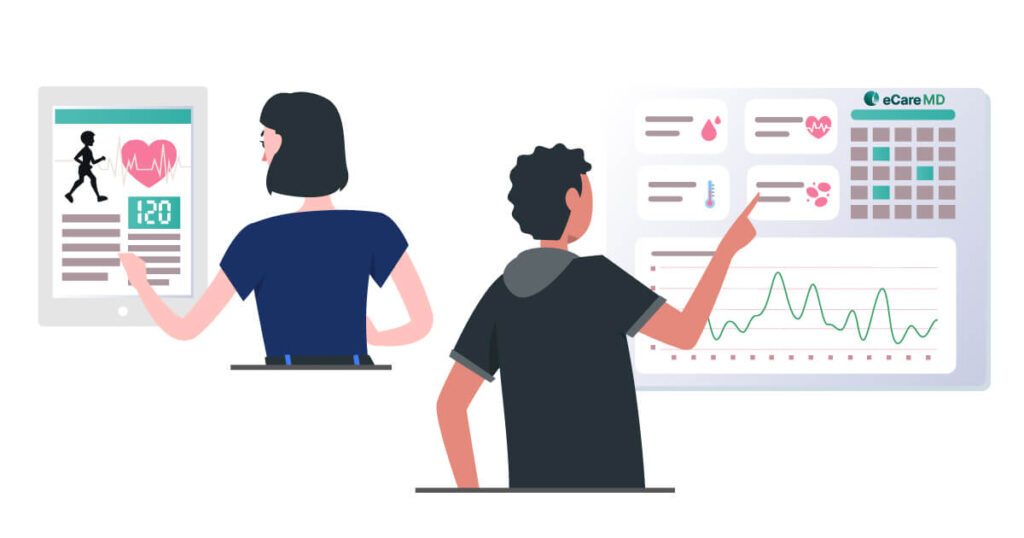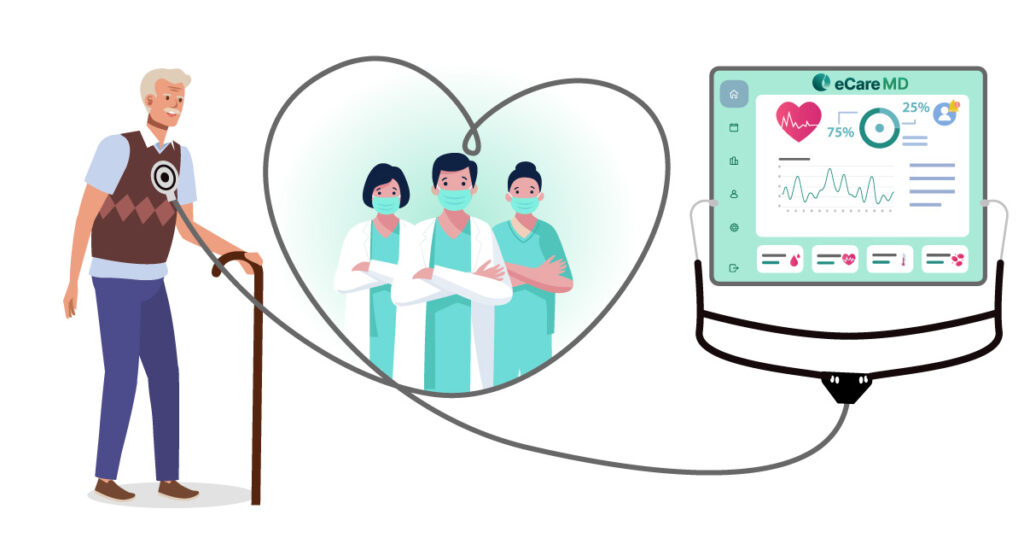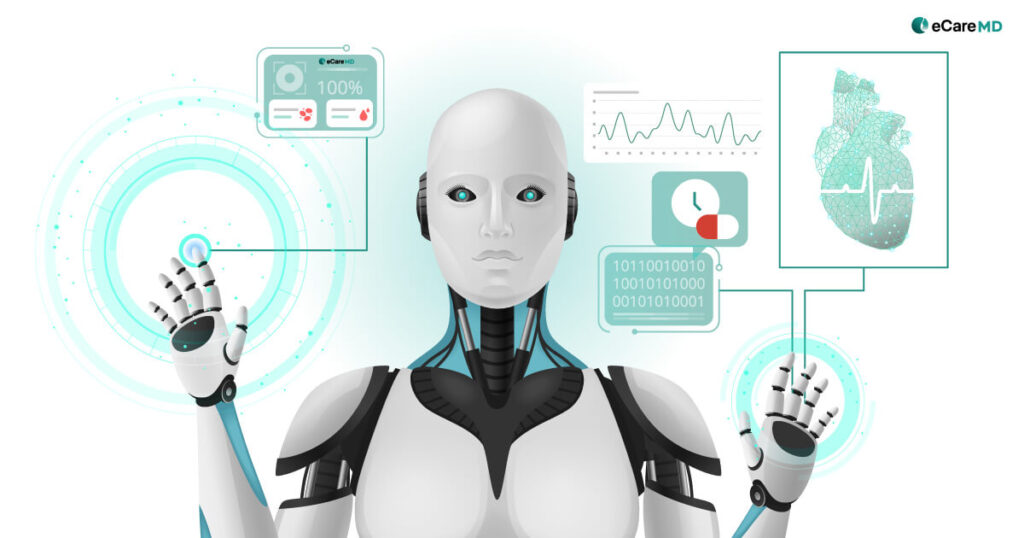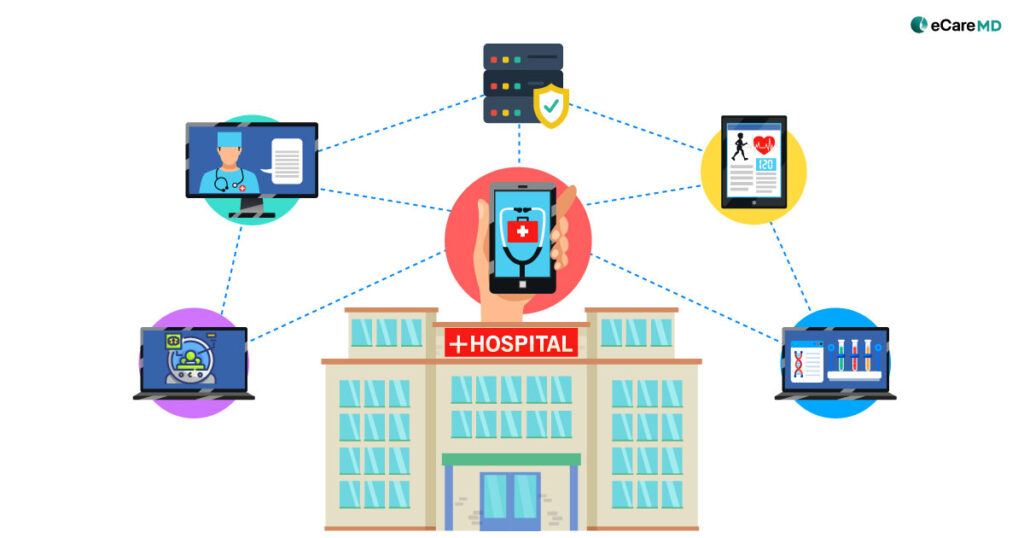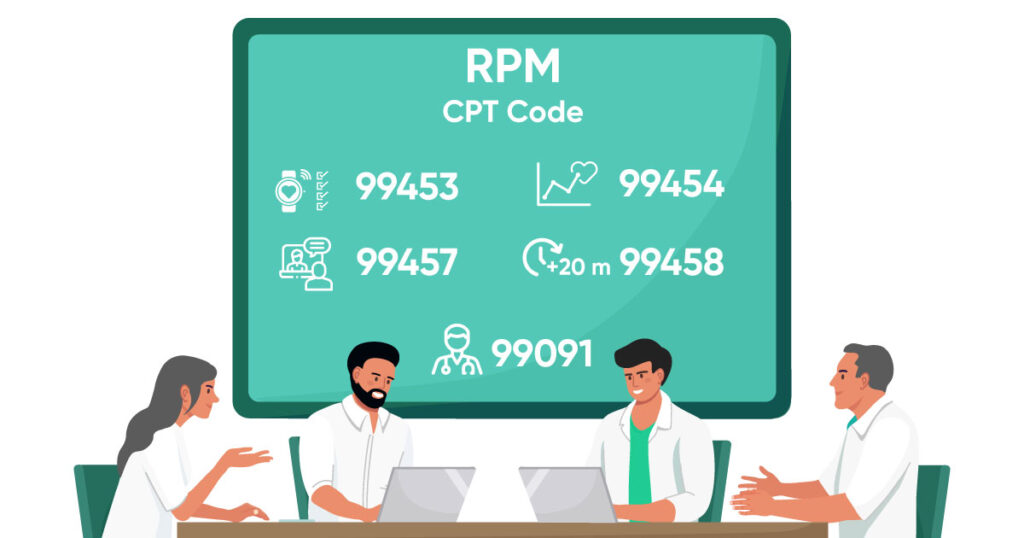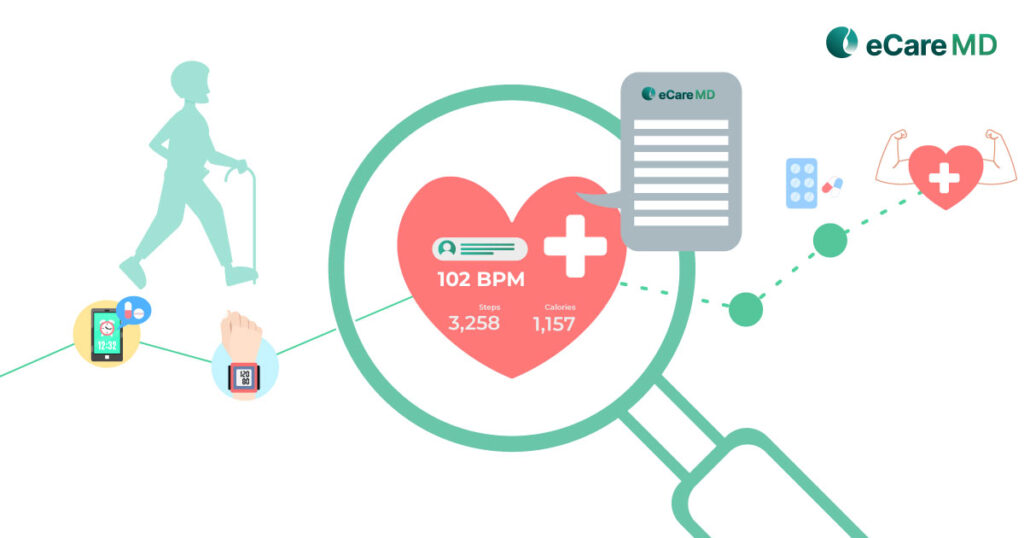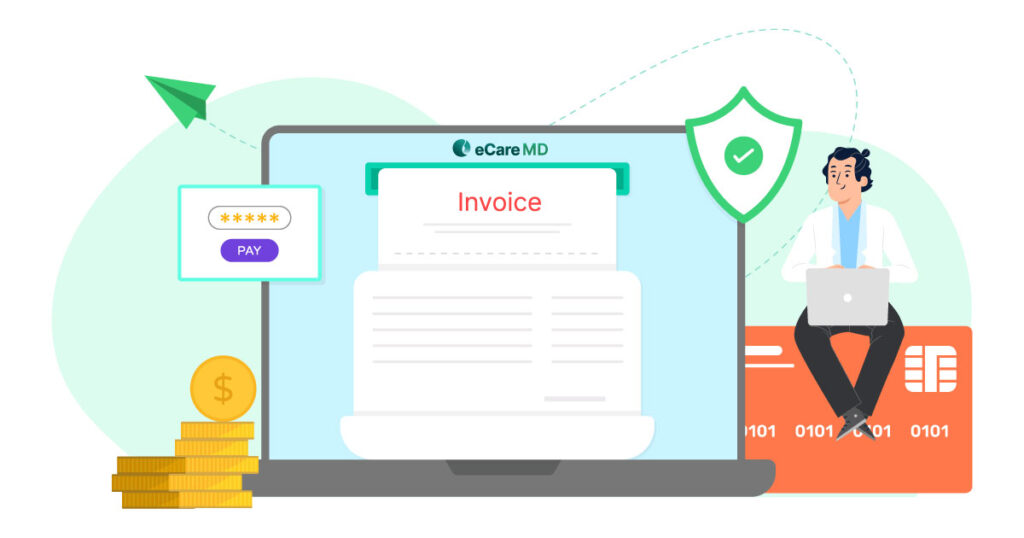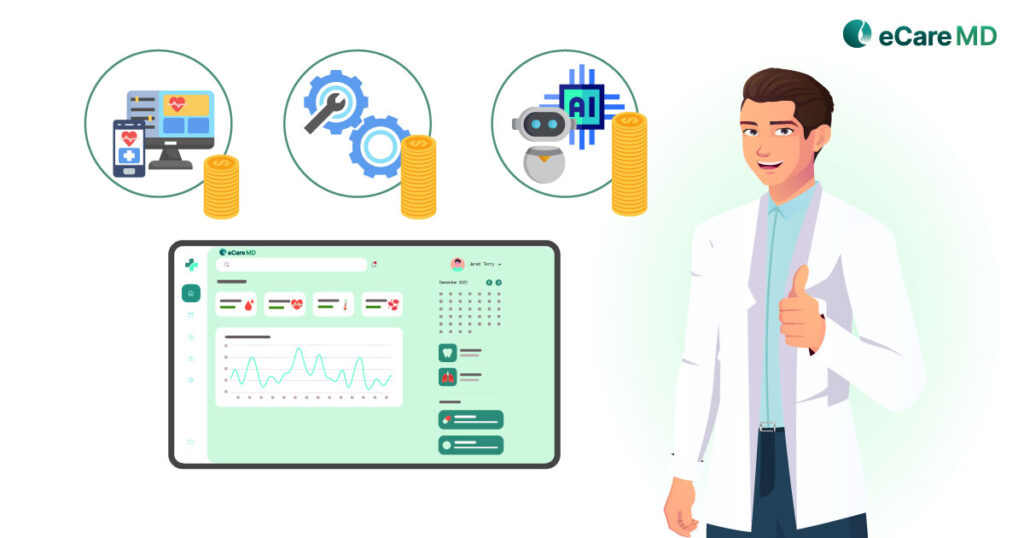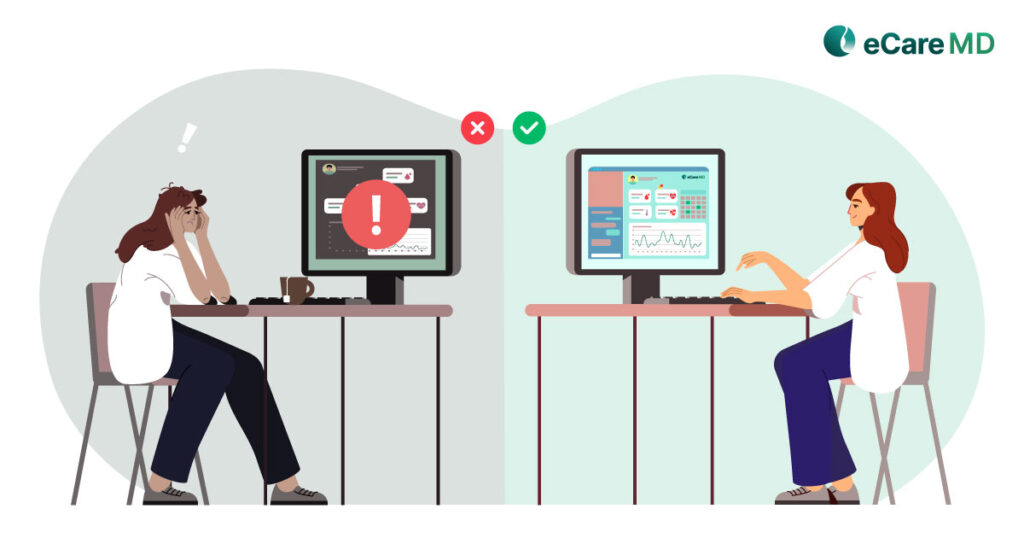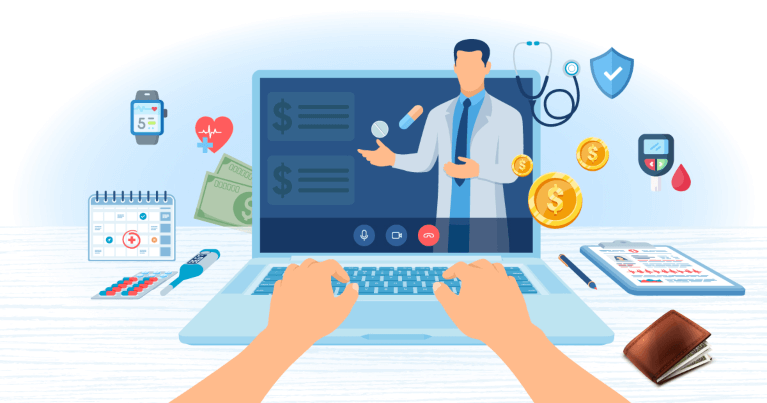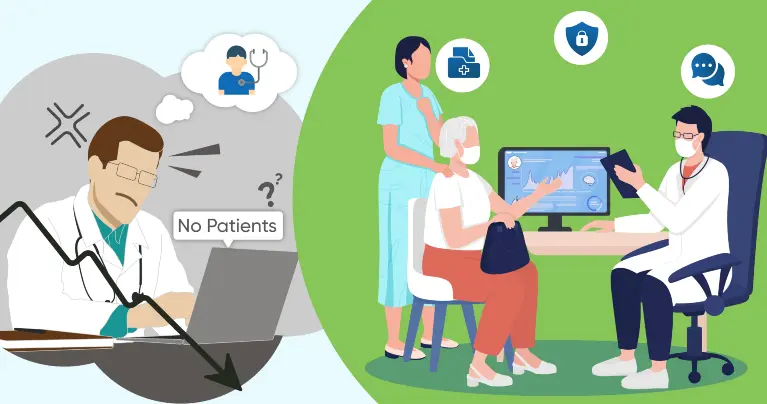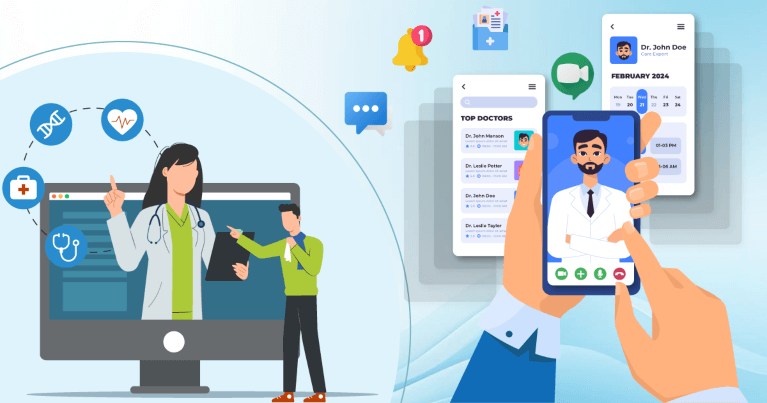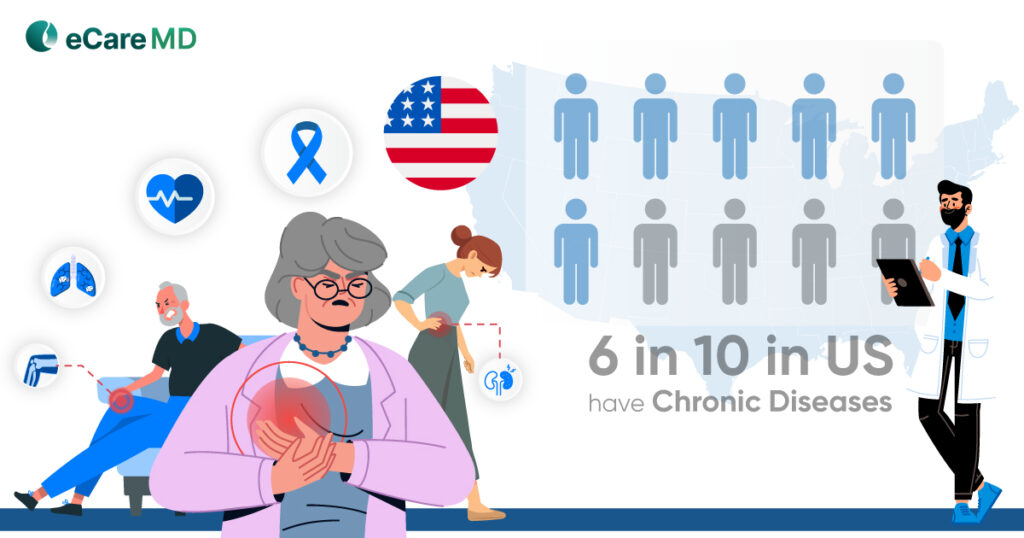But what is the total cost of ownership?
In simpler words, the total cost of ownership is the price of buying and using something over its entire lifetime, in this case, PCM software. So, when you buy PCM software, don’t just check the price tag; look into the extra costs that you will have to pay over time.
That’s why this blog will provide you with a checklist to ensure that you know exactly what you are paying and will pay over time. Let’s dive in and understand the importance of TCO in the long run.
When it comes to the evaluation of PCM software, many just look at its price tag or the license fees. But, many more factors affect the cost of acquisition or the principal care management total cost. So, let’s break down these factors to understand better.
The first is the type of license you are getting. If it is subscription-based, then you will have to pay per user or per practice on a monthly or yearly basis. Although this is a low upfront cost, it can add up in principal care management software expenses over time as your practice grows. Another type is a one-time payment; here, you have to pay a high initial cost to get the license. However, you have to pay extra for future updates and other services.
After you purchase the license, the next step is to implement or set up the software. Some providers charge extra to set up the software and configure it to your healthcare software. Moreover, there may also be fees for transferring data from your existing one to the new software. If you want customized software that follows your clinical workflows and specific needs, be ready to pay extra.
Additionally, you may have to buy some new hardware as old versions can lower the efficiency of the work and software. Also, integrating third-party software and systems such as EHR, billing, and telehealth platforms calls for additional costs. So, you have to consider all these factors while comparing PCM software and not only the care management software pricing. Doing this will save you from the principal care management software hidden costs and sudden costs associated with the software.
When it comes to training employees to use the PCM software, the whole process becomes important. The reason for this is that even the best PCM software is useless if no one knows how to use it. So, training your staff with the principal care management software is a must to achieve smooth adoption and fewer disruptions in the workflows. However, training is not free as vendors charge extra to train the healthcare staff, and the cost differs depending on what type of training you are opting for.
There are two types of training that a vendor gives:
But if you think that one-time training will be sufficient, then you need to think again. Technology is rapidly changing, and there are continuous advancements, so you need training every time there is something new. Additionally, with time, there will be new employees in your practice, and for their onboarding, you will also require training. In short, keeping refresher training courses from time to time keeps the software running smoothly and keeps providers and other healthcare staff up-to-date on new developments. So, you need to keep this in mind, as this will become one of the frequent principal care management software expenses.
When you purchase the PCM software, you need to keep it running smoothly, and for that, you have to maintain it regularly. With regular updates, timely bug fixes, and security patches, you can keep the software and your operations running uninterrupted. Neglecting these factors can lead to delays in patient care due to disruption of workflows or data breaches because of neglecting bug fixes and not updating software security.
In this, one of the key components is software maintenance, which plays a crucial role in avoiding this and improving the software’s functionalities and performance. So, when you buy software, check if the vendor offers basic updates, timely bug fixes, and security patches. Some vendors do not include these in their subscription fees and can charge you separately for them. You need to look into the principal care management software hidden costs carefully before finalizing the software.
The next point to pay attention to is their technical support, which is important as it decides how quickly the vendor will respond. However, technical support may vary, and the response time might depend on what plan you choose. With a basic plan, you may only get e-mail and chat support, but with a premium plan, you get 24/7 support with quick troubleshooting responses.
Moreover, these issues can stop the functioning of the PCM software, which means it will stop or affect the efficiency of your staff’s work. So, you have to consider this and choose a vendor that guarantees quick uptime and backup data support to ensure that you don’t lose any important data.
Principal care management software plays an important role in improving staff productivity, streamlining workflows, and optimizing reimbursements. The care management software archives all of this by automating scheduling, the documentation process, and patient tracking, and all of this reduces administrative burdens, allowing healthcare teams to focus more on patient care.
Along with enhancing efficiency, PCM software improves patient engagement and adherence through automated reminders, telehealth integration, and providing remote monitoring services. Because engaged patients are more likely to follow care plans, reducing hospitalizations and improving health outcomes, ultimately benefiting a practice’s financial performance.
Another advantage of this software is accurate coding and billing, ensuring that you follow the CMS guidelines and minimize claim denials. This is done by automating the error identification and suggesting how to correct the codes before submission, which helps the practice maximize the reimbursements.
As healthcare practice grows, the PCM software must also grow with the practice to keep pace with the increasing patient volume. This is why you need to choose a scalable solution that can help you grow and not hinder your growth.
One important thing to remember is that with your practice, the users and the required features will also grow, and many practices charge user-based service fees. So, the software fees will also grow with your practice, so consider all of these factors before choosing the right software for your practice.
Here, choosing a software vendor that offers modular add-ons can save you extra money by adding features through reprogramming the software. The data in modular form can be easily changed and reprogrammed without restructuring the software. Doing this will ensure that the software is future-proof and can handle the increasing needs and requirements of your practice, while reducing the principal care management software expenses.
Beyond the upfront price, principal care management software hidden costs can make PCM software more expensive than expected. First of all, data migration and integration issues can lead to extra expenses if the records being transferred are too complex and hard to move from one system to another.
Moreover, if you choose a vendor with poor customer support or outdated technology, it can also become an extra principal care management software expense. In addition, frequent system downtime or inadequate assistance may disrupt operations and impact revenue. So, if you want to avoid these extra and hidden costs, then thoroughly reviewing contracts and service level agreements (SLAs) is essential.
Last but not least, compliance updates are a continuous cost because regulations are changing continuously. PCM software must stay compliant with HIPAA and CMS guidelines. If a vendor fails to provide updates, practices may need to invest in separate compliance solutions or risk penalties, increasing the principal care management software total cost.